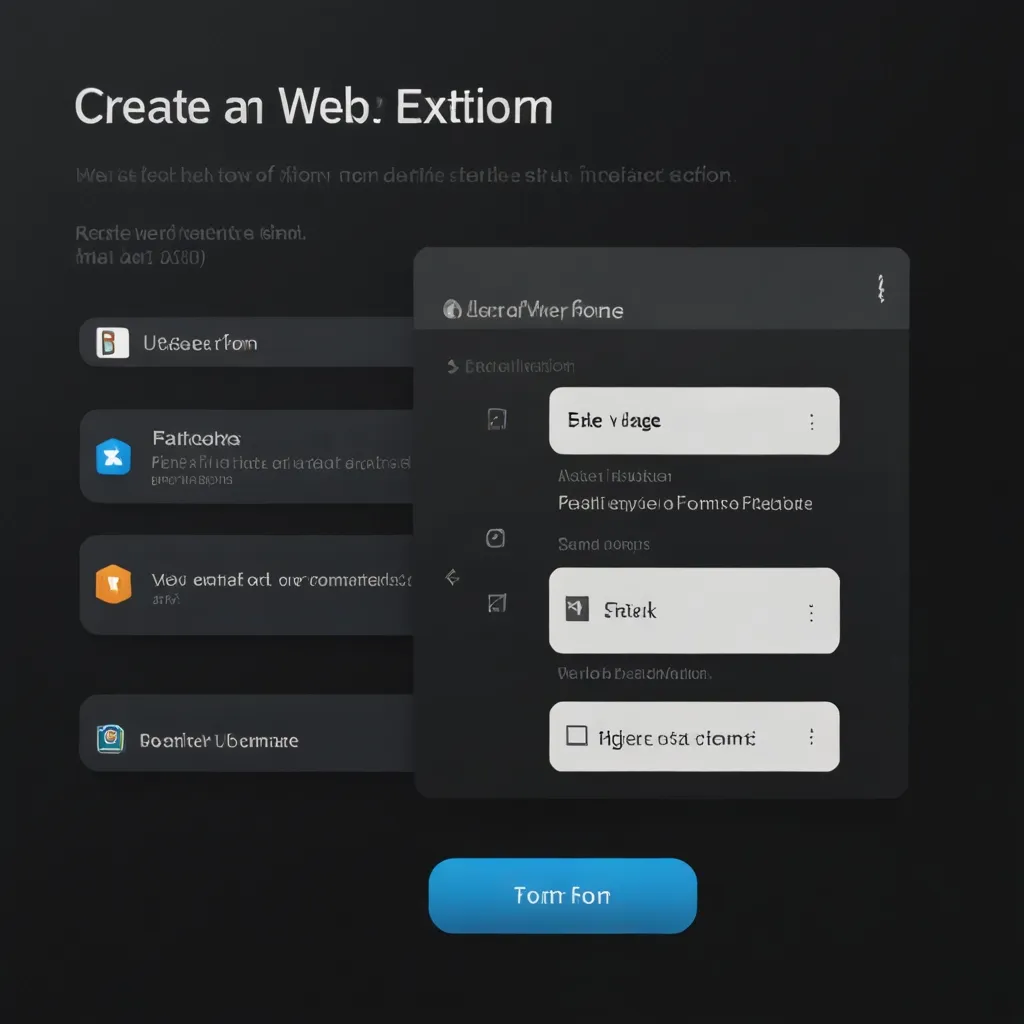Mastering FastAPI Deployment with Docker and Kubernetes
When it’s time to deploy FastAPI applications, scalability and efficiency are not just crucial—they’re everything. Leveraging tools like Docker and Kubernetes can transform your deployment process. It ensures that your API can smoothly handle a high volume of requests. Let’s dive into this guide on deploying FastAPI, making it a fun and informative journey!
Getting to Know the Heroes of the Deployment Saga
Before you get your hands dirty, it’s important to familiarize yourself with the stars of our show.
FastAPI: The Whiz Kid of APIs
FastAPI is a relatively new but super-efficient web framework for building APIs with Python. It takes advantage of Python’s type annotations to handle automatic data validation and serialization. This not only speeds things up but also makes it highly efficient for handling asynchronous requests. Imagine building rockets with Legos—that’s how cool and powerful FastAPI can be.
Docker: The Container Maestro
Docker is the go-to tool for packaging, shipping, and running applications seamlessly. It wraps everything your application needs—libraries, dependencies, code—into containers. These containers ensure your app behaves the same, irrespective of where they are deployed, eliminating the infamous “works on my machine” problem. Think of Docker as the ultimate travel kit for your application.
Kubernetes: The Master Orchestrator
Kubernetes, commonly shortened to K8s, is your orchestration powerhouse. It automates the deployment, scaling, and managing of containerized applications. It’s like having an army of tiny robots making sure your applications are always up and running smoothly.
Dockerizing Your FastAPI App in Style
First things first, you gotta get your FastAPI app ready for the container world. This process is called Dockerizing. Here’s the magical recipe:
-
Whip Up a
requirements.txt: This file lists all the dependencies your FastAPI application needs. It’s like a grocery list for your app. -
Craft Your Dockerfile: The Dockerfile is your step-by-step recipe for creating your Docker image. Here’s a starter pack:
FROM python:3.9-slim WORKDIR /app # Adding your requirements file into the working directory COPY requirements.txt . # Installing the dependencies RUN pip install --no-cache-dir -r requirements.txt # Adding the application code into the container COPY . . EXPOSE 8000 # Command to run the application CMD ["uvicorn", "main:app", "--host", "0.0.0.0", "--port", "8000"] -
Building the Image: Use the following command to assemble your Docker image:
docker build -t my-fastapi-app . -
Push It Real Good: Once your image is baked, push it to Docker Hub:
docker tag my-fastapi-app:latest your-docker-hub-username/my-fastapi-app:latest docker push your-docker-hub-username/my-fastapi-app:latest
Dropping the Mic with Kubernetes
Now that your FastAPI app is Dockerized, it’s time to take it to the Kubernetes stage. Let’s make this deployment legendary.
Rolling with Minikube
We’re gonna use minikube—a tool that sets up a local Kubernetes cluster, perfect for testing and development.
-
Draft Your Deployment and Service YAMLs: These YAML files are your scripts for telling Kubernetes how to deploy and expose your app.
deployment.yml:
apiVersion: apps/v1 kind: Deployment metadata: name: api-deployment spec: replicas: 2 selector: matchLabels: app: api-blog template: metadata: labels: app: api-blog spec: containers: - name: app-api image: your-docker-hub-username/my-fastapi-app:latest resources: limits: memory: "256Mi" cpu: "500m" ports: - containerPort: 8000service.yml:
apiVersion: v1 kind: Service metadata: name: api-service spec: selector: app: api-blog ports: - port: 8000 targetPort: 8000 type: LoadBalancer -
Deploy Like a Boss: Apply these configurations using
kubectl:kubectl create -f deployment.yml kubectl create -f service.yml -
Verify and Celebrate: Check if everything is working smoothly:
kubectl get deployment kubectl get service minikube service api-service
Voilà! You now have the URL to access your FastAPI application. Time to pop that imaginary champagne!
Scaling and Performance Magic
When deploying with Kubernetes, it’s crucial to keep scaling and performance in mind. Here’s how to do it like a pro:
-
Replication Kubernetes makes it a breeze to scale your app by adjusting the number of replicas. Just tweak the
replicasvalue in yourdeployment.yml. -
Resource Allocation Allocate CPU and memory wisely. Ensuring your containers have enough resources keeps your app performing like a rockstar, without any hiccups.
-
Load Balancing Utilize Kubernetes’ internal load balancing to spread the request load across multiple containers. This achieves better resource utilization and parallelization.
Level Up with Advanced Deployment
You’re already doing great, but hey, there’s always room for a little more sophistication:
-
Authentication and Authorization Secure your APIs with robust mechanisms like OAuth2 or JWT. You don’t want unauthorized folks sniffing around.
-
Autoscaling Employ Kubernetes’ Horizontal Pod Autoscaler (HPA) to adjust the number of pods based on metrics like CPU usage. Your app can scale up during peak times and save resources when idle.
-
Observability Monitoring and logging solutions like Prometheus, Grafana, and AWS CloudWatch can be your eyes in the sky. Full visibility into your app’s performance helps catch issues before they become disasters.
-
High Availability Design for high availability by deploying across multiple availability zones and using Kubernetes Ingress controllers for better load balancing and failover abilities.
Wrapping Up the Deployment Epic
Deploying a FastAPI application using Docker and Kubernetes is like riding the latest tech wave for maximum scalability and efficiency. Following these steps and considering advanced deployment strategies will help you build a robust, high-performance API system. Whether you’re sticking to local deployments with minikube or spreading your wings to cloud giants like AWS EKS, the principles of containerization and orchestration will lead you to success. Happy deploying!