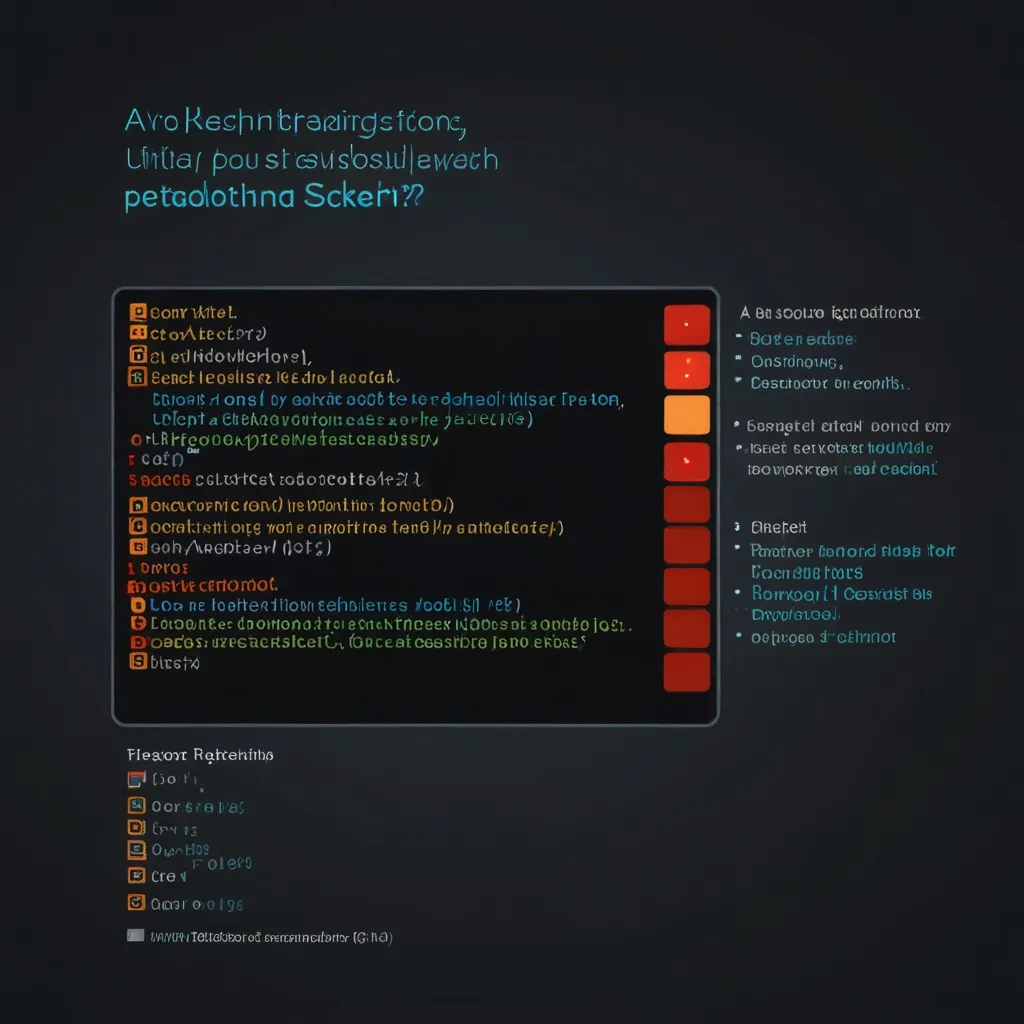When diving into the world of building networking applications, Python’s socket module really stands out as a powerful ally. It’s the go-to tool for developers aiming to create fast and efficient data transmission systems. At its core, socket programming forms the backbone of network communication, allowing devices to share information with ease.
Understanding Sockets
Let’s break it down: sockets essentially serve as interfaces that manage connections, making communication between different processes possible. This often involves a client and a server talking to each other over a network. In Python, the socket library is our champion here, offering a socket object with handy methods like recv, send, listen, and close.
To kick things off, you drop in a simple example by importing the socket library and creating a new socket object. Check it out:
import socket
# Create a socket object
s = socket.socket(socket.AF_INET, socket.SOCK_STREAM)
Here, AF_INET is for the IPv4 address family, and SOCK_STREAM tells us we’re using the connection-oriented TCP protocol.
Client-Server Architecture
A cornerstone of socket programming is the client-server model. The server’s job is to listen for incoming connections, while the client connects to this server to send and receive data. Picture it like a cozy chat around a bonfire.
Server Side
For our server program, we need to bind the socket object to a hostname and port, then listen out for any new client connections. Once a client shows up, the server accepts the connection, checks out any data sent by the client, and responds as needed. It’s like hosting a small party.
import socket
def run_server():
server_socket = socket.socket(socket.AF_INET, socket.SOCK_STREAM)
server_socket.bind(('localhost', 8080))
server_socket.listen(5)
print("Server is listening...")
while True:
client_socket, address = server_socket.accept()
print(f"Connected by {address}")
data = client_socket.recv(1024)
print(f"Received: {data.decode()}")
client_socket.sendall(b"Hello, client!")
client_socket.close()
if __name__ == "__main__":
run_server()
Client Side
On the client’s side of things, it’s all about connecting to the server, sending some data, and awaiting a response—a bit like sending a message in a bottle and waiting to see who writes back.
import socket
def run_client():
client_socket = socket.socket(socket.AF_INET, socket.SOCK_STREAM)
client_socket.connect(('localhost', 8080))
client_socket.sendall(b"I am CLIENT")
data = client_socket.recv(1024)
print(f"Received: {data.decode()}")
client_socket.close()
if __name__ == "__main__":
run_client()
Running the Application
To see this in action, open up two terminal windows. Fire up the server script in one:
python server.py
Then, hop over to the second window and spark up the client script:
python client.py
The server will greet the client, receive a message, and shoot back a response. The client will proudly read out the server’s reply. It’s like a digital handshake.
Handling Multiple Connections
Real-world applications often have to juggle multiple client connections at once, so it’s party management 101. This is where threading or asynchronous programming steps in to save the day.
Here’s a threading example that shows how to handle multiple connections gracefully:
import socket
import threading
def handle_client(client_socket, address):
print(f"Connected by {address}")
while True:
data = client_socket.recv(1024)
if not data:
break
print(f"Received: {data.decode()}")
client_socket.sendall(b"Hello, client!")
client_socket.close()
def run_server():
server_socket = socket.socket(socket.AF_INET, socket.SOCK_STREAM)
server_socket.bind(('localhost', 8080))
server_socket.listen(5)
print("Server is listening...")
while True:
client_socket, address = server_socket.accept()
client_thread = threading.Thread(target=handle_client, args=(client_socket, address))
client_thread.start()
if __name__ == "__main__":
run_server()
With this setup, the server can handle multiple clients at the same time by spinning a new thread for each connection.
Real-World Applications
Socket programming is a must-have for many real-time applications, from IoT device control to multiuser collaborations and even blockchain. Fast and reliable data transmission can make or break apps that need instant communication.
Challenges and Best Practices
Okay, it’s not all rainbows and butterflies. Socket programming comes with its own set of hurdles. These include managing connections, ensuring data integrity, scalability, error handling, and security. Here’s how to stay ahead of the game:
- Connection Management: Properly manage connections to avoid resource leaks and to boost scalability.
- Data Integrity: Ensure data is transmitted accurately and handle errors smoothly.
- Scalability: Use threading or asynchronous programming to deal with multiple connections efficiently.
- Error Handling: Catch and handle exceptions properly to keep the application stable.
- Security: Implement security measures like encryption to keep transmitted data safe.
Advanced Topics
For those looking to go beyond the basics and dive into more sophisticated stuff, creating custom protocols or managing client-to-client communication might be on the radar. Here’s an advanced example that tweaks the basic client-server setup to support custom protocols:
import socket
class CustomProtocol:
def __init__(self, socket):
self.socket = socket
def send_message(self, message):
self.socket.sendall(f"HEADER:{len(message)}".encode() + message.encode())
def receive_message(self):
header = self.socket.recv(10).decode()
message_length = int(header.split(":")[1])
message = self.socket.recv(message_length).decode()
return message
def run_server():
server_socket = socket.socket(socket.AF_INET, socket.SOCK_STREAM)
server_socket.bind(('localhost', 8080))
server_socket.listen(5)
print("Server is listening...")
while True:
client_socket, address = server_socket.accept()
protocol = CustomProtocol(client_socket)
while True:
message = protocol.receive_message()
if not message:
break
print(f"Received: {message}")
protocol.send_message("Hello, client!")
client_socket.close()
if __name__ == "__main__":
run_server()
This example shows how to cook up a custom protocol to exchange messages with a neat header and content.
Conclusion
In the grand scheme of things, socket programming in Python is a nifty tool for creating networking apps. By mastering the basics of sockets, understanding the client-server architecture, and knowing how to tackle multiple connections, you can build efficient and scalable network applications. Keep in mind the best practices for connection management, data integrity, scalability, error handling, and security to make sure your applications are reliable and secure. With some practice and experience, socket programming will feel like a walk in the park, empowering you to develop complex network applications with confidence.