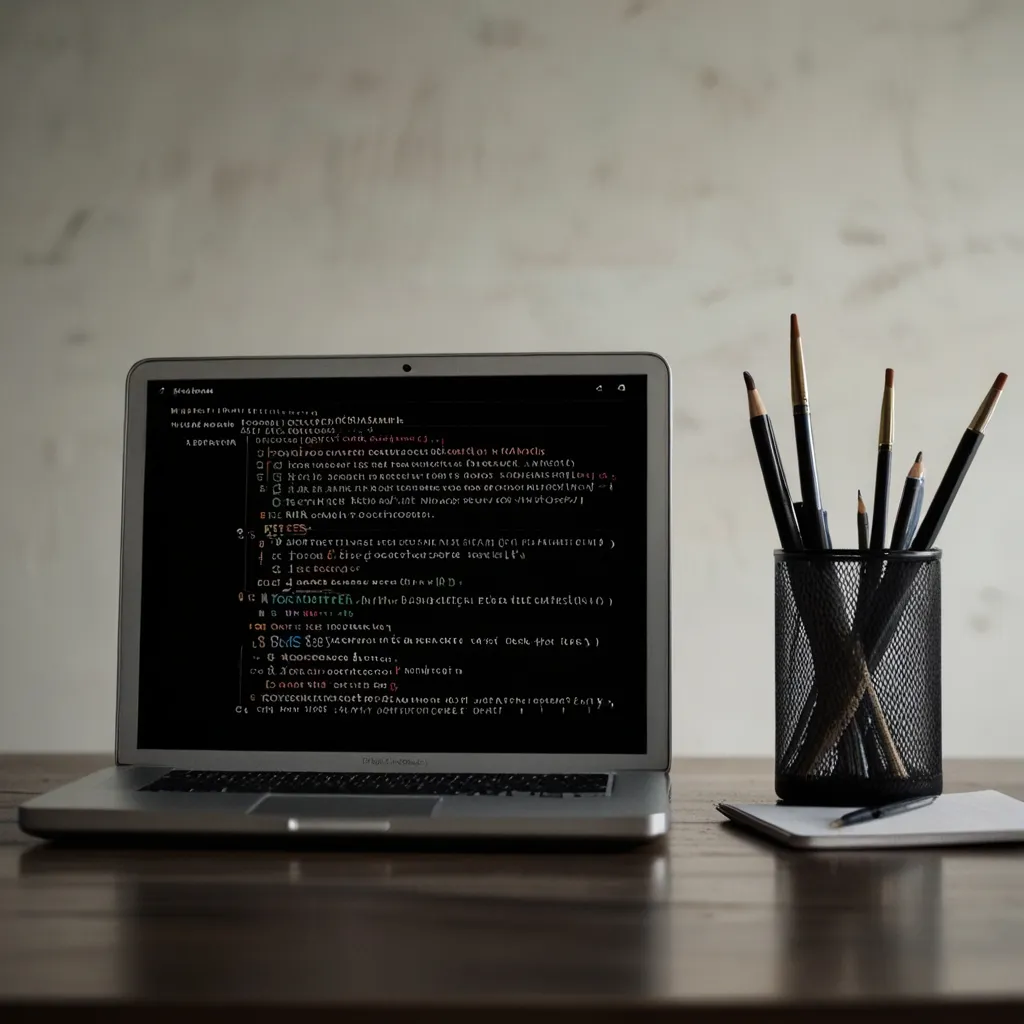When it comes to building APIs, documentation often feels like a maze that developers need to navigate. But worry not, because FastAPI, a modern Python web framework, significantly simplifies this task by automatically generating interactive API docs using Swagger UI and ReDoc. Making our lives easier, right?
So, let’s dive into the treasure trove called FastAPI and see how it’s making our development journey smoother.
FastAPI loves the OpenAPI standard. This standard describes APIs and forms the heart of its automatic documentation generation. This means you won’t need to manually draft and update your API documentation. Imagine the hours saved and the headaches avoided!
First things first, you need to get FastAPI along with an ASGI server like Uvicorn installed. No fancy tricks required; just run:
pip install fastapi
pip install uvicorn
Now, let’s get our hands dirty with a simple FastAPI application. Check out this snippet:
from fastapi import FastAPI
app = FastAPI()
@app.get("/")
def read_root():
"""Root endpoint returning a simple message."""
return {"message": "Hello, FastAPI!"}
@app.get("/items/{item_id}")
def read_item(item_id: int, query_param: str = None):
"""Endpoint to retrieve item details."""
return {"item_id": item_id, "query_param": query_param}
In this small example, the read_root and read_item functions symbolize two API endpoints. FastAPI magically pulls the information from these function signatures, such as parameter types, default values, and docstrings. It’s like having a little helper who automatically organizes everything for you!
Running your FastAPI app is as simple as pie. Use Uvicorn with this command:
uvicorn main:app --reload
Once done, you can access your API at http://127.0.0.1:8000. Voila! Your API is up and running.
FastAPI uses Swagger UI to whip up an interactive documentation interface. Head over to http://127.0.0.1:8000/docs in your browser, and you’ll find an interface that lets developers explore and test API endpoints interactively. It spills all the details about each endpoint, including parameters, request/response models, and example requests.
Swagger UI is like your customizable playground. Take the title, JavaScript, and CSS URLs and tweak them as you wish. Here’s an example to get you started:
from fastapi.openapi.docs import get_swagger_ui_html
@app.get("/docs", include_in_schema=False)
async def custom_swagger_ui_html():
openapi_url = "/openapi.json"
title = "Your API Title"
return get_swagger_ui_html(
openapi_url=openapi_url,
title=title,
swagger_js_url="https://cdn.jsdelivr.net/npm/swagger-ui-dist@5/swagger-ui-bundle.js",
swagger_css_url="https://cdn.jsdelivr.net/npm/swagger-ui-dist@5/swagger-ui.css",
swagger_favicon_url="https://fastapi.tiangolo.com/img/favicon.png",
)
If you are looking for an alternative to Swagger UI, FastAPI also throws another option into the mix: ReDoc. This one’s clean, responsive, and customizable, providing a user-friendly browsing experience for API consumers. Pop over to http://127.0.0.1:8000/redoc, and enjoy the sleek simplicity.
Fancy customizing ReDoc as well? You bet! Here’s how:
from fastapi.openapi.docs import get_redoc_html
@app.get("/redoc", include_in_schema=False)
async def redoc_html():
openapi_url = "/openapi.json"
title = "Your API Title"
return get_redoc_html(
openapi_url=openapi_url,
title=title,
redoc_js_url="https://cdn.jsdelivr.net/npm/redoc@next/bundles/redoc.standalone.js",
redoc_favicon_url="https://fastapi.tiangolo.com/img/favicon.png",
with_google_fonts=True,
)
Magic Pixie Dust, right?
FastAPI employs Python’s type hints and function signatures to infer the structure of your API. This intelligent mechanism generates the OpenAPI specification, which Swagger UI and ReDoc utilize to create the interactive documentation.
Imagine the different things working in sync for this magic:
Type Hints: FastAPI uses Python type hints to figure out parameter types and return values for each endpoint.
Function Signatures: The function signatures describe endpoint paths, methods, and parameters.
Docstrings: These add descriptions to your endpoints, which are displayed in the documentation.
OpenAPI Specification: Blending all these elements, FastAPI generates an OpenAPI specification used to craft the documentation.
This automation not only saves time but also ensures that the documentation stays consistent with code changes. Collaboration becomes a breeze as developers easily understand and test your API endpoints using the interactive documentation.
While automatic documentation is a lifesaver during development, you might feel wary about exposing sensitive information in production. No worries! Disabling documentation for production is super straightforward. You can do it by setting docs_url and redoc_url to None while creating your FastAPI app:
app = FastAPI(docs_url=None, redoc_url=None)
Alternatively, set the OPENAPI_URL environment variable to an empty string:
from fastapi import FastAPI
from pydantic import BaseSettings
class Settings(BaseSettings):
OPENAPI_URL: str = "/openapi.json"
settings = Settings()
app = FastAPI(openapi_url=settings.OPENAPI_URL)
And in your production environment file (like .env.prod), set OPENAPI_URL to an empty string:
OPENAPI_URL=""
FastAPI’s automatic documentation with Swagger UI and ReDoc is truly a game-changer. It simplifies API development and boosts collaboration between developers and API consumers. Through the magic of these tools, your API documentation remains accurate, comprehensive, and accessible, offering you massive time and effort savings in the long haul. Embrace this power, and your development process will evolve to be more efficient and enjoyable.
So why wrestle with manual doc updates when FastAPI can pave the way to an easier and more harmonious development flow?