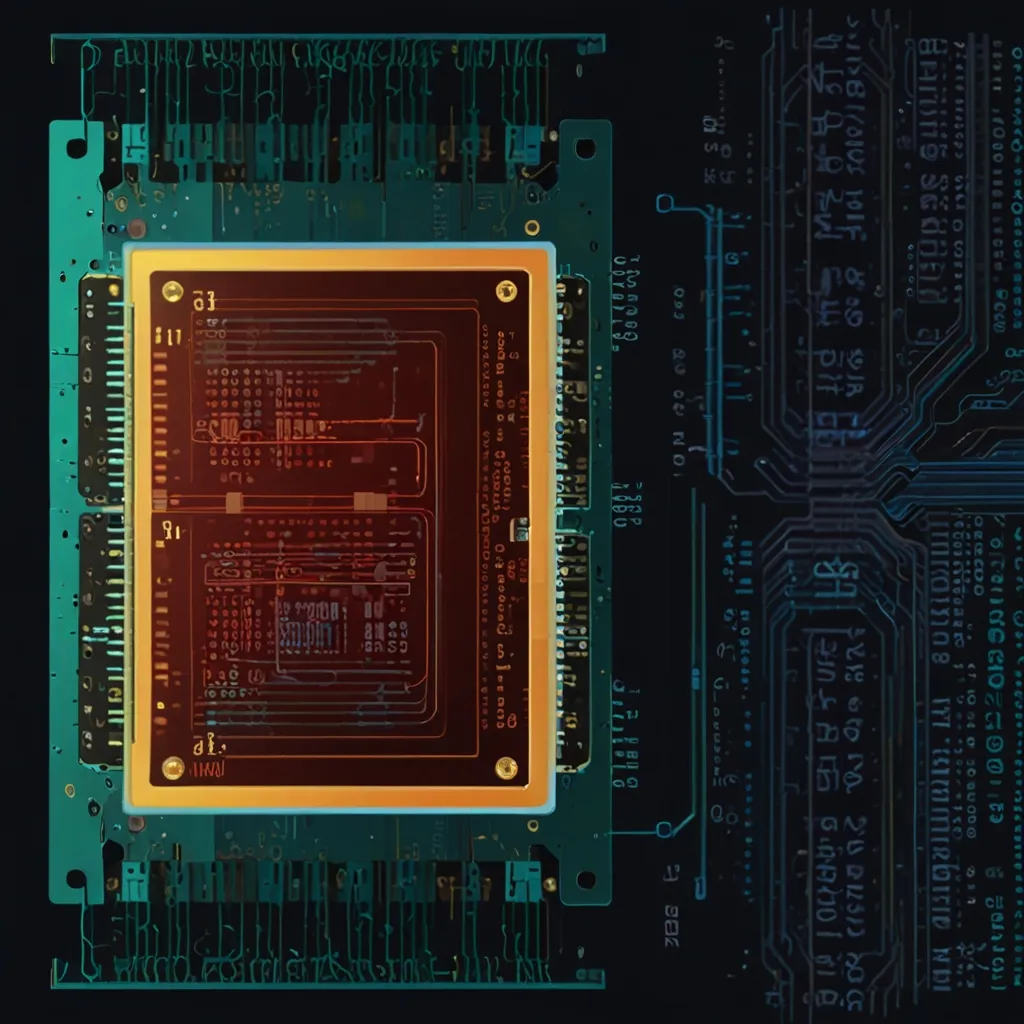Alright, so Python has this thing called the Global Interpreter Lock, or GIL for short. It’s kind of like a referee in a wrestling match. Basically, it’s a mutex (a fancy way of saying “lock”) that makes sure only one thread is running Python bytecode at any given moment in the CPython interpreter. The idea behind this was to make memory management easier and to prevent any sort of memory meltdowns.
But here’s the kicker: While the GIL makes things safer, it also means that if you’re hoping to use multiple CPU cores for a single Python program, you’re kind of out of luck, especially if you’re doing CPU-heavy tasks. It’s like having a top-of-the-line oven but only being able to bake one tray of cookies at a time.
In a world where your computer probably has multiple cores, it’s a little frustrating. You’d think that you could just split up the work and get it done faster, right? Well, not with the GIL in place. Even with multiple threads, only one of them can execute Python code at a time. So, for all you math geeks out there, your complex calculations aren’t going to get any speed boosts from having more cores. Total bummer.
Before talking about ways to get around this, it’s important to understand the difference between concurrency and parallelism. Concurrency is like juggling multiple tasks but doing only one at a time, while parallelism is like having multiple hands juggling different tasks at the same time. The GIL makes parallelism tough in Python because it won’t let multiple threads run at once on multiple cores.
But don’t worry, there are workarounds. One of the easiest ways to bypass the GIL is through multiprocessing. This gets around the issue by creating entirely separate processes, each running its own Python interpreter and memory space. It’s like having multiple cooks in multiple kitchens. The downside? It uses more memory and you’ll need some inter-process communication, but it’s fantastic for CPU-bound tasks.
For those who like some hands-on code time, here’s a little example using the multiprocessing module:
import multiprocessing
import time
def cpu_bound_task(n):
result = 0
for i in range(n * 10**7):
result += i
return result
if __name__ == "__main__":
start_time = time.time()
processes = []
for _ in range(4):
p = multiprocessing.Process(target=cpu_bound_task, args=(10,))
processes.append(p)
p.start()
for p in processes:
p.join()
print(f"Time taken: {time.time() - start_time} seconds")
Another trick is using asynchronous programming, especially useful for I/O-bound tasks. By using the asyncio module, you can have a single thread manage multiple I/O operations at once. This doesn’t really help with CPU tasks, but it’s a nifty way for handling multiple I/O operations without the program grinding to a halt.
Check out this asyncio example for some quick I/O action:
import asyncio
async def io_bound_task(n):
await asyncio.sleep(n)
return n
async def main():
tasks = [io_bound_task(1), io_bound_task(2), io_bound_task(3)]
results = await asyncio.gather(*tasks)
print(results)
asyncio.run(main())
Now, let’s talk about libraries. Some like NumPy, Cython, and Numba allow you to release the GIL during certain operations. These libraries use optimized C code or Just-In-Time (JIT) compiled code to run stuff in parallel. This is super useful for number crunching.
Want a quick taste of NumPy in action? Here you go:
import numpy as np
import time
def numpy_operation():
start_time = time.time()
result = np.sum(np.random.rand(1000, 1000))
print(f"Time taken: {time.time() - start_time} seconds")
return result
numpy_operation()
For those brave souls willing to dive into C, writing C extension modules is another method. This involves using the nogil keyword to tell Python when it’s safe to release the GIL. It’s more tedious but can be super effective.
Here’s a simple example of a C extension module:
#include <Python.h>
static PyObject* my_cpu_bound_function(PyObject* self, PyObject* args) {
int n;
if (!PyArg_ParseTuple(args, "i", &n)) {
return NULL;
}
Py_BEGIN_ALLOW_THREADS
// Perform CPU-bound operation here
int result = 0;
for (int i = 0; i < n * 10**7; i++) {
result += i;
}
Py_END_ALLOW_THREADS
return PyLong_FromLong(result);
}
static PyMethodDef my_methods[] = {
{"my_cpu_bound_function", my_cpu_bound_function, METH_VARARGS, "Perform a CPU-bound operation"},
{NULL, NULL, 0, NULL}
};
static struct PyModuleDef my_module = {
PyModuleDef_HEAD_INIT,
"my_module",
"A module with a CPU-bound function",
-1,
my_methods
};
PyMODINIT_FUNC PyInit_my_module(void) {
return PyModule_Create(&my_module);
}
And then use it in Python like this:
import my_module
result = my_module.my_cpu_bound_function(10)
print(result)
For a real-world application, let’s consider building a simple desktop app for image processing. Using the multiprocessing module, you can process images in parallel! How cool is that?
Here’s a fun example using the Pillow library:
import multiprocessing
from PIL import Image
def process_image(image_path):
image = Image.open(image_path)
# Perform some CPU-bound operation on the image
image = image.convert('L') # Convert to grayscale
image.save(f"grayscale_{image_path}")
if __name__ == "__main__":
image_paths = ["image1.jpg", "image2.jpg", "image3.jpg"]
processes = []
for path in image_paths:
p = multiprocessing.Process(target=process_image, args=(path,))
processes.append(p)
p.start()
for p in processes:
p.join()
Bottom line, while the GIL is a bit of a party pooper for true parallelism in Python, especially with CPU-bound tasks, there are plenty of ways to work around it. By using multiprocessing, async programming, external libraries, or rolling up your sleeves for some C extension modules, you can still make your Python applications run efficiently and take full advantage of those multiple CPU cores.
Understanding the GIL and knowing how to navigate around its limitations can genuinely make all the difference in building robust, fast, and scalable applications. So go on, make that Python magic happen!