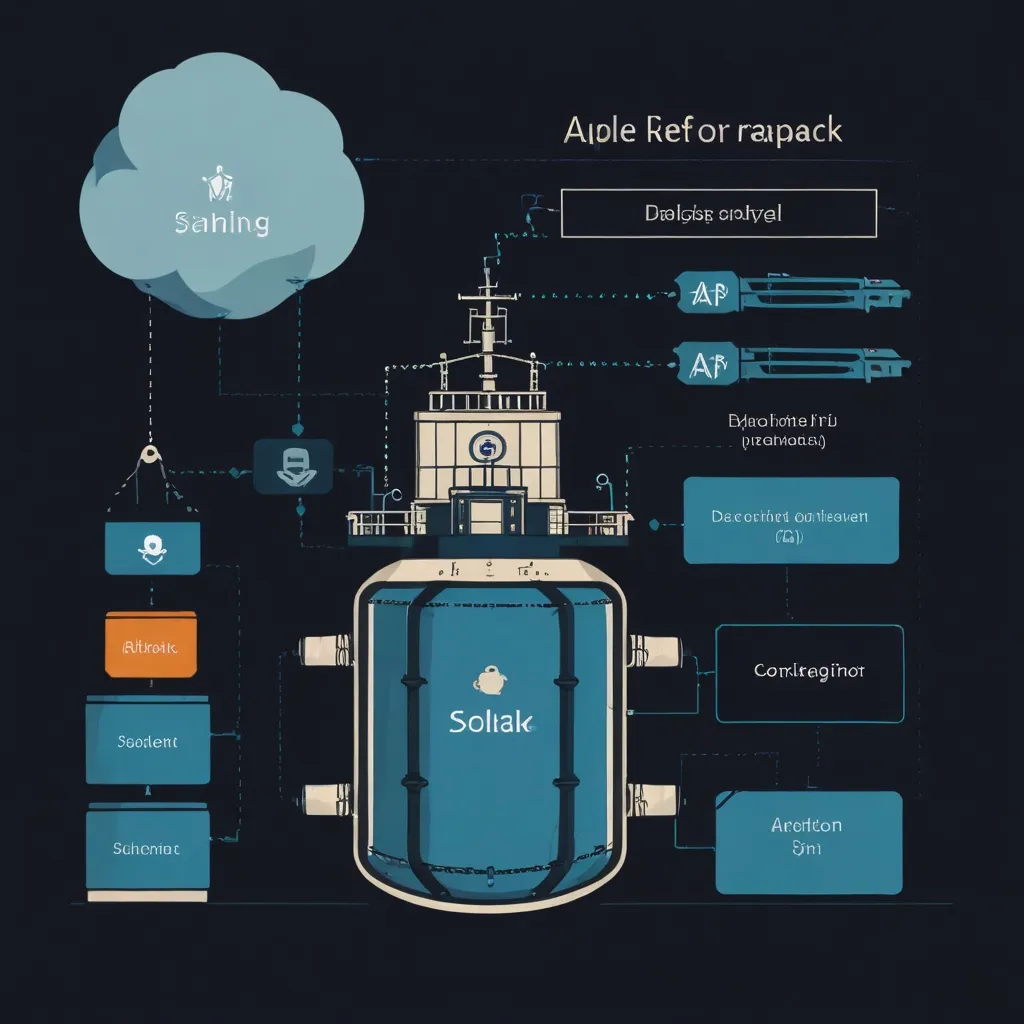When dealing with a ton of data, making sure file downloads and streaming responses are done right is key. You don’t want to face timeouts or other annoying network issues. That’s where FastAPI steps in as your trusty tool. It’s not just strong with features; it packs a punch in performance too. Let’s dig into how you can nail file downloads and stream responses like a pro with FastAPI.
Getting the Hang of Streaming Responses
So, what’s the deal with streaming responses? Think about how your file downloader splits one big file into smaller chunks and downloads each bit one at a time. That’s pretty much how streaming responses work. Instead of sending a massive file all at once, it breaks things down into tiny pieces. This is a lifesaver when you’re handling hefty files like videos, images, or thick text files. It keeps network timeouts at bay and lets performance soar.
Making Streaming Responses in FastAPI
FastAPI makes implementing streaming responses smooth and easy. You’ll need the StreamingResponse from the starlette.responses module. Check out this basic example:
from typing import Generator
from starlette.responses import StreamingResponse
from fastapi import FastAPI, status, HTTPException
app = FastAPI()
def get_data_from_file(file_path: str) -> Generator:
with open(file=file_path, mode="rb") as file_like:
yield from file_like
async def get_image_file(path: str):
try:
response = StreamingResponse(get_data_from_file(path), status_code=status.HTTP_200_OK, media_type="application/octet-stream")
return response
except FileNotFoundError:
raise HTTPException(detail="File not found.", status_code=status.HTTP_404_NOT_FOUND)
app.get("/download/{file_path}")(get_image_file)
In the code above, get_data_from_file is a generator function that reads the file in chunked bits and sends out each bit. The get_image_file function uses StreamingResponse to return these chunks, ensuring the file downloads efficiently without hogging all your memory.
Dealing with Large Files
When working with gigantic files, you’ll want to make sure the streaming response is handled asynchronously for top-notch performance. FastAPI’s got your back with support for asynchronous generators, which is crucial when streaming large files.
Here’s how you can use an asynchronous generator:
from typing import Generator
from starlette.responses import StreamingResponse
from fastapi import FastAPI, status, HTTPException
app = FastAPI()
async def get_data_from_file(file_path: str) -> Generator:
with open(file=file_path, mode="rb") as file_like:
while True:
chunk = file_like.read(1024 * 1024) # Read 1MB chunks
if not chunk:
break
yield chunk
async def get_image_file(path: str):
try:
response = StreamingResponse(get_data_from_file(path), status_code=status.HTTP_200_OK, media_type="application/octet-stream")
return response
except FileNotFoundError:
raise HTTPException(detail="File not found.", status_code=status.HTTP_404_NOT_FOUND)
app.get("/download/{file_path}")(get_image_file)
In this setup, the get_data_from_file function reads the file in 1MB chunks, optimizing memory management and boosting performance.
Common Issues and Handy Fixes
Encoding Woes
When streaming binary data, like .tar or .zip files, you might hit encoding snags. Fixing this is a breeze. Just set the media_type correctly to signal that the response is binary data, like so:
return StreamingResponse(iterfile(), media_type='application/octet-stream')
This tells the client that the response is binary, sidestepping any JSON decoding attempts.
High CPU Usage
If the streaming process is gobbling up your CPU, the chunk size might be too tiny, resulting in a flurry of file operations. Bump up the chunk size to lighten the CPU load:
def iterfile():
with open(file_name, "rb") as f:
while True:
chunk = f.read(1024 * 1024 * 10) # Read 10MB chunks
if not chunk:
break
yield chunk
With a larger chunk size, you cut down the number of file operations, easing the CPU burden.
Syncing with Frontend
Getting streaming responses to play nice with a frontend means making sure the frontend can handle chunked responses. For instance, using Python’s requests library, set the right media type and handle it correctly:
import requests
response = requests.get(url, stream=True)
with open('file.tar', 'wb') as f:
for chunk in response.iter_content(chunk_size=1024):
if chunk:
f.write(chunk)
This snippet shows how to download a file in chunks with the requests library and save it locally.
Wrapping Up
Managing file downloads and streaming responses with FastAPI is a walk in the park. By leveraging StreamingResponse and asynchronous generators, you can ensure large files download without bogging down performance. Be sure to set the correct media type to dodge encoding pitfalls and tweak chunk sizes to keep CPU usage in check. These techniques will help you craft robust, scalable APIs that handle large datasets effortlessly.