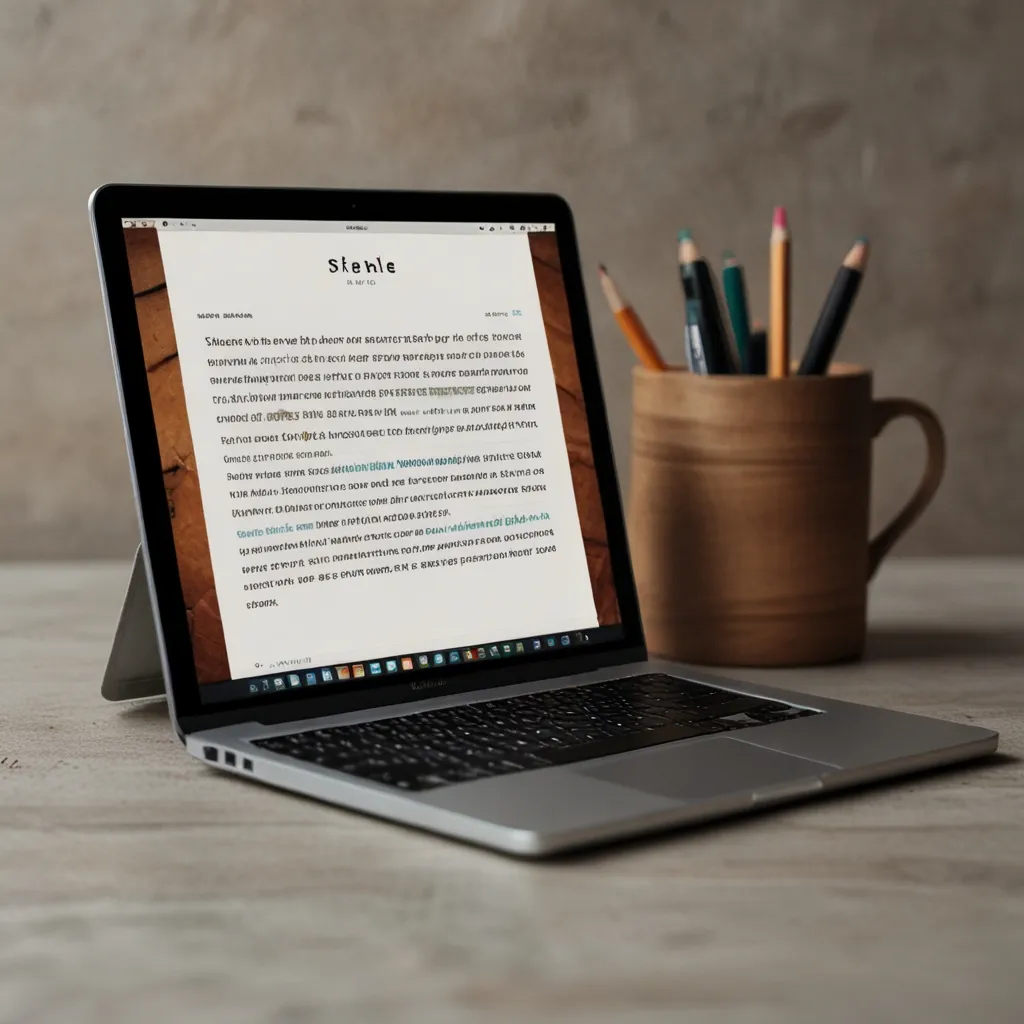In the world of modern software development, it feels like we’re constantly battling the challenge of making services communicate effectively. This fight gets even more intense when dealing with microservices and distributed systems. Enter message brokers like RabbitMQ – our unsung heroes that help in making sure every service can chat smoothly, even if they’re not really in the mood to talk at the same time.
Getting Cozy with Message Brokers
So, what exactly are message brokers? Think of them as middlemen passing notes between services. They let services exchange messages without needing to be up and running at the same time. Instead of services pinging each other directly, these messages sit patiently in queues, waiting for someone to pick them up. This reduces our stress over downtime and dependencies – each service does its thing independently.
Why RabbitMQ and FastAPI is a Dream Team
FastAPI has become super popular lately, and RabbitMQ is old but gold. RabbitMQ stands out because it supports multiple messaging protocols, ensures messages are delivered, persists data, and generally doesn’t miss a beat. When teamed up with FastAPI, RabbitMQ can help smartly offload tasks, letting your main app stay spry and responsive.
Setting Up FastAPI with RabbitMQ
Now, let’s dive into getting FastAPI and RabbitMQ to play nice together. It all starts with setting things up, step by step:
First off, we need some essential components for our FastAPI application. Grab them by running:
pip install fastapi uvicorn pika
Next, we build our FastAPI app. Here’s a straightforward example to get us going:
from fastapi import FastAPI
from pydantic import BaseModel
import pika
app = FastAPI()
class Alert(BaseModel):
topic: str
message: str
@app.post("/alert")
async def send_alert(alert: Alert):
connection = pika.BlockingConnection(pika.ConnectionParameters('localhost'))
channel = connection.channel()
channel.queue_declare(queue='alerts')
channel.basic_publish(exchange='', routing_key='alerts', body=alert.json().encode('utf-8'))
connection.close()
return {"status": "alert sent"}
Fire it up using Uvicorn:
uvicorn main:app --reload
Consuming Messages from RabbitMQ
On the flip side, we’ll need a service to grab these messages from RabbitMQ and do something useful with them. Here’s how we can set that up:
Start by establishing a connection to RabbitMQ. Then, set a channel to consume messages from our ‘alerts’ queue.
import pika
connection = pika.BlockingConnection(pika.ConnectionParameters('localhost'))
channel = connection.channel()
channel.queue_declare(queue='alerts')
def callback(ch, method, properties, body):
print("Received alert:", body.decode('utf-8'))
channel.basic_consume(queue='alerts', on_message_callback=callback, no_ack=True)
channel.start_consuming()
Why This Setup Rules
Hooking up RabbitMQ with FastAPI brings a ton of benefits to the table:
- Scalability: You can throw in more consumers to handle queued messages, meaning your app doesn’t break a sweat under heavy loads.
- Reliability: The messages hang out in the queue until processed, ensuring no message gets lost in the fray, even if a service goes down temporarily.
- Loose Coupling: Services don’t have to be up simultaneously. They do their bit and let the message broker handle the rest, making everything more reliable and easier to maintain.
Real-World Scenario: Alert System
A practical example might give you a clearer picture. Imagine an alert system for user sign-ups. The producer service (using FastAPI) pushes an alert message into RabbitMQ. A separate consumer service then picks up these alerts and processes them, for instance, by sending out emails.
Here’s how the producer service might look:
@app.post("/signup")
async def signup(user: User):
connection = pika.BlockingConnection(pika.ConnectionParameters('localhost'))
channel = connection.channel()
channel.queue_declare(queue='signups')
alert = {"topic": "signup", "message": f"User {user.email} signed up"}
channel.basic_publish(exchange='', routing_key='signups', body=json.dumps(alert).encode('utf-8'))
connection.close()
return {"status": "signup processed"}
The consumer service then snags these messages and processes them:
def callback(ch, method, properties, body):
alert = json.loads(body.decode('utf-8'))
send_email(alert["message"])
print("Email sent successfully")
channel.basic_consume(queue='signups', on_message_callback=callback, no_ack=True)
channel.start_consuming()
Best Practices
When marrying RabbitMQ with FastAPI, keep these tips in mind:
- Separate Consumers: It’s often smarter to deploy consuming services separately instead of building them into your main app. This separation keeps things clean and maintainable.
- Error Handling: Build robust error-handling mechanisms to manage unprocessed messages. This might mean setting up dead-letter queues or retry systems.
- Monitoring: Regularly monitor your message queues and consumers to verify they are functioning as expected. Tools like Prometheus and Grafana are life-savers for monitoring.
Wrapping Up
Employing message brokers like RabbitMQ with FastAPI can truly elevate your microservices game. The main advantage here is versatility and reliability; your core application stays lean and responsive while these sidekick services handle the heavy lifting. With a well-setup system and adherence to best practices, you’ll be leveraging the full potential of message brokers, making your applications scalable, reliable, and easy to manage.