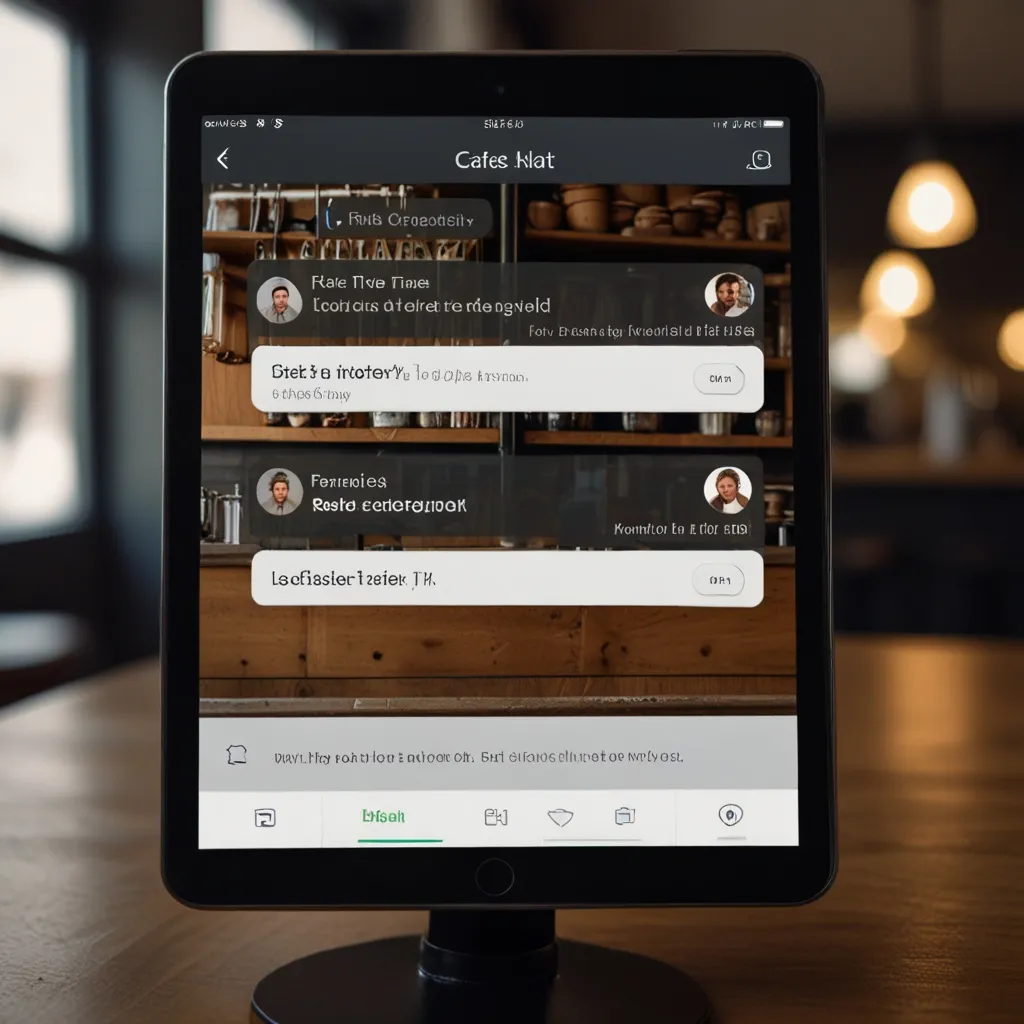When diving into API development with FastAPI, one of the standout features that can seriously elevate your game is its seamless integration with OpenAPI and JSON Schema. This isn’t just a minor convenience—it’s a game-changer. It drastically cuts down development time and beefs up the usability and maintainability of your API.
Let’s start with some basics. OpenAPI is like a universal script for detailing REST APIs. It makes it super clear what your API can do without sifting through tons of code. JSON Schema, on the other hand, is all about annotating and validating JSON documents. FastAPI merges these two like peanut butter and jelly, giving you documentation that’s not only thorough but interactive.
Here’s where it gets wild. FastAPI auto-generates your API documentation based on the OpenAPI specification. Yes, automatically. Imagine defining an endpoint, and bam, your docs are ready to go with interactive interfaces like Swagger UI and ReDoc. So, whether you’re just walking a dog or testing your API at 3 AM, you have an interactive, accessible tool right in your browser.
Picture this: you write a tiny block of code to define an endpoint in FastAPI, and it does the heavy lifting for you.
from fastapi import FastAPI
app = FastAPI()
@app.get("/items/")
async def read_items():
return [{"name": "Foo"}]
Just this little snippet will get reflected in Swagger UI or ReDoc, showcasing the endpoint’s path, method, and response structure without breaking a sweat.
Sometimes, though, you need something a bit more customized. FastAPI lets you tweak its standard output. Maybe you want a snazzy title, versioning, or even a fancy logo. You can concoct a custom openapi function for this, like so:
from fastapi import FastAPI
from fastapi.openapi.utils import get_openapi
app = FastAPI()
@app.get("/items/")
async def read_items():
return [{"name": "Foo"}]
def custom_openapi():
if app.openapi_schema:
return app.openapi_schema
openapi_schema = get_openapi(
title="Custom API Title",
version="2.5.0",
summary="This is a very custom OpenAPI schema",
description="Here's a longer description of the custom OpenAPI schema",
routes=app.routes,
)
openapi_schema["info"]["x-logo"] = {
"url": "https://fastapi.tiangolo.com/img/logo-margin/logo-teal.png"
}
app.openapi_schema = openapi_schema
return app.openapi_schema
app.openapi = custom_openapi
Now, your API docs will carry not just info, but your personality too.
Want to ensure your API is as fast as possible? Cache that OpenAPI schema. By caching it, you only generate it once, slashing the overhead for every request and turbocharging performance:
def custom_openapi():
if app.openapi_schema:
return app.openapi_schema
openapi_schema = get_openapi(
title="Custom API Title",
version="2.5.0",
summary="This is a very custom OpenAPI schema",
description="Here's a longer description of the custom OpenAPI schema",
routes=app.routes,
)
openapi_schema["info"]["x-logo"] = {
"url": "https://fastapi.tiangolo.com/img/logo-margin/logo-teal.png"
}
app.openapi_schema = openapi_schema
return app.openapi_schema
app.openapi = custom_openapi
This way, your API runs smoother and faster, no sweat.
FastAPI also gives a big thumbs up for declaring examples for both requests and responses. This feature is a lifesaver when dealing with complex data structures. You can define these examples using Pydantic models:
from fastapi import FastAPI
from pydantic import BaseModel
app = FastAPI()
class Item(BaseModel):
id: str
value: str
@app.get("/items/{item_id}", response_model=Item)
async def read_item(item_id: str):
if item_id == "foo":
return {"id": "foo", "value": "there goes my hero"}
else:
return {"id": "bar", "value": "The bar tenders"}
@app.get("/items/{item_id}", response_model=Item, responses={
200: {
"description": "Item by ID",
"content": {
"application/json": {
"example": {"id": "bar", "value": "The bar tenders"}
}
}
},
404: {
"description": "Not found",
"content": {
"application/json": {
"example": {"message": "Item not found"}
}
}
}
})
async def read_item(item_id: str):
if item_id == "foo":
return {"id": "foo", "value": "there goes my hero"}
else:
return {"id": "bar", "value": "The bar tenders"}
With the responses parameter, examples for various status codes are declared, making your documentation rich and useful.
FastAPI’s flexibility also shines through when combining response info from multiple sources. Whether it’s the response_model, status_code, or the responses parameter, the framework allows you to create detailed, accurate API documentation:
from fastapi import FastAPI
from fastapi.responses import JSONResponse
from pydantic import BaseModel
app = FastAPI()
class Item(BaseModel):
id: str
value: str
class Message(BaseModel):
message: str
@app.get(
"/items/{item_id}",
response_model=Item,
responses={
404: {"model": Message, "description": "Item not found"},
200: {
"description": "Item by ID",
"content": {
"application/json": {
"example": {"id": "bar", "value": "The bar tenders"}
}
}
}
}
)
async def read_item(item_id: str):
if item_id == "foo":
return {"id": "foo", "value": "there goes my hero"}
else:
return JSONResponse(status_code=404, content={"message": "Item not found"})
This way, you can provide a default response structure while adding more detailed info for specific cases.
When it comes to security, FastAPI integrates smoothly with a variety of security protocols like HTTP Basic, OAuth2 with JWT tokens, and API keys. This ensures that your API remains functional yet secure.
from fastapi import FastAPI, HTTPException, Depends
from fastapi.security import OAuth2PasswordBearer, OAuth2PasswordRequestForm
app = FastAPI()
oauth2_scheme = OAuth2PasswordBearer(tokenUrl="token")
@app.post("/token")
async def login(form_data: OAuth2PasswordRequestForm = Depends()):
return {"access_token": "some_token", "token_type": "bearer"}
@app.get("/items/")
async def read_items(token: str = Depends(oauth2_scheme)):
return [{"name": "Foo"}]
In this snippet, OAuth2 with JWT tokens is used to secure endpoints. The Depends mechanism ensures token validation before accessing protected endpoints.
Dependency injection is another powerful feature FastAPI boasts. This not only simplifies the management of dependencies but also makes your code more modular and maintainable.
from fastapi import FastAPI, Depends
app = FastAPI()
def get_database():
return "database_connection"
@app.get("/items/")
async def read_items(db=Depends(get_database)):
return [{"name": "Foo"}]
By defining a dependency like get_database, it can be reused across multiple endpoints, centralizing and simplifying the management process.
The magic of FastAPI lies in its integration with OpenAPI and JSON Schema. It offers a robust framework for documentation that ensures your API isn’t just functional but also super user-friendly. Whether you’re customizing the schema, declaring meaningful examples, or securing your endpoints, FastAPI equips you with the tools to do it all efficiently.
So, if you’re looking to build APIs that are not just up and running but robust, flexible, and easy to maintain, FastAPI is your best bet. It’s like giving your development process a superpower. Dive in, explore, and make your APIs shine!