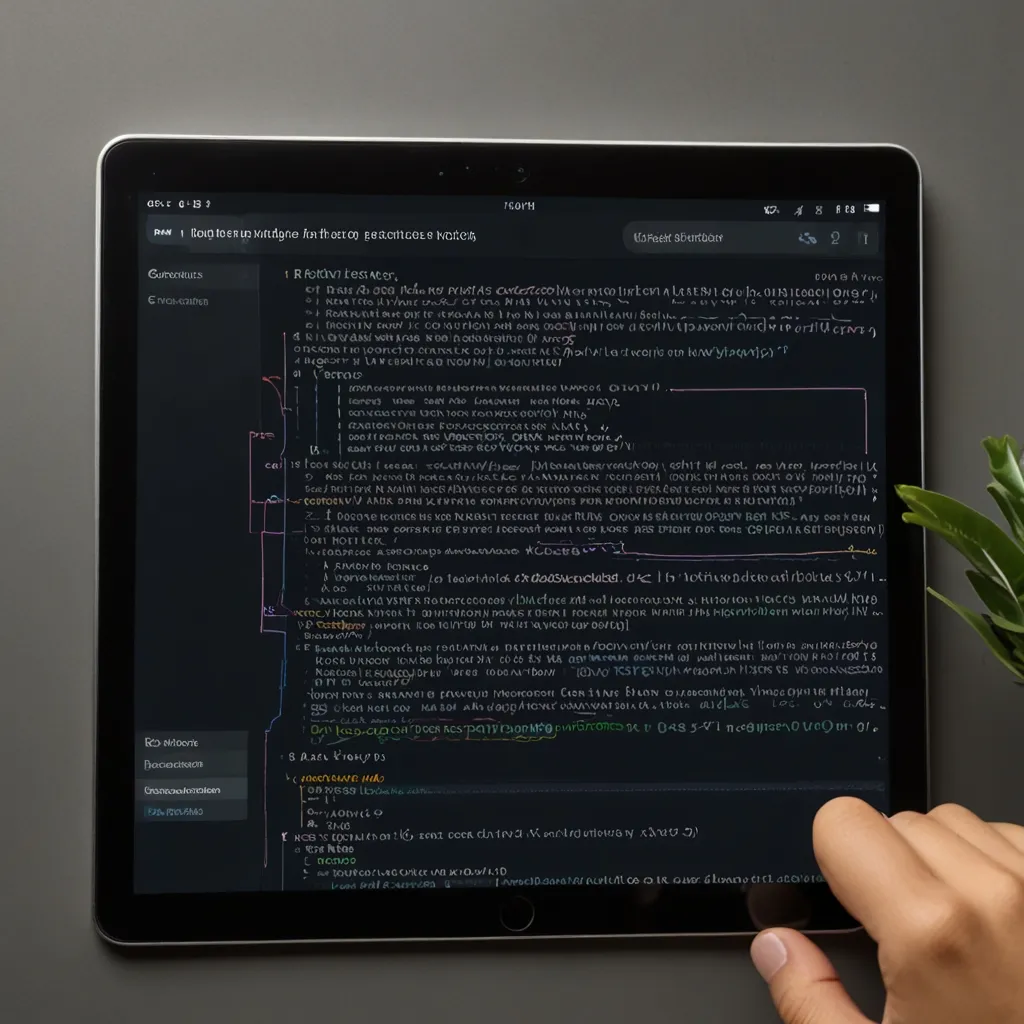Hey there, fellow coders! Today we’re diving into the world of high-performance network programming in Python using ZeroMQ. If you’re looking to level up your networking game, you’ve come to the right place.
ZeroMQ, often stylized as ØMQ, is a powerful messaging library that’s perfect for building distributed systems. It’s like a Swiss Army knife for networking, offering a variety of communication patterns that can handle everything from simple request-reply setups to complex publish-subscribe architectures.
Let’s start with the basics. To use ZeroMQ in Python, you’ll need to install the pyzmq library. You can do this easily with pip:
pip install pyzmq
Once you’ve got that sorted, you’re ready to start coding. Let’s look at a simple example of a client-server interaction using ZeroMQ’s request-reply pattern:
import zmq
# Server
context = zmq.Context()
socket = context.socket(zmq.REP)
socket.bind("tcp://*:5555")
while True:
message = socket.recv()
print(f"Received request: {message}")
socket.send(b"World")
# Client
context = zmq.Context()
socket = context.socket(zmq.REQ)
socket.connect("tcp://localhost:5555")
socket.send(b"Hello")
message = socket.recv()
print(f"Received reply: {message}")
In this example, we’ve set up a simple server that listens for requests and responds with “World”, and a client that sends “Hello” and waits for a response. Pretty neat, right?
But ZeroMQ isn’t just about simple request-reply patterns. It’s incredibly versatile and can handle much more complex scenarios. For instance, let’s look at a publish-subscribe pattern:
import zmq
import time
# Publisher
context = zmq.Context()
socket = context.socket(zmq.PUB)
socket.bind("tcp://*:5555")
while True:
message = f"Update: {time.time()}"
socket.send_string(message)
time.sleep(1)
# Subscriber
context = zmq.Context()
socket = context.socket(zmq.SUB)
socket.connect("tcp://localhost:5555")
socket.setsockopt_string(zmq.SUBSCRIBE, "Update")
while True:
message = socket.recv_string()
print(f"Received: {message}")
In this setup, we have a publisher that sends out updates every second, and a subscriber that listens for these updates. This pattern is great for scenarios where you need to broadcast information to multiple clients.
One of the things I love about ZeroMQ is how it abstracts away a lot of the complexities of network programming. You don’t have to worry about connection handling, reconnections, or buffering - ZeroMQ takes care of all that for you. It’s like having a super-smart networking assistant that handles all the tedious stuff while you focus on the important parts of your application.
But ZeroMQ isn’t just about making things easier - it’s also about performance. ZeroMQ is designed to be blazing fast, with minimal latency and high throughput. It achieves this through a combination of smart design choices and efficient implementation.
For example, ZeroMQ uses a technique called zero-copy to minimize data copying and maximize performance. It also uses an asynchronous I/O model, which allows it to handle many connections efficiently without the need for threads.
Let’s look at an example of how we can use ZeroMQ to build a high-performance pipeline:
import zmq
import random
import time
def producer():
context = zmq.Context()
socket = context.socket(zmq.PUSH)
socket.bind("tcp://*:5557")
while True:
socket.send_string(str(random.randint(1,100)))
time.sleep(0.1)
def worker():
context = zmq.Context()
receiver = context.socket(zmq.PULL)
receiver.connect("tcp://localhost:5557")
sender = context.socket(zmq.PUSH)
sender.connect("tcp://localhost:5558")
while True:
s = receiver.recv()
sender.send_string(str(int(s) * 2))
def result_collector():
context = zmq.Context()
receiver = context.socket(zmq.PULL)
receiver.bind("tcp://*:5558")
while True:
result = receiver.recv_string()
print(f"Result: {result}")
# Run these functions in separate processes or threads
In this example, we’ve set up a pipeline where a producer generates random numbers, workers process these numbers (in this case, doubling them), and a result collector gathers and prints the results. This kind of setup can be incredibly efficient for processing large amounts of data.
One of the things that makes ZeroMQ so powerful is its flexibility. You can easily mix and match different patterns to create complex, distributed systems. For example, you could combine a publish-subscribe pattern with a pipeline to create a system that broadcasts tasks to a pool of workers and then collects the results.
But with great power comes great responsibility. While ZeroMQ makes it easy to build complex systems, it’s important to think carefully about your architecture. It’s easy to create deadlocks or race conditions if you’re not careful. Always make sure to properly close your sockets and terminate your context when you’re done.
ZeroMQ also provides some neat features for more advanced use cases. For instance, it has built-in support for multicast, which can be incredibly useful for distributing data to multiple recipients efficiently. It also supports encryption and authentication, allowing you to build secure systems.
Here’s a quick example of how you might use ZeroMQ’s built-in security features:
import zmq
def secure_server():
context = zmq.Context()
socket = context.socket(zmq.REP)
server_secret_key = zmq.utils.z85.encode(b'\x8b\x9d\xc4\x8e\xef\x1f\xc6\x3e\xc4\x1e\xf8\x5f\x4b\xca\x9f\x12')
server_public_key, server_secret_key = zmq.curve_keypair()
socket.curve_secretkey = server_secret_key
socket.curve_publickey = server_public_key
socket.curve_server = True
socket.bind("tcp://*:5555")
while True:
message = socket.recv()
socket.send(b"Secure reply")
def secure_client():
context = zmq.Context()
socket = context.socket(zmq.REQ)
client_public_key, client_secret_key = zmq.curve_keypair()
server_public_key = zmq.utils.z85.encode(b'\xa5\x57\xf4\x56\x6e\x89\x51\x83\x02\x23\x98\x1d\x0f\x2c\x2b\x7f')
socket.curve_secretkey = client_secret_key
socket.curve_publickey = client_public_key
socket.curve_serverkey = server_public_key
socket.connect("tcp://localhost:5555")
socket.send(b"Secure request")
message = socket.recv()
print(f"Received: {message}")
In this example, we’re using ZeroMQ’s CurveZMQ security mechanism to establish a secure connection between the client and server. This ensures that all communication is encrypted and authenticated.
As you can see, ZeroMQ is a powerful tool for building high-performance networked applications in Python. Whether you’re building a simple client-server application or a complex distributed system, ZeroMQ provides the tools you need to do it efficiently and effectively.
But remember, like any powerful tool, it takes time and practice to master. Don’t be discouraged if your first attempts aren’t perfect. Keep experimenting, keep learning, and before you know it, you’ll be building amazing things with ZeroMQ.
So go ahead, give it a try! Install pyzmq, write some code, and see what you can create. Who knows? You might just build the next big distributed system. Happy coding!