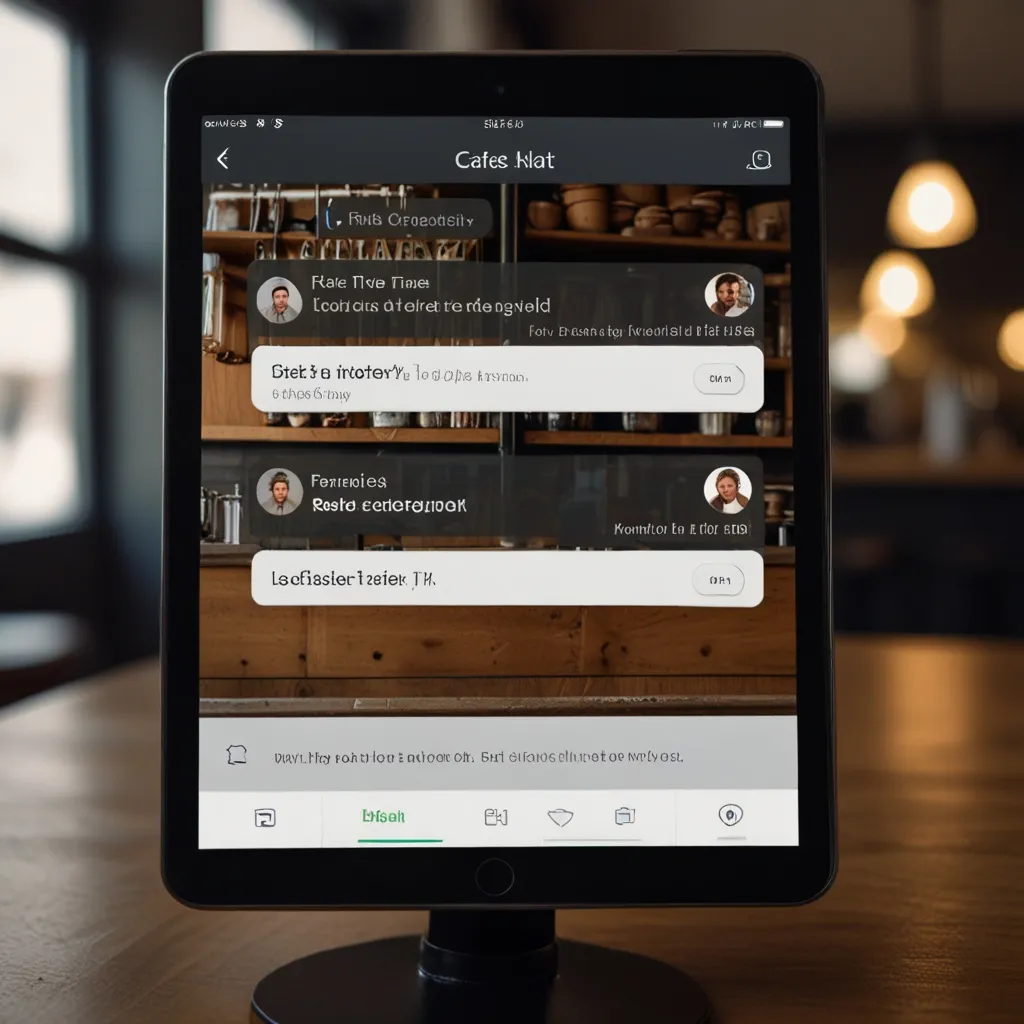Creating a real-time chat app is pretty cool, right? It amps up user interaction and offers instant feedback, which everyone loves. Let’s dive into how you can whip up such an app using Python, WebSockets, and the Flask-SocketIO library.
First things first, why even bother with Flask and Flask-SocketIO? Flask is this super lightweight and flexible web framework for Python. It’s ideal when speed is of the essence in building web apps. While HTTP requests have their place, they’re not exactly cut out for real-time chats as they’re one-way streets. That’s where WebSockets come helpfully into the picture.
WebSockets allow two-way communication between a client and server, making the dialogue snappier and real-time. Flask-SocketIO is the magic that weaves WebSockets seamlessly into Flask apps, perfect for chat rooms, live updates, and notifications.
To jump in, you need to install flask-socketio with pip:
pip install flask-socketio
Once that’s done, you’re all set to mold a basic Flask-SocketIO app. Here’s a quick cheat sheet on how to do it:
from flask import Flask, render_template
from flask_socketio import SocketIO, emit
app = Flask(__name__)
socketio = SocketIO(app)
@app.route('/')
def index():
return render_template('index.html')
@socketio.on('connect')
def handle_connect():
print('Client connected')
@socketio.on('disconnect')
def handle_disconnect():
print('Client disconnected')
@socketio.on('message')
def handle_message(message):
print('Received message:', message)
emit('response', 'Message received', broadcast=True)
if __name__ == '__main__':
socketio.run(app)
In this setup, a Flask app is cooked up, and the SocketIO object is initialized with it. Event handlers are sketched out for connect, disconnect, and message events. Handling messages includes broadcasting them to all linked clients.
Now, let’s shift gears to create a real-time chat app—always a fan favorite. Here’s a basic run-through to get you rolling:
Server-Side Code:
from flask import Flask, render_template
from flask_socketio import SocketIO, emit
app = Flask(__name__)
socketio = SocketIO(app)
@app.route('/')
def index():
return render_template('index.html')
@socketio.on('message')
def handle_message(message):
emit('message', message, broadcast=True)
if __name__ == '__main__':
socketio.run(app)
Client-Side Code:
On the client side, an HTML file comes into play. This file will include the Socket.IO JavaScript library and basic JS to manage sending and receiving messages.
<!DOCTYPE html>
<html lang="en">
<head>
<meta charset="UTF-8">
<meta name="viewport" content="width=device-width, initial-scale=1.0">
<title>Chat Application</title>
<script src="https://ajax.googleapis.com/ajax/libs/jquery/1.12.4/jquery.min.js"></script>
<script src="https://cdnjs.cloudflare.com/ajax/libs/socket.io/1.7.3/socket.io.min.js"></script>
</head>
<body>
<div id="messages"></div>
<input type="text" id="message" placeholder="Type a message...">
<button onclick="sendMessage()">Send</button>
<script>
var socket = io();
function sendMessage() {
var message = document.getElementById('message').value;
socket.emit('message', message);
document.getElementById('message').value = '';
}
socket.on('message', function(message) {
var messagesDiv = document.getElementById('messages');
messagesDiv.innerHTML += '<p>' + message + '</p>';
});
</script>
</body>
</html>
Here’s how it works: users type a message and hit “Send.” That message gets sent to the server with socket.emit('message', message). The server then shares it with all other connected clients using emit('message', message, broadcast=True). Each client gets the message and appends it to the messages div.
Flask-SocketIO offers tons of flexibility to define custom events and manage them both client and server side. For instance, handling a custom event can look like this:
@socketio.on('custom_event')
def handle_custom_event(data):
print('Received custom event:', data)
socketio.emit('custom_response', 'Custom event received')
On the client side, it’s straightforward to call this custom event with:
socket.emit('custom_event', { some: 'data' });
And handle the response:
socket.on('custom_response', function(message) {
console.log(message);
});
A couple of best practices never hurt:
- Broadcasting Messages - use
broadcast=Truewith emit to ensure all clients get the message except the one that sent it. - Error Handling - always handy. Manage potential issues during WebSocket connections, handling disconnections, and errors in events.
- Security - keep your app safe by validating and sanitizing user input. Super crucial to dodge XSS attacks and other threats.
- Scalability - for meatier apps, a message broker like Redis can take the burden. This helps scale your app and makes message delivery rock-solid.
Building a real-time chat app using Flask and Flask-SocketIO is not just straightforward but also pretty powerful. Leveraging WebSockets’ bi-directional communication lets you create instantaneous, engaging user interfaces. By following best practices, handling events right, secure coding, and making your app scalable, you’ll be all set to create some awesome real-time applications. Whether you’re crafting a simple chat room or a complex dashboard, Flask-SocketIO gives you the tools and flexibility to kick things off quickly. Happy coding!