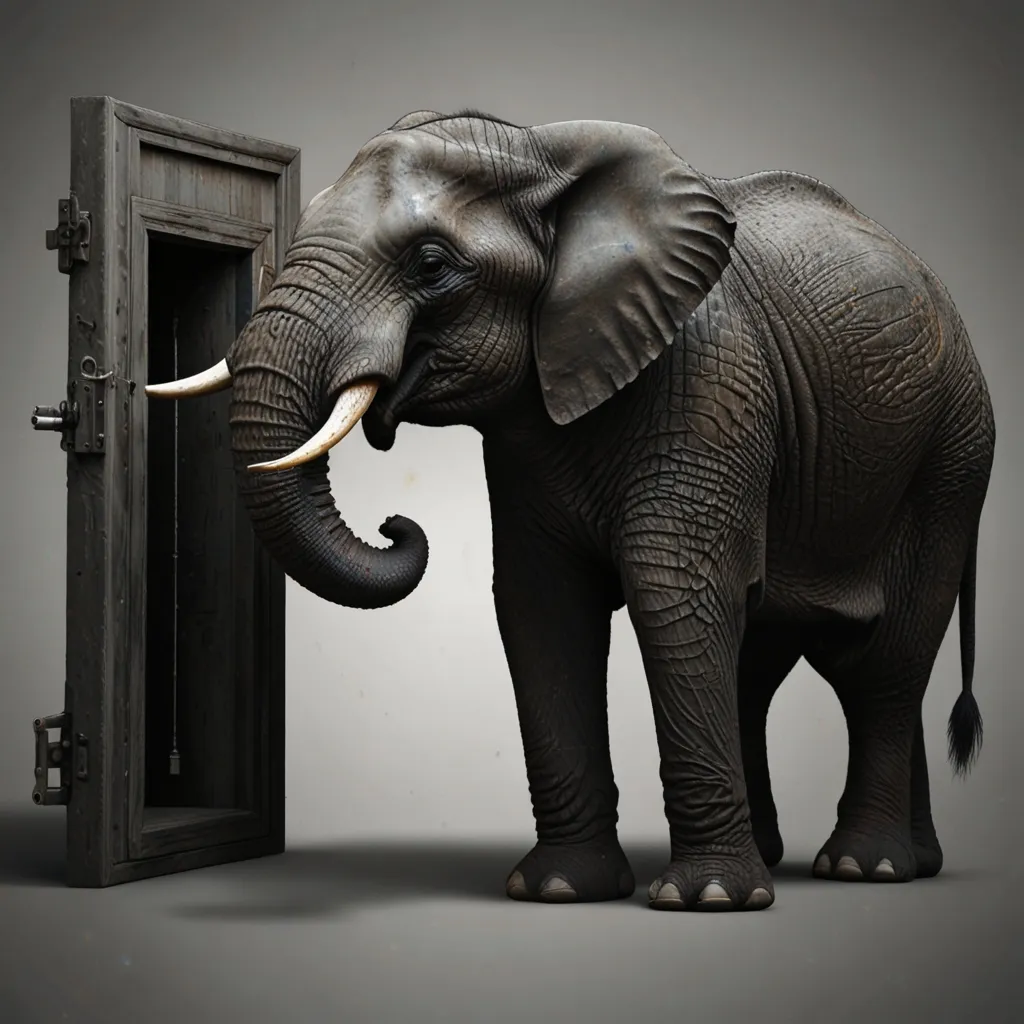Handling cross-origin requests, or CORS, is super important in web development. Especially when you’re working on APIs that need to communicate with frontend apps hosted on different domains. If you’re using FastAPI, a modern web framework in Python, managing CORS is a walk in the park thanks to its handy middleware support.
Okay, so let’s break this down. CORS stands for Cross-Origin Resource Sharing. It’s essentially a way to let web pages ask for resources (like APIs) from a different domain. Web browsers usually act like bouncers and don’t let these cross-origin requests party, enforcing what’s called the same-origin policy. This means a web page can’t make requests to a different domain, protocol, or port than the one it’s loaded from. But, often, your web projects will need to work around this limitation, and that’s where configuring CORS comes in.
FastAPI makes configuring CORS pretty painless, thanks to the CORSMiddleware provided by Starlette. Here’s a step-by-step guide to getting it up and running.
Start by importing the necessary modules:
from fastapi import FastAPI
from fastapi.middleware.cors import CORSMiddleware
Next, get your FastAPI application created:
app = FastAPI()
You’ve got to specify which origins are good to go for making cross-origin requests. Think of this as a VIP list where you can list specific URLs or just go all out with a wildcard * to allow any origin:
origins = [
"http://localhost.tiangolo.com",
"https://localhost.tiangolo.com",
"http://localhost",
"http://localhost:8080",
]
Then, add the CORS middleware:
app.add_middleware(
CORSMiddleware,
allow_origins=origins,
allow_credentials=True,
allow_methods=["*"],
allow_headers=["*"],
)
Now, define your routes as you normally would. For example:
@app.get("/")
async def main():
return {"message": "Hello World"}
With this setup, your CORS issues should be a thing of the past. But there are a few configurations you can tweak to make sure everything flows smoothly.
Options like allow_origins, allow_credentials, allow_methods, allow_headers, expose_headers, and max_age are all at your disposal. Here’s a rundown:
- Allow Origins: Open your doors carefully.
['*']is an option but be cautious. It’s like letting everyone into your house party—things can get out of hand. - Allow Credentials: If you need cookies and other credentials, set this to
True. Just remember, in that case, you can’t use['*']forallow_origins. - Allow Methods: Specify which HTTP methods are allowed.
['*']is an option here if you’re okay with opening wide. - Allow Headers: List the HTTP request headers you want to support. Again,
['*']is a wildcard to allow all headers. - Expose Headers: Let certain response headers be accessible to the browser.
- Max Age: Determine how long the browser should cache these CORS responses. Setting a reasonable time here can boost performance.
CORS preflight requests, which are OPTIONS requests, can also be handled without breaking a sweat. These requests are like scouts making sure everything’s okay for the actual request. The CORSMiddleware swoops in, deals with these preflight checks, and sends back the appropriate headers.
Here’s a full example of setting it all up, with a bit of flair:
from fastapi import FastAPI
from fastapi.middleware.cors import CORSMiddleware
app = FastAPI()
origins = [
"http://localhost.tiangolo.com",
"https://localhost.tiangolo.com",
"http://localhost",
"http://localhost:8080",
]
app.add_middleware(
CORSMiddleware,
allow_origins=origins,
allow_credentials=True,
allow_methods=["*"],
allow_headers=["*"],
expose_headers=["*"],
max_age=600,
)
@app.get("/")
async def main():
return {"message": "Hello World"}
Best practices, you ask? Sure thing!
- Be specific with origins instead of going all out with
*. This keeps unwanted guests at bay. - Limit the HTTP methods and headers to only what your API needs. This tightens security.
- Use credentials wisely. Make sure
allow_originsisn’t['*']if you’re supporting credentials. - Cache those CORS responses. Setting a good
max_agehelps improve performance.
Now, let’s talk common issues.
Sometimes, missing CORS headers can trip you up. Make sure the CORSMiddleware is added early on, before any other middleware that might mess with your headers. Also, preflight requests can be a headache if not properly configured. Verify the CORSMiddleware handles OPTIONS requests properly.
By following these steps, you’ll master handling cross-origin requests with FastAPI. This ensures your API is both secure and accessible for those frontend applications on different domains. FastAPI makes a sometimes tricky process quite manageable, letting you focus more on building cool stuff and less on wrestling with CORS.