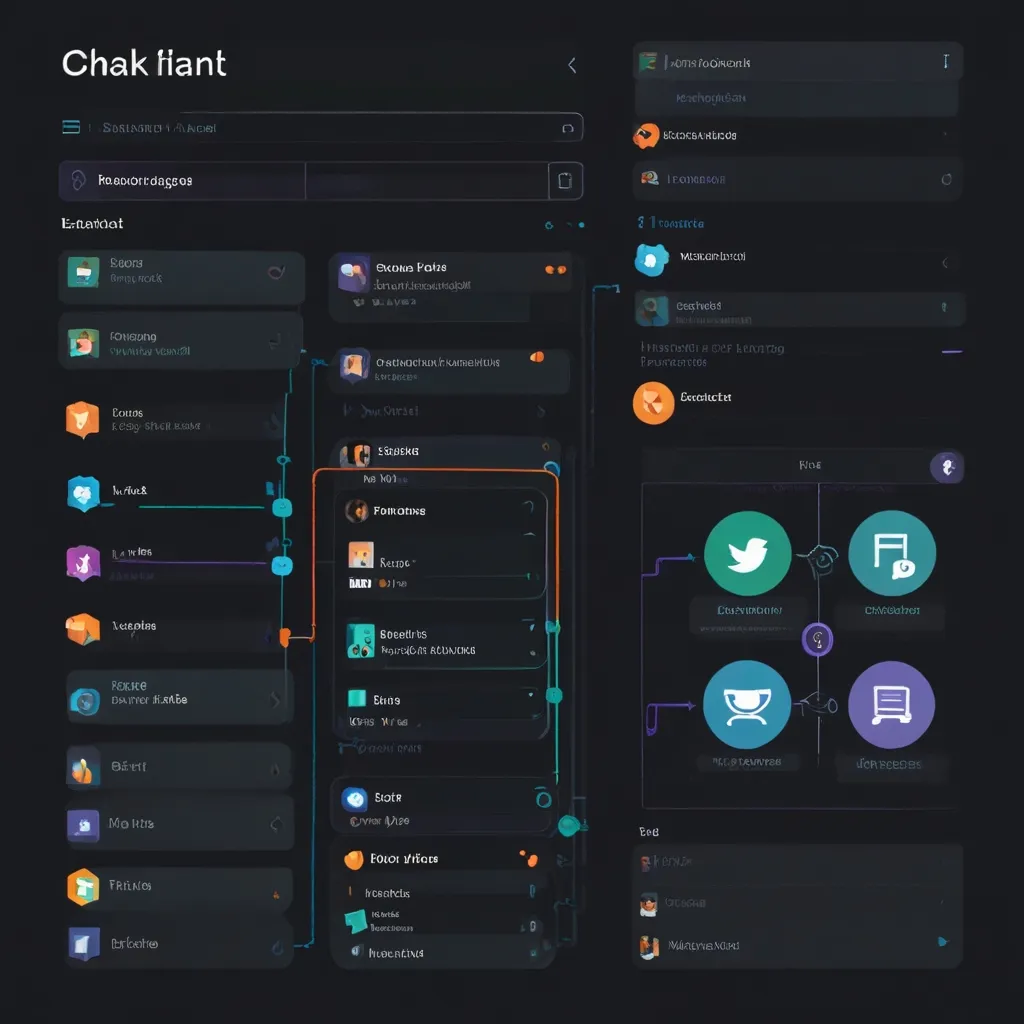Creating a real-time chat application can seem daunting at first, but it’s a fun and engaging project that adds a new level of interaction to any website. With Flask, a lightweight web framework for Python, and WebSockets, which allow real-time communication between clients and servers, you can build a chat app that feels refreshed and alive.
To get started, make sure you have Python on your system and a basic understanding of Python and web development concepts. Begin by setting up a new directory for your project and creating a virtual environment to keep everything organized:
mkdir flask_chat_app
cd flask_chat_app
python3 -m venv venv
Activate the virtual environment:
For macOS/Linux:
source venv/bin/activate
For Windows:
venv\Scripts\activate
Next, you’ll need Flask and Flask-SocketIO. Use pip to install them:
pip install Flask Flask-SocketIO
Now, let’s set up the Flask application. Inside your project directory, create a Python file named app.py. This file will be the heart of your chat app.
from flask import Flask, render_template
from flask_socketio import SocketIO
app = Flask(__name__)
app.config['SECRET_KEY'] = 'supersecretkey'
socketio = SocketIO(app, cors_allowed_origins="*")
Here, the Flask application is initialized with a secret key, and SocketIO is set up with cross-origin resource sharing (CORS) enabled for all origins.
Next, define a route for your main page:
@app.route('/')
def index():
return render_template('index.html')
This route renders an HTML template called index.html, which we will create soon.
For handling incoming and outgoing messages, define SocketIO events:
@socketio.on('message')
def handle_message(data):
message = data['message']
socket_id = data['socket_id']
print(f'Message from {socket_id}: {message}')
socketio.emit('message', {'message': message, 'socket_id': socket_id})
This code listens for messages from clients and broadcasts them back to all clients, effectively creating the chat functionality.
Handling client connections and disconnections is equally important:
@socketio.on('connect')
def handle_connect():
print('A client connected')
@socketio.on('disconnect')
def handle_disconnect():
print('A client disconnected')
These event handlers will let you know whenever a client joins or leaves the chat.
To get everything running, include this block at the end of your app.py file:
if __name__ == '__main__':
socketio.run(app, host='0.0.0.0', port=5000, debug=True)
It starts the Flask development server with SocketIO support.
Now for the frontend. Create an index.html file in your project directory to serve as the chat interface:
<!DOCTYPE html>
<html>
<head>
<title>Flask WebSocket Chat</title>
<script src="https://cdnjs.cloudflare.com/ajax/libs/socket.io/4.0.0/socket.io.js"></script>
<script type="text/javascript">
document.addEventListener('DOMContentLoaded', (event) => {
var socket = io();
socket.on('connect', function() {
console.log('Connected to server');
});
socket.on('message', function(data) {
var item = document.createElement("li");
if (data.socket_id === socket.id) {
item.classList.add("message", "sent");
item.textContent = "You: " + data.message;
} else {
item.classList.add("message", "received");
item.textContent = data.socket_id + ": " + data.message;
}
document.getElementById("messages").appendChild(item);
window.scrollTo(0, document.body.scrollHeight);
});
document.getElementById('send-button').addEventListener('click', function() {
var input = document.getElementById('message-input');
if (input.value !== "") {
socket.emit("message", { message: input.value, socket_id: socket.id });
input.value = "";
}
});
});
</script>
</head>
<body>
<ul id="messages"></ul>
<input type="text" id="message-input" placeholder="Type a message...">
<button id="send-button">Send</button>
</body>
</html>
This simple HTML sets up a chat interface with a section to display messages and an input field for typing new messages. When a user sends a message, it’s emitted to the server and then rebroadcast to all connected clients to show up in everyone’s chat.
Congratulations, you now have a basic real-time chat application using Flask and SocketIO! This project can serve as the foundation for more advanced features. Here are some ideas to take it to the next level:
- Authentication: Adding user authentication can help make your chat application more secure. Consider using libraries like Flask-Login or Flask-Security to implement this.
- Message Persistence: Storing messages in a database ensures they aren’t lost if the server restarts. This can be done using any database of your choice with Flask’s SQLAlchemy library.
- User Experience Enhancements: Improve the user interface by adding features like user profiles, avatars, and typing indicators to make the chat more engaging.
- Error Handling: Robust error handling can help keep your application stable, even when unexpected issues arise.
By implementing these features, you can create a highly functional real-time chat application that provides smooth and engaging user interaction on your website. Enjoy building and tweaking your chat app!