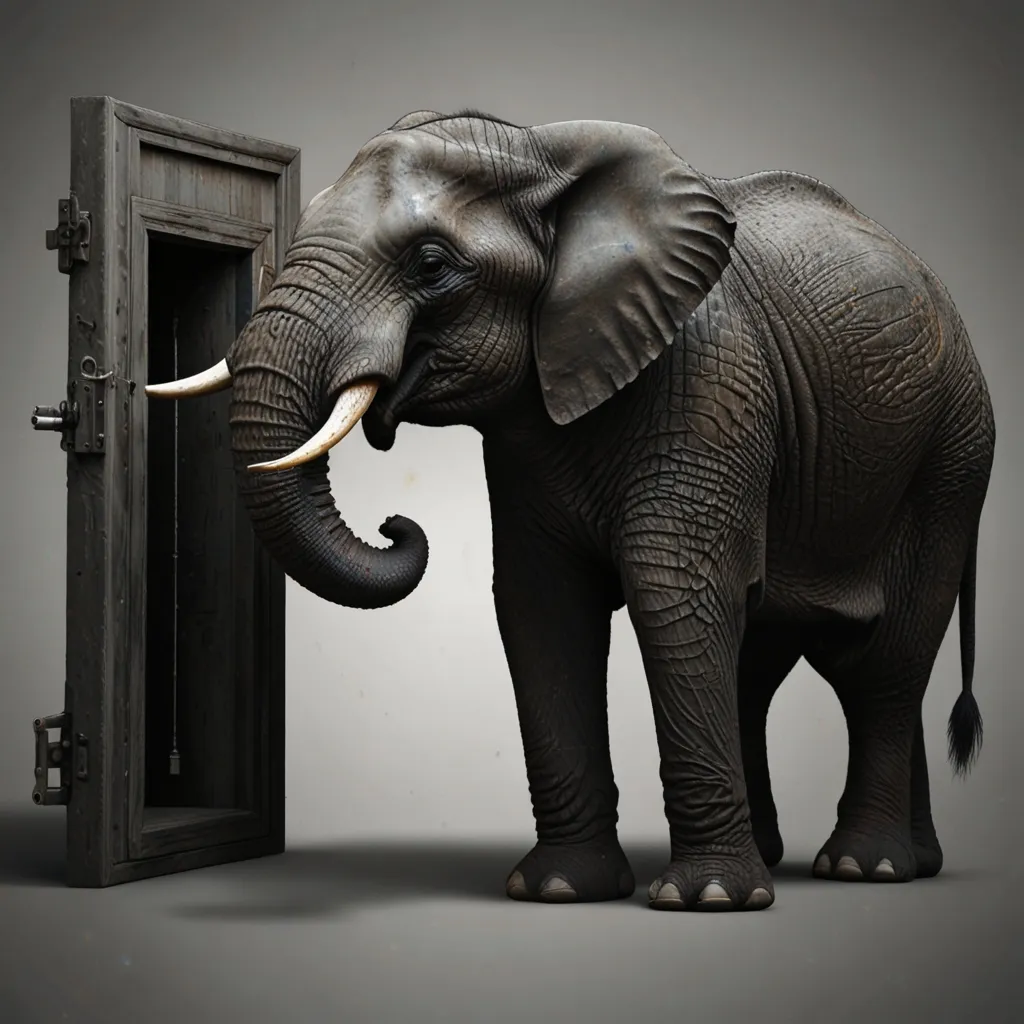Handling large datasets in Python can feel like trying to fit an elephant through a keyhole. As data grows, memory management becomes key. Without it, you might face memory errors and sluggish performance that can bring your project to a halt. Lucky for us, there are plenty of tricks to make this easier.
First off, let’s talk about Python’s memory use. It’s a bit of a memory guzzler, and loading huge datasets all at once isn’t just unwise—it’s a recipe for disaster. If your dataset is bigger than your available memory, you’re headed straight for a MemoryError. The trick? Using strategies that keep the memory load light.
One solid approach is chunking your data. Think of it like eating a giant pizza; better in slices than trying to stuff the whole thing in your mouth, right? In Python, you can read and process data in smaller chunks instead of gulping it down all at once. This way, you avoid cramming your system’s memory to the brink.
import pandas as pd
chunk_size = 10000
for chunk in pd.read_csv('large_dataset.csv', chunksize=chunk_size):
# Do something with the chunk
process(chunk)
Working with chunks helps sidestep memory overload by nibbling at the dataset one piece at a time. Another great tactic is to use generators and iterators. These little gems let you process your data item by item without devouring memory. You handle one item at a time, ideal when the dataset is colossal.
def get_large_dataset():
num_records = 1000000
for i in range(num_records):
yield i
def process_data():
data_source = get_large_dataset()
for data in data_source:
result = perform_computation(data)
# Avoid storing intermediate results
aggregate_results([result])
def perform_computation(data):
return data * 2
def aggregate_results(results):
return sum(results)
if __name__ == "__main__":
final_result = process_data()
print("Final Result:", final_result)
In this example, get_large_dataset is a generator that trickles data one piece at a time, helping you dodge the memory crunch.
Now, let’s chat about data types. Choosing the right ones can make a world of difference. Big integers and floating-point numbers hog memory. Switch to smaller data types like int8 or float16 to free up space.
import pandas as pd
# Load the dataset
df = pd.read_csv('large_dataset.csv')
# Optimize data types
df['column1'] = df['column1'].astype('int8')
df['column2'] = df['column2'].astype('float16')
Optimizing data types can make your dataset slimmer and easier to manage. Speaking of making things easier, Dask is a powerful library that takes the pain out of parallel computing. Imagine having a bunch of little helpers to do your work. Dask splits data into partitions and harnesses multiple CPU cores to zip through computations.
import dask.dataframe as dd
# Load the dataset using Dask
df = dd.read_csv('large_dataset.csv')
# Perform computations
result = df.groupby('column').mean().compute()
With Dask, you compute only when necessary, keeping memory use lean. Choosing the right storage format can also save the day. Formats like HDF5, Parquet, and Feather aren’t just fancy names; they’re designed to handle data quickly and efficiently.
import pandas as pd
# Load the dataset
df = pd.read_csv('large_dataset.csv')
# Save to Parquet format
df.to_parquet('large_dataset.parquet')
# Load from Parquet format
df = pd.read_parquet('large_dataset.parquet')
These formats are slick for fast data access and storage, making them lifesavers for large datasets.
Sometimes, though, you don’t need the whole dataset—just a representative chunk. That’s where data sampling comes in. By working with a smaller, yet still representative piece, you speed things up and save memory.
import pandas as pd
# Load the dataset
df = pd.read_csv('large_dataset.csv')
# Random sampling
sample_df = df.sample(n=10000)
Sampling lightens the load while keeping the data useful. For sparse datasets like text data or one-hot encoded data, using sparse data structures can cut down memory use significantly.
from scipy.sparse import csr_matrix
# Create a sparse matrix
X_sparse = csr_matrix(X)
Sparse matrices do an excellent job with large, sparse data, storing it efficiently and keeping memory demands low.
Parallel processing is another trick to speed up computations. Using Python’s multiprocessing library, you can spread tasks across multiple CPU cores, making the whole process faster.
import pandas as pd
from multiprocessing import Pool
def process_chunk(chunk):
# Your data processing function
return processed_chunk
with Pool(processes=4) as pool:
results = pool.map(process_chunk, pd.read_csv('large_dataset.csv', chunksize=10000))
By divvying up the work, you leverage the full power of your CPU, bringing down computation time and handling large datasets efficiently.
Finally, profiling and optimizing your code is crucial. Tools like cProfile can pinpoint where your code is guzzling time and memory, allowing you to tweak and optimize.
import cProfile
def process_data():
# Your data processing function
pass
if __name__ == "__main__":
cProfile.run('process_data()')
By keeping an eye on where resources are being spent, you can fine-tune your code for better performance, even with massive datasets.
In summary, handling large datasets in Python doesn’t have to be a nightmare. By chunking data, using generators and iterators, optimizing data types, leveraging parallel computing with Dask, choosing efficient storage formats, sampling data, using sparse data structures, and performing parallel processing, you can manage large datasets without breaking your system. These tricks will keep your data processing smooth, fast, and memory-efficient.