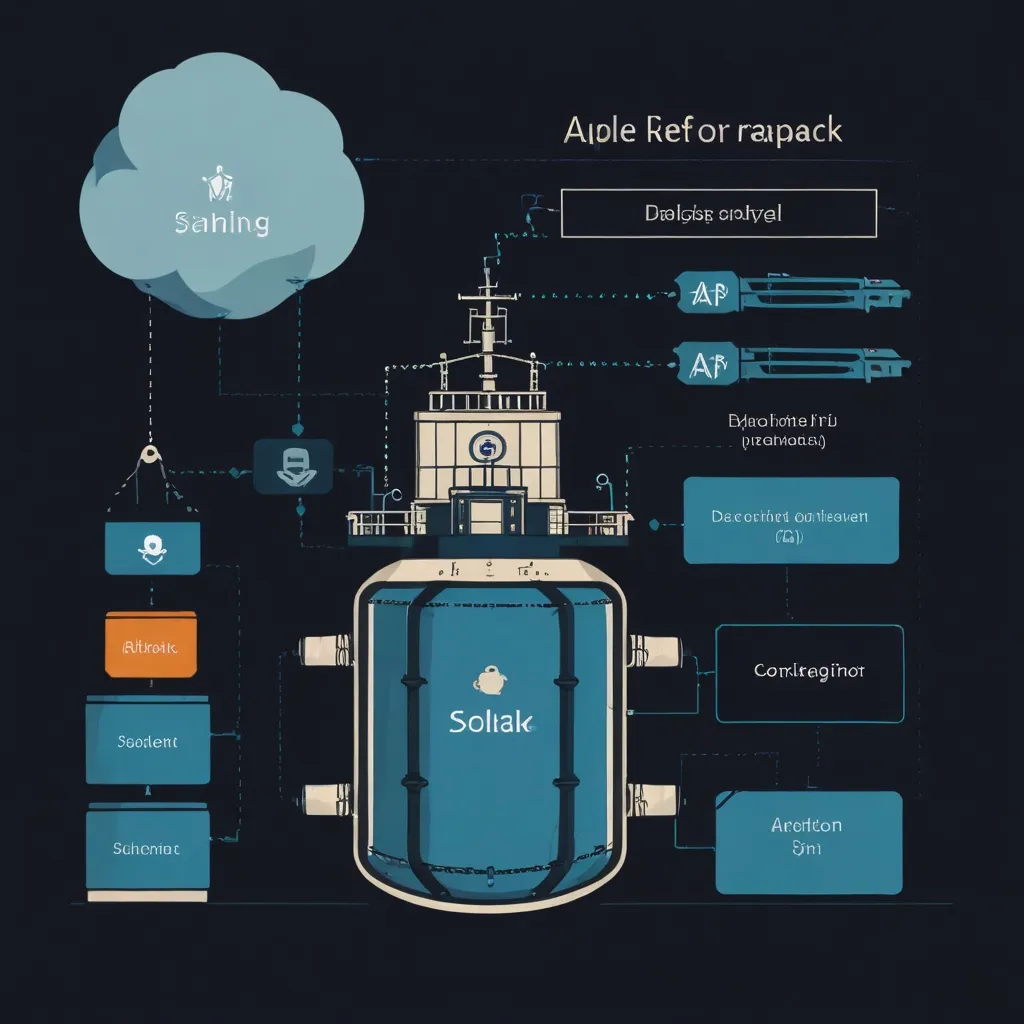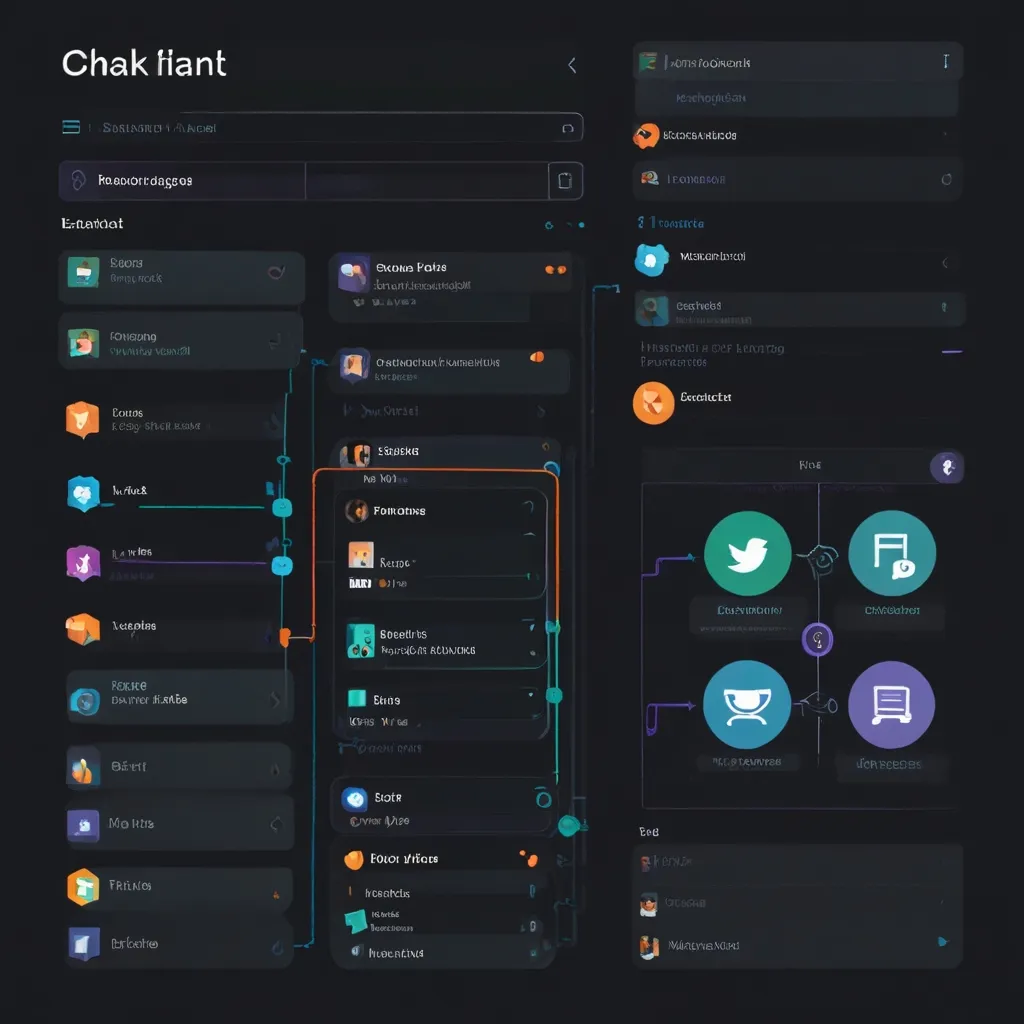Building RESTful APIs with FastAPI is all about streamlining the process while enjoying a plethora of benefits like high performance, ease of use, and automatic OpenAPI documentation. Whether you’re a newbie or an experienced developer, FastAPI gets the job done swiftly and efficiently.
Why FastAPI Rocks
First off, performance is the name of the game here. FastAPI’s speed can easily rival that of APIs built with Node.js and Go. It achieves this high performance by using Starlette for the web parts and Pydantic for data handling. This ensures your API isn’t just fast, it’s supremely efficient too.
Another cool thing about FastAPI is its simplicity. The framework is crafted to be user-friendly with straightforward syntax, making it a breeze to learn and use. One of its most compelling aspects is the automatic creation of interactive API documentation, which follows the OpenAPI standard. This documentation can be accessed via Swagger UI and ReDoc, making life easier for both you and anyone who uses your API.
Type safety is also a key feature in FastAPI. Using Python type hints, it catches errors early on, paving the way for more robust and maintainable code. This means your API will be reliable and encounter fewer runtime errors.
Plus, FastAPI supports asynchronous coding, which comes in handy for managing concurrency and boosting overall performance.
Getting Started with FastAPI
To kick off your FastAPI journey, you need to install the framework along with an ASGI server like Uvicorn. Here’s the command to do that:
pip install fastapi uvicorn
Once everything is installed, you’re all set to create your first FastAPI application.
Building Your First FastAPI App
Creating a simple API that allows users to perform CRUD operations on a list of items can be quite fun and straightforward.
Start by importing FastAPI and creating an instance of the application:
from fastapi import FastAPI
app = FastAPI()
Next, define a Pydantic model for the data you’ll be handling. Pydantic models ensure that your data is automatically validated and parsed:
from pydantic import BaseModel
class Item(BaseModel):
name: str
description: str = None
price: float
tax: float = None
For simplicity, let’s use an in-memory dictionary to store the items:
items = {}
Then, add the API endpoints for CRUD operations:
@app.post("/items/", response_model=Item)
async def create_item(item: Item):
item_id = len(items) + 1
items[item_id] = item
return item
@app.get("/items/{item_id}", response_model=Item)
async def read_item(item_id: int):
return items[item_id]
@app.put("/items/{item_id}", response_model=Item)
async def update_item(item_id: int, item: Item):
items[item_id] = item
return item
@app.delete("/items/{item_id}")
async def delete_item(item_id: int):
del items[item_id]
return {"message": "Item deleted successfully"}
Finally, run your application using Uvicorn:
uvicorn main:app --reload
When you visit http://127.0.0.1:8000 in your browser, you’ll see the automatically generated interactive API documentation at http://127.0.0.1:8000/docs.
Automatic OpenAPI Documentation
FastAPI’s automatic OpenAPI documentation is one of its top selling points. This documentation is essential for making sure users know how to interact with your API. FastAPI supports both Swagger UI and ReDoc for displaying the docs. When you navigate to the /docs endpoint, you’ll see the Swagger UI, where users can easily try out the API endpoints directly from the browser. The OpenAPI spec is also available in JSON format at the /openapi.json endpoint.
Customizing OpenAPI Documentation
While the default documentation is pretty comprehensive, there are cases where you might want to add some custom touches. FastAPI lets you override the OpenAPI schema to include specific details like a custom title, version, or description.
Here’s an example to guide you:
from fastapi import FastAPI
from fastapi.openapi.utils import get_openapi
app = FastAPI()
@app.get("/items/")
async def read_items():
return [{"name": "Foo"}]
def custom_openapi():
if app.openapi_schema:
return app.openapi_schema
openapi_schema = get_openapi(
title="Custom Title",
version="2.5.0",
summary="This is a very custom OpenAPI schema",
description="Here's a longer description of the custom OpenAPI schema",
routes=app.routes,
)
openapi_schema["info"]["x-logo"] = {
"url": "https://fastapi.tiangolo.com/img/logo-margin/logo-teal.png"
}
app.openapi_schema = openapi_schema
return app.openapi_schema
app.openapi = custom_openapi
This example demonstrates how you can customize the title, version, summary, and description of the OpenAPI schema, and even add custom logos or other metadata as needed.
Advanced Features
FastAPI is packed with advanced features that make it a powerful tool for building APIs. Dependency injection, for instance, helps manage dependencies between different parts of your application efficiently. Here’s a snapshot of how you can use dependency injection:
from fastapi import FastAPI, Depends
app = FastAPI()
async def get_db():
db = DBSessionLocal()
try:
yield db
finally:
db.close()
@app.get("/items/")
async def read_items(db: Session = Depends(get_db)):
return db.query(Item).all()
In this example, dependency injection is used to manage database sessions. The get_db function serves as a dependency that yields a database session, which is then employed in the read_items endpoint.
Wrapping It Up
FastAPI is a modern, powerful framework for building RESTful APIs with Python. Its high performance, ease of use, and automatic OpenAPI documentation make it a top pick for developers. The framework’s asynchronous capabilities, type safety, and dependency injection features provide a robust toolkit for building scalable and maintainable APIs. Whether your project is a simple API or a complex enterprise application, FastAPI could very well be your best bet.