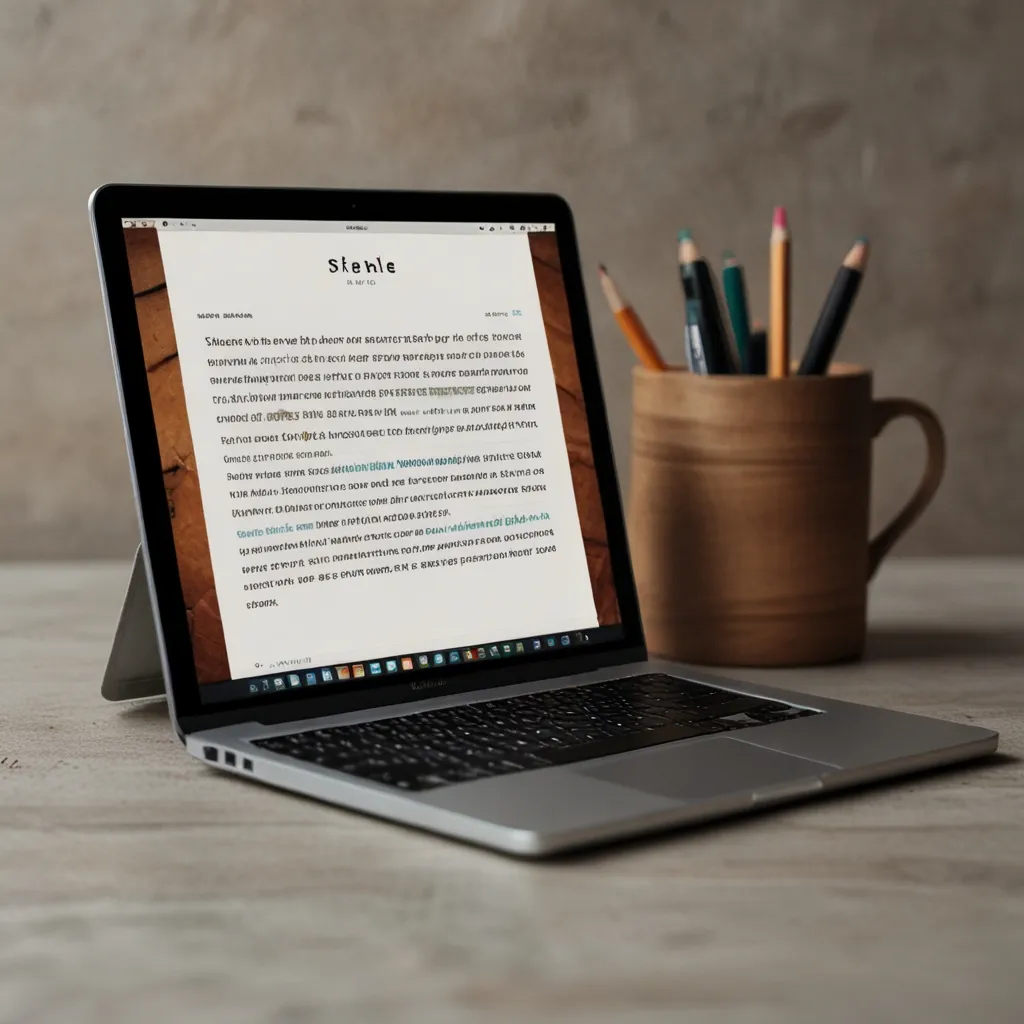Building multi-tenant applications with NestJS is like creating a versatile Swiss Army knife for your software - one codebase that can serve multiple customers with their own unique needs. It’s a game-changer for businesses looking to scale efficiently and keep their development process streamlined.
So, what’s the big deal with multi-tenancy? Imagine you’re running a SaaS platform. Instead of spinning up separate instances for each client, you can host everyone under one roof. It’s like having a massive apartment complex where each tenant gets their own customized living space, but you only need to maintain one building. Neat, right?
NestJS, being the cool kid on the block in the Node.js world, makes this process a whole lot easier. It’s like the friendly neighborhood superhero of backend frameworks - always ready to swoop in and save the day with its modular architecture and dependency injection superpowers.
Let’s dive into how we can make this multi-tenant magic happen with NestJS. First things first, we need to figure out how we’re going to identify our tenants. There are a few ways to go about this:
- Subdomain-based: Each tenant gets their own subdomain, like client1.myapp.com, client2.myapp.com.
- Path-based: Tenants are identified by a path in the URL, like myapp.com/client1, myapp.com/client2.
- Header-based: A custom header in the request identifies the tenant.
Personally, I’m a fan of the subdomain approach. It gives each client a sense of ownership and makes the app feel more personalized. Plus, it’s easier to set up SSL certificates this way.
Now, let’s get our hands dirty with some code. Here’s how we might set up a middleware to extract the tenant information from the subdomain:
import { Injectable, NestMiddleware } from '@nestjs/common';
import { Request, Response, NextFunction } from 'express';
@Injectable()
export class TenantMiddleware implements NestMiddleware {
use(req: Request, res: Response, next: NextFunction) {
const subdomain = req.headers.host.split('.')[0];
req['tenant'] = subdomain;
next();
}
}
This middleware extracts the subdomain from the host header and attaches it to the request object. We can then use this information throughout our application.
Next up, we need to think about our database strategy. There are three main approaches:
- Separate databases: Each tenant gets their own database.
- Shared database, separate schemas: All tenants share a database, but each has its own schema.
- Shared database, shared schema: All tenants share a database and schema, with a tenant identifier column.
Each approach has its pros and cons. Separate databases offer the best isolation but can be a pain to manage at scale. Shared database with separate schemas is a good middle ground. Shared everything is the most efficient but requires careful design to prevent data leaks between tenants.
Let’s say we go with the shared database, separate schemas approach. We can create a database provider that dynamically switches schemas based on the current tenant:
import { Injectable, Scope } from '@nestjs/common';
import { REQUEST } from '@nestjs/core';
import { Request } from 'express';
@Injectable({ scope: Scope.REQUEST })
export class TenantDatabaseProvider {
constructor(@Inject(REQUEST) private readonly request: Request) {}
async getConnection() {
const tenant = this.request['tenant'];
const connection = await createConnection({
// ... other connection options
schema: tenant,
});
return connection;
}
}
This provider creates a new database connection for each request, using the tenant information to set the correct schema. It’s scoped to the request, so each tenant gets their own isolated connection.
Now, let’s talk about handling tenant-specific configurations. You might have different feature flags, API keys, or other settings for each tenant. A simple way to manage this is to use a JSON file for each tenant:
import { Injectable } from '@nestjs/common';
import * as fs from 'fs';
@Injectable()
export class TenantConfigService {
getConfig(tenant: string) {
const configPath = `./config/${tenant}.json`;
if (fs.existsSync(configPath)) {
return JSON.parse(fs.readFileSync(configPath, 'utf8'));
}
return {};
}
}
This service reads a JSON file for each tenant, falling back to an empty object if no specific config is found. You can then inject this service wherever you need tenant-specific settings.
One of the trickier aspects of multi-tenancy is handling background jobs. You don’t want jobs for one tenant accidentally processing data for another. A solution is to include the tenant information in your job data:
import { Injectable } from '@nestjs/common';
import { Queue } from 'bull';
import { InjectQueue } from '@nestjs/bull';
@Injectable()
export class JobService {
constructor(@InjectQueue('my-queue') private myQueue: Queue) {}
async addJob(tenant: string, data: any) {
await this.myQueue.add({ tenant, ...data });
}
}
Then, in your job processor, you can use this tenant information to set up the correct context:
import { Process, Processor } from '@nestjs/bull';
import { Job } from 'bull';
@Processor('my-queue')
export class MyJobProcessor {
@Process()
async process(job: Job) {
const { tenant, ...data } = job.data;
// Set up tenant context here
// Process job...
}
}
Now, let’s talk about testing. Multi-tenant applications can be a bit tricky to test because you need to simulate different tenant environments. Here’s a simple helper function you can use in your tests:
function withTenant(tenant: string) {
return {
headers: {
host: `${tenant}.myapp.com`,
},
};
}
// In your test
it('should return tenant-specific data', async () => {
const response = await request(app.getHttpServer())
.get('/api/data')
.set(withTenant('tenant1'));
expect(response.body).toEqual(/* tenant1 specific data */);
});
This helper function makes it easy to switch between tenants in your tests, ensuring that your multi-tenant logic is working correctly.
Security is another crucial aspect of multi-tenant applications. You need to be extra careful to prevent data leaks between tenants. Always validate that the current user has access to the requested tenant’s data. You might implement something like this:
import { Injectable, CanActivate, ExecutionContext } from '@nestjs/common';
@Injectable()
export class TenantGuard implements CanActivate {
canActivate(context: ExecutionContext): boolean {
const request = context.switchToHttp().getRequest();
const user = request.user;
const tenant = request.tenant;
return user.tenants.includes(tenant);
}
}
This guard checks if the current user has access to the requested tenant. You can use it to protect your routes:
@Controller('api')
@UseGuards(TenantGuard)
export class ApiController {
// Your routes here
}
As your multi-tenant application grows, you might find that some tenants have unique requirements that don’t fit into your standard codebase. This is where feature flags and dependency injection can really shine. You can create tenant-specific services and inject them based on the current tenant:
import { Injectable } from '@nestjs/common';
@Injectable()
export class FeatureFlagService {
constructor(private tenantConfigService: TenantConfigService) {}
isFeatureEnabled(tenant: string, feature: string): boolean {
const config = this.tenantConfigService.getConfig(tenant);
return config.features?.[feature] ?? false;
}
}
Then, in your module:
@Module({
providers: [
{
provide: 'PaymentService',
useFactory: (tenant: string, featureFlagService: FeatureFlagService) => {
if (featureFlagService.isFeatureEnabled(tenant, 'newPaymentSystem')) {
return new NewPaymentService();
}
return new LegacyPaymentService();
},
inject: [REQUEST, FeatureFlagService],
},
],
})
export class AppModule {}
This setup allows you to gradually roll out new features to specific tenants without affecting others.
When it comes to scaling your multi-tenant NestJS application, you’ll want to consider a few things. First, make sure your database can handle the load. If you’re using the shared database approach, you might need to implement some form of database sharding as you grow.
Caching is another important consideration. You’ll want to ensure that your cache keys include the tenant identifier to prevent cache poisoning between tenants. Here’s a simple example using Redis:
import { Injectable } from '@nestjs/common';
import { Redis } from 'ioredis';
@Injectable()
export class CacheService {
constructor(private redis: Redis) {}
async get(tenant: string, key: string): Promise<string | null> {
return this.redis.get(`${tenant}:${key}`);
}
async set(tenant: string, key: string, value: string): Promise<void> {
await this.redis.set(`${tenant}:${key}`, value);
}
}
This ensures that each tenant has its own isolated cache space.
As you can see, building multi-tenant applications with NestJS opens up a world of possibilities. It’s like giving your application a set of superpowers - the ability to shape-shift and adapt to each tenant’s needs while maintaining a single, manageable codebase.
Remember, the key to successful multi-tenancy is isolation. Always think about how you can keep each tenant’s data and processes separate, even as they share the same application infrastructure. It’s a balancing act between efficiency and security, but with NestJS’s robust features and the strategies we’ve discussed, you’re well-equipped to build scalable, secure, and flexible multi-tenant applications.
So go forth and conquer the multi-tenant world! Your clients will thank you for the personalized experience, and your dev team will thank you for not making them juggle multiple codebases. It’s a win-win situation, powered by the awesomeness of NestJS. Happy coding!