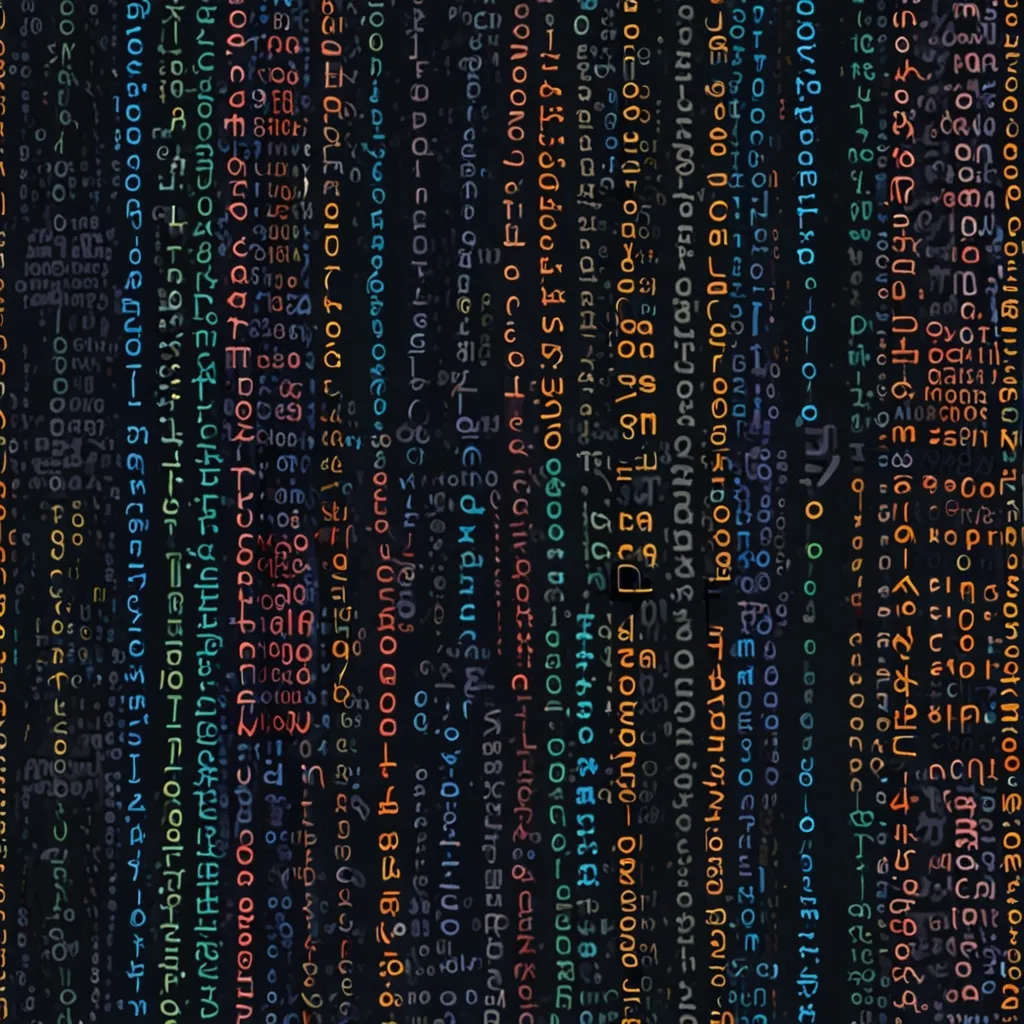Breaking down Marshmallow’s field metadata is like opening a treasure chest of possibilities for your API documentation. As a developer who’s spent countless hours working with various frameworks, I can tell you that Marshmallow is a game-changer when it comes to serialization and deserialization in Python.
Let’s dive into the nitty-gritty of Marshmallow’s field metadata and how it can supercharge your API docs. First things first, Marshmallow allows you to add metadata to your fields, which can be incredibly useful for generating detailed and accurate documentation.
One of the most common ways to add metadata is through the metadata parameter when defining a field. This parameter accepts a dictionary of key-value pairs that you can use to provide additional information about the field. For example:
from marshmallow import Schema, fields
class UserSchema(Schema):
name = fields.String(metadata={'description': 'The user\'s full name'})
age = fields.Integer(metadata={'description': 'The user\'s age in years', 'minimum': 0})
In this example, we’ve added descriptions for both the name and age fields, as well as a minimum value for the age field. This metadata can be extremely helpful when generating API documentation, as it provides context and constraints for each field.
But that’s just the tip of the iceberg. Marshmallow’s field metadata can be used for so much more. You can include information about field validation, default values, and even custom metadata that’s specific to your application.
One of my favorite uses of field metadata is for specifying example values. This can be incredibly helpful for developers who are trying to understand how to use your API. Here’s how you might do that:
class ProductSchema(Schema):
name = fields.String(metadata={'description': 'The product name', 'example': 'Super Awesome Widget'})
price = fields.Float(metadata={'description': 'The product price in USD', 'example': 19.99})
Now, when you generate your API documentation, developers will see these example values, making it much easier for them to understand what kind of data they should be sending or expecting to receive.
But wait, there’s more! Marshmallow’s field metadata isn’t just limited to simple key-value pairs. You can also use it to specify more complex structures, like nested schemas or relationships between fields.
For instance, let’s say you have a User schema that includes a list of Order objects. You can use field metadata to specify the structure of those nested objects:
class OrderSchema(Schema):
id = fields.Integer(metadata={'description': 'The order ID'})
total = fields.Float(metadata={'description': 'The total order amount'})
class UserSchema(Schema):
name = fields.String(metadata={'description': 'The user\'s full name'})
orders = fields.List(fields.Nested(OrderSchema), metadata={'description': 'A list of the user\'s orders'})
This level of detail in your field metadata can make your API documentation incredibly rich and informative.
Now, you might be wondering, “How do I actually use this metadata to generate documentation?” Great question! There are several tools out there that can help you turn your Marshmallow schemas into beautiful API docs.
One popular option is Flask-RESTX, which integrates nicely with Marshmallow. It can automatically generate Swagger/OpenAPI documentation based on your Marshmallow schemas and their metadata. Here’s a quick example of how you might set that up:
from flask import Flask
from flask_restx import Api, Resource
from marshmallow import Schema, fields
app = Flask(__name__)
api = Api(app)
class UserSchema(Schema):
name = fields.String(metadata={'description': 'The user\'s full name'})
age = fields.Integer(metadata={'description': 'The user\'s age in years', 'minimum': 0})
user_schema = UserSchema()
@api.route('/users')
class Users(Resource):
@api.marshal_with(user_schema)
def get(self):
# Your implementation here
pass
With this setup, Flask-RESTX will automatically generate Swagger documentation that includes all the metadata you’ve specified in your Marshmallow schema.
But what if you’re not using Flask? No worries! There are plenty of other options out there. For instance, if you’re working with FastAPI, you can use Pydantic models alongside Marshmallow schemas to generate OpenAPI documentation.
And if you’re more of a JavaScript person, you’ll be happy to know that similar concepts apply in the JS world too. Libraries like Joi for Node.js allow you to define schemas with metadata, which can then be used to generate API documentation.
const Joi = require('joi');
const userSchema = Joi.object({
name: Joi.string().description('The user\'s full name'),
age: Joi.number().integer().min(0).description('The user\'s age in years')
});
The key takeaway here is that regardless of the language or framework you’re using, investing time in properly documenting your API fields through metadata can pay huge dividends in the long run.
As someone who’s been on both sides of the API fence (both as a consumer and a producer), I can’t stress enough how important good documentation is. It can be the difference between a developer integrating your API in a few hours versus a few days (or giving up entirely).
So, next time you’re working on an API, take a little extra time to add some metadata to your fields. Your future self (and all the developers who use your API) will thank you. Trust me, I’ve been there, staring at poorly documented APIs and wishing for more information. Don’t be that API – be the one that developers love to use because it’s so well documented.
Remember, good API documentation is like a good map. It doesn’t just tell you where you are, it shows you all the interesting places you can go. So use Marshmallow’s field metadata to create a detailed, informative map of your API. Your users will thank you, and you might even thank yourself when you come back to your code months later and everything is clearly laid out.
Happy coding, and may your APIs always be well-documented!