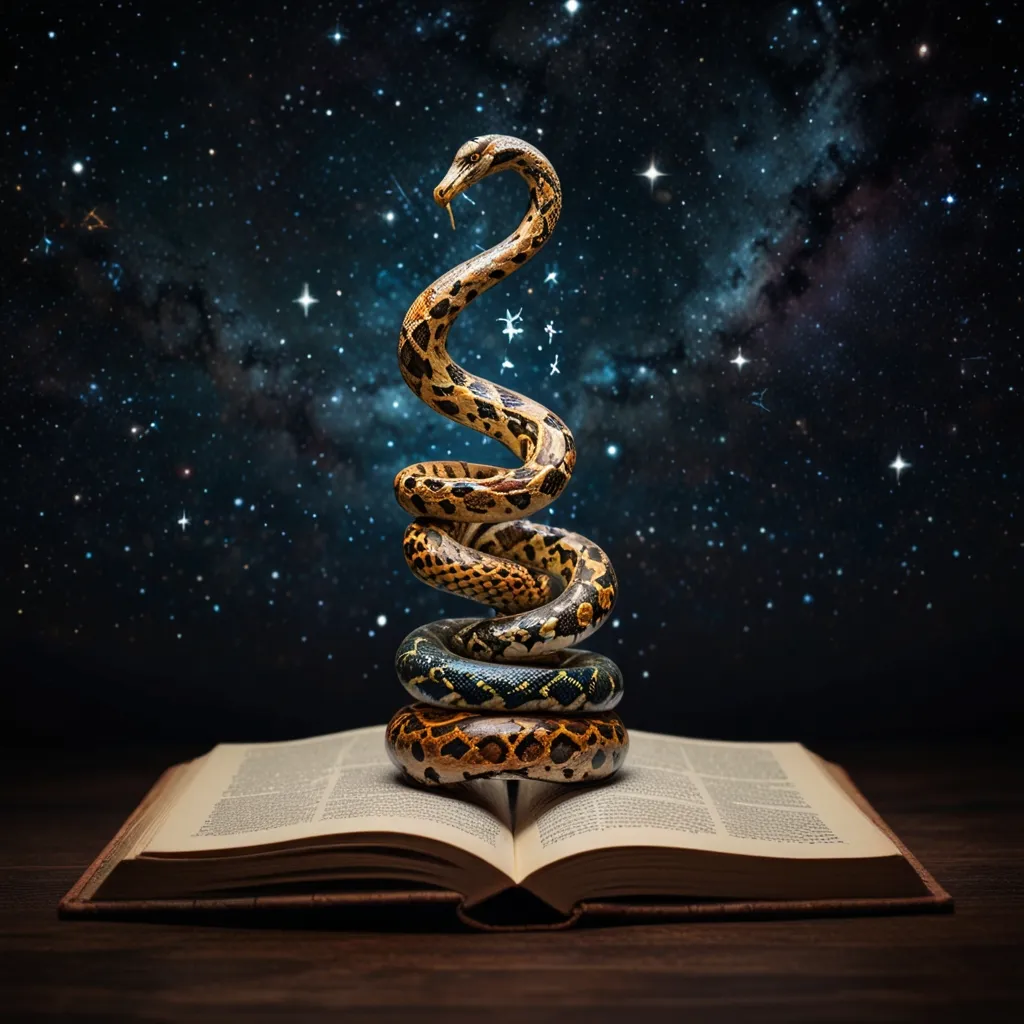Deploying FastAPI apps with Docker and Kubernetes is like making your API ready to tackle the world. Think of it like prepping a food truck that’s about to go on a wild road trip, making sure it can park and cook anywhere, anytime. Let’s dive in and see how we can do all this step-by-step, with some handy tips to make your journey smooth.
First off, why should you bother packaging your FastAPI app into a container using Docker? The secret sauce here is in the portability, isolation, and scalability that Docker brings to the table. Picture your FastAPI app as a neatly packed suitcase, ready for any adventure without worrying about missing socks or different power outlets. Docker containers wrap everything your app needs, so it runs smoothly on your laptop, a testing server, or live in production without any “it works on my machine” headaches.
Let’s get you started with creating a Dockerfile for your FastAPI app. Think of a Dockerfile as your recipe. Here’s an easy one to get your cooking started:
FROM python:3.9-slim
# Set working directory to /app
WORKDIR /app
# Copy requirements file
COPY requirements.txt .
# Install dependencies
RUN pip install --no-cache-dir -r requirements.txt
# Copy application code
COPY . .
# Expose port
EXPOSE 8000
# Run command when container starts
CMD ["uvicorn", "main:app", "--host", "0.0.0.0", "--port", "8000"]
This Dockerfile uses Python 3.9 as its base, sets up a nice work corner at /app, brings in your dependencies, copies the main code, opens up port 8000, and finally tells your container to run uvicorn to fire up the FastAPI app.
Once the recipe is ready, it’s time to build the Docker image, somewhat like baking a cake with all the ingredients. Just run:
docker build -t my-fastapi-app .
You’ve got yourself a Docker image tagged my-fastapi-app.
Running your FastAPI app wrapped in this Docker container is like serving your delicious cake. Use:
docker run -p 8000:8000 my-fastapi-app
This maps port 8000 on your machine to port 8000 inside the Docker container, making your app accessible.
But we’re not stopping there. Enter Kubernetes, the superstar of managing and scaling containerized applications. Deploying the FastAPI app to Kubernetes involves creating YAML files for deployment and service; think of them as your travel itinerary and lunch stops.
Here’s what these files might look like:
deployment.yaml
apiVersion: apps/v1
kind: Deployment
metadata:
name: fastapi-deployment
spec:
replicas: 2
selector:
matchLabels:
app: fastapi
template:
metadata:
labels:
app: fastapi
spec:
containers:
- name: fastapi
image: my-fastapi-app
ports:
- containerPort: 8000
service.yaml
apiVersion: v1
kind: Service
metadata:
name: fastapi-service
spec:
selector:
app: fastapi
ports:
- name: http
port: 80
targetPort: 8000
type: LoadBalancer
With these files ready, apply them to your Kubernetes cluster with:
kubectl apply -f deployment.yaml
kubectl apply -f service.yaml
This sets up a deployment with two replicas of your app and a service that makes it accessible from outside.
Scaling your app is one of Kubernetes’ coolest tricks. You can ramp up your deployment with a simple:
kubectl scale deployment fastapi-deployment --replicas=4
This command tells Kubernetes to start running four replicas of your app.
If you feel fancy and want to automate scaling based on actual demand, you can set up a Horizontal Pod Autoscaler (HPA). Here’s a sample configuration:
hpa.yaml
apiVersion: autoscaling/v2beta2
kind: HorizontalPodAutoscaler
metadata:
name: fastapi-hpa
spec:
scaleTargetRef:
apiVersion: apps/v1
kind: Deployment
name: fastapi-deployment
minReplicas: 2
maxReplicas: 10
metrics:
- type: Resource
resource:
name: cpu
target:
type: Utilization
averageUtilization: 50
Apply this with:
kubectl apply -f hpa.yaml
Now your app will automatically scale based on CPU usage, which is super handy when traffic surges.
Good monitoring and observability are like having a dashboard on your road trip, showing how your truck is performing, where the next gas station is, and what the current traffic ahead looks like. Tools like Prometheus and Grafana offer fantastic metrics tracking, while solutions like Fluentd or AWS CloudWatch handle logging.
To keep your app running no matter what happens, setting up high availability is crucial. Deploy across multiple availability zones and use Kubernetes Ingress controllers for load balancing. This setup means if there’s a hiccup in one zone, the others keep your service rolling smoothly.
Deploying FastAPI applications using Docker and Kubernetes doesn’t just make your API ready for rough roads; it optimizes it for a smooth, scalable, and efficient journey. By leveraging these tools, you ensure that your application is robust, easy to manage, and ready to deliver a seamless experience to users no matter where your virtual travels take you.