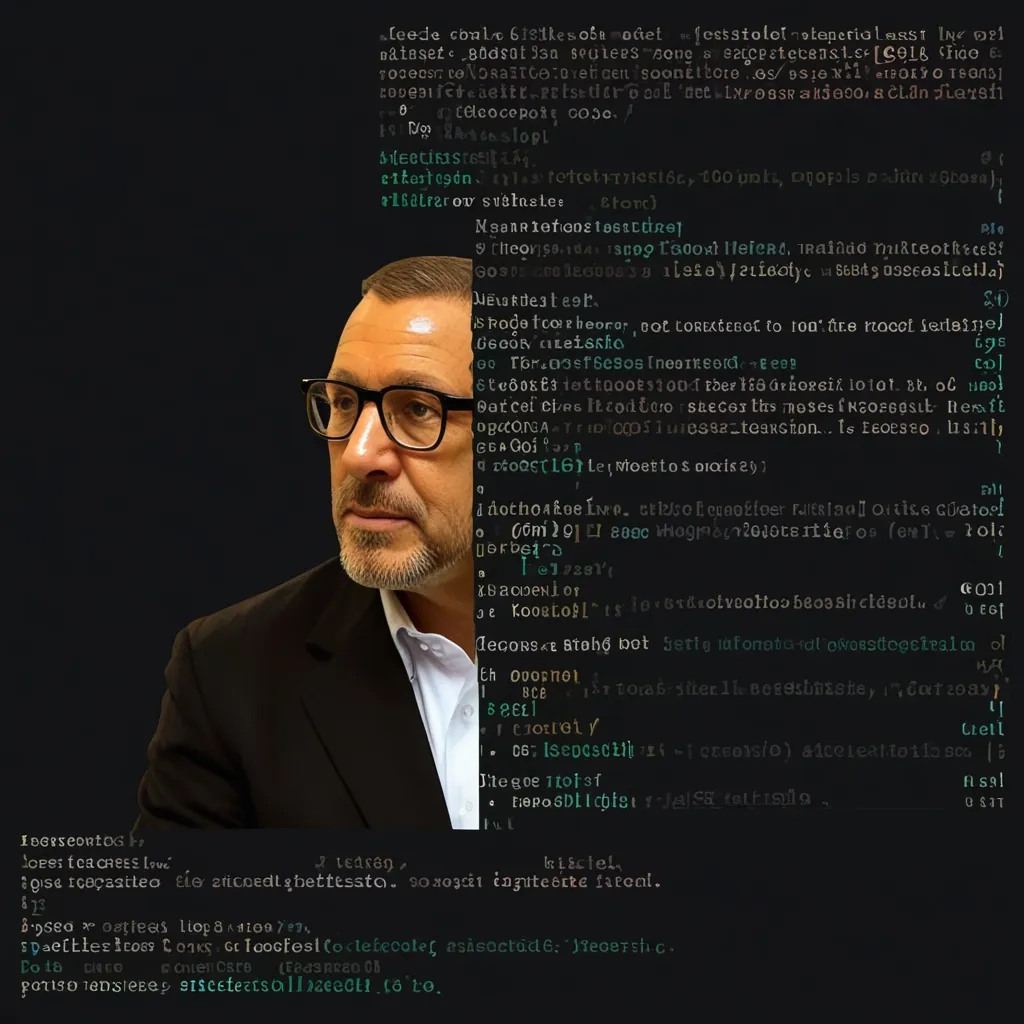Python has become a go-to language for network programming, offering a rich ecosystem of libraries that simplify complex networking tasks. I’ve spent years working with these tools, and I’m excited to share my insights on seven essential Python libraries for network programming.
Let’s start with the Socket library, a fundamental component of Python’s networking capabilities. Socket provides a low-level networking interface, allowing developers to create network connections and handle data transmission. Here’s a simple example of how to create a TCP server using Socket:
import socket
server_socket = socket.socket(socket.AF_INET, socket.SOCK_STREAM)
server_socket.bind(('localhost', 8000))
server_socket.listen(1)
print("Server is listening on localhost:8000")
while True:
client_socket, address = server_socket.accept()
print(f"Connection from {address}")
data = client_socket.recv(1024).decode()
print(f"Received: {data}")
client_socket.send("Message received".encode())
client_socket.close()
This code creates a server that listens on localhost:8000, accepts connections, and echoes back a confirmation message. While Socket is powerful, it can be low-level for some tasks. That’s where higher-level libraries come in handy.
The Requests library is a prime example of a high-level library that simplifies HTTP interactions. It’s my go-to choice for working with web services and APIs. Here’s how you can make a GET request to a website:
import requests
response = requests.get('https://api.github.com')
print(f"Status Code: {response.status_code}")
print(f"Content: {response.text}")
This snippet fetches data from the GitHub API and prints the status code and content. Requests handles all the complexities of HTTP behind the scenes, making it a breeze to work with web services.
For those working with SSH, Paramiko is an invaluable tool. It implements the SSHv2 protocol, allowing you to automate SSH connections and file transfers. Here’s a basic example of how to use Paramiko to execute a command on a remote server:
import paramiko
ssh = paramiko.SSHClient()
ssh.set_missing_host_key_policy(paramiko.AutoAddPolicy())
ssh.connect('example.com', username='user', password='password')
stdin, stdout, stderr = ssh.exec_command('ls -l')
print(stdout.read().decode())
ssh.close()
This code connects to a remote server, executes the ‘ls -l’ command, and prints the output. Paramiko’s ability to handle SSH connections programmatically opens up a world of possibilities for network automation.
Next, let’s talk about Scapy, a powerful packet manipulation tool. Scapy allows you to craft, send, sniff, and dissect network packets. It’s particularly useful for network analysis and security testing. Here’s an example of how to use Scapy to send a simple ICMP packet:
from scapy.all import *
packet = IP(dst="8.8.8.8")/ICMP()
response = sr1(packet, timeout=2, verbose=False)
if response:
print(f"Response received from {response.src}")
else:
print("No response received")
This code sends an ICMP packet to Google’s DNS server (8.8.8.8) and waits for a response. Scapy’s intuitive syntax makes it easy to construct complex packets and analyze network traffic.
For those working with network devices, Netmiko is a game-changer. It simplifies connections to various network hardware, making it easier to automate network configurations. Here’s an example of how to use Netmiko to connect to a Cisco device and run a command:
from netmiko import ConnectHandler
device = {
'device_type': 'cisco_ios',
'ip': '192.168.1.1',
'username': 'admin',
'password': 'password'
}
with ConnectHandler(**device) as conn:
output = conn.send_command('show ip int brief')
print(output)
This code connects to a Cisco device, runs the ‘show ip int brief’ command, and prints the output. Netmiko handles the complexities of different device types, making it easier to work with a variety of network hardware.
PySnmp is another essential library, especially for those working with network monitoring and management. It implements the SNMP protocol, allowing you to query and manage network devices. Here’s a basic example of how to use PySnmp to perform an SNMP GET operation:
from pysnmp.hlapi import *
errorIndication, errorStatus, errorIndex, varBinds = next(
getCmd(SnmpEngine(),
CommunityData('public', mpModel=0),
UdpTransportTarget(('demo.snmplabs.com', 161)),
ContextData(),
ObjectType(ObjectIdentity('SNMPv2-MIB', 'sysDescr', 0)))
)
if errorIndication:
print(errorIndication)
elif errorStatus:
print(f'{errorStatus.prettyPrint()} at {errorIndex and varBinds[int(errorIndex) - 1][0] or "?"}')
else:
for varBind in varBinds:
print(' = '.join([x.prettyPrint() for x in varBind]))
This code performs an SNMP GET operation on the ‘sysDescr’ OID of a demo SNMP agent. PySnmp’s high-level API makes it straightforward to work with SNMP, a protocol that can be quite complex.
Finally, let’s discuss Twisted, an event-driven networking engine. Twisted supports multiple protocols and is particularly useful for asynchronous programming. Here’s a simple example of a TCP echo server using Twisted:
from twisted.internet import protocol, reactor, endpoints
class Echo(protocol.Protocol):
def dataReceived(self, data):
self.transport.write(data)
class EchoFactory(protocol.Factory):
def buildProtocol(self, addr):
return Echo()
endpoints.serverFromString(reactor, "tcp:8000").listen(EchoFactory())
reactor.run()
This code creates a TCP server that echoes back any data it receives. Twisted’s event-driven architecture makes it excellent for handling multiple connections simultaneously.
These seven libraries form a powerful toolkit for network programming in Python. From low-level socket operations with the Socket library to high-level protocol implementations with PySnmp and Twisted, these tools cover a wide range of networking needs.
In my experience, the choice of library often depends on the specific requirements of the project. For web-based tasks, Requests is usually my first choice due to its simplicity and intuitive API. When working with network devices, I find myself reaching for Netmiko more often than not. Its ability to handle different device types seamlessly is a huge time-saver.
For more complex network analysis or security testing, Scapy is my go-to tool. Its flexibility in packet crafting and analysis is unparalleled. And when I need to automate SSH operations, Paramiko has never let me down.
One of the great things about these libraries is how well they can work together. For instance, you might use Requests to fetch configuration data from a web service, then use Netmiko to apply that configuration to network devices. Or you could use Scapy to capture network traffic, analyze it with custom Python code, and then use PySnmp to update SNMP-enabled devices based on your findings.
It’s worth noting that while these libraries are powerful, they also require careful use, especially in production environments. Always consider security implications, particularly when working with protocols like SSH or SNMP. Proper error handling and logging are crucial for robust network applications.
As you delve deeper into network programming with Python, you’ll likely discover that these libraries are just the tip of the iceberg. The Python ecosystem is vast, and new networking libraries and tools are constantly emerging. However, mastering these seven libraries will provide a solid foundation for most network programming tasks.
Remember, the key to becoming proficient with these tools is practice. Start with simple scripts and gradually work your way up to more complex applications. Don’t be afraid to experiment and combine different libraries to solve unique problems.
Network programming can be challenging, but it’s also incredibly rewarding. Whether you’re automating network configurations, developing monitoring tools, or building complex distributed systems, these Python libraries will be invaluable allies in your journey.
As you continue to explore and learn, keep an eye on the official documentation for these libraries. They often contain advanced usage examples and best practices that can take your network programming skills to the next level.
In conclusion, Python’s rich ecosystem of networking libraries makes it an excellent choice for a wide range of network programming tasks. From the low-level control offered by Socket to the high-level abstractions provided by libraries like Requests and Twisted, Python has tools to suit every networking need. By mastering these seven libraries, you’ll be well-equipped to tackle complex networking challenges and build robust, efficient network applications.