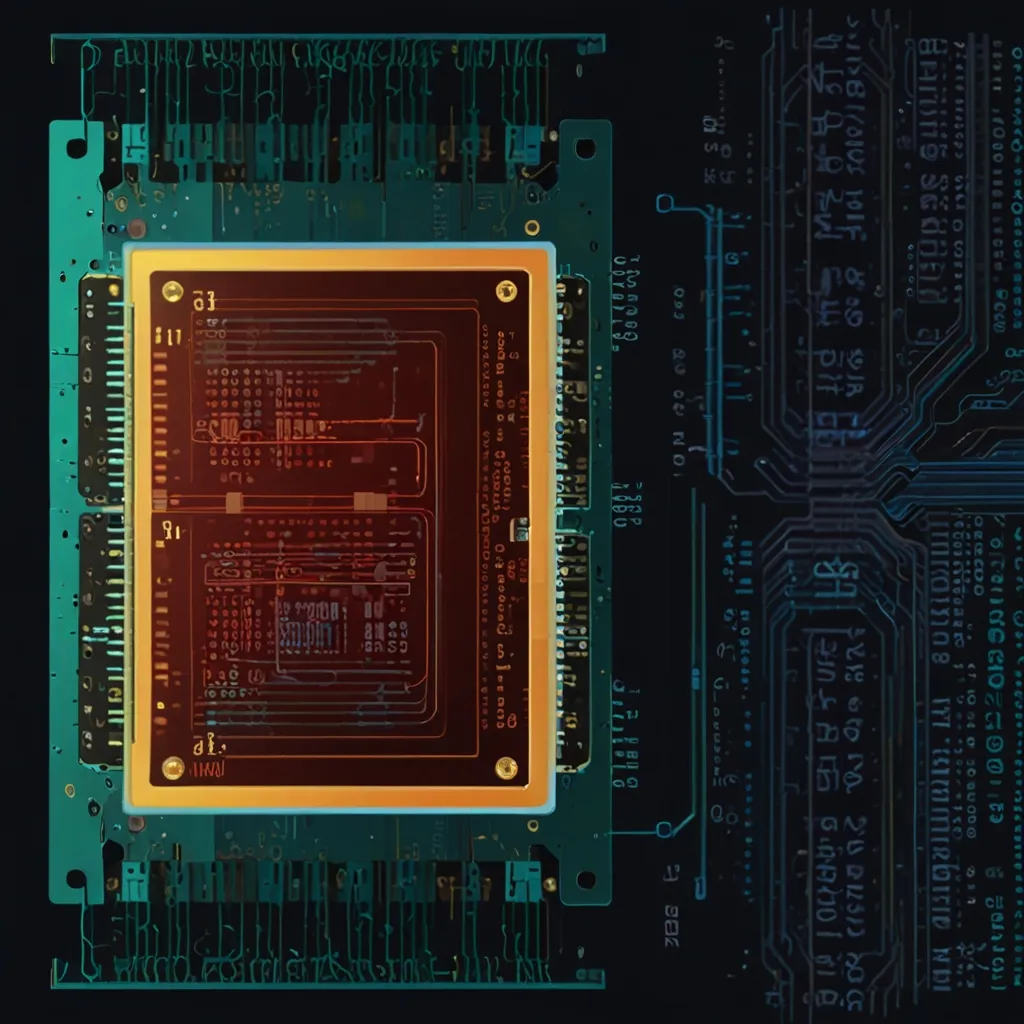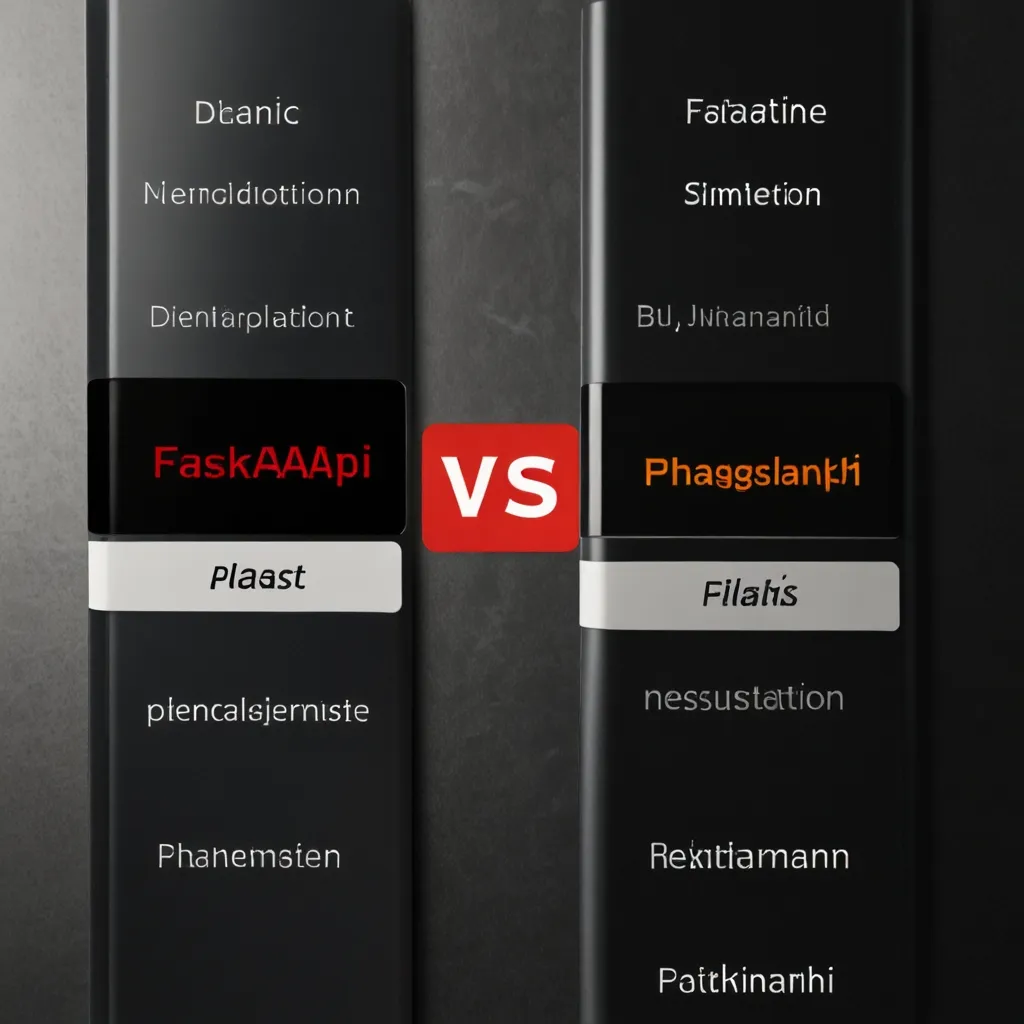Python excels in text processing, offering a robust ecosystem of libraries that simplify complex linguistic tasks. I’ve extensively used these tools in my projects and can attest to their effectiveness. Let’s explore six essential Python libraries for text processing.
NLTK (Natural Language Toolkit) stands out as a comprehensive solution for natural language processing. It provides a wide array of tools for various linguistic operations. One of its strengths lies in tokenization, breaking text into individual words or sentences. Here’s a simple example:
import nltk
nltk.download('punkt')
text = "NLTK is a powerful library for NLP tasks."
tokens = nltk.word_tokenize(text)
print(tokens)
This code snippet demonstrates how easily NLTK tokenizes text. The library also excels in stemming, reducing words to their root form. For instance:
from nltk.stem import PorterStemmer
stemmer = PorterStemmer()
words = ["running", "runs", "ran"]
stemmed_words = [stemmer.stem(word) for word in words]
print(stemmed_words)
NLTK’s capabilities extend to part-of-speech tagging, parsing, and semantic reasoning. These features make it an indispensable tool for researchers and developers working on language-related projects.
Moving on to spaCy, this library offers industrial-strength natural language processing. It’s designed for production environments, providing fast and accurate syntactic analysis. One of spaCy’s strengths is its named entity recognition capabilities. Here’s an example:
import spacy
nlp = spacy.load("en_core_web_sm")
text = "Apple is looking at buying U.K. startup for $1 billion"
doc = nlp(text)
for ent in doc.ents:
print(ent.text, ent.label_)
This code identifies and labels entities in the text, such as organizations and monetary values. SpaCy’s efficiency makes it suitable for processing large volumes of text in real-time applications.
TextBlob simplifies many common NLP tasks, making it an excellent choice for beginners or quick prototyping. Its intuitive interface allows for easy sentiment analysis:
from textblob import TextBlob
text = "I love using Python for text processing!"
blob = TextBlob(text)
print(blob.sentiment)
This snippet returns a sentiment polarity score, indicating whether the text is positive, negative, or neutral. TextBlob also handles tasks like part-of-speech tagging and noun phrase extraction with similar ease.
Gensim specializes in topic modeling and document similarity retrieval. It’s particularly efficient when working with large text corpora. One of its key features is the ability to create word embeddings:
from gensim.models import Word2Vec
sentences = [["cat", "say", "meow"], ["dog", "say", "woof"]]
model = Word2Vec(sentences, min_count=1)
print(model.wv.most_similar("dog"))
This example trains a simple Word2Vec model and finds words similar to “dog” based on the provided sentences. Gensim’s efficiency in processing large datasets makes it valuable for tasks like document classification and content recommendation systems.
The regex library extends Python’s built-in re module, offering additional features and improved performance. It’s particularly useful for complex pattern matching:
import regex as re
text = "The quick brown fox jumps over the lazy dog"
pattern = r"\b\w{5}\b"
matches = re.findall(pattern, text)
print(matches)
This code finds all five-letter words in the text. Regex supports advanced features like Unicode properties and possessive quantifiers, making it powerful for sophisticated text parsing tasks.
Lastly, difflib is part of Python’s standard library and provides tools for comparing sequences. It’s particularly useful for text diff operations:
import difflib
text1 = "The quick brown fox jumps over the lazy dog"
text2 = "The quick brown fox leaps over the lazy cat"
differ = difflib.Differ()
diff = list(differ.compare(text1.split(), text2.split()))
print('\n'.join(diff))
This example compares two similar sentences, highlighting the differences. Difflib is valuable for tasks like plagiarism detection or version control systems.
In my experience, combining these libraries often yields the best results. For instance, I’ve used NLTK for initial text preprocessing, spaCy for entity recognition, and Gensim for creating document vectors in a content recommendation system. The choice of library depends on the specific requirements of each project.
When working with large datasets, it’s crucial to consider performance. SpaCy and Gensim are optimized for speed, making them suitable for processing vast amounts of text. On the other hand, NLTK and TextBlob offer more intuitive interfaces, which can be beneficial for educational purposes or rapid prototyping.
Error handling is another important aspect when dealing with text processing. Natural language is inherently messy, and your code should be robust enough to handle unexpected inputs. Here’s an example of how you might implement error handling in a text processing function:
def process_text(text):
try:
# Perform text processing operations
processed_text = perform_operations(text)
return processed_text
except ValueError as e:
print(f"Error processing text: {e}")
return None
except Exception as e:
print(f"Unexpected error: {e}")
return None
This function catches specific exceptions that might occur during text processing and handles them gracefully.
When working with non-English texts, it’s important to consider language-specific nuances. Many of these libraries support multiple languages, but you may need to download additional language models or adjust your approach. For instance, with spaCy:
import spacy
nlp_en = spacy.load("en_core_web_sm")
nlp_fr = spacy.load("fr_core_news_sm")
en_text = "The cat is on the mat."
fr_text = "Le chat est sur le tapis."
en_doc = nlp_en(en_text)
fr_doc = nlp_fr(fr_text)
for token in en_doc:
print(token.text, token.pos_)
for token in fr_doc:
print(token.text, token.pos_)
This code demonstrates how to use spaCy with both English and French texts, performing part-of-speech tagging for each language.
Text preprocessing is a crucial step in many NLP tasks. It often involves lowercasing, removing punctuation, and eliminating stop words. Here’s an example using NLTK:
import nltk
from nltk.corpus import stopwords
import string
nltk.download('stopwords')
def preprocess_text(text):
# Lowercase the text
text = text.lower()
# Remove punctuation
text = ''.join([char for char in text if char not in string.punctuation])
# Remove stopwords
stop_words = set(stopwords.words('english'))
words = text.split()
words = [word for word in words if word not in stop_words]
return ' '.join(words)
text = "The quick brown fox jumps over the lazy dog!"
processed_text = preprocess_text(text)
print(processed_text)
This function lowercases the text, removes punctuation, and eliminates common English stop words. Such preprocessing can significantly improve the performance of subsequent NLP tasks.
When dealing with large text datasets, memory management becomes crucial. Python’s generators can be particularly useful in these scenarios. Here’s an example of how you might process a large text file using a generator:
def process_large_file(file_path):
with open(file_path, 'r') as file:
for line in file:
# Process each line
yield process_line(line)
def process_line(line):
# Implement your line processing logic here
return processed_line
# Usage
for processed_line in process_large_file('large_text_file.txt'):
# Do something with each processed line
print(processed_line)
This approach allows you to process large files without loading the entire content into memory at once.
Text classification is another common task in NLP. Here’s a simple example using scikit-learn and NLTK for sentiment analysis:
from nltk.corpus import movie_reviews
from sklearn.feature_extraction.text import CountVectorizer
from sklearn.naive_bayes import MultinomialNB
from sklearn.model_selection import train_test_split
# Prepare the data
documents = [(list(movie_reviews.words(fileid)), category)
for category in movie_reviews.categories()
for fileid in movie_reviews.fileids(category)]
# Shuffle the documents
import random
random.shuffle(documents)
# Extract features and labels
all_words = ' '.join([' '.join(words) for words, _ in documents])
vectorizer = CountVectorizer()
X = vectorizer.fit_transform([' '.join(words) for words, _ in documents])
y = [sentiment for _, sentiment in documents]
# Split the data
X_train, X_test, y_train, y_test = train_test_split(X, y, test_size=0.2)
# Train the model
clf = MultinomialNB()
clf.fit(X_train, y_train)
# Evaluate the model
print(f"Accuracy: {clf.score(X_test, y_test)}")
This example uses movie reviews to train a simple sentiment classifier. It demonstrates how text can be transformed into numerical features (using CountVectorizer) and then used to train a machine learning model.
In conclusion, Python’s text processing libraries offer a wide range of tools for handling various NLP tasks. From basic string operations to advanced linguistic analysis, these libraries provide the functionality needed to tackle complex language-related challenges. As you work with these tools, you’ll discover that each has its strengths, and often, the best solutions come from combining multiple libraries to leverage their unique capabilities. Remember to always consider the specific requirements of your project, including performance needs, language support, and the complexity of the tasks at hand, when choosing which libraries to use.