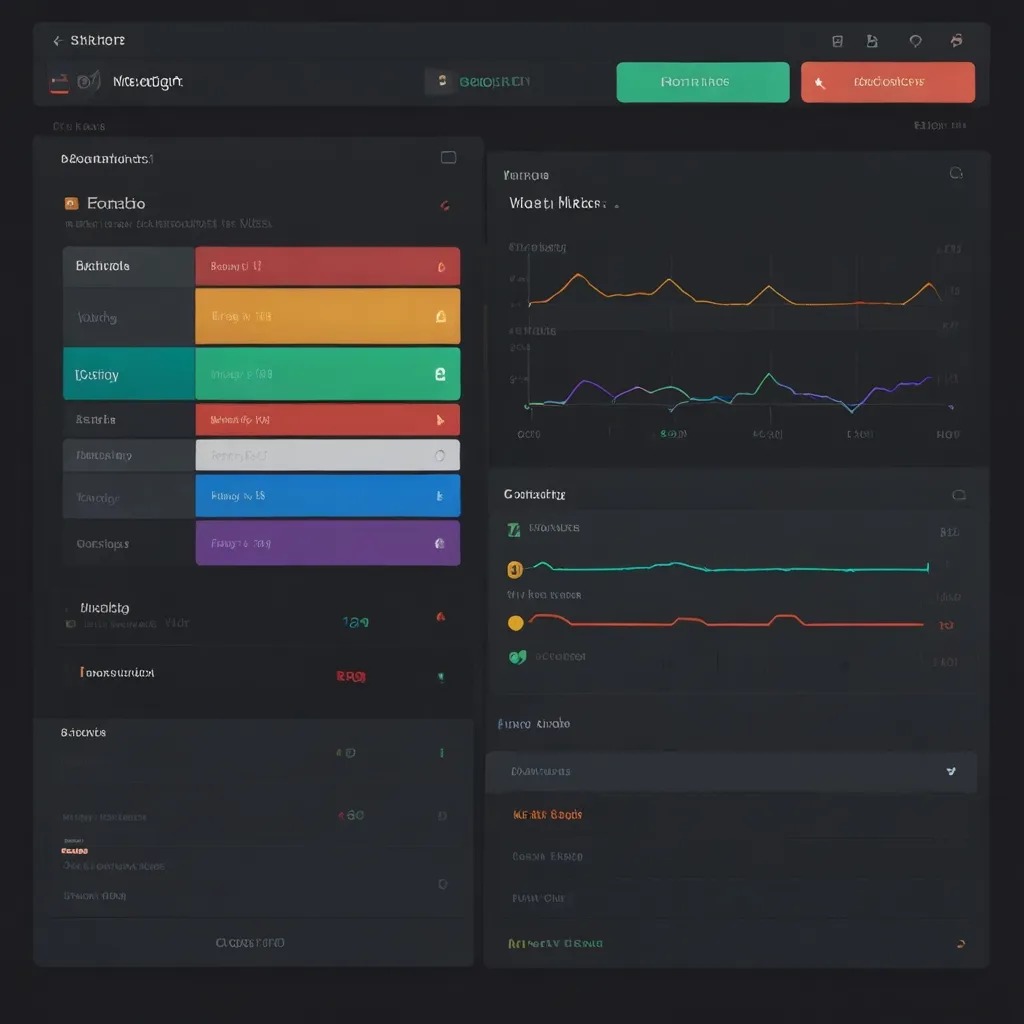Python testing is fundamental for maintaining code quality and reliability. Let’s explore five essential testing libraries that have transformed the way developers validate their code.
Pytest stands out as a remarkably efficient testing framework. Its straightforward syntax allows developers to write tests quickly and effectively. The framework eliminates the need for boilerplate code, making tests more readable and maintainable.
# Simple pytest example
def test_addition():
assert 1 + 1 == 2
# Using fixtures
import pytest
@pytest.fixture
def sample_data():
return {'name': 'John', 'age': 30}
def test_data(sample_data):
assert sample_data['name'] == 'John'
# Parameterized testing
@pytest.mark.parametrize("input,expected", [
(3, 9),
(5, 25),
(0, 0)
])
def test_square(input, expected):
assert input * input == expected
The unittest framework, part of Python’s standard library, provides a structured approach to testing. It follows the xUnit pattern, familiar to developers coming from other programming languages.
import unittest
class TestStringMethods(unittest.TestCase):
def setUp(self):
self.test_string = "hello world"
def test_upper(self):
self.assertEqual(self.test_string.upper(), "HELLO WORLD")
def test_split(self):
self.assertEqual(self.test_string.split(), ['hello', 'world'])
if __name__ == '__main__':
unittest.main()
Nose2 builds upon unittest’s foundation, offering enhanced functionality. Its automatic test discovery feature saves time by finding and executing tests without explicit configuration.
# Nose2 test example
from nose2.tools import params
@params(1, 2, 3)
def test_numbers(num):
assert isinstance(num, int)
# Using decorators
from nose2.tools import such
with such.A('calculator') as it:
@it.should('add numbers correctly')
def test():
assert 1 + 1 == 2
it.createTests()
Doctest provides a unique approach by combining documentation and testing. It executes code examples in documentation strings, ensuring they remain accurate and functional.
def calculate_square(n):
"""
Calculate the square of a number.
>>> calculate_square(4)
16
>>> calculate_square(-2)
4
>>> calculate_square(0)
0
"""
return n * n
if __name__ == "__main__":
import doctest
doctest.testmod()
Coverage.py helps identify untested code sections. It generates comprehensive reports showing which lines of code are executed during tests.
# Using coverage.py
# Run in terminal: coverage run test_script.py
# Generate report: coverage report
def complex_function(x):
if x > 0:
return x * 2
elif x < 0:
return abs(x)
else:
return 0
# Test file
def test_complex_function():
assert complex_function(5) == 10
assert complex_function(-3) == 3
assert complex_function(0) == 0
I’ve found that combining these tools creates a robust testing environment. For instance, using pytest for main testing, coverage.py for tracking test coverage, and doctest for documentation validation provides comprehensive quality assurance.
Test organization becomes crucial as projects grow. I recommend structuring tests in a dedicated directory, mirroring the main code structure:
project/
├── src/
│ └── module.py
└── tests/
├── test_unit/
│ └── test_module.py
└── test_integration/
└── test_system.py
Integration between these tools enhances their effectiveness. For example, running pytest with coverage reporting:
# pytest.ini
[pytest]
addopts = --cov=src --cov-report=html
# Terminal command
pytest tests/
These libraries also support async testing, crucial for modern applications:
import pytest
import asyncio
@pytest.mark.asyncio
async def test_async_function():
result = await async_operation()
assert result == expected_value
Custom assertions improve test readability:
# pytest custom assertions
def test_custom_comparison():
value = compute_result()
assert value.startswith('prefix')
assert isinstance(value, str)
assert len(value) > 10
Mock objects and patches are essential for isolating tests:
from unittest.mock import patch, MagicMock
def test_external_api():
with patch('requests.get') as mock_get:
mock_get.return_value.status_code = 200
mock_get.return_value.json.return_value = {'data': 'test'}
result = fetch_data()
assert result == 'test'
Error handling testing is crucial:
def test_exceptions():
with pytest.raises(ValueError) as exc_info:
process_data(invalid_input)
assert str(exc_info.value) == "Invalid input"
Performance testing can be integrated:
import time
def test_performance():
start_time = time.time()
result = expensive_operation()
duration = time.time() - start_time
assert duration < 1.0 # Should complete within 1 second
These testing libraries form a comprehensive ecosystem for Python development. They ensure code quality, maintain documentation accuracy, and provide confidence in code changes. The combination of automated testing, coverage analysis, and documentation validation creates a robust development workflow.
Each library serves a specific purpose while complementing the others. Pytest excels in day-to-day testing, unittest provides a solid foundation, nose2 offers enhanced features, doctest maintains documentation accuracy, and coverage.py ensures thorough test coverage.
The key to effective testing lies in choosing the right tools for specific needs and using them consistently. Regular testing, comprehensive coverage, and maintained documentation lead to reliable, maintainable code.