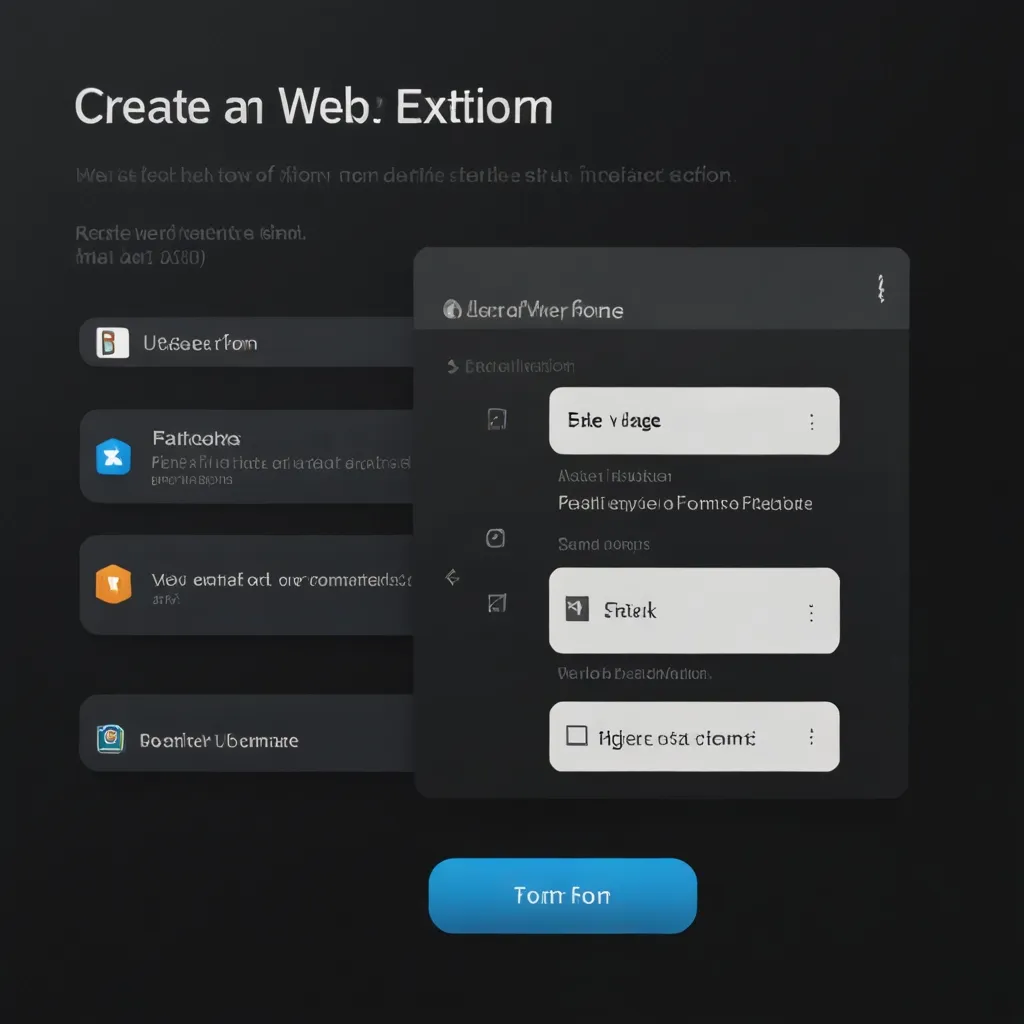Python’s asynchronous programming landscape has evolved significantly over the years, offering developers powerful tools to build efficient and scalable applications. I’ve spent considerable time exploring these libraries, and I’m excited to share my insights on five key players in this space.
Let’s start with asyncio, Python’s built-in library for asynchronous programming. It’s the foundation upon which many other async libraries are built. Asyncio introduces the concept of coroutines, which are special functions that can be paused and resumed. This allows for non-blocking execution of I/O-bound tasks, greatly improving performance in certain scenarios.
Here’s a simple example of how to use asyncio:
import asyncio
async def hello_world():
print("Hello")
await asyncio.sleep(1)
print("World")
asyncio.run(hello_world())
In this code, the hello_world function is a coroutine. The await keyword is used to pause execution while waiting for an asynchronous operation to complete. The asyncio.run() function is used to run the coroutine.
Asyncio also provides tools for managing multiple coroutines concurrently. For instance, you can use asyncio.gather() to run multiple coroutines simultaneously:
import asyncio
async def fetch_data(url):
# Simulating an API call
await asyncio.sleep(1)
return f"Data from {url}"
async def main():
urls = ['http://example.com', 'http://example.org', 'http://example.net']
results = await asyncio.gather(*[fetch_data(url) for url in urls])
for result in results:
print(result)
asyncio.run(main())
This script simulates fetching data from multiple URLs concurrently. In a real-world scenario, this could significantly speed up data retrieval operations.
Moving on to aiohttp, this library builds on top of asyncio to provide asynchronous HTTP capabilities. It’s particularly useful for applications that need to make many HTTP requests concurrently. Here’s an example of how you might use aiohttp to fetch multiple web pages:
import asyncio
import aiohttp
async def fetch_page(session, url):
async with session.get(url) as response:
return await response.text()
async def main():
urls = ['http://python.org', 'http://pypy.org', 'http://micropython.org']
async with aiohttp.ClientSession() as session:
tasks = [fetch_page(session, url) for url in urls]
pages = await asyncio.gather(*tasks)
for page in pages:
print(f"Page length: {len(page)}")
asyncio.run(main())
This script creates a single HTTP session and uses it to fetch multiple web pages concurrently. The async with statement is used for proper resource management.
FastAPI is a more recent addition to the Python async ecosystem, but it’s quickly gained popularity due to its speed and ease of use. It’s designed for building APIs and leverages Python’s type hints for automatic request validation and documentation generation. Here’s a simple FastAPI application:
from fastapi import FastAPI
app = FastAPI()
@app.get("/")
async def root():
return {"message": "Hello World"}
@app.get("/items/{item_id}")
async def read_item(item_id: int):
return {"item_id": item_id}
To run this application, you’d typically use an ASGI server like Uvicorn:
uvicorn main:app --reload
FastAPI automatically generates OpenAPI (Swagger) documentation for your API, which can be accessed at /docs when running the server.
Trio is an interesting alternative to asyncio. It aims to make concurrent programming more accessible and less error-prone. One of Trio’s key features is its “nurseries,” which provide a structured way to manage concurrent tasks. Here’s an example:
import trio
async def child1():
print("Child 1 started")
await trio.sleep(1)
print("Child 1 finished")
async def child2():
print("Child 2 started")
await trio.sleep(1)
print("Child 2 finished")
async def parent():
print("Parent started")
async with trio.open_nursery() as nursery:
nursery.start_soon(child1)
nursery.start_soon(child2)
print("Parent finished")
trio.run(parent)
In this example, the parent function starts two child tasks using a nursery. The parent waits for both children to complete before finishing.
Lastly, we have Twisted, which is one of the oldest asynchronous frameworks for Python. It predates asyncio and uses its own event-driven approach. While it might feel a bit dated compared to more modern async libraries, it’s still widely used and supports a vast array of network protocols. Here’s a simple Twisted server:
from twisted.internet import reactor, protocol
class Echo(protocol.Protocol):
def dataReceived(self, data):
self.transport.write(data)
class EchoFactory(protocol.Factory):
def buildProtocol(self, addr):
return Echo()
reactor.listenTCP(8000, EchoFactory())
reactor.run()
This creates a simple echo server that listens on port 8000 and echoes back any data it receives.
Each of these libraries has its strengths and use cases. Asyncio provides a solid foundation for asynchronous programming in Python, and it’s a good choice for general-purpose async code. Aiohttp is excellent for applications that need to make many HTTP requests, such as web scrapers or API clients. FastAPI shines when building high-performance APIs, especially when you want automatic request validation and API documentation. Trio is worth considering if you find asyncio’s concepts challenging, as it aims to make concurrent programming more intuitive. Twisted, while older, is still a solid choice for complex networked applications, particularly if you need support for protocols beyond HTTP.
When choosing between these libraries, consider your specific needs. If you’re building a web API, FastAPI might be the best choice. For a web scraper or a client that needs to make many HTTP requests, aiohttp could be ideal. If you’re working on a complex networked application that needs support for multiple protocols, Twisted might be the way to go. For general-purpose async code, asyncio is a great default choice, while Trio offers an interesting alternative if you find asyncio’s concepts difficult to grasp.
It’s also worth noting that these libraries aren’t mutually exclusive. You might use FastAPI for your web server, aiohttp for making HTTP requests, and asyncio for other async operations, all within the same application.
As you delve into asynchronous programming in Python, you’ll likely encounter some common patterns and best practices. For example, it’s generally a good idea to use async context managers (like async with) for resource management. This ensures that resources are properly cleaned up, even if an exception occurs.
Another important concept is the idea of “async all the way down.” This means that once you start using async functions, all functions that call them should also be async. Mixing synchronous and asynchronous code can lead to unexpected behavior and reduced performance.
Error handling in async code can be tricky. It’s important to properly handle exceptions in your coroutines. The try/except pattern works in async functions, but you need to be careful about where exceptions might be raised.
async def fetch_url(url):
try:
async with aiohttp.ClientSession() as session:
async with session.get(url) as response:
return await response.text()
except aiohttp.ClientError as e:
print(f"An error occurred while fetching {url}: {e}")
return None
This function handles potential network errors that might occur when fetching a URL.
When working with asyncio, you might also encounter the concept of event loops. The event loop is the core of every asyncio application. It runs async tasks and handles I/O operations. While asyncio typically manages the event loop for you, there are cases where you might need to interact with it directly:
import asyncio
async def main():
print('Hello...')
await asyncio.sleep(1)
print('...World!')
# Get the event loop
loop = asyncio.get_event_loop()
# Run the main coroutine
loop.run_until_complete(main())
# Close the loop
loop.close()
This explicit use of the event loop is less common in modern asyncio code, but it’s still good to understand how it works under the hood.
As you become more comfortable with asynchronous programming, you’ll start to see opportunities to use it in your projects. It’s particularly useful for I/O-bound tasks, such as making network requests, reading from files, or interacting with databases. However, it’s important to remember that async isn’t always the best solution. For CPU-bound tasks, Python’s Global Interpreter Lock (GIL) means that true parallelism often requires multiprocessing rather than asyncio.
In conclusion, Python’s asynchronous programming ecosystem offers a rich set of tools for building efficient, scalable applications. Whether you’re working on a high-performance web API, a data scraping tool, or a complex networked application, there’s likely an async library that fits your needs. As with any programming paradigm, the key is to understand the strengths and limitations of each tool, and to choose the right one for your specific use case. Happy coding!