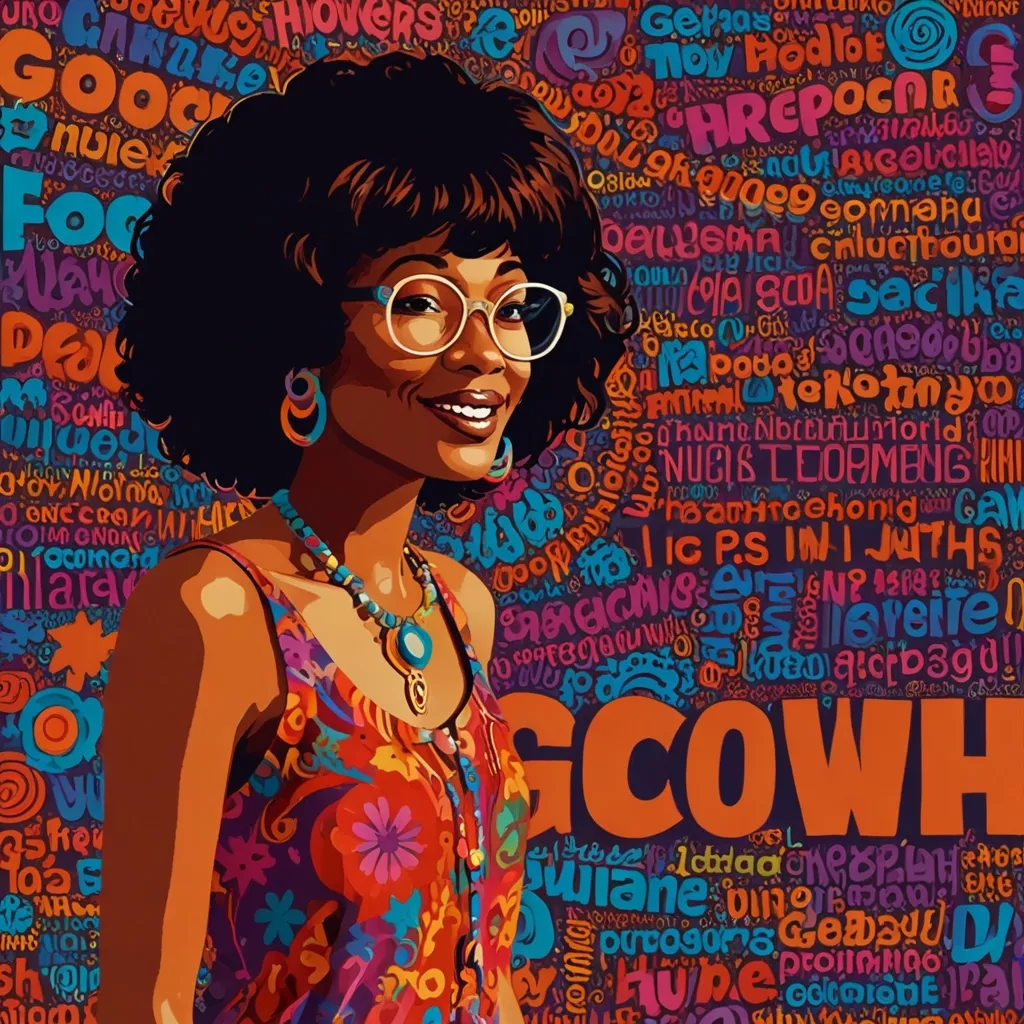Tcl, pronounced like “tickle,” is a name you might not have heard a lot, but it’s been a quiet giant in the programming world since 1988. Created by John Ousterhout, Tcl was meant to be simple yet strong, making it perfect for quickly trying out ideas, scripting applications, and creating graphical user interfaces (GUIs).
Tcl’s journey began out of necessity. Back in the early 80s, Ousterhout and his team at the University of California, Berkeley, were deep into making tools for designing integrated circuits. Each tool had its own quirky command system, and this mess of inconsistencies got them thinking. Wouldn’t it be awesome to have one unified language everyone could use? That’s how Tcl was born.
Ousterhout kicked off the Tcl project in early 1988, and by spring, he had the first version up and running in a graphical text editor. Initially, Tcl wasn’t intended to go big. But its blend of ease and power quickly gained attention. By the early ‘90s, it wasn’t just a few folks experimenting with Tcl anymore; tens of thousands were using it.
One of the coolest things about Tcl is its sheer simplicity. If you’ve got any programming chops, you can whip up some interesting Tcl scripts within hours. At its heart, Tcl scripts are a series of commands. Each command can return results, letting you use the output of one command directly as an argument for another. Pretty neat, huh?
Variables in Tcl are dynamically typed, meaning they don’t have a set type. A variable can hold a string, an integer, a floating-point number—whatever you need. This gives you the flexibility to write scripts on the fly without worrying about declaring types.
Being an interpreted language, Tcl lets you iterate quickly. There’s no need for a compilation phase, so you can tweak scripts and see results almost instantly. This makes it a go-to for tasks needing fast turnaround, like testing and debugging.
Tcl’s tight coupling with other languages, especially C, is a major plus. You can embed Tcl in C applications, allowing you to use the strengths of both languages seamlessly. This synergy is particularly handy in electronic design automation tools, where Tcl scripts can complement the raw performance of C.
Now, combine Tcl with the Tk extension, and you’ve got a powerhouse for crafting GUIs. Tk provides a bunch of widgets to piece together your interface, simplifying the process of building cross-platform applications. Whether it’s Mac, Windows, or Unix, Tk ensures your GUI looks right at home on any system.
Creating GUIs with Tcl/Tk is pretty straightforward. Just describe your interface using Tk widgets and link them up with Tcl scripts. Imagine creating a button that does something cool when clicked. It’s simple, yet powerful enough to build complex applications without diving into the weeds of complicated C libraries.
One of Tcl’s standout features is its cross-platform compatibility. Write your script once, and run it anywhere. That’s a huge relief, especially in diverse development environments where different teams might be on different systems.
Embeddability is another area where Tcl shines. Designed to be nestled inside other apps, Tcl adds scripting capabilities to existing software, making it a versatile tool across various industries, including the ever-demanding electronic design automation sector.
Tcl also boasts an array of extensions that can be effortlessly integrated into any Tcl app. These extensions bring added features like object-oriented programming, database access, and even more GUI capabilities. Tk is the shining star among these extensions, empowering developers to craft powerful GUIs with ease.
The Tcl community has been buzzing with activity since day one. The creation of the Tcl Core Team in 2000 shifted the language towards a more community-driven development model. This ensures Tcl keeps evolving, with fresh features and extensions rolling out regularly.
Despite the explosion of web technologies over the years, Tcl has held its ground. Its knack for delivering a higher level of interactivity than most web solutions, coupled with its cross-platform prowess, keeps it relevant for many types of projects.
Let’s dive into some examples to see Tcl’s simplicity and power in action. Here’s a snack-sized Tcl script that computes the sum of two numbers:
set a 20
set b 10
set sum [expr $a + $b]
puts "The sum is $sum"
This script sets two variables, a and b, then uses the expr command to compute their sum and prints the result. It’s as straightforward as it gets.
For a taste of GUI programming, check out this example of making a simple button with Tk:
button .b -text "Click Me" -command {puts "Button clicked"}
pack .b
This snippet creates a button labeled “Click Me.” When clicked, it prints “Button clicked.” Simple on the surface, but you can build on this to create more complex interfaces.
Tcl has truly stood the test of time. Its blend of simplicity, flexibility, and cross-platform capability makes it an excellent pick for fast prototyping, scripting applications, and GUI development. Beginners and seasoned pros alike can find value in Tcl, thanks to its powerful yet easy-to-use tools. The active community and continuous development further cement Tcl’s place as a reliable asset in the programming world.
In a world dominated by flashy, new programming languages, Tcl’s staying power lies in its no-nonsense approach to solving real-world problems. Whether you’re looking to whip up a quick prototype, script an application, or build a sleek GUI, Tcl’s got you covered. With its ongoing evolution and a community that’s always ready to help, Tcl continues to be a valuable tool in the ever-changing landscape of programming.