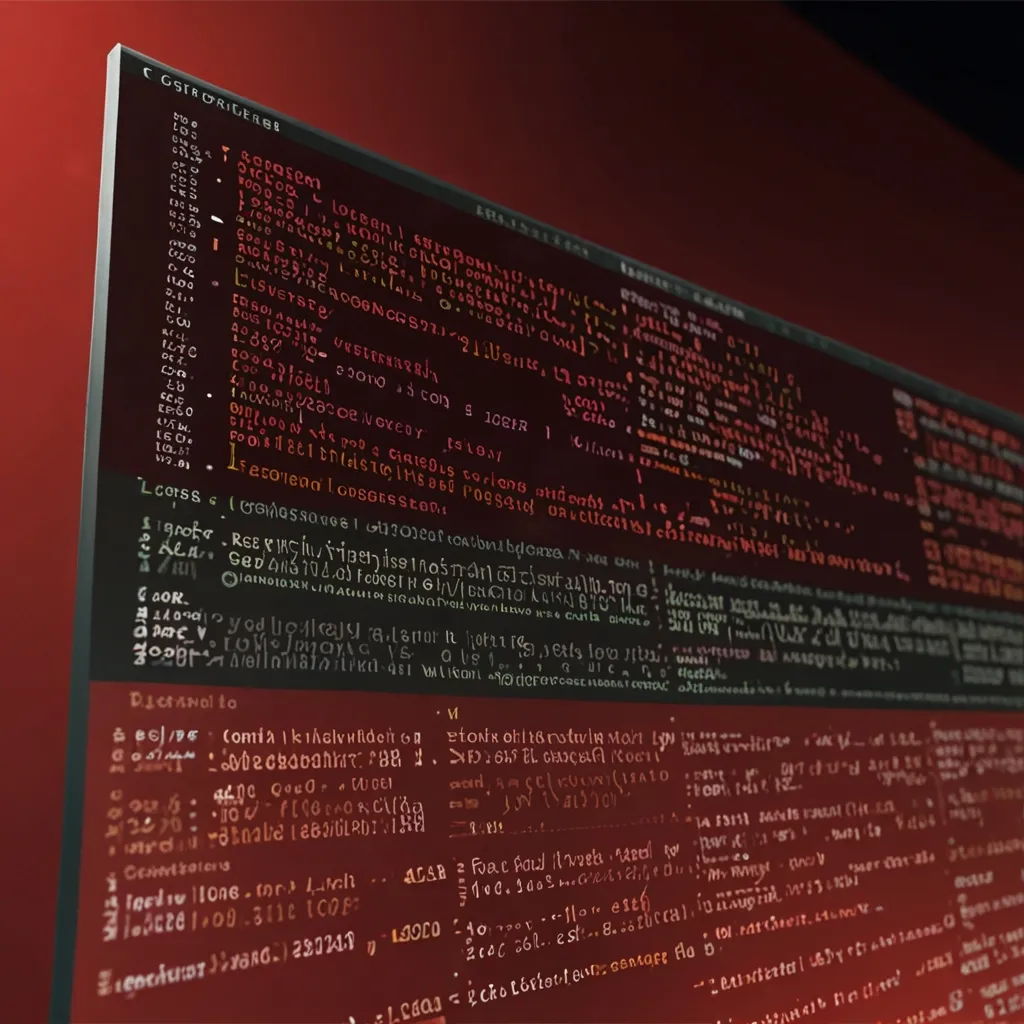When it comes to crafting websites, there are two key players you can’t ignore: HTML and CSS. These are basically the bread and butter of every web page, working side by side to create structure and style the content we see.
Let’s start with HTML. Now, HTML, or Hypertext Markup Language, isn’t really a programming language. It’s more of a markup language. Imagine it as the skeletal framework of a building, laying down the foundation and giving shape to your web page. It uses tags and elements to define the different parts of a webpage, like headings, paragraphs, images, and links. These tags are crucial because they provide semantic meaning to what’s on the page, helping browsers and search engines understand what they’re looking at.
For instance, if you wanted to display a heading on your webpage, you’d use the <h1> tag. Want to stick an image in there? Easy, just use the <img> tag. Here’s a quick example for you:
<h1>Hello World</h1>
<p>This is a test paragraph.</p>
<img src="image.jpg" alt="An example image">
This simple bit of code tells the browser to pop up a heading, a paragraph, and an image on the page. One of the coolest things about HTML is that it’s platform-independent. It can run on any browser, making it super versatile. It’s also incredibly straightforward to pick up and start using. But here’s the catch: it’s static and can’t create dynamic content on its own.
Then there’s CSS. CSS, or Cascading Style Sheets, is basically the makeover artist for your web pages. While HTML sets up the structure, CSS is responsible for the visual presentation and layout. Think of it as adding color, style, and a bit of glam to the basic framework HTML provides.
CSS can do so much more than just set a font color. It can position elements, add shadows, animate parts of the page, and even make your website responsive so it looks good on any device. Here’s a sneak peek at what CSS can do to style those HTML elements:
h1 {
color: red;
font-size: 24px;
}
p {
color: blue;
font-size: 16px;
}
img {
width: 50%;
height: auto;
border: 1px solid black;
}
This bit of CSS code tells the heading to be red and 24 pixels in size, the paragraph to be blue and 16 pixels, and gives the image a 50% width of its parent container with a neat black border.
The magic really happens when HTML and CSS team up. HTML lays down the content and organizes it while CSS comes in to stylishly dress everything up. For example, if you have a navigation menu, HTML would handle the structure of this menu using tags like <nav> and <ul>. CSS would then kick in to style the menu, adding colors, backgrounds, and any cool hover effects.
Over the years, both HTML and CSS have gone through some major transformations. HTML5 brought with it a bunch of new elements and APIs. Video and audio support, the canvas for graphics, geolocation, local storage, and new semantic tags like <header>, <nav>, <section>, and <article>—it’s a treasure trove for web developers. These features allow for richer, more interactive experiences on the web.
CSS3 also made massive strides forward. Think rounded corners, gradients, shadows, media queries for responsive design, Flexible Box Layout (Flexbox), and Grid Layouts. These new features gave developers the tools they needed to create visually impressive and highly adaptable designs.
Knowing HTML and CSS is pretty much a must for anyone wanting to dive into the world of web development. These two are the building blocks used in nearly every website out there. Whether it’s a small blog or an enormous e-commerce site, HTML and CSS will be the foundation. For instance, if you’re setting up a simple blog, you’d use HTML to structure your posts and CSS to style everything. If you’re working on something more complex with interactive elements, you’d likely add JavaScript into the mix for that extra functionality.
Getting the hang of HTML and CSS isn’t rocket science, especially if you’re just starting out. You can begin with writing some simple HTML code to set up your content and then apply CSS to style it. There are a ton of online resources and courses that can help you get started. Spend a few hours a day practicing and you’ll get the gist of HTML in just a couple of weeks. But to become truly proficient, you’ll need to practice on real projects. Once you’re comfortable with HTML and CSS, you can explore more advanced topics like JavaScript, PHP, or other backend technologies.
You don’t need any fancy software to get started with HTML and CSS. Pretty much any text editor will do. But if you want to make your life easier, consider using a code editor like Visual Studio Code or Sublime Text. These tools offer features like syntax highlighting and auto-completion, making your coding process smoother and more efficient.
There are also numerous online resources and communities to help you stay up-to-date with the latest in web development. Websites like Tynker, edX, and Full Stack Open offer comprehensive courses and tutorials ranging from basic to advanced levels.
In summary, HTML and CSS are the essential languages of web development. HTML structures the content, giving it meaning, while CSS styles it, making it visually appealing and user-friendly. As web development keeps evolving, mastering these languages is key to creating engaging and responsive websites. Whether you’re new to the game or a seasoned developer, knowing these tools inside out is crucial for building the web pages of tomorrow.