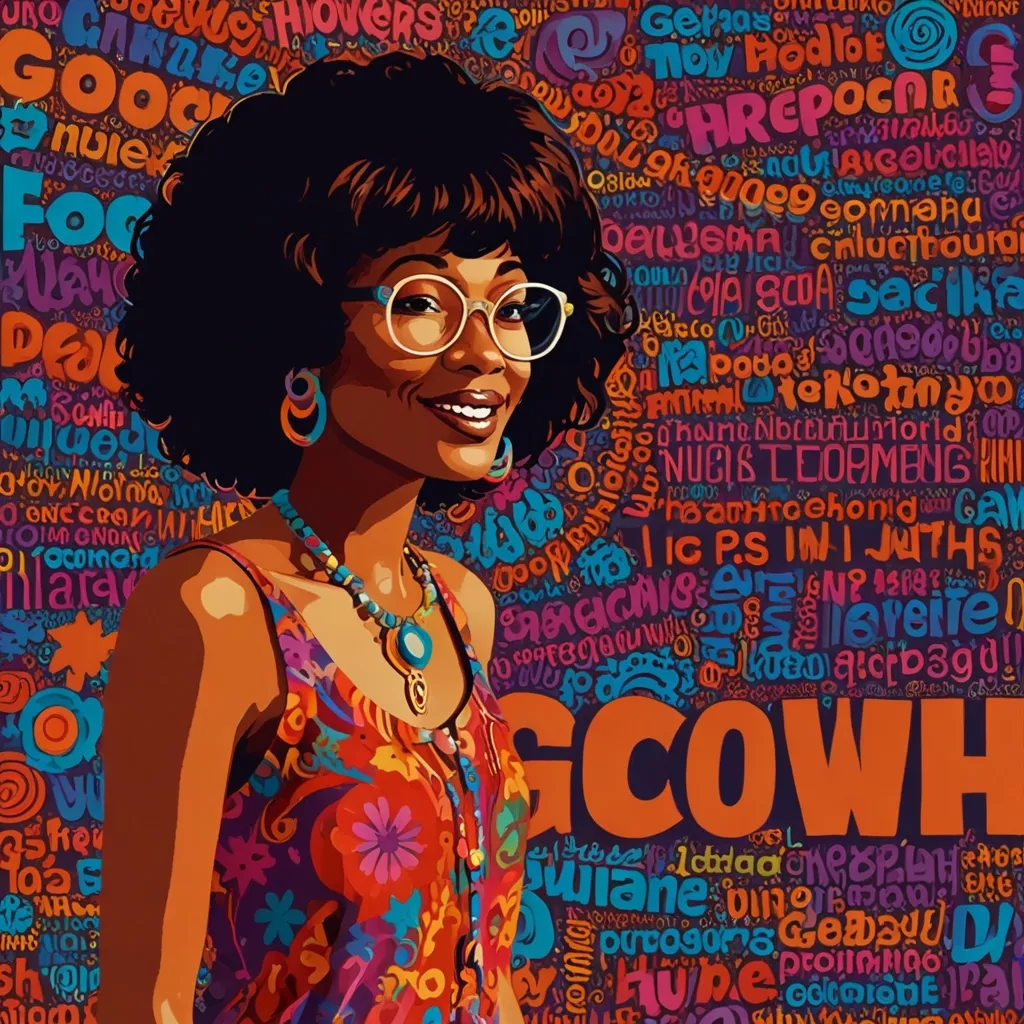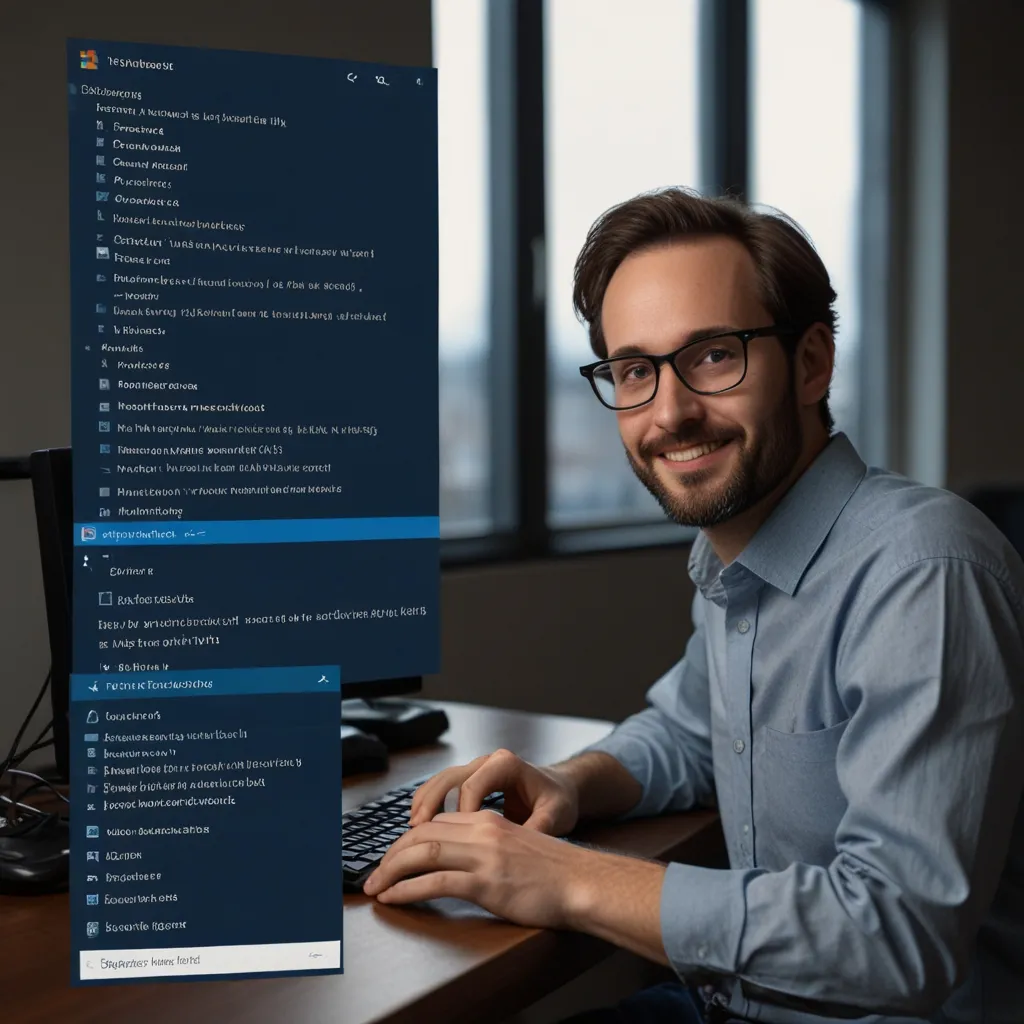WebAssembly’s custom sections are a game-changer for developers looking to squeeze more functionality out of their Wasm modules. I’ve been experimenting with them lately, and I’m excited to share what I’ve learned.
At its core, a custom section is just a chunk of arbitrary data you can embed in your Wasm module. Think of it as a secret compartment in your code where you can stash anything you want. This opens up a world of possibilities for extending and enhancing your Wasm modules.
One of the coolest things about custom sections is that they don’t affect the core behavior of your module. The Wasm runtime ignores them during execution, so you can add as much extra data as you want without worrying about performance impacts.
So, what can you actually put in these custom sections? Well, pretty much anything you can imagine. I’ve seen developers use them for all sorts of things:
Source maps for debugging Version information Custom metadata for tooling Domain-specific data for specialized runtimes
The flexibility is incredible. You’re really only limited by your imagination and the specific needs of your project.
Let’s dive into how you can actually create and use custom sections. The process is surprisingly straightforward, but it does require a bit of low-level knowledge about the Wasm binary format.
To create a custom section, you need to add it to your Wasm module during the compilation process. Most Wasm toolchains provide ways to do this. For example, if you’re using Emscripten, you can use the —pre-js and —post-js flags to inject custom sections.
Here’s a simple example using the wat2wasm tool from the WebAssembly Binary Toolkit (WABT):
(module
(func $add (param $a i32) (param $b i32) (result i32)
local.get $a
local.get $b
i32.add)
(export "add" (func $add))
;; Custom section
(@custom "metadata" "This is my custom data")
)
In this example, we’re adding a custom section named “metadata” with the string “This is my custom data”. When you compile this to Wasm, that custom section will be embedded in the binary.
Reading custom sections is a bit trickier, as you need to parse the Wasm binary format. However, there are libraries available that can help with this. In JavaScript, for instance, you can use the WebAssembly.Module.customSections() method:
WebAssembly.compileStreaming(fetch('mymodule.wasm'))
.then(module => {
const metadataSection = WebAssembly.Module.customSections(module, 'metadata');
if (metadataSection.length > 0) {
const decoder = new TextDecoder();
const metadata = decoder.decode(metadataSection[0]);
console.log('Metadata:', metadata);
}
});
This code fetches a Wasm module, compiles it, and then extracts the “metadata” custom section. It then decodes the section data as text and logs it to the console.
Now, let’s talk about some practical applications of custom sections. One of the most common uses is for debugging. By including source maps in a custom section, you can dramatically improve the debugging experience for Wasm modules.
Here’s how you might include a source map in a custom section:
(module
(func $add (param $a i32) (param $b i32) (result i32)
local.get $a
local.get $b
i32.add)
(export "add" (func $add))
(@custom "sourceMappingURL" "add.wasm.map")
)
In this example, we’re adding a custom section that points to an external source map file. Debug tools can use this information to map between the Wasm binary and the original source code.
Another interesting use case is for implementing custom linking schemes. You could include information about external dependencies in a custom section, allowing for more flexible module composition.
(module
(import "env" "memory" (memory 1))
(func $external_func (import "env" "external_func") (param i32) (result i32))
(func $internal_func (param $a i32) (result i32)
local.get $a
call $external_func)
(export "internal_func" (func $internal_func))
(@custom "dependencies" "{\"external_func\": \"0x1234\"}")
)
In this example, we’re including a JSON string in a custom section that provides information about the external function our module depends on. A custom loader could use this information to resolve the dependency at runtime.
Custom sections can also be used to implement domain-specific languages (DSLs) within Wasm. You could include the DSL code in a custom section and have a specialized runtime interpret it.
(module
(func $host_print (import "env" "print") (param i32))
(memory (export "memory") 1)
(data (i32.const 0) "Hello, World!")
(func (export "run")
i32.const 0 ;; pointer to string
call $host_print)
(@custom "dsl" "
PRINT \"Hello from DSL!\"
SET x = 5
PRINT x
")
)
In this example, we’ve included a simple DSL in a custom section. A specialized runtime could parse and execute this DSL code alongside the main Wasm module.
The possibilities with custom sections are truly endless. You could use them to implement versioning systems, include documentation directly in your Wasm modules, or even embed entire asset files for games or multimedia applications.
One particularly interesting application I’ve seen is using custom sections for ahead-of-time (AOT) compilation hints. You could include profiling data or optimization hints in a custom section, which a JIT compiler could then use to generate more efficient native code.
(module
(func $hot_function (param $a i32) (param $b i32) (result i32)
local.get $a
local.get $b
i32.add)
(export "hot_function" (func $hot_function))
(@custom "aot_hints" "{\"hot_function\": {\"frequency\": 0.8, \"avg_param_a\": 10, \"avg_param_b\": 20}}")
)
In this example, we’re including some profiling data for a “hot” function in our module. An AOT compiler could use this information to generate optimized native code for this function.
Custom sections can also be used to implement feature detection and polyfills in Wasm. You could include information about which features your module requires, allowing the runtime to provide appropriate polyfills if necessary.
(module
(func $use_feature (param $a i32) (result i32)
local.get $a
i32.clz)
(export "use_feature" (func $use_feature))
(@custom "features" "{\"required\": [\"i32.clz\"]}")
)
Here, we’re specifying that our module requires the i32.clz instruction. A runtime could check this and provide a software implementation if the hardware doesn’t support it.
One area where custom sections really shine is in creating more sophisticated tooling for Wasm. For example, you could use custom sections to implement a plugin system for Wasm-based applications.
(module
(import "env" "memory" (memory 1))
(import "env" "register_plugin" (func $register_plugin (param i32 i32)))
(func $init
i32.const 0 ;; pointer to plugin name
i32.const 16 ;; pointer to plugin function
call $register_plugin)
(data (i32.const 0) "my_plugin")
(func $plugin_func (export "plugin_func") (param i32) (result i32)
local.get 0
i32.const 42
i32.add)
(@custom "plugin_manifest" "{\"name\": \"my_plugin\", \"version\": \"1.0.0\", \"functions\": [\"plugin_func\"]}")
)
In this example, we’re using a custom section to provide metadata about a Wasm module that’s intended to be used as a plugin. The host application can read this metadata to understand what the plugin provides and how to use it.
Custom sections can also be used to implement more advanced security features. For instance, you could include cryptographic signatures in a custom section to verify the authenticity and integrity of a Wasm module.
(module
(func $secure_function (export "secure_function") (result i32)
i32.const 42)
(@custom "signature" "BASE64_ENCODED_SIGNATURE_HERE")
)
A secure runtime could verify this signature before executing the module, ensuring it hasn’t been tampered with.
The beauty of custom sections is that they allow for endless innovation without changing the core Wasm specification. They provide a standardized way to extend Wasm modules with arbitrary data, opening up new possibilities for tooling, optimization, security, and more.
As Wasm continues to grow beyond the browser, I expect we’ll see even more creative uses for custom sections. They could play a crucial role in areas like edge computing, where you might need to embed configuration data or environment-specific information directly in your Wasm modules.
Custom sections are a powerful tool in the WebAssembly ecosystem. They allow us to extend and enhance Wasm modules in ways that go far beyond just running code. Whether you’re building development tools, creating specialized runtimes, or pushing the boundaries of what’s possible with Wasm, custom sections give you the flexibility to implement features that would otherwise be impossible.
As you dive deeper into WebAssembly development, I encourage you to explore the possibilities of custom sections. They might just be the key to unlocking new levels of functionality and performance in your Wasm projects. Happy coding!