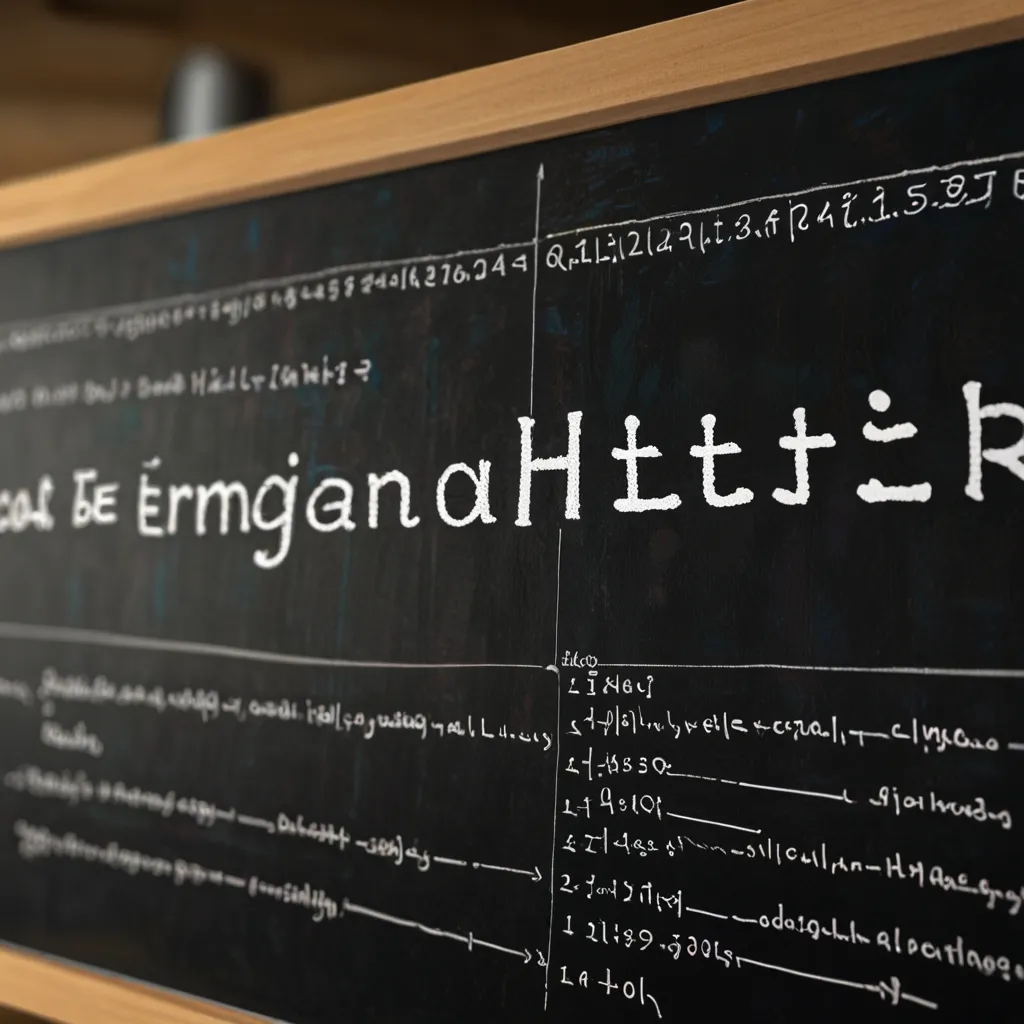RAII, or Resource Acquisition Is Initialization, is a powerful technique in C++ that ensures resources are properly managed throughout their lifecycle. It’s one of those concepts that, once you grasp it, becomes an indispensable tool in your programming arsenal.
At its core, RAII is all about tying the lifetime of a resource to the lifetime of an object. When the object is created, it acquires the resource. When the object is destroyed, it releases the resource. Simple, right? But this simplicity is deceptive – it’s a game-changer for writing robust, leak-free code.
Let’s dive into a real-world example. Imagine you’re working on a project that involves file handling. Without RAII, you might write something like this:
void processFile(const std::string& filename) {
FILE* file = fopen(filename.c_str(), "r");
if (file == nullptr) {
// Handle error
return;
}
// Process the file
fclose(file);
}
Looks fine, doesn’t it? But what if an exception is thrown while processing the file? The fclose() call never happens, and you’ve got yourself a resource leak. Oops!
Now, let’s see how RAII can save the day:
class FileHandler {
public:
FileHandler(const std::string& filename) {
m_file = fopen(filename.c_str(), "r");
if (m_file == nullptr) {
throw std::runtime_error("Failed to open file");
}
}
~FileHandler() {
if (m_file != nullptr) {
fclose(m_file);
}
}
FILE* get() { return m_file; }
private:
FILE* m_file;
};
void processFile(const std::string& filename) {
FileHandler file(filename);
// Process the file using file.get()
}
Now, no matter how we exit the processFile function – normally or via an exception – the file will be closed. The FileHandler’s destructor ensures that.
This is the beauty of RAII. It leverages C++‘s deterministic destruction to manage resources automatically. When the FileHandler object goes out of scope, its destructor is called, closing the file. No need to remember to call fclose() explicitly.
But RAII isn’t just for file handling. It’s a versatile technique that can be applied to any resource that needs to be acquired and released: memory, mutexes, network connections, database handles – you name it.
Let’s look at another example, this time with dynamic memory allocation:
class DynamicIntArray {
public:
DynamicIntArray(size_t size) : m_size(size), m_data(new int[size]) {}
~DynamicIntArray() { delete[] m_data; }
int& operator[](size_t index) { return m_data[index]; }
const int& operator[](size_t index) const { return m_data[index]; }
private:
size_t m_size;
int* m_data;
};
void processArray() {
DynamicIntArray arr(1000);
// Use the array...
}
Here, the DynamicIntArray class handles the allocation and deallocation of memory. When you use it, you don’t need to worry about calling delete – it’s all taken care of.
RAII also shines when it comes to thread synchronization. Consider this mutex wrapper:
class ScopedLock {
public:
ScopedLock(std::mutex& mutex) : m_mutex(mutex) {
m_mutex.lock();
}
~ScopedLock() {
m_mutex.unlock();
}
private:
std::mutex& m_mutex;
};
void threadSafeFunction() {
static std::mutex mutex;
ScopedLock lock(mutex);
// Critical section...
}
The ScopedLock ensures that the mutex is always unlocked, even if an exception is thrown in the critical section.
Now, you might be thinking, “This all sounds great, but isn’t it a bit… manual? Do I need to write a wrapper class for every resource?” And you’d be right to ask. Fortunately, the C++ standard library provides several RAII wrappers that you can use out of the box.
For dynamic memory, you’ve got smart pointers like std::unique_ptr and std::shared_ptr. For file handling, there’s std::ifstream and std::ofstream. For thread synchronization, std::lock_guard and std::unique_lock have got you covered.
Let’s revisit our earlier examples using these standard library tools:
void processFile(const std::string& filename) {
std::ifstream file(filename);
if (!file) {
throw std::runtime_error("Failed to open file");
}
// Process the file...
}
void processArray() {
auto arr = std::make_unique<int[]>(1000);
// Use the array...
}
void threadSafeFunction() {
static std::mutex mutex;
std::lock_guard<std::mutex> lock(mutex);
// Critical section...
}
Much cleaner, right? And just as safe.
But RAII isn’t just about safety – it can also make your code more expressive. Consider a database transaction:
class Transaction {
public:
Transaction(Database& db) : m_db(db) {
m_db.beginTransaction();
}
~Transaction() {
if (!m_committed) {
m_db.rollback();
}
}
void commit() {
m_db.commit();
m_committed = true;
}
private:
Database& m_db;
bool m_committed = false;
};
void updateRecord(Database& db, int recordId) {
Transaction tx(db);
// Update the record...
tx.commit();
}
Here, the Transaction class ensures that a transaction is always rolled back if it’s not explicitly committed. This makes it much harder to accidentally leave a transaction open.
RAII can also be used to implement the scope guard idiom, which allows you to schedule cleanup code to run when you exit a scope:
template<typename F>
class ScopeGuard {
public:
ScopeGuard(F f) : m_f(std::move(f)) {}
~ScopeGuard() { m_f(); }
private:
F m_f;
};
template<typename F>
ScopeGuard<F> makeScopeGuard(F f) {
return ScopeGuard<F>(std::move(f));
}
void complexFunction() {
auto cleanup = makeScopeGuard([]{ /* Cleanup code */ });
// Complex logic that might throw exceptions...
}
This pattern is so useful that C++17 introduced std::optional, which can be used to implement a similar concept.
One thing to keep in mind when using RAII is the rule of three (or five, or zero). If your class manages a resource and you define a destructor, you probably need to define a copy constructor and copy assignment operator as well. Or, better yet, disable copying and implement move semantics.
Here’s an example of a properly implemented RAII class:
class ResourceManager {
public:
ResourceManager(Resource* resource) : m_resource(resource) {}
~ResourceManager() { delete m_resource; }
ResourceManager(const ResourceManager&) = delete;
ResourceManager& operator=(const ResourceManager&) = delete;
ResourceManager(ResourceManager&& other) noexcept : m_resource(other.m_resource) {
other.m_resource = nullptr;
}
ResourceManager& operator=(ResourceManager&& other) noexcept {
if (this != &other) {
delete m_resource;
m_resource = other.m_resource;
other.m_resource = nullptr;
}
return *this;
}
private:
Resource* m_resource;
};
This class properly manages its resource, prevents copying (which could lead to double deletion), and allows moving (which transfers ownership of the resource).
RAII is a powerful technique, but like any tool, it has its limitations. It works best for resources with well-defined lifetimes that match object lifetimes. For resources with more complex lifecycles, you might need to combine RAII with other techniques.
For example, consider a connection pool. You want to acquire a connection when you need it and return it to the pool when you’re done, but you don’t want to destroy the connection. Here’s how you might implement this:
class ConnectionPool;
class PooledConnection {
public:
PooledConnection(ConnectionPool& pool, Connection* conn)
: m_pool(pool), m_conn(conn) {}
~PooledConnection() {
if (m_conn) {
m_pool.returnConnection(m_conn);
}
}
Connection* get() { return m_conn; }
private:
ConnectionPool& m_pool;
Connection* m_conn;
};
class ConnectionPool {
public:
PooledConnection getConnection() {
// Get a connection from the pool
Connection* conn = /* ... */;
return PooledConnection(*this, conn);
}
void returnConnection(Connection* conn) {
// Return the connection to the pool
}
};
void useConnection(ConnectionPool& pool) {
auto conn = pool.getConnection();
// Use the connection...
}
Here, RAII ensures that the connection is always returned to the pool, but it doesn’t handle the actual lifetime of the connection object.
As you dive deeper into C++, you’ll find that RAII becomes second nature. You’ll start seeing opportunities to use it everywhere, and your code will become more robust and easier to reason about as a result.
Remember, though, that RAII is just one tool in your C++ toolbox. It works wonderfully with other C++ features like exceptions, smart pointers, and move semantics. The key is to understand how these features interact and to use them judiciously to write clean, efficient, and correct code.
In the end, mastering RAII is about more than just managing resources. It’s about embracing a style of programming that leverages C++‘s strengths to write code that’s not just correct, but elegant. It’s about writing code that tells a story – a story of resources acquired, used, and released, all flowing naturally with the structure of your program.
So go forth and RAII! Your future self (and your colleagues) will thank you when they encounter your leak-free, exception-safe code. Happy coding!