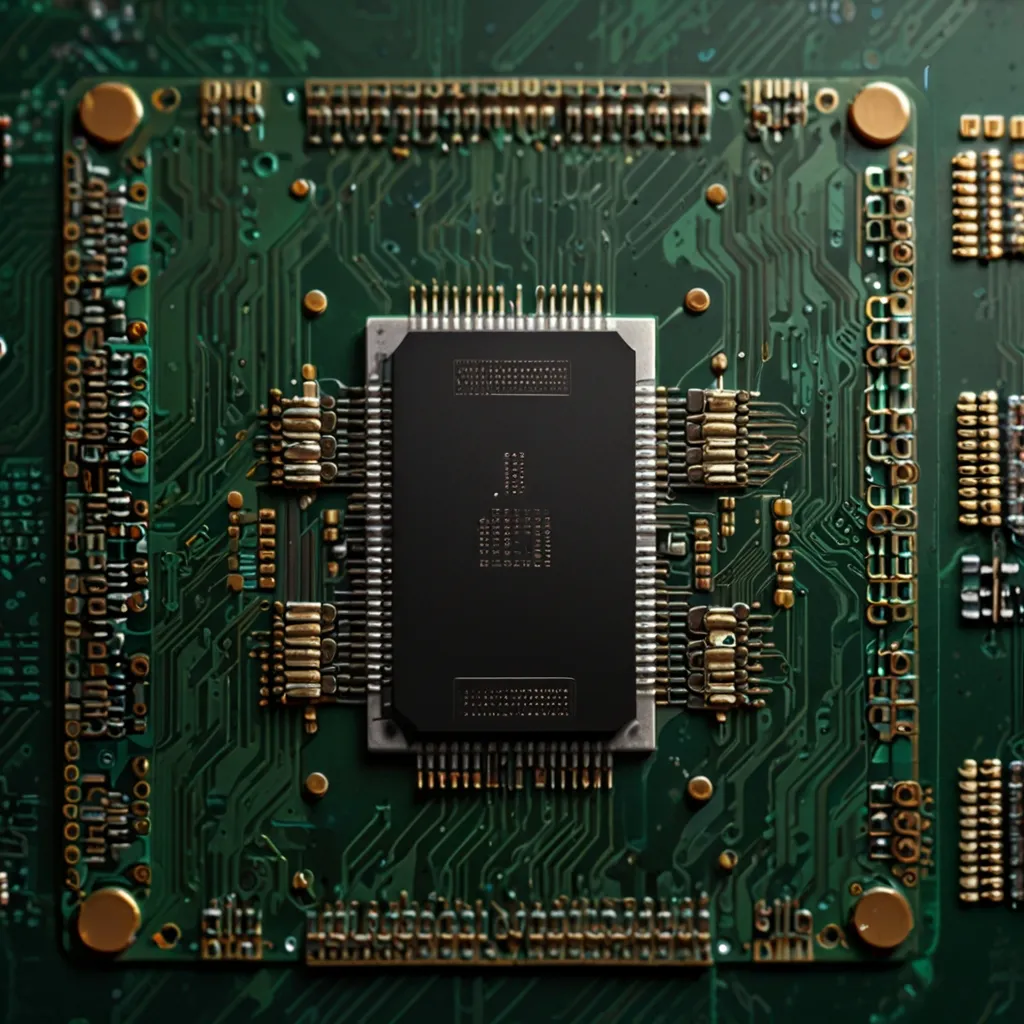Unit testing is a crucial practice for any serious C++ developer. If you want to write robust, reliable code, you need to test it thoroughly. That’s where frameworks like Google Test and Catch2 come in handy.
I remember when I first started learning about unit testing in C++. It seemed like such a hassle at first - writing all these extra tests on top of my actual code. But trust me, it’s worth the effort. Once you get into the habit, you’ll wonder how you ever developed without it.
Let’s start with Google Test. It’s a popular choice for C++ testing, developed by the folks at Google. One of the things I love about it is how easy it is to get started. You just include the header, write your test cases, and you’re off to the races.
Here’s a simple example of a Google Test:
#include <gtest/gtest.h>
TEST(MyTest, AdditionWorks) {
EXPECT_EQ(2 + 2, 4);
}
Pretty straightforward, right? You define a test case, give it a name, and then use various assertions to check if your code is doing what it’s supposed to.
But Google Test isn’t just for simple checks like this. It’s got a whole suite of macros and utilities to help you test more complex scenarios. For instance, you can use fixtures to set up common objects or data that multiple tests need. This saves you from repeating setup code in every test.
Now, let’s talk about Catch2. It’s another fantastic testing framework for C++, and it’s gained a lot of popularity in recent years. One thing I really appreciate about Catch2 is its expressive syntax. It allows you to write tests that read almost like plain English.
Here’s what a simple Catch2 test might look like:
#include <catch2/catch.hpp>
TEST_CASE("Addition works", "[math]") {
REQUIRE(2 + 2 == 4);
}
See how readable that is? It’s almost self-documenting. And that’s just scratching the surface. Catch2 has a ton of features that make testing easier and more powerful.
One of my favorite features in Catch2 is the ability to generate test cases. This is super useful when you want to test a function with many different inputs. Instead of writing dozens of individual test cases, you can use the GENERATE macro to create a whole bunch of test cases in one go.
For example:
TEST_CASE("Squaring numbers works", "[math]") {
auto input = GENERATE(1, 2, 3, 4, 5);
REQUIRE(input * input == input * input);
}
This will run the test five times, once for each input value. It’s a real time-saver when you’re dealing with functions that need to be tested with lots of different inputs.
Both Google Test and Catch2 support parameterized tests, which is another great way to run the same test logic with different inputs. This can help you catch edge cases and ensure your code works correctly across a wide range of scenarios.
Now, you might be wondering which framework to choose. Honestly, both are excellent choices. Google Test has been around longer and has a larger user base, which means more resources and community support. Catch2, on the other hand, is more modern and has a syntax that many developers find more intuitive.
In my experience, the best way to decide is to try both and see which one feels more natural to you. They both have their strengths, and either one will serve you well in your C++ testing journey.
One thing to keep in mind when using these frameworks is the importance of writing good tests. It’s not just about using the framework correctly - it’s about thinking critically about what needs to be tested and how to test it effectively.
For instance, don’t just test the happy path where everything works correctly. Make sure to test edge cases, error conditions, and unexpected inputs. This is where unit testing really shines - it helps you catch and fix bugs before they make it into production.
Another tip: keep your tests small and focused. Each test should ideally be testing one specific thing. This makes it easier to understand what went wrong when a test fails, and it makes your tests more maintainable in the long run.
Remember, the goal of unit testing isn’t just to increase your code coverage metrics. It’s to improve the quality and reliability of your code. Good tests act as documentation, showing how your code is supposed to work. They give you confidence when making changes, because you know you’ll catch any regressions quickly.
Both Google Test and Catch2 integrate well with continuous integration systems. This means you can set up your tests to run automatically every time you push changes to your code repository. It’s like having a safety net that catches problems before they can cause issues in production.
One advanced feature that both frameworks offer is the ability to mock objects. This is incredibly useful when you’re testing code that depends on external systems or complex objects. Instead of setting up the real dependencies, you can create mock objects that simulate the behavior you need for your tests.
In Google Test, this is done using the Google Mock library, which comes bundled with Google Test. Catch2 doesn’t have built-in mocking, but it plays well with standalone mocking libraries like FakeIt.
Here’s a simple example of mocking with Google Mock:
#include <gmock/gmock.h>
#include <gtest/gtest.h>
class DatabaseInterface {
public:
virtual ~DatabaseInterface() = default;
virtual bool connect() = 0;
virtual bool disconnect() = 0;
};
class MockDatabase : public DatabaseInterface {
public:
MOCK_METHOD(bool, connect, (), (override));
MOCK_METHOD(bool, disconnect, (), (override));
};
TEST(DatabaseTest, ConnectDisconnect) {
MockDatabase db;
EXPECT_CALL(db, connect()).WillOnce(testing::Return(true));
EXPECT_CALL(db, disconnect()).WillOnce(testing::Return(true));
EXPECT_TRUE(db.connect());
EXPECT_TRUE(db.disconnect());
}
This example shows how you can create a mock database object and set expectations on its behavior. This allows you to test code that uses a database without actually connecting to a real database.
As your test suite grows, you might find that it starts to take a long time to run. Both Google Test and Catch2 offer ways to parallelize your tests, running multiple tests simultaneously to speed things up. This can be a real time-saver, especially on machines with multiple cores.
Another advanced technique is using test fixtures. These allow you to set up common state that’s shared between multiple tests. This can help reduce duplication in your test code and make your tests more maintainable.
Here’s an example of a test fixture in Google Test:
class VectorTest : public ::testing::Test {
protected:
void SetUp() override {
vec.push_back(1);
vec.push_back(2);
vec.push_back(3);
}
std::vector<int> vec;
};
TEST_F(VectorTest, Size) {
EXPECT_EQ(vec.size(), 3);
}
TEST_F(VectorTest, Front) {
EXPECT_EQ(vec.front(), 1);
}
In this example, the SetUp method is called before each test, ensuring that each test starts with a fresh vector containing the values 1, 2, and 3.
One thing I’ve learned from years of writing unit tests is the importance of test readability. Your tests should be easy to understand, even for someone who isn’t familiar with the code being tested. Both Google Test and Catch2 encourage this with their expressive syntaxes, but it’s up to you to write clear, descriptive test names and use assertions that clearly communicate what you’re testing.
For example, instead of:
TEST(MyTest, Test1) {
EXPECT_EQ(foo(5), 10);
}
Consider something like:
TEST(FooFunction, DoublesInputValue) {
EXPECT_EQ(foo(5), 10) << "foo should double its input";
}
This immediately tells the reader what the function is supposed to do and what you’re testing.
Another advanced technique is the use of death tests. These are tests that verify that your code crashes in expected ways when it encounters certain error conditions. Both Google Test and Catch2 support this kind of testing, which can be incredibly useful for verifying error handling code.
Here’s an example of a death test in Google Test:
void DivideByZero() { int x = 1 / 0; }
TEST(MathTest, DivideByZeroDeathTest) {
EXPECT_DEATH(DivideByZero(), "");
}
This test verifies that the DivideByZero function causes the program to crash, which is the expected behavior when dividing by zero.
As you dive deeper into unit testing, you’ll likely encounter the concept of test-driven development (TDD). This is a development methodology where you write your tests before you write your actual code. It might seem counterintuitive at first, but many developers swear by it. Both Google Test and Catch2 work well with TDD practices.
One last tip: don’t forget about performance testing. While unit tests typically focus on correctness, it’s also important to ensure your code performs well. Both Google Test and Catch2 can be used for simple performance tests, timing how long certain operations take.
In conclusion, mastering unit testing with frameworks like Google Test and Catch2 is a valuable skill for any C++ developer. It takes some practice to get comfortable with these tools, but the payoff in terms of code quality and developer confidence is huge. Whether you choose Google Test, Catch2, or another framework, the important thing is to make testing a regular part of your development process. Your future self (and your teammates) will thank you for it!