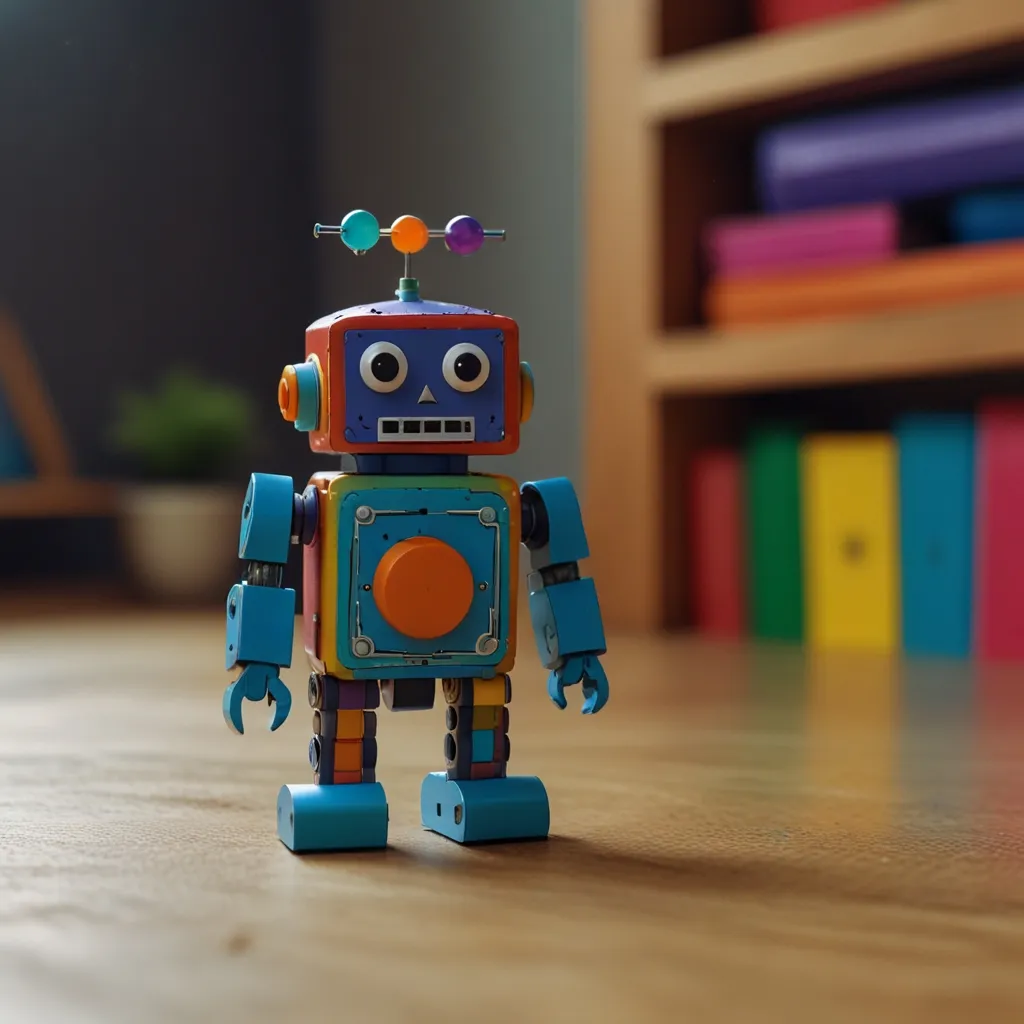Hey there, fellow coding enthusiasts! Today, we’re diving into the exciting world of SIMD (Single Instruction, Multiple Data) and how it can supercharge your C++ programs. If you’re looking to take your mathematical computations to the next level, you’ve come to the right place.
So, what’s the deal with SIMD? Well, it’s all about parallelism and squeezing every ounce of performance out of your hardware. Instead of processing data one element at a time, SIMD allows you to perform the same operation on multiple data points simultaneously. It’s like having a team of workers tackling a task together instead of doing it solo.
Now, you might be wondering, “How can I harness this power in my C++ code?” Don’t worry, I’ve got you covered. Let’s start with the basics and work our way up to some more advanced techniques.
First things first, you’ll need to include the right headers. For most modern systems, you’ll want to use <immintrin.h>. This bad boy gives you access to a whole suite of SIMD intrinsics, which are special functions that map directly to SIMD instructions.
Let’s say you’re working with a bunch of floats and want to add them together. Without SIMD, you might write something like this:
for (int i = 0; i < size; i++) { result[i] = a[i] + b[i]; }
Pretty straightforward, right? But with SIMD, we can kick it up a notch:
__m256 va, vb, vresult; for (int i = 0; i < size; i += 8) { va = _mm256_loadu_ps(&a[i]); vb = _mm256_loadu_ps(&b[i]); vresult = _mm256_add_ps(va, vb); _mm256_storeu_ps(&result[i], vresult); }
Whoa, what just happened? We’re now processing 8 floats at a time using AVX instructions. The __m256 type represents a 256-bit vector, which can hold 8 single-precision floats. The _mm256_loadu_ps function loads 8 floats into a vector, _mm256_add_ps adds two vectors together, and _mm256_storeu_ps stores the result back into memory.
But hold on, it gets even better. What if you’re dealing with double-precision floats? No problem! Just swap out the __m256 for __m256d and use the corresponding double-precision intrinsics:
__m256d va, vb, vresult; for (int i = 0; i < size; i += 4) { va = _mm256_loadu_pd(&a[i]); vb = _mm256_loadu_pd(&b[i]); vresult = _mm256_add_pd(va, vb); _mm256_storeu_pd(&result[i], vresult); }
Now we’re processing 4 doubles at a time. Pretty cool, huh?
But wait, there’s more! SIMD isn’t just about addition. You can perform all sorts of mathematical operations with these intrinsics. Want to multiply? Use _mm256_mul_ps. Need to calculate the square root? _mm256_sqrt_ps has got your back. There are even intrinsics for more complex operations like sine and cosine.
Now, I know what you’re thinking. “This is great and all, but what if my data isn’t nicely aligned in memory?” Fear not, my friend. While aligned data can give you a performance boost, SIMD instructions can work with unaligned data too. That’s why we’ve been using the _mm256_loadu_ps function instead of _mm256_load_ps. The ‘u’ stands for unaligned, and it’s got your back when your data isn’t playing nice.
But let’s talk about alignment for a second. If you can guarantee that your data is aligned to 32-byte boundaries (for 256-bit vectors), you can squeeze out a bit more performance. Here’s how you might align your data:
float* aligned_data = static_cast<float*>(_mm_malloc(size * sizeof(float), 32));
This uses _mm_malloc to allocate memory aligned to a 32-byte boundary. Just remember to use _mm_free when you’re done with it!
Now, let’s get a bit fancier. SIMD isn’t just about simple arithmetic. You can use it for more complex computations too. Let’s say you’re implementing a physics simulation and need to calculate the distance between a bunch of 3D points. Without SIMD, you might write something like this:
for (int i = 0; i < num_points; i++) { float dx = points[i].x - center.x; float dy = points[i].y - center.y; float dz = points[i].z - center.z; distances[i] = sqrt(dxdx + dydy + dz*dz); }
But with SIMD, we can process multiple points at once:
__m256 vx, vy, vz, vcx, vcy, vcz, vdx, vdy, vdz, vdist; vcx = _mm256_set1_ps(center.x); vcy = _mm256_set1_ps(center.y); vcz = _mm256_set1_ps(center.z);
for (int i = 0; i < num_points; i += 8) { vx = _mm256_loadu_ps(&points[i].x); vy = _mm256_loadu_ps(&points[i].y); vz = _mm256_loadu_ps(&points[i].z);
vdx = _mm256_sub_ps(vx, vcx);
vdy = _mm256_sub_ps(vy, vcy);
vdz = _mm256_sub_ps(vz, vcz);
vdist = _mm256_add_ps(_mm256_mul_ps(vdx, vdx),
_mm256_add_ps(_mm256_mul_ps(vdy, vdy),
_mm256_mul_ps(vdz, vdz)));
vdist = _mm256_sqrt_ps(vdist);
_mm256_storeu_ps(&distances[i], vdist);
}
Look at that beauty! We’re now calculating distances for 8 points in parallel. It’s like we’ve cloned ourselves and are doing 8 calculations at once.
But here’s where it gets really interesting. SIMD isn’t just about crunching numbers faster. It can also help you make decisions more efficiently. Let’s say you’re working on a game and need to check if a bunch of objects are within a certain distance of the player. You could use SIMD to do these comparisons in parallel:
__m256 vx, vy, vz, vdist, vmax_dist; vmax_dist = _mm256_set1_ps(max_distance);
for (int i = 0; i < num_objects; i += 8) { vx = _mm256_loadu_ps(&objects[i].x); vy = _mm256_loadu_ps(&objects[i].y); vz = _mm256_loadu_ps(&objects[i].z);
vdist = calculate_distance(vx, vy, vz); // Our SIMD distance function from earlier
__m256 vcomp = _mm256_cmp_ps(vdist, vmax_dist, _CMP_LT_OQ);
int mask = _mm256_movemask_ps(vcomp);
// Now 'mask' contains a bit for each object, set if it's within max_distance
}
This code compares 8 distances at once and gives us a bitmask telling us which objects are within range. How cool is that?
Now, I know what you’re thinking. “This is all great, but how do I know if my CPU even supports these instructions?” Good question! You can use the __builtin_cpu_supports function (if you’re using GCC or Clang) to check at runtime:
if (__builtin_cpu_supports(“avx2”)) { // Use AVX2 instructions } else if (__builtin_cpu_supports(“avx”)) { // Use AVX instructions } else { // Fall back to scalar code }
This way, your program can adapt to whatever hardware it’s running on. Pretty nifty, right?
But here’s the thing: while SIMD can give you some serious performance gains, it’s not always the best solution. Sometimes, the overhead of setting up SIMD operations can outweigh the benefits, especially for small data sets. As with all optimizations, it’s crucial to measure your performance before and after implementing SIMD to make sure you’re actually getting a benefit.
And let’s not forget about readability. SIMD code can be pretty gnarly to look at, especially when you’re first getting started. It’s often a good idea to wrap your SIMD operations in functions with clear names, so your main code stays readable. For example:
void add_vectors_simd(const float* a, const float* b, float* result, int size) { // SIMD implementation here }
void subtract_vectors_simd(const float* a, const float* b, float* result, int size) { // SIMD implementation here }
This way, you can keep your main logic clean and understandable, while still reaping the benefits of SIMD.
Now, I’ve got to admit, when I first started playing with SIMD, I felt like a kid in a candy store. The performance gains were intoxicating. But I quickly learned that with great power comes great responsibility. It’s easy to get carried away and start SIMDifying everything in sight. Trust me, I’ve been there. I once spent a whole weekend optimizing a particle system with SIMD, only to realize that the bottleneck was actually in the rendering pipeline. Oops!
But you know what? That’s all part of the learning process. And that’s what makes programming so exciting. There’s always something new to learn, always a way to push the boundaries of what’s possible.
So, my fellow code warriors, I encourage you to dive in and start experimenting with SIMD. Yes, it can be a bit daunting at first. Yes, you might write some truly horrifying code as you’re learning (I know I did). But stick with it. The performance gains can be truly spectacular when applied in the right places.
And remember, SIMD is just one tool in your optimization toolbox. It works best when combined with other techniques like cache-friendly data structures, multi-threading, and algorithm improvements. So don’t neglect those other areas of performance optimization.
In conclusion, SIMD is a powerful technique that can significantly boost the performance of your C++ code, especially for mathematical computations. It allows you to process multiple data points in parallel, potentially giving you a 4x, 8x, or even greater speedup depending on your specific use case and hardware.
But like any powerful tool, it requires careful consideration and measurement to use effectively. So go forth, experiment, measure, and optimize. And most importantly, have fun! Because at the end of the day, that’s what programming is all about. Happy coding!