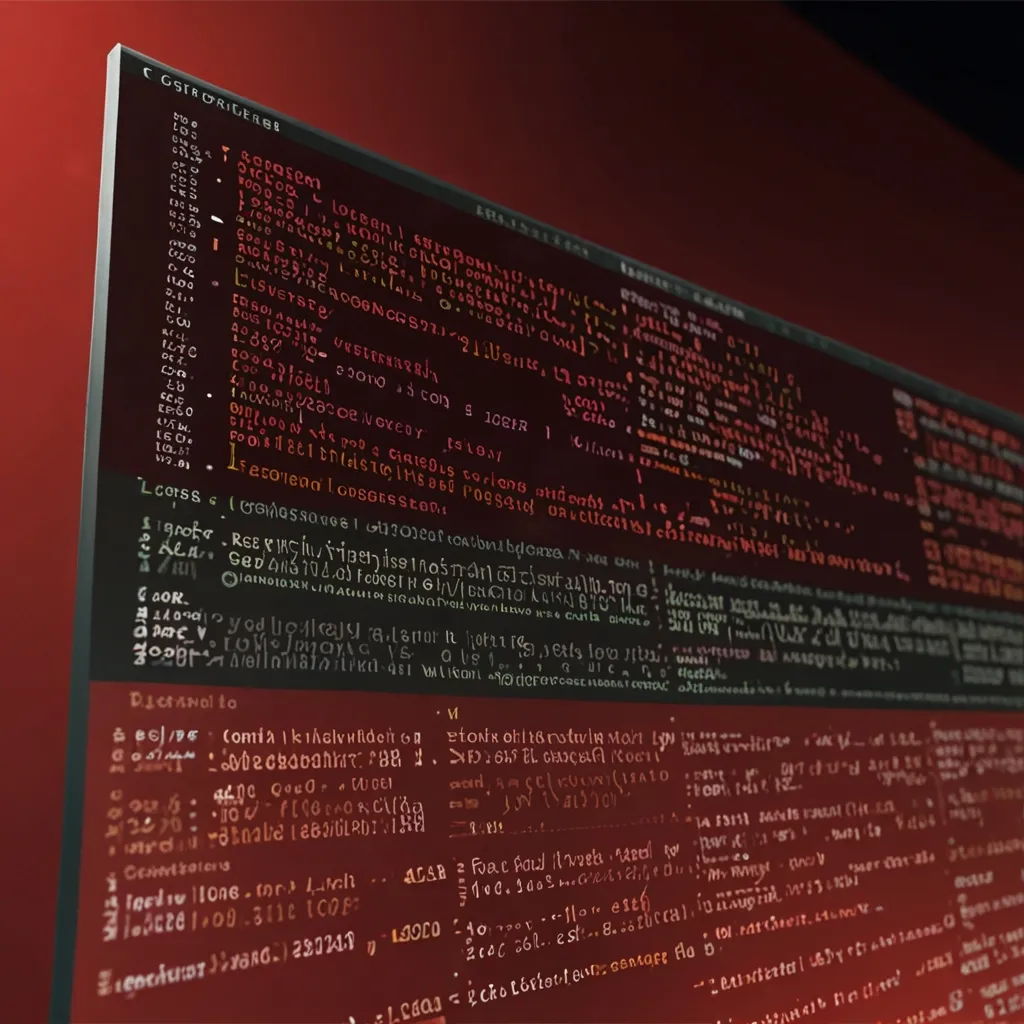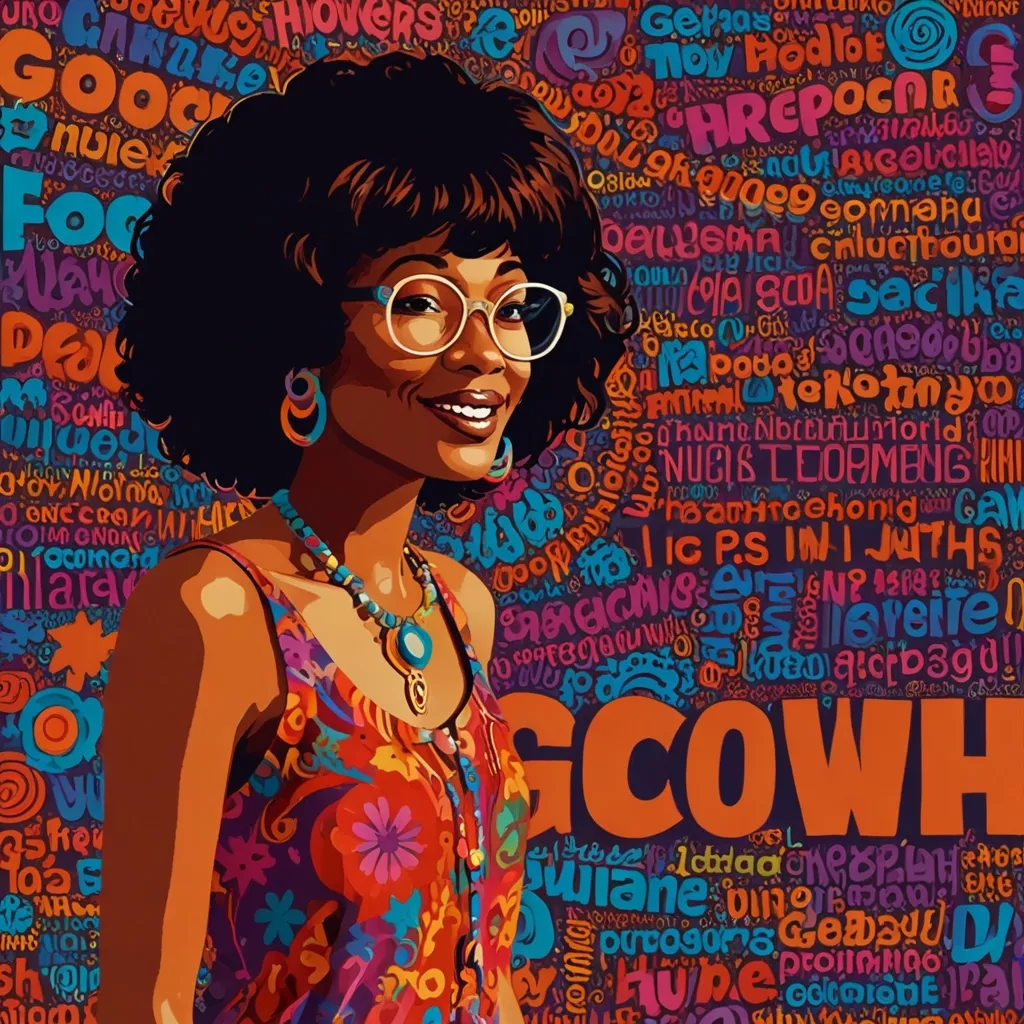The debate between static and dynamic typing has been a fixture in programming circles for decades. As someone who has worked with both paradigms extensively, I’ve witnessed firsthand how this choice impacts everything from development speed to production reliability. Let’s examine what makes these typing systems different and how to choose the right approach for your projects.
What Is Type Checking?
Type checking is the process of verifying and enforcing constraints on the types of values in a program. It’s a mechanism that helps prevent type-related errors by ensuring operations are performed on compatible data types.
In programming, a “type” defines what kind of data a variable can hold and what operations can be performed on it. Common types include integers, floating-point numbers, strings, booleans, and more complex types like arrays, objects, and functions.
Static Typing: Catching Errors Before Runtime
Static typing performs type checking at compile time, before the program runs. The compiler verifies that all operations in the code are type-safe.
// Java - statically typed
String name = "John";
int age = 30;
age = "forty"; // Compile error: incompatible types
The compiler immediately flags the error, preventing the program from even running with this issue.
Dynamic Typing: Flexibility During Runtime
Dynamic typing performs type checking at runtime, while the program is executing. Types are associated with values rather than variables.
# Python - dynamically typed
name = "John"
age = 30
age = "forty" # No error - perfectly valid in Python
The variable age can hold any type of value, and Python will only check if operations on it are valid when they’re actually executed.
Real-World Examples
Let’s look at how different popular languages implement these typing systems:
C# (Static)
// C# static typing example
public int CalculateArea(int length, int width)
{
return length * width;
}
// Usage
int area = CalculateArea(5, 10); // Works
int badArea = CalculateArea("5", "10"); // Compiler error
JavaScript (Dynamic)
// JavaScript dynamic typing
function calculateArea(length, width) {
return length * width;
}
// Multiple valid uses
calculateArea(5, 10); // 50
calculateArea("5", "10"); // "510" (string concatenation)
calculateArea("5", 10); // "510" (string concatenation)
JavaScript doesn’t complain about the types until an operation fails at runtime.
TypeScript (Static with Inference)
// TypeScript adds static typing to JavaScript
function calculateArea(length: number, width: number): number {
return length * width;
}
calculateArea(5, 10); // 50
calculateArea("5", "10"); // Compiler error
TypeScript provides compile-time safety while maintaining JavaScript’s flexibility.
Performance Considerations
Type information can have significant performance implications:
Static Typing Advantages
Static typing often leads to faster execution because:
// C example
int sum(int a, int b) {
return a + b;
}
The compiler knows exactly what types are involved and can generate optimized machine code. There’s no need for runtime type checking or dynamic dispatch.
Dynamic Typing Overhead
Dynamic languages typically perform more work at runtime:
# Python example
def sum(a, b):
return a + b
When this function runs, Python must:
- Check the types of
aandb - Determine which addition operation to use
- Possibly convert types
This runtime overhead can make dynamic languages slower for certain operations.
Development Productivity
The typing discipline you choose significantly impacts the development experience.
Static Typing Benefits
Static typing provides immediate feedback:
// TypeScript
function getUser(id: number) {
// Implementation
}
getUser("abc"); // Immediate error in IDE
Modern IDEs provide excellent tooling for statically typed languages, including:
- Accurate code completion
- Reliable refactoring
- Precise documentation
- Early error detection
Dynamic Typing Benefits
Dynamic typing often enables faster initial development:
# Python
def process_data(data):
return data.process()
This works with any object that has a process method, providing flexibility without ceremony. This approach, known as “duck typing,” focuses on what an object can do rather than what it is.
Maintenance and Scale
As projects grow, type systems play a crucial role in maintainability.
Static Typing for Large Teams
In large codebases with many developers, static typing acts as built-in documentation:
// TypeScript
interface User {
id: number;
name: string;
email: string;
registeredAt: Date;
}
function formatUserProfile(user: User): string {
// Implementation
}
New team members can understand the expected structure and constraints without reading implementation details.
Dynamic Typing Challenges
Dynamic typing can become challenging as projects scale:
# Python
def format_user_profile(user):
return f"{user.name} ({user.email}) - Joined {user.registered_at.strftime('%Y-%m-%d')}"
Without type annotations, developers must trace through code or read documentation to understand what the user object should contain.
Hybrid Approaches: The Best of Both Worlds
Modern languages increasingly offer ways to combine the benefits of both typing disciplines.
Gradual Typing
Languages like Python, JavaScript, and PHP now support optional type annotations:
# Python with type hints
def calculate_age(birth_year: int, current_year: int) -> int:
return current_year - birth_year
These annotations don’t affect runtime behavior but enable static analysis tools to catch type errors.
Type Inference
Many statically typed languages now offer type inference to reduce verbosity:
// Kotlin with type inference
val name = "John" // Compiler infers type String
val age = 30 // Compiler infers type Int
The compiler determines types without explicit declarations, combining safety with conciseness.
Practical Decision Guide
I’ve found that choosing between static and dynamic typing depends on several factors:
Project Size and Lifespan
For small scripts or prototypes, dynamic typing often works well:
# Quick data processing script
for line in open("data.txt"):
parts = line.strip().split(",")
if len(parts) > 3:
print(f"Found: {parts[2]}")
For long-lived applications, static typing typically pays off:
// Enterprise application component
export class CustomerRepository implements ICustomerRepository {
async findById(id: string): Promise<Customer | null> {
// Implementation
}
}
Team Size and Expertise
Smaller teams of experienced developers often work effectively with dynamic typing. Larger teams or those with varying experience levels frequently benefit from the guardrails static typing provides.
Application Domain
Some domains naturally benefit from one approach:
# Data science work often favors dynamic typing
import pandas as pd
import numpy as np
def analyze_data(df):
return df.groupby('category').agg({
'value': ['mean', 'sum', 'count']
})
Enterprise systems often benefit from static typing:
// Java enterprise application
@Entity
public class Transaction {
@Id
private Long id;
@NotNull
private BigDecimal amount;
@ManyToOne
private Account account;
@Temporal(TemporalType.TIMESTAMP)
private Date timestamp;
}
Case Studies: Languages in Transition
Several languages demonstrate the evolution toward more flexible typing systems.
Python’s Typing Evolution
Python started purely dynamic but added type hints in PEP 484:
# Modern Python with typing
from typing import List, Dict, Optional
def process_users(users: List[Dict[str, str]]) -> Optional[str]:
if not users:
return None
return ", ".join(user["name"] for user in users)
Tools like mypy can analyze these annotations without changing Python’s runtime behavior.
JavaScript to TypeScript
JavaScript’s evolution into TypeScript represents a major success story for gradual typing:
// TypeScript with progressive typing
// Start with basic JS
let greeting = "Hello";
// Add simple types
let userId: number = 42;
// Add interfaces
interface Product {
id: number;
name: string;
price: number;
}
// Add generics
function getFirst<T>(items: T[]): T | undefined {
return items.length > 0 ? items[0] : undefined;
}
This progressive approach allows teams to adopt static typing incrementally.
Common Myths and Misconceptions
Through my experience, I’ve encountered several misconceptions about typing systems:
Myth: Static Typing Always Means More Code
While true historically, modern statically typed languages are much more concise:
// Scala example
case class Person(name: String, age: Int)
val people = List(Person("Alice", 25), Person("Bob", 30))
val names = people.map(_.name) // Concise, type-safe
Myth: Dynamic Typing Is Always More Flexible
Static typing has evolved to handle many flexible patterns:
// TypeScript handling dynamic patterns
type ValidationResult =
| { valid: true, value: string }
| { valid: false, errors: string[] };
function validate(input: unknown): ValidationResult {
// Implementation
}
Myth: Static Typing Catches All Bugs
Static typing catches many but not all bugs:
// Java - type safe but logically incorrect
int[] numbers = {1, 2, 3, 4, 5};
int sum = 0;
// Off-by-one error not caught by type checking
for (int i = 0; i <= numbers.length; i++) {
sum += numbers[i]; // ArrayIndexOutOfBoundsException at runtime
}
Industry Trends
The industry has been gradually moving toward more type safety, even in traditionally dynamic ecosystems:
- JavaScript → TypeScript
- Python + type hints + mypy
- PHP + type declarations
- Ruby → Sorbet
- Clojure → core.typed
This trend suggests a growing recognition of the benefits of type information, especially in larger projects.
Conclusion
There’s no universally “better” approach to typing. The right choice depends on your specific context:
Static typing typically offers:
- Better tooling and IDE support
- Earlier error detection
- Self-documenting code
- Performance advantages
Dynamic typing typically offers:
- Faster initial development
- Less upfront ceremony
- More flexibility for rapid changes
- Easier metaprogramming
Most successful modern languages are converging toward a middle ground with optional or gradual typing, combining the safety of static typing with the flexibility of dynamic typing.
The best approach is to understand the trade-offs deeply and choose the right tool for your specific project needs. As development practices evolve, the ability to work effectively with both typing disciplines becomes increasingly valuable for today’s programmers.