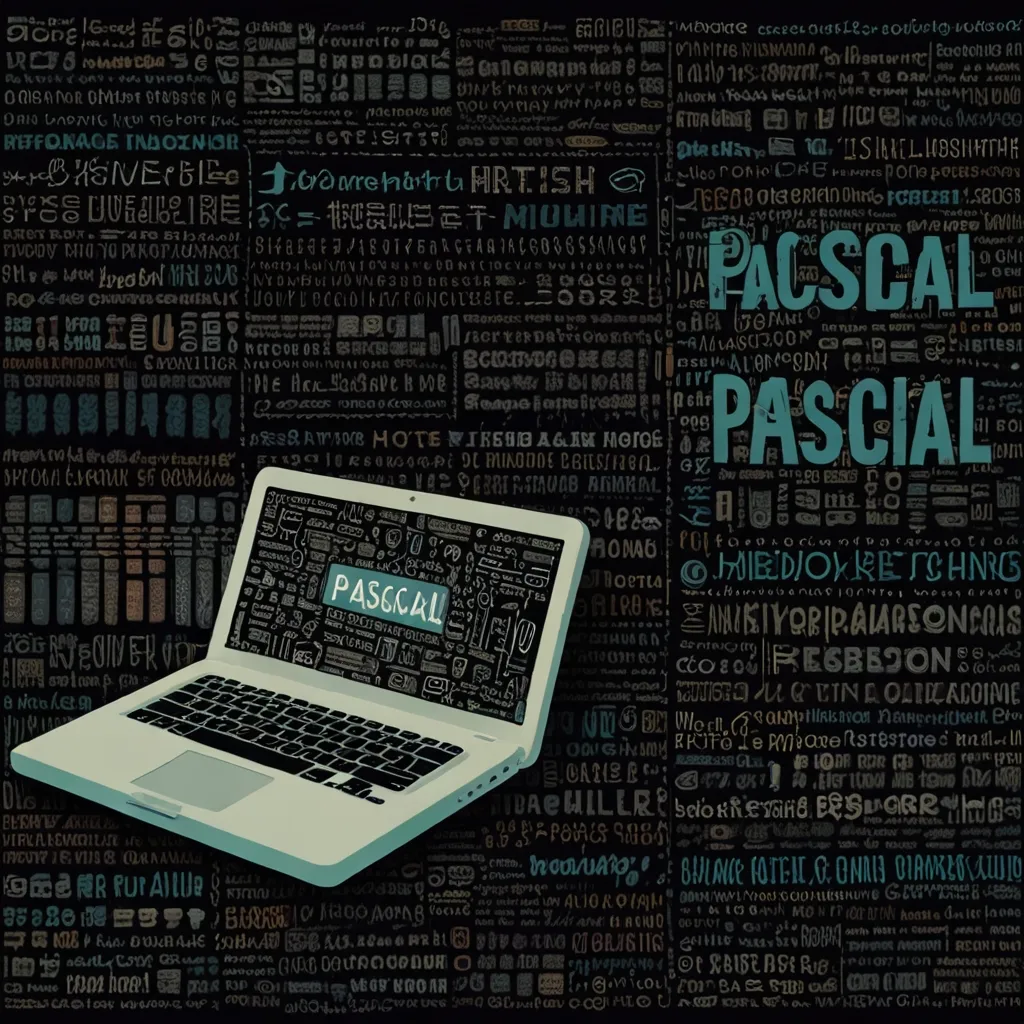Let’s dive into the fascinating world of Abstract Syntax Tree (AST) manipulation in Python. It’s a topic that’s often overlooked but can be incredibly powerful once you get the hang of it.
I remember the first time I stumbled upon ASTs. I was working on a project that required some complex code analysis, and I felt like I’d discovered a secret superpower. Suddenly, I could see the structure of my Python code in a whole new light.
At its core, an AST is a tree representation of the abstract syntactic structure of source code. Each node in the tree represents a construct in the code. For example, a function definition, a loop, or even a simple variable assignment would each be represented by different types of nodes.
Python’s ast module provides the tools we need to work with ASTs. Let’s start with a simple example:
import ast
code = """
def greet(name):
print(f"Hello, {name}!")
greet("World")
"""
tree = ast.parse(code)
In this snippet, we’ve defined a simple Python function and a call to that function. The ast.parse() function takes this code as a string and returns an AST.
Now, let’s say we want to analyze this code. We can create a visitor class that walks through the AST:
class FunctionVisitor(ast.NodeVisitor):
def visit_FunctionDef(self, node):
print(f"Found function: {node.name}")
self.generic_visit(node)
visitor = FunctionVisitor()
visitor.visit(tree)
When we run this, it’ll print “Found function: greet”. This is just scratching the surface, though. We can do much more complex analysis, like counting the number of function calls, checking for specific patterns, or even modifying the code.
Speaking of modifying code, that’s where things get really interesting. We can create a transformer that changes the AST:
class GreetingTransformer(ast.NodeTransformer):
def visit_Call(self, node):
if isinstance(node.func, ast.Name) and node.func.id == 'greet':
return ast.Call(
func=ast.Name(id='print', ctx=ast.Load()),
args=[ast.Str(s='Howdy, partner!')],
keywords=[]
)
return node
transformer = GreetingTransformer()
new_tree = transformer.visit(tree)
This transformer replaces all calls to our greet function with a simple print statement. After applying this transformer, our original greet(“World”) becomes print(“Howdy, partner!”).
But how do we turn this modified AST back into code? That’s where the ast.unparse() function comes in:
new_code = ast.unparse(new_tree)
print(new_code)
This will print out our transformed code. It’s like magic - we’ve rewritten our Python code without ever touching the source directly!
Now, you might be wondering why we’d want to do this. The applications are countless. We could build custom linters that check for specific code patterns. We could create refactoring tools that automatically update old code to use new APIs. We could even implement new language features by transforming custom syntax into standard Python code.
Let’s look at a more complex example. Say we want to implement a simple form of automatic memoization for functions. We could create a transformer that wraps function definitions with a caching mechanism:
import ast
class MemoizeTransformer(ast.NodeTransformer):
def visit_FunctionDef(self, node):
# Create a cache dict
cache_name = f"_{node.name}_cache"
cache_dict = ast.Dict(keys=[], values=[])
cache_assign = ast.Assign(targets=[ast.Name(id=cache_name, ctx=ast.Store())], value=cache_dict)
# Create the wrapper function
args_tuple = ast.Tuple(elts=[ast.Name(id=arg.arg, ctx=ast.Load()) for arg in node.args.args], ctx=ast.Load())
cache_check = ast.If(
test=ast.Compare(
left=args_tuple,
ops=[ast.In()],
comparators=[ast.Name(id=cache_name, ctx=ast.Load())]
),
body=[ast.Return(value=ast.Subscript(
value=ast.Name(id=cache_name, ctx=ast.Load()),
slice=args_tuple,
ctx=ast.Load()
))],
orelse=[]
)
# Calculate and cache the result
original_body = node.body
result_assign = ast.Assign(
targets=[ast.Name(id='result', ctx=ast.Store())],
value=ast.Call(
func=ast.Name(id=node.name + '_original', ctx=ast.Load()),
args=[ast.Name(id=arg.arg, ctx=ast.Load()) for arg in node.args.args],
keywords=[]
)
)
cache_update = ast.Assign(
targets=[ast.Subscript(
value=ast.Name(id=cache_name, ctx=ast.Load()),
slice=args_tuple,
ctx=ast.Store()
)],
value=ast.Name(id='result', ctx=ast.Load())
)
return_result = ast.Return(value=ast.Name(id='result', ctx=ast.Load()))
new_body = [cache_check, result_assign, cache_update, return_result]
# Create the original function with a new name
original_func = ast.FunctionDef(
name=node.name + '_original',
args=node.args,
body=original_body,
decorator_list=[],
returns=node.returns
)
# Create the wrapper function
wrapper_func = ast.FunctionDef(
name=node.name,
args=node.args,
body=new_body,
decorator_list=[],
returns=node.returns
)
return [cache_assign, original_func, wrapper_func]
# Example usage
code = """
def fibonacci(n):
if n < 2:
return n
return fibonacci(n-1) + fibonacci(n-2)
print(fibonacci(10))
"""
tree = ast.parse(code)
transformer = MemoizeTransformer()
new_tree = transformer.visit(tree)
new_code = ast.unparse(new_tree)
print(new_code)
This transformer takes any function and automatically adds memoization to it. It creates a cache dictionary, checks if the result for the given arguments is already in the cache, and if not, computes and caches the result.
When we run this, our simple fibonacci function gets transformed into a much more complex, but also much more efficient, memoized version.
The power of AST manipulation goes beyond just transforming code. We can use it for static analysis, detecting potential bugs or security vulnerabilities without even running the code. We can use it to generate documentation automatically by analyzing function signatures and docstrings. We can even use it to implement domain-specific languages within Python.
One particularly interesting application is in the field of program optimization. By analyzing the AST, we can identify patterns that can be optimized. For example, we could detect repeated computations and factor them out, or identify loop-invariant code and move it outside the loop.
Here’s a simple example of an optimizer that combines multiple string literals:
class StringCombiner(ast.NodeTransformer):
def visit_BinOp(self, node):
if isinstance(node.op, ast.Add) and isinstance(node.left, ast.Str) and isinstance(node.right, ast.Str):
return ast.Str(s=node.left.s + node.right.s)
return node
code = '"Hello, " + "world!"'
tree = ast.parse(code)
optimizer = StringCombiner()
optimized_tree = optimizer.visit(tree)
optimized_code = ast.unparse(optimized_tree)
print(optimized_code) # Outputs: 'Hello, world!'
This optimizer combines adjacent string literals at compile time, potentially saving runtime string concatenation operations.
AST manipulation isn’t without its challenges, though. It can be tricky to ensure that your transformations produce valid Python code in all cases. You need to be careful about maintaining the correct context for variables and ensuring that your transformations don’t introduce unintended side effects.
Moreover, working with ASTs requires a deep understanding of Python’s grammar and the structure of its abstract syntax tree. It’s not always intuitive, and the ast module’s documentation can be a bit sparse at times. But for those willing to put in the effort, the rewards are significant.
In my experience, one of the most powerful aspects of AST manipulation is how it changes the way you think about code. Once you start working with ASTs, you begin to see code not just as text, but as a structured representation of computational logic. This perspective can be invaluable when tackling complex programming problems.
As we wrap up, I want to emphasize that AST manipulation is a powerful tool, but it’s not always the right tool for every job. For simple text-based transformations, regular expressions or simple string manipulation might be more appropriate. AST manipulation shines when you need to understand or modify the structure and logic of the code, not just its text representation.
In conclusion, Python’s AST manipulation capabilities provide a powerful toolset for code analysis, transformation, and generation. Whether you’re building developer tools, optimizing code, or implementing advanced metaprogramming techniques, understanding ASTs can open up new possibilities in your Python programming journey. It’s a complex topic, but one that’s well worth exploring for any serious Python developer.