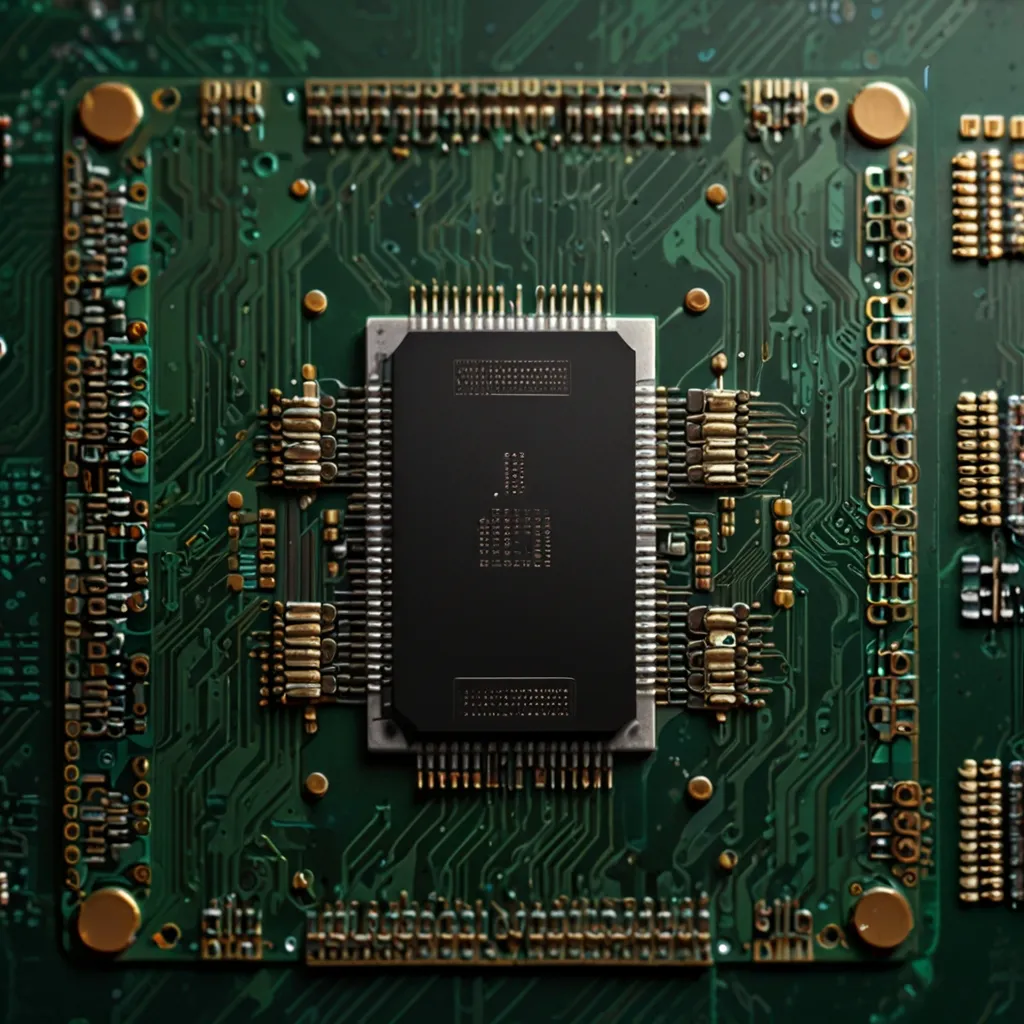Go’s compiler directives are like secret levers that let you fine-tune how your code behaves. I’ve found them incredibly useful for creating adaptable programs that work across different platforms without sacrificing readability or maintainability.
Let’s start with the basics. Compiler directives in Go, often called build tags or build constraints, are special comments that tell the compiler how to handle certain parts of your code. They’re not just for show - they can dramatically change how your program is built and runs.
The most common use I’ve seen is for platform-specific code. Imagine you’re writing a file system utility. On Windows, you might need to use different system calls than on Linux. Instead of cluttering your code with if statements, you can use build tags to keep things clean:
// +build windows
package main
import "syscall"
func createFile(name string) error {
_, err := syscall.CreateFile(syscall.StringToUTF16Ptr(name),
syscall.GENERIC_WRITE, 0, nil,
syscall.CREATE_ALWAYS, syscall.FILE_ATTRIBUTE_NORMAL, 0)
return err
}
// +build !windows
package main
import "os"
func createFile(name string) error {
_, err := os.Create(name)
return err
}
With these tags, the right version of createFile will be used depending on the target platform. It’s clean, efficient, and keeps platform-specific code separate.
But build tags aren’t just for operating systems. You can use them for CPU architectures, Go versions, or even custom flags. I once worked on a project where we used build tags to toggle between a full version and a “lite” version of our app:
// +build fulledition
func initializeAdvancedFeatures() {
// Complex initialization code here
}
// +build !fulledition
func initializeAdvancedFeatures() {
// Do nothing or minimal setup
}
By using go build -tags fulledition, we could compile the full version, while the default build would create the lite version. It was a great way to manage feature sets without maintaining two separate codebases.
One thing that caught me off guard at first was the syntax for multiple conditions. If you want a file to be included only for Windows and 64-bit architectures, you might think to write:
// +build windows amd64
But this actually means “Windows OR amd64”. For “AND” conditions, you need separate lines:
// +build windows
// +build amd64
This subtle difference can lead to some head-scratching moments if you’re not aware of it.
Build tags aren’t just about inclusion or exclusion. They can also influence how the compiler optimizes your code. For example, the “purego” tag tells the compiler to avoid using assembly implementations:
// +build purego
package crypto
// Pure Go implementation of AES
This can be crucial for ensuring your code runs in environments where native assembly might not be available or allowed.
Another powerful use of compiler directives is managing dependencies. Sometimes, you might want to use different libraries based on the target environment. Build tags let you do this elegantly:
// +build linux,cgo
import "github.com/lib/pq"
func connectDB() {
// Use pq driver
}
// +build windows
import _ "github.com/denisenkom/go-mssqldb"
func connectDB() {
// Use MSSQL driver
}
This approach keeps your dependencies clean and your binary sizes optimized for each platform.
Speaking of optimization, build tags can significantly impact your program’s performance. The “go:noinline” directive, for instance, tells the compiler not to inline a function:
//go:noinline
func heavyComputation(data []int) int {
// Complex logic here
}
While inlining often improves performance, there are cases where preventing it can lead to better results, especially in hot loops or when you’re trying to reduce binary size.
One of my favorite uses of compiler directives is for debugging. The “go:linkname” directive allows you to access unexported functions from other packages. It’s like a secret backdoor into Go’s internals:
//go:linkname runtime_procPin runtime.procPin
func runtime_procPin() int
func myFunction() {
pinned := runtime_procPin()
defer runtime_procUnpin()
// Do something while pinned to a thread
}
This is incredibly powerful but also dangerous. It’s like wielding a lightsaber - cool, but you might cut off your hand if you’re not careful.
Compiler directives can even influence garbage collection behavior. The “go:norace” directive, for example, tells the race detector to ignore a particular function:
//go:norace
func unsafeButFastFunction() {
// Racy code here
}
This can be useful for squeeze out performance in specific, well-understood parts of your code. But use it sparingly - race conditions are notoriously tricky beasts.
One lesser-known use of build tags is for testing. You can use them to include or exclude certain tests based on conditions:
// +build integration
package mypackage
import "testing"
func TestDatabaseIntegration(t *testing.T) {
// Run integration tests
}
This allows you to keep your unit tests fast while still having the option to run more comprehensive tests when needed.
Build tags can also be used creatively for feature flagging in development. I’ve used them to toggle between mock implementations and real services:
// +build mock
func getAPIClient() Client {
return &MockClient{}
}
// +build !mock
func getAPIClient() Client {
return &RealAPIClient{}
}
This makes it easy to develop and test without hitting real APIs, while still using the same codebase for production.
One thing to be cautious about is overusing build tags. While they’re powerful, too many can make your build process complex and hard to understand. I once worked on a project where we had so many build tags that compiling the right version became a puzzle in itself. It’s a classic case of “with great power comes great responsibility.”
Compiler directives aren’t just about build-time decisions; they can also affect runtime behavior. The “go:generate” directive, for example, is a powerful tool for code generation:
//go:generate stringer -type=Pill
type Pill int
const (
Placebo Pill = iota
Aspirin
Ibuprofen
Paracetamol
)
Running go generate will create a String() method for the Pill type, saving you from writing boilerplate code.
Another interesting directive is “go:noescape”. It tells the compiler that a pointer argument doesn’t escape to the heap:
//go:noescape
func fastFunction(p *int)
This can lead to significant performance improvements in certain scenarios by reducing allocations.
One of the more obscure directives I’ve come across is “go:nosplit”. It prevents the compiler from inserting stack-split preambles:
//go:nosplit
func tinyFunction() {
// Very small, fast function
}
This can be useful for extremely performance-critical code, but it comes with the risk of stack overflow if the function’s stack usage is underestimated.
Build tags can also be used to manage different versions of Go. For example, you might want to use newer language features only if they’re available:
// +build go1.18
import "maps"
func clearMap(m map[string]int) {
maps.Clear(m)
}
// +build !go1.18
func clearMap(m map[string]int) {
for k := range m {
delete(m, k)
}
}
This allows you to take advantage of new features while maintaining backwards compatibility.
One creative use of build tags I’ve seen is for A/B testing in production. By creating different builds with different feature sets, you can deploy and compare different versions of your application:
// +build featureA
func newFeature() {
// Implementation A
}
// +build featureB
func newFeature() {
// Implementation B
}
This approach allows for real-world testing of features without the need for complex runtime toggles.
Compiler directives can also be used to influence how your code interacts with the C world. The “go:cgo_import_dynamic” directive, for instance, allows you to control how external C functions are linked:
//go:cgo_import_dynamic libc_printf printf "libc.so.6"
This level of control can be crucial when working with complex C libraries or unusual linking scenarios.
One area where I’ve found build tags particularly useful is in managing different configurations for development, staging, and production environments:
// +build dev
const apiEndpoint = "http://localhost:8080"
// +build staging
const apiEndpoint = "https://staging-api.example.com"
// +build production
const apiEndpoint = "https://api.example.com"
This approach keeps configuration clean and reduces the risk of accidentally using development settings in production.
Build tags can also be used to create specialized binaries for different use cases. For example, you might want a version of your CLI tool with extra debugging capabilities:
// +build debug
func main() {
enableDetailedLogging()
// Rest of your program
}
This allows you to distribute a standard version to users while keeping a more verbose version for troubleshooting.
One interesting application of compiler directives is in creating polyglot programs. You can use build tags to embed different language implementations in the same file:
// +build go
package main
import "fmt"
func main() {
fmt.Println("Hello from Go!")
}
// +build python
print("Hello from Python!")
While this is more of a curiosity than a common practice, it showcases the flexibility that build tags provide.
In conclusion, Go’s compiler directives are a powerful tool in a developer’s arsenal. They allow for fine-grained control over compilation and runtime behavior, enabling everything from cross-platform development to performance optimization. However, like any powerful tool, they should be used judiciously. Overuse can lead to complex build processes and hard-to-maintain code. When used wisely, though, they can significantly enhance the flexibility and efficiency of your Go projects. As you explore these directives, you’ll likely find creative ways to apply them to your specific challenges, pushing the boundaries of what’s possible with Go.