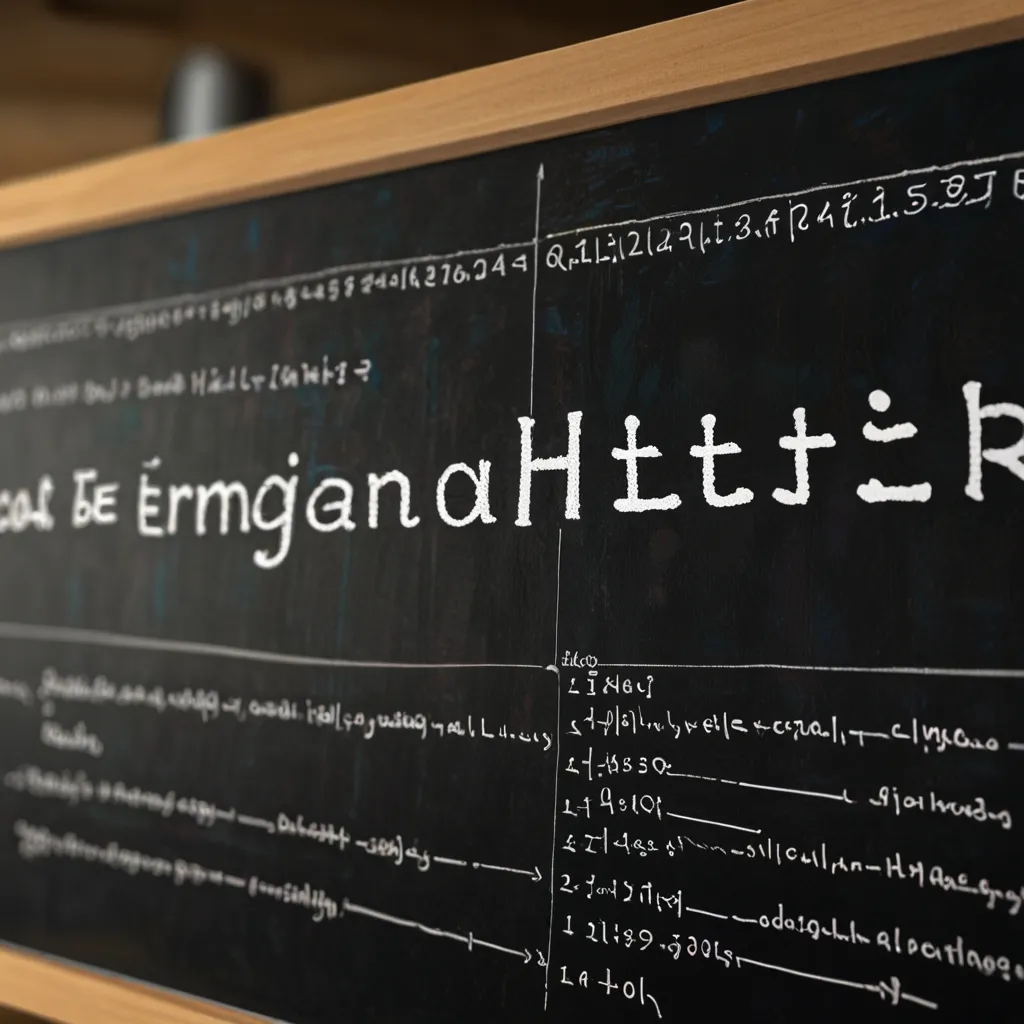Alright, let’s dive into the world of advanced C++ and tackle the challenge of writing efficient serialization code for complex data structures. Trust me, this is gonna be a fun ride!
First things first, what exactly is serialization? Well, it’s basically the process of converting your data into a format that can be easily stored or transmitted. Think of it as packing your suitcase for a trip - you want everything to fit nicely and be easy to unpack later.
Now, when it comes to complex data structures in C++, things can get a bit tricky. We’re talking about nested objects, polymorphic classes, and all sorts of funky containers. But don’t worry, I’ve got your back!
One of the most important things to keep in mind is choosing the right serialization format. You’ve got options like JSON, XML, or binary formats. Personally, I’m a big fan of binary formats for efficiency, but JSON is great when you need human-readability.
Let’s start with a simple example. Say you’ve got a Person class with a name and age. Here’s how you might serialize it:
class Person {
public:
std::string name;
int age;
template<class Archive>
void serialize(Archive & ar, const unsigned int version)
{
ar & name;
ar & age;
}
};
Pretty straightforward, right? But what if we want to get fancy and add some polymorphism to the mix? Let’s say we have a base class Animal and derived classes like Dog and Cat. Here’s where things get interesting:
class Animal {
public:
virtual ~Animal() {}
virtual void makeSound() = 0;
template<class Archive>
void serialize(Archive & ar, const unsigned int version)
{
// Base class serialization
}
};
class Dog : public Animal {
public:
void makeSound() override { std::cout << "Woof!"; }
template<class Archive>
void serialize(Archive & ar, const unsigned int version)
{
ar & boost::serialization::base_object<Animal>(*this);
// Dog-specific serialization
}
};
Now, I know what you’re thinking - “Boost? Really?” And yeah, I get it. Boost can be a bit of a heavyweight, but its serialization library is pretty darn powerful. That being said, if you’re looking for something lighter, you might want to check out libraries like Cereal or MessagePack.
Speaking of efficiency, let’s talk about some optimization techniques. One of my favorites is using memory mapping for large data sets. It’s like having a secret passage directly to your hard drive. Here’s a quick example:
#include <boost/interprocess/file_mapping.hpp>
#include <boost/interprocess/mapped_region.hpp>
void serializeToMappedFile(const std::vector<MyComplexObject>& data, const char* filename)
{
std::ofstream ofs(filename, std::ios::binary | std::ios::trunc);
boost::archive::binary_oarchive oa(ofs);
oa << data;
}
void deserializeFromMappedFile(std::vector<MyComplexObject>& data, const char* filename)
{
boost::interprocess::file_mapping m_file(filename, boost::interprocess::read_only);
boost::interprocess::mapped_region region(m_file, boost::interprocess::read_only);
const char* addr = static_cast<const char*>(region.get_address());
std::size_t size = region.get_size();
boost::archive::binary_iarchive ia(addr, size);
ia >> data;
}
Trust me, your CPU will thank you for this one.
Now, let’s talk about handling versioning. Because let’s face it, your data structures are going to change over time. You don’t want to break compatibility with older serialized data, do you? Here’s a neat trick:
class MyClass {
private:
int oldField;
std::string newField;
friend class boost::serialization::access;
template<class Archive>
void serialize(Archive & ar, const unsigned int version)
{
ar & oldField;
if (version > 0) {
ar & newField;
}
}
};
BOOST_CLASS_VERSION(MyClass, 1)
This way, you can add new fields without breaking existing serialized data. Pretty cool, huh?
But wait, there’s more! Let’s talk about handling circular references. These can be a real pain, but with the right approach, they’re totally manageable. Check this out:
class Node {
public:
std::string data;
std::shared_ptr<Node> next;
template<class Archive>
void serialize(Archive & ar, const unsigned int version)
{
ar & data;
ar & next;
}
};
The key here is using smart pointers. They handle the circular reference for you, so you don’t have to worry about it.
Now, I know we’ve been focusing a lot on Boost, but let’s take a quick detour and look at how we might approach this using the Cereal library. It’s a bit more modern and can be easier to work with in some cases:
#include <cereal/types/memory.hpp>
#include <cereal/types/vector.hpp>
#include <cereal/archives/binary.hpp>
struct MyStruct {
int x, y, z;
std::vector<double> values;
std::shared_ptr<MyStruct> next;
template <class Archive>
void serialize(Archive & ar)
{
ar(x, y, z, values, next);
}
};
See how clean that is? Cereal handles a lot of the complexity for you, which can be a real time-saver.
But what if you’re dealing with really large data structures? Like, gigabytes of data? In that case, you might want to consider a streaming approach. Instead of loading everything into memory at once, you can process it in chunks. Here’s a basic idea of how that might look:
void serializeStream(std::ostream& os, const std::vector<HugeObject>& data)
{
for (const auto& obj : data) {
boost::archive::binary_oarchive oa(os);
oa << obj;
}
}
void deserializeStream(std::istream& is, std::vector<HugeObject>& data)
{
while (is.good()) {
HugeObject obj;
try {
boost::archive::binary_iarchive ia(is);
ia >> obj;
data.push_back(std::move(obj));
} catch (boost::archive::archive_exception& e) {
if (e.code != boost::archive::archive_exception::input_stream_error) {
throw;
}
break;
}
}
}
This approach allows you to handle massive amounts of data without running out of memory. It’s like eating an elephant - you do it one bite at a time.
Now, let’s talk about performance. When you’re dealing with large amounts of data, every microsecond counts. One trick I’ve found useful is to use custom allocators for your containers. This can significantly reduce memory allocation overhead:
#include <boost/pool/pool_alloc.hpp>
std::vector<MyComplexObject, boost::pool_allocator<MyComplexObject>> myVec;
This uses Boost’s pool allocator, which can be much faster than the standard allocator for certain use cases.
Another performance tip: if you know the size of your data structures at compile time, consider using std::array instead of std::vector. It’s stack-allocated and can be faster in some cases:
std::array<int, 1000> myArray;
Now, let’s talk about error handling. When you’re serializing and deserializing complex data structures, things can go wrong. Maybe the data is corrupted, or maybe you’re trying to deserialize a newer version of the data with an older version of the code. Here’s how you might handle that:
try {
boost::archive::binary_iarchive ia(ifs);
ia >> myObject;
} catch (boost::archive::archive_exception& e) {
std::cerr << "Failed to deserialize: " << e.what() << std::endl;
// Handle the error appropriately
}
It’s always better to catch these errors early rather than letting them propagate and cause mysterious crashes later.
One more thing before we wrap up - let’s talk about cross-platform compatibility. If you’re serializing data on one platform and deserializing it on another, you need to be careful about things like endianness and floating-point representations. Libraries like Boost and Cereal handle a lot of this for you, but it’s still something to be aware of.
In conclusion, writing efficient serialization code for complex data structures in C++ is no small task. It requires a deep understanding of both the language and the specific requirements of your project. But with the right tools and techniques, it’s totally doable.
Remember, the key is to choose the right serialization format, handle polymorphism and circular references correctly, optimize for performance where it matters, and always be prepared for errors. And most importantly, don’t be afraid to experiment and find what works best for your specific use case.
So go forth and serialize with confidence! Your complex data structures won’t know what hit ‘em. And hey, if you run into any trouble, just remember - even the most tangled data structure is no match for a determined C++ developer. Happy coding!