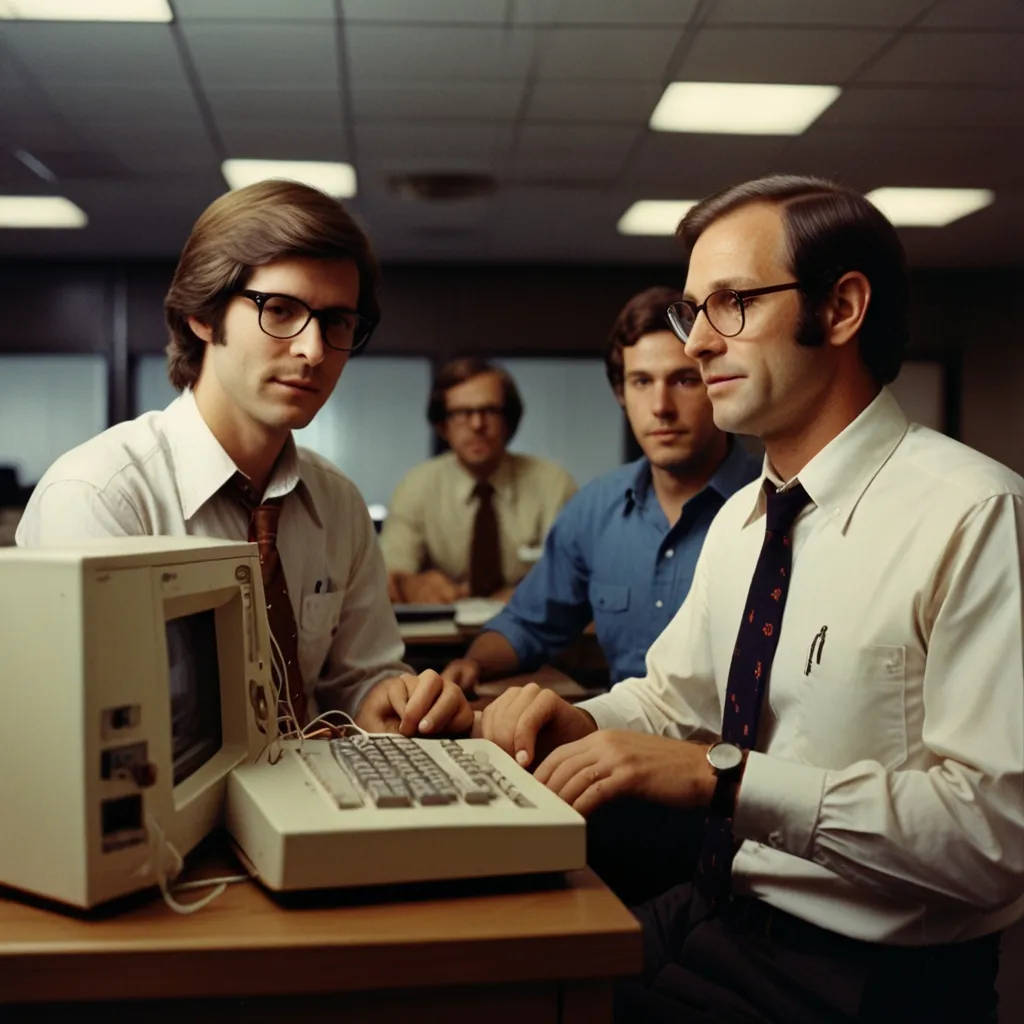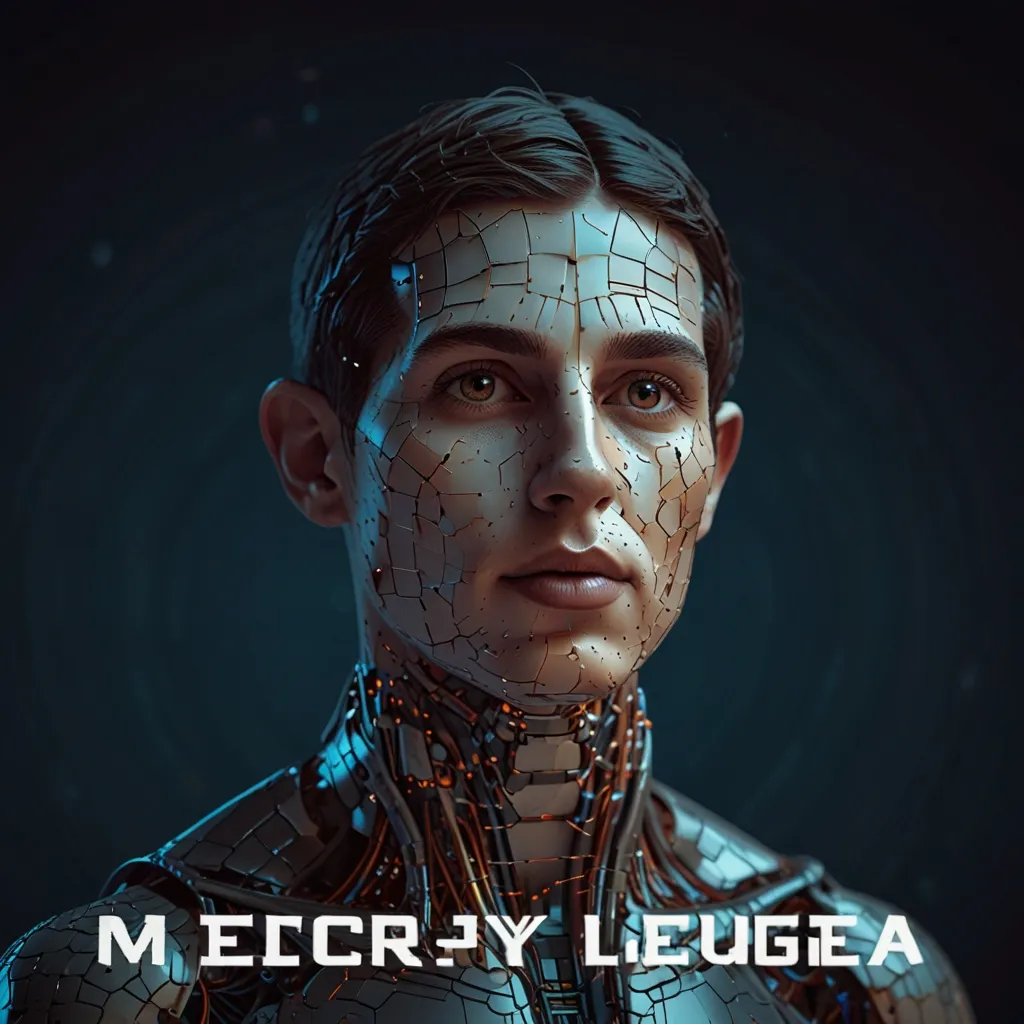Dive into Xojo: Your Go-To Tool for Effortless Cross-Platform Development
Building software that runs flawlessly on multiple platforms can feel like climbing Everest without training. But what if there was an easier way? That’s where Xojo steps in, offering a streamlined and powerful environment for creating cross-platform applications. Whether you’re a coding wizard or just dipping your toes into the development world, Xojo’s got your back, making it simpler to focus on crafting what makes your app truly special.
Xojo: All-in-One Developer’s Dream
Xojo isn’t just some random coding language you stumble across—it’s a complete development ecosystem. It’s designed to let you whip up native apps for macOS, Windows, Linux, iOS, Android, and web. Those nitty-gritty platform-specific details? Xojo handles them, letting you write your code once and watch it deploy across multiple platforms like magic.
Features That Make Xojo Shine
One of the things that make developers fall head over heels for Xojo is its drag-and-drop interface builder. With over 40 built-in controls, you can quickly sketch out your app’s interface, ensuring it looks fab on every platform. Forget endlessly tweaking for each operating system—these controls got you covered.
Xojo speaks fluent advanced programming too—think inheritance, interfaces, and polymorphism. This makes it a fantastic playground for seasoned coders. But don’t worry if you’re just starting; Xojo’s clear and powerful language lets you learn at your own pace, making it super newbie-friendly.
Simplifying Cross-Platform Chaos
Xojo’s main gig is cross-platform development. Imagine crafting a desktop app for Windows, macOS, and Linux, plus web and mobile apps for iOS and Android—all from a single integrated development environment (IDE). Write your code once, click a few buttons, and it’s ready for different platforms. A real time-saver!
Let’s say you’re building a CRM app that needs both desktop and web versions. Xojo lets you design the UI once and deploy it everywhere, maintaining consistency and saving heaps of development time.
Modern Tools for the Modern Developer
Simplicity is cool, but Xojo doesn’t stop there. It’s packed with modern support for graphics, database servers, and internet protocols. Whether you’re designing a simple desktop app or developing a complex web application, Xojo’s toolkit has everything you need. With ample documentation, example projects, and tutorials, getting up to speed is a breeze.
Community Vibes and Solid Support
One of the sweetest perks of using Xojo is its vibrant community. The annual Xojo Developer Conference and active user forum are gold mines for advice, support, and shared knowledge. Being a part of this community means you have a whole squad of devs who can help you troubleshoot and brainstorm solutions.
Easy Hosting and Deployment
For those building web applications, Xojo Cloud offers a hassle-free hosting solution. It’s maintenance-free, secure, and lets you deploy your web apps without the headache of managing servers. Perfect for developers who’d rather focus on coding than fiddling with infrastructure.
Real-World Magic with Xojo
People have used Xojo to create everything from simple tools to intricate CRM systems. If you’re thinking about building something akin to Everweb, with its robust and user-friendly interface, Xojo’s drag-and-drop builder and powerful language are just what you need.
Easy to Learn, Easy to Use
One of the coolest things about Xojo is its low learning curve. You can whip up your first app in less than an hour, thanks to its intuitive interface and clear documentation. For beginners eager to dive into cross-platform development without drowning in complicated code, Xojo is a dream come true.
Exploring the Alternatives
Sure, Xojo rocks, but it’s not the only game in town. Languages like C# and Java, especially with frameworks like JavaFX and Java Swing, also offer strong cross-platform solutions. Here’s the catch though: mastering these languages takes a hefty amount of time.
For those looking for a less complicated route, Xojo’s single-language approach bundles all the crucial tools together, slashing complexity and development time. This makes it an attractive option for developers who prefer focusing on their app’s functionality rather than juggling multiple languages and frameworks.
Wrapping It Up
Xojo is an all-star tool for cross-platform development, particularly when it comes to desktop apps. Its balance of ease of use, modern features, and strong community support makes it a top pick for rookies and veterans alike. Whether you’re crafting a nifty desktop tool or a complex web application, Xojo equips you with everything needed to bring your idea to life across various platforms.
In a nutshell, if you crave a tool that simplifies cross-platform development, lets you code once and deploy anywhere, and hooks you up with a supportive community and rich resources, Xojo should be on your radar. With its user-friendly interface, powerful language, and modern features, Xojo is set to be your buddy on your next big project. Happy coding!