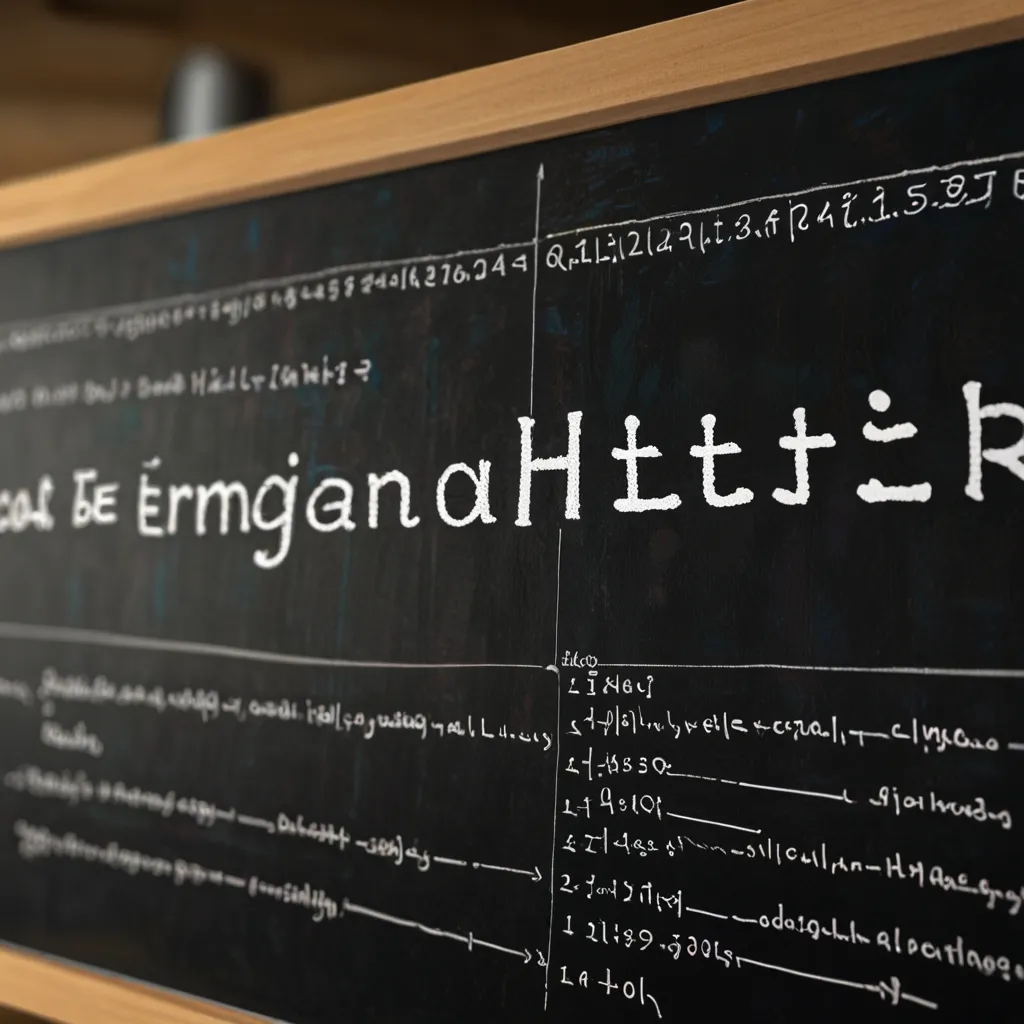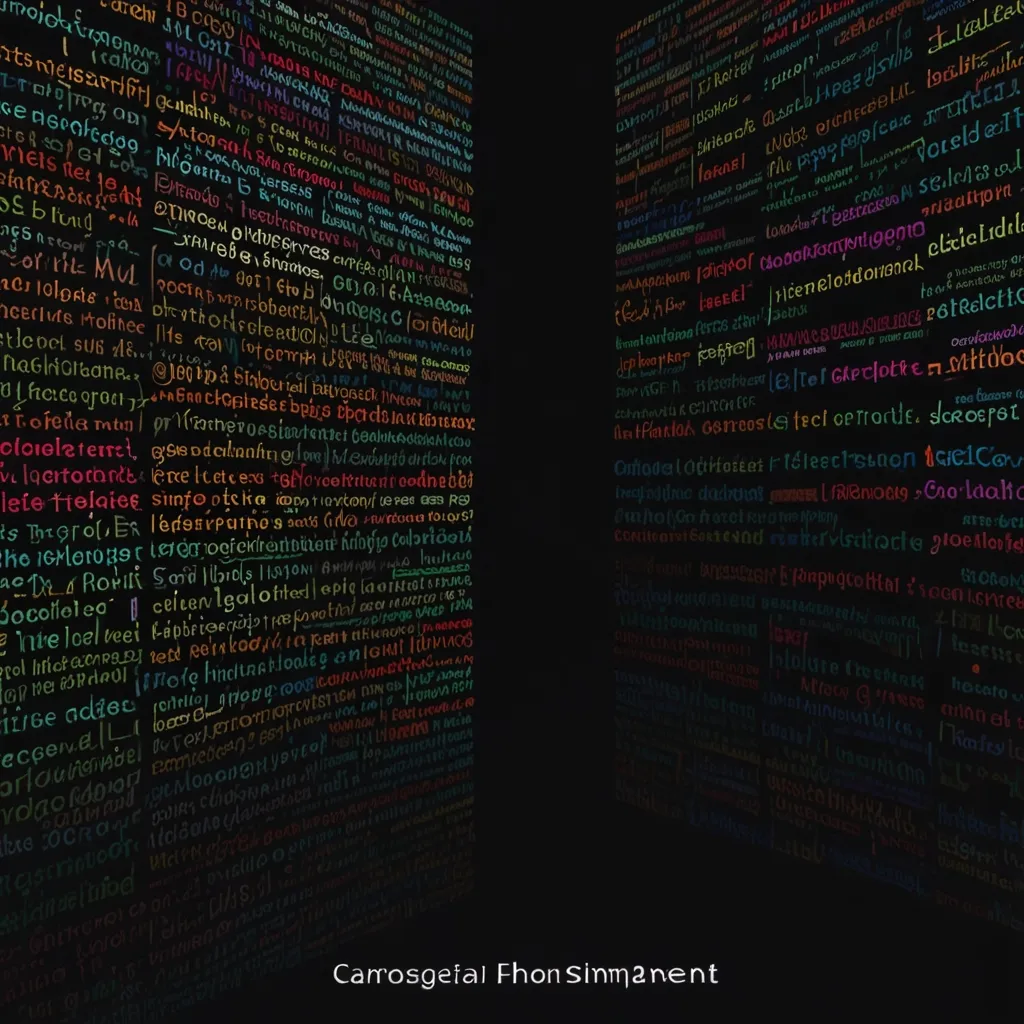APL, short for A Programming Language, isn’t your run-of-the-mill coding language. It comes packed with a shorthand, symbol-heavy syntax that makes it super handy in the areas of math and scientific computing. Developed by Kenneth E. Iverson, APL arrived on the scene to fill the gaps left by older languages such as Fortran.
Back in the 1960s, Iverson saw the need for a language that could write algorithms and computational ideas as smoothly as pencil on paper. That’s when he rolled out APL, initially as a concept used on blackboards and paper for theoretical purposes. It wasn’t exactly computer-ready until Iverson teamed up with Adin Falkoff, and by the 1970s, APL had matured into a fully-fledged, interactive language.
One look at APL and you’ll notice its syntax is a bit like a secret codebook—full of Greek letters and math symbols. If you’re used to your typical programming language, the special keyboard and display might feel a bit alien. Yet, for those with a math background, APL’s use of symbols such as × for multiply and ÷ for divide can feel quite natural.
The beauty of APL lies in its mathematical roots, treating almost everything as functions. This makes the code both succinct and expressive. For instance, want a sequence of numbers? Just use the ⍳ (iota) symbol. Need to round numbers up or down? That’s where ⌈ (ceiling) and ⌊ (floor) come into play. It’s like these symbols are talking directly to those already fluent in the language of math.
What sets APL apart is its interactive vibe. You can tinker with your code directly in the terminal, making it a playground for quick experimentation. Handling arrays and matrices? A piece of cake in APL. If you need to reshape an array, you use ⍴ (rho); to merge arrays, there’s ⍪ (laminate). For anyone in fields that rely on scientific computing, this can be a game-changer.
APL also shines in the classroom. It’s more than just a way to code; it’s an educational tool that bridges the gap between theory and practice. While languages like BASIC fall short, APL makes learning algebra a hands-on experience. Students can play around with math concepts as if they’re in a lab, making abstract ideas concrete.
Despite its unique look and feel, APL isn’t just a niche tool—it has real-world applications. It’s a go-to for professionals who need to crunch complex computations quickly and efficiently. Whether it’s data analysis, statistical modeling, or even machine learning, APL’s capabilities make it a top choice. Its concise syntax means you can write complex operations in fewer lines of code. Talk about working smarter, not harder.
Let’s look at some APL power moves. Want to find the sum of squares from 1 to 10? Just write +/⍳10*⍳10. It generates the numbers 1 to 10, squares them, and adds the results with minimal fuss. Need to multiply two matrices? With APL, it’s as easy as A+.×B, where +.× is the matrix multiplication operator. It doesn’t stop there. Finding the inverse of a matrix (⌹A) or diving into statistical analysis is all par for the course.
APL has built itself a dedicated fanbase. Though it’s different from mainstream languages like Fortran or BASIC, it has carved out a unique spot in the scientific computing world. Its influence even seeps into other programming languages that adopt similar functional paradigms.
Bottom line: APL is an elegant tool for expressing complex concepts in a refined, concise manner. Its mathematical roots and interactive essence make it invaluable for anyone into scientific computing. Whether you’re crunching numbers as a researcher, exploring math as a student, or parsing data as a professional, APL offers a set of skills that can elevate your work to new heights.
So, if you’re looking to boost your computing toolkit, consider what APL brings to the table. Its streamlined syntax, mathematical flair, and hands-on nature make it a standout in today’s programming landscape. Whether it’s making sense of intricate data or simplifying complex operations, APL bridges the world of computation with ease and elegance.