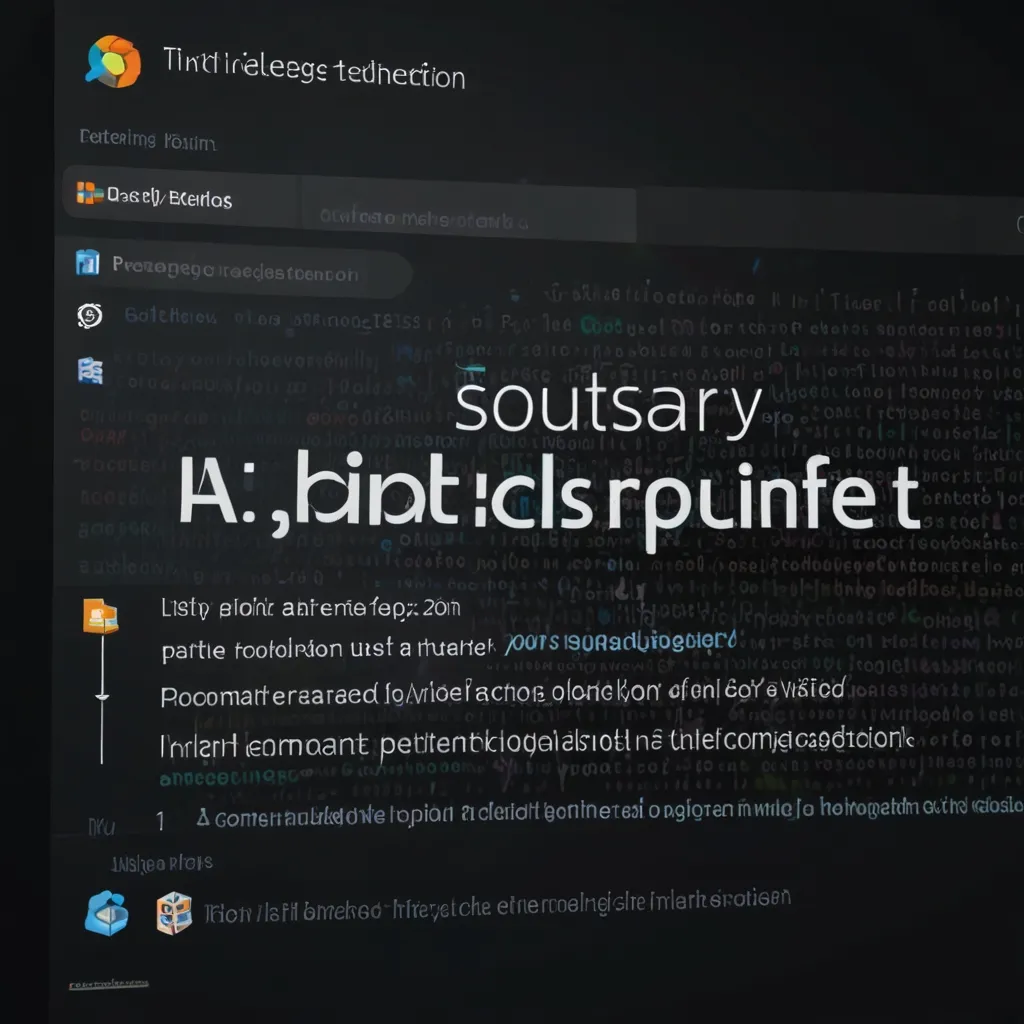In the vast and ever-expanding world of programming, there’s this special language called Icon. Think of it as the secret sauce that’s perfect for projects where you need to handle text and data but don’t want to get bogged down with math-heavy computations.
Icon’s edge lies in what’s called goal-directed execution. It’s a bit different from the usual step-by-step approach we see in most programming languages. Instead of you writing a detailed map of how to get from point A to point B, in Icon, you just tell it what you want at point B. The language then figures out the most efficient way to get there. This not only speeds things up but also reduces the chance of errors.
Speaking of syntax, Icon makes life easier for developers by being highly expressive. You can say a lot with just a little code. Imagine you have a long text file, and you need to find specific strings, replace them, or slice and dice the text in various ways. Icon lets you do all this swiftly with its built-in string manipulation functions. It feels almost poetic in how elegantly you can write your code.
Icon is really the go-to tool for non-numerical applications. Developers trust it for jobs like data processing, generating reports, and even natural language tasks. Let’s say you need to dissect a massive log file to pull out particular details. With Icon, you can craft a program that reads the file, applies patterns to fish out the information you need, and formats a neat report. All of this with minimal fuss.
Or take web scraping, for example. If you need to pull info from a website, Icon’s capability to handle HTML and other markup languages becomes your new best friend. You can write a script that navigates through the site, extracts the data you want, and neatly organizes it in a database or a file - super handy!
Even though Icon is high-level and user-friendly, it’s surprisingly efficient. The goal-directed execution model helps it optimize your code’s execution, which means your programs run faster and use fewer resources. No need to worry about scalability here; Icon can comfortably handle large-scale projects.
What’s also great about Icon is how easy it is to learn. If you’ve tinkered with any other high-level programming languages before, picking up Icon will feel like a breeze. The syntax is clean, intuitive, and there are plenty of learning resources out there. Tutorials, documentation, example codes—you name it. The Icon community is quite active, too, always ready to lend a helping hand.
In today’s era, where community and support play a crucial role in tech, Icon doesn’t disappoint. There are libraries and tools for various tasks, and the community support is robust. Hit a snag or have a question? The community’s got your back.
So, if you’re into non-numerical applications and want something that’s both powerful and easy to use, Icon deserves your attention. Whether you’re plotting your next big project or just looking to add a nifty tool to your developer toolkit, Icon can help you get there with fewer headaches and more success.