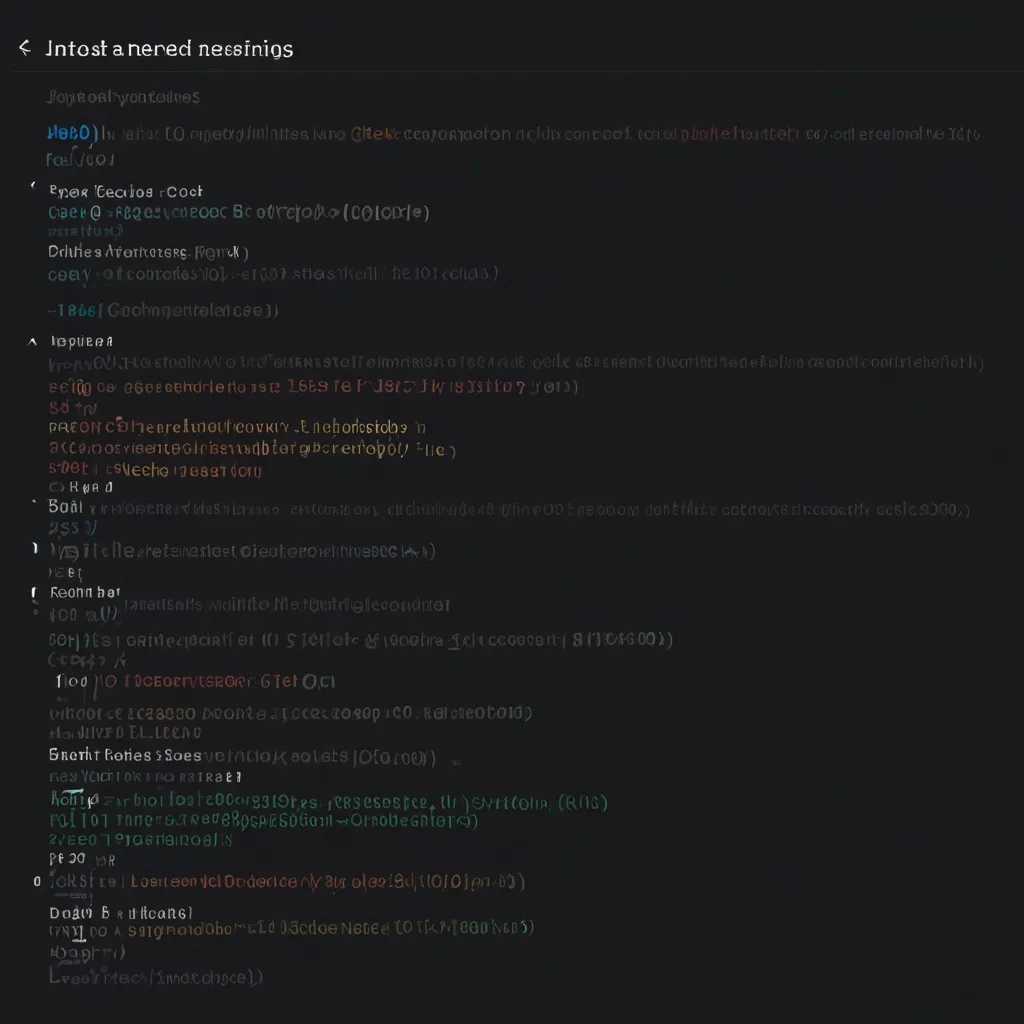When it comes to writing clean, maintainable code, using meaningful names for variables, functions, and classes is absolutely key. This simple practice not only makes your code more readable but also enhances its self-explanatory nature. You won’t need to add a bunch of comments and extra documentation, which is a big win for you and anyone else working with your code.
Descriptive names are the backbone of readable code. They should clearly convey the purpose and intent of the variable, function, or class without forcing the reader to dig into the details. For example, instead of a vague name like “x,” use “totalPrice” if it represents the total cost of an item. This simple change makes the code self-contained and easy to understand, eliminating any need for comments explaining “x.”
Abbreviations and generic names are your code’s worst enemies. They can make your code confusing and harder to read. Take “custNm” instead of “customerName”—it’s a tiny shortcut but one that makes it difficult for others to quickly grasp the variable’s purpose. Similarly, names like “data” or “value” are too generic and provide no real context. Always opt for whole-word nouns to ensure clarity.
Pronounceable names are another vital aspect. When names are simple to pronounce, they make it easier for teams to communicate and discuss the code. For example, “customerName” is way more accessible than “custNm.” This boosts overall clarity and helps in smoother team collaboration.
Noise words are a no-go. Words like “Data,” “Value,” “Info,” “Variable,” “Table,” “String,” and “Object” are often redundant and can clutter your code. They don’t offer meaningful distinctions and should be avoided. Instead, go for names that directly convey the purpose of the variable or function.
Misleading names can cause all sorts of chaos. Variables shouldn’t have double meanings, and similar-sounding names should be dodged. For example, having both “age” and “ages” as variables is just asking for trouble. The minimal difference in spelling can easily be overlooked, leading to potential bugs. Consistency in naming conventions is crucial, but it should never compromise the most accurate and meaningful names.
Consistency is super important for maintainable code but shouldn’t trump clarity. The goal is to strike a balance. For instance, if your code frequently uses “calculateTotal” for functions determining a total value, keep using it. But if a specific calculation needs a different name for clarity, go for it. Always prioritize clarity over strict consistency.
All uppercase names should be reserved for constants or imported variables from config files. Naming any old variable in all caps can be confusing. This standard practice maintains clarity and avoids misunderstandings.
Magic numbers, or unnamed numbers in your code, are pretty much mysteries waiting to trip you up. Instead of using a number outright, define a variable with a descriptive name explaining the number’s purpose. For example, instead of dropping “86400000” straight into your code, define a variable like “millisecondsInADay” for better understanding.
Descriptive names make your code more searchable, especially in large codebases. Using clear names lets you quickly locate variables or functions. Searching for “calculateTotalCost” is far easier than hunting for an obscure name.
Here are some Java examples to nail down these principles:
// Bad: Vague name
int x = 10;
// Good: Descriptive name
int daysInWeek = 7;
// Bad: Abbreviation
String custNm = "John Doe";
// Good: Whole-word noun
String customerName = "John Doe";
// Bad: Misleading name
int age = 25; // Could be confused with another variable 'ages'
// Good: Clear and distinct name
int customerAge = 25;
// Bad: Magic numbers
if (userAge > 86400000) {
// Code here
}
// Good: Descriptive variable
int millisecondsInADay = 86400000;
if (userAge > millisecondsInADay) {
// Code here
}
In conclusion, meaningful names for variables, functions, and classes are foundational in writing clean and maintainable code. Descriptive names boost readability, reduce the need for comments, and promote better collaboration among team members. Steer clear of abbreviations, generic names, misleading names, and magic numbers to ensure your code is self-explanatory and easy to understand. The ultimate goal is to make your code crystal clear, even for someone unfamiliar with it. This approach not only saves time but also uplifts the overall quality and maintainability of your software.