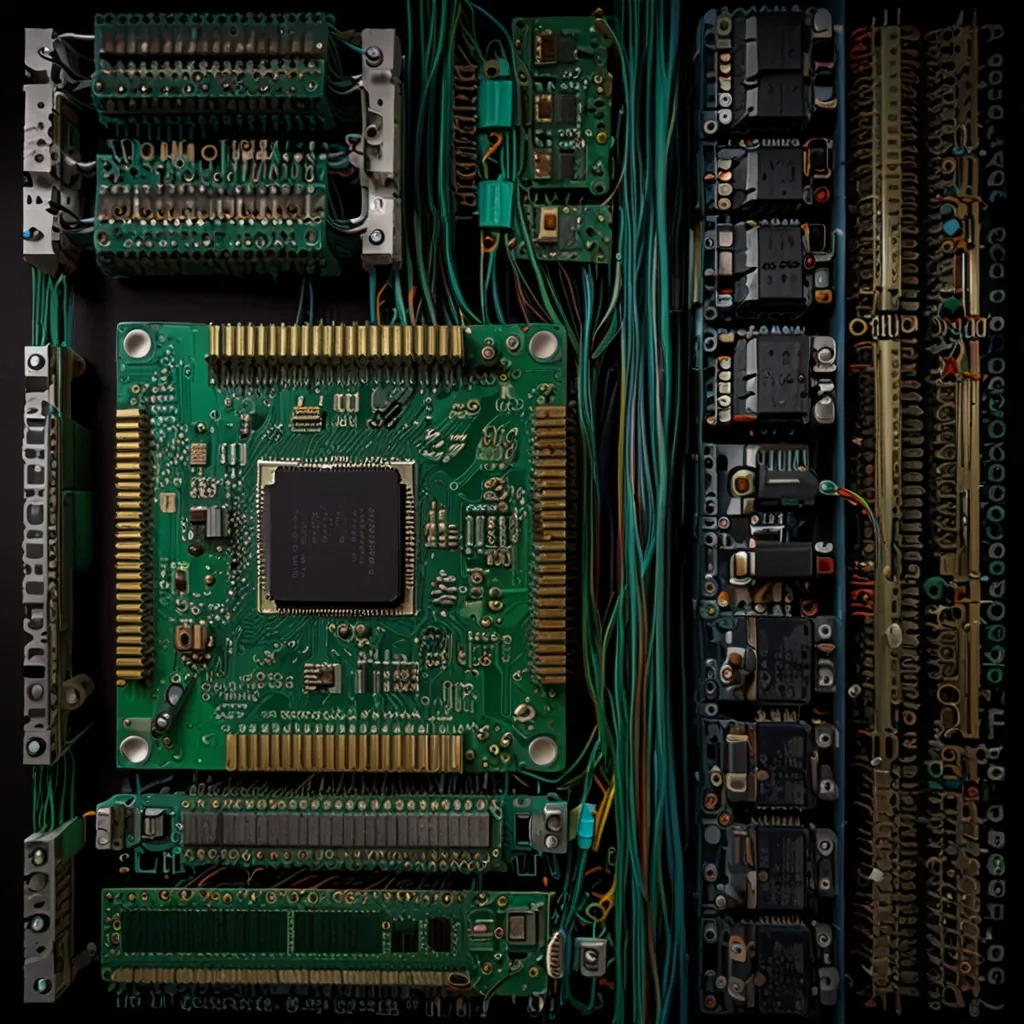The Art of Commenting: Making Complex Code Simple Without Overdoing It
Alright, let’s talk about something that might not be the most glamorous part of coding, but definitely one of the crucial bits – commenting. Think of comments as little road signs in your code that help other developers navigate through the maze you’ve created. While it’s tempting to go comment-crazy, the key lies in striking the right balance. This helps in making sure your code stays readable and easy to maintain.
What’s the Point of Comments?
Let’s get one thing clear: comments are your code’s personal tour guides. They give those who come after you a peek into your thought process, explaining why certain decisions were made. This is super useful, especially when the logic isn’t straightforward. You don’t want someone banging their head on the desk trying to figure out how you came up with a workaround.
Knowing When to Comment
The critical part is deciding when to drop those comments in. It’s all about explaining the “why” and not the “what.” For simple operations, like grabbing some data or adding numbers, comments might not be necessary. However, if you’ve cooked up some complex algorithm or taken a not-so-obvious route, that’s when a comment can be really handy.
For instance:
// Unnecessary comment
int sum = 0; // Initialize sum
for (int i = 0; i < 10; i++) {
sum += i; // Adding i to sum
}
Here, the comments are overkill. Anyone can see what’s going on. But look at this:
// Calculate the sum of the first 10 natural numbers using Gauss' formula
int sum = (10 * (10 + 1)) / 2;
Now, this comment explains the logic and gives insight into why we’re using that specific formula.
Breaking Down Complex Logic
When dealing with tricky computations or intricate decision-making in your code, comments come in handy by breaking down each step. Imagine you’re working on a lighting model in a game engine:
// Apply the Lambertian reflectance model for diffuse lighting
float diffuseLight = dotProduct(normal, lightDirection) * lightIntensity;
// Ensure the diffuse light value is within the valid range
diffuseLight = Math.max(0, Math.min(diffuseLight, 1));
These comments make it clear what each step is doing, making it easier for others (or even future you) to grasp the underlying theory and reasoning.
The Trap of Over-commenting
While comments are our friends, too many can crowd the party. Nobody likes reading comments that state the obvious. For example:
// Overkill comments
for (int i = 0; i < 10; i++) { // Loop from 0 to 9
sum += i; // Add i to sum
}
Instead, simply comment on the logic that isn’t immediately clear:
// This loop calculates the sum of the first 10 natural numbers
for (int i = 0; i < 10; i++) {
sum += i;
}
Stay Current with Your Comments
Like the code itself, comments need maintenance. Outdated comments are worse than no comments – they can mislead and confuse. Anytime you tweak the code, give the comments a glance and make sure they still make sense with the new changes.
Inline Comments: Use Them Right
Inline comments are helpful but should be used sparingly to avoid clutter. They are great for providing context for non-obvious operations:
// Using inline comments
public void calculateArea() {
// Calculate area using the formula: area = π * radius^2
double area = Math.PI * Math.pow(radius, 2);
// Ensure the area is non-negative
area = Math.max(0, area);
}
Document Assumptions and Constraints
Assumptions and constraints are things your code relies on or is limited by. Documenting these upfront can save a lot of headaches down the road:
// This method assumes the input list is not null and contains at least one element
public void processList(List<Integer> list) {
if (list == null || list.isEmpty()) {
throw new IllegalArgumentException("List must not be null or empty");
}
// Process the list elements
for (Integer element : list) {
// Do something with element
}
}
Keep a Change Log
A change log is a record of what has changed in the codebase over time and why. This is gold when you’re trying to track down when and why something was altered. While this might not technically be a comment, it’s part of keeping your code’s history accessible and understandable.
Add Tutorials and Examples
Sometimes, a quick tutorial or example linked in the comments can be a lifesaver for newbies diving into a complex codebase:
// For a detailed explanation of this algorithm, check out https://example.com/tutorial
public void complexAlgorithm() {
// Complex algorithm implementation
}
Wrapping It Up
So, there you have it. Comments are like the unsung heroes of programming. By using them wisely, you can make your code not just functional but also user-friendly. Think of them as little nuggets of wisdom scattered throughout your codebase, helping to illuminate your thought process and logic for anyone who comes after you. Keep them clear, relevant, and up-to-date, and you’ll make everyone’s life, including your future self’s, a whole lot easier.