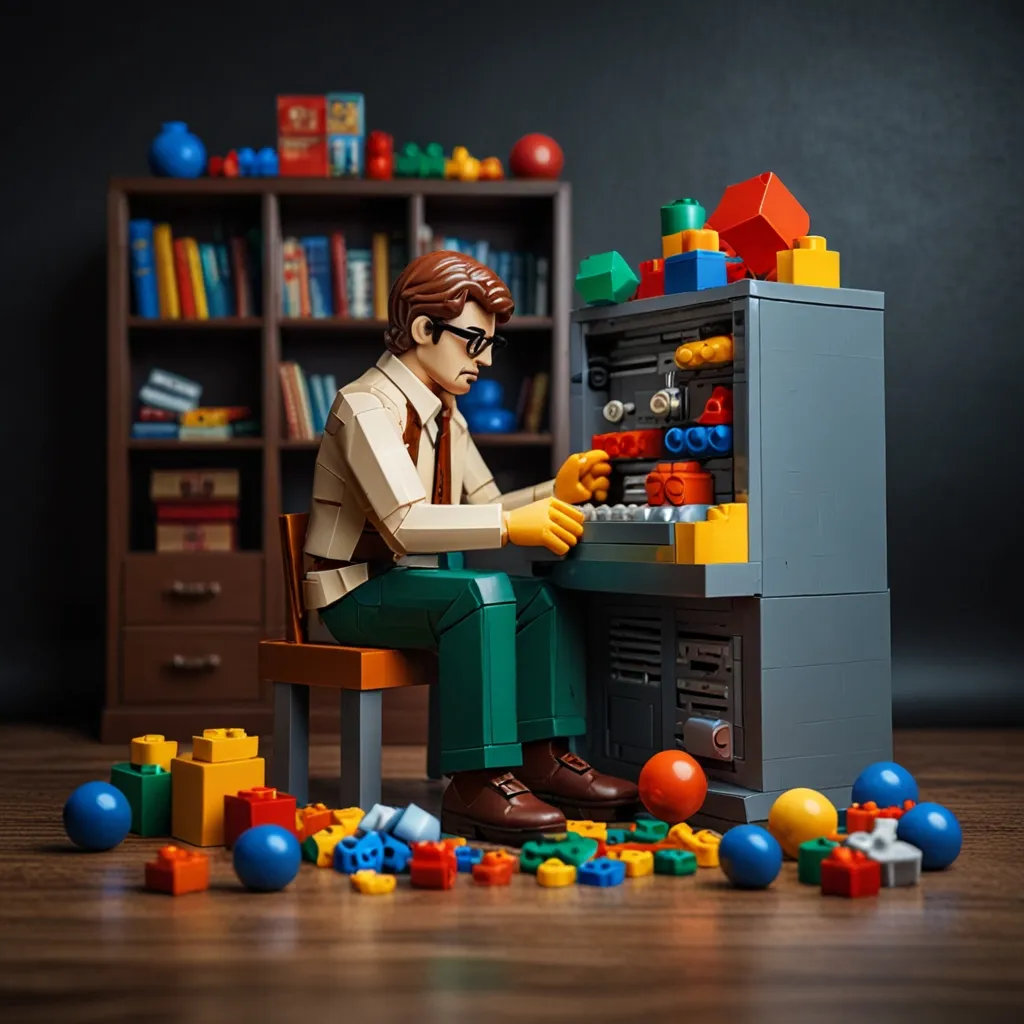As a software developer, I’ve always been fascinated by the art of optimizing code. Over the years, I’ve learned that writing efficient and high-performance code is not just about making things run faster; it’s about creating systems that are more reliable, scalable, and maintainable. In this article, I’ll share nine effective ways to improve code performance and efficiency, drawing from my personal experiences and industry best practices.
- Optimize Data Structures and Algorithms
Choosing the right data structures and algorithms is fundamental to writing efficient code. I’ve seen countless projects where performance issues were resolved simply by switching to a more appropriate data structure or algorithm.
For example, consider a scenario where you need to frequently search for items in a large collection. Using an array might seem straightforward, but its search operation has a time complexity of O(n). Switching to a hash table can dramatically improve performance, reducing the search time to O(1) on average.
Here’s a simple example in Python:
# Using a list (array)
items = [1, 2, 3, 4, 5, ... , 1000000]
def find_item(item):
return item in items # O(n) time complexity
# Using a set (hash table)
items_set = set(items)
def find_item_optimized(item):
return item in items_set # O(1) average time complexity
In my experience, profiling your code to identify bottlenecks and then applying the appropriate data structure or algorithm can lead to significant performance improvements.
- Minimize Memory Usage
Efficient memory management is crucial for performance, especially in resource-constrained environments. I’ve worked on projects where reducing memory usage not only improved performance but also allowed the application to run on devices with limited resources.
One technique I often use is to avoid unnecessary object creation. For instance, in Java, using StringBuilder instead of String concatenation can significantly reduce memory allocation:
// Inefficient String concatenation
String result = "";
for (int i = 0; i < 1000; i++) {
result += "item" + i;
}
// Efficient StringBuilder usage
StringBuilder sb = new StringBuilder();
for (int i = 0; i < 1000; i++) {
sb.append("item").append(i);
}
String result = sb.toString();
Another memory-saving technique is to use primitive types instead of their object wrappers when possible. In Java, using int instead of Integer can save memory and improve performance, especially in large arrays or collections.
- Implement Caching Mechanisms
Caching is a powerful technique that can dramatically improve performance by storing frequently accessed data in memory. I’ve implemented caching in various projects, from simple in-memory caches to distributed caching systems.
Here’s a simple example of a function-level cache in Python using the @lru_cache decorator:
from functools import lru_cache
@lru_cache(maxsize=None)
def fibonacci(n):
if n < 2:
return n
return fibonacci(n-1) + fibonacci(n-2)
# This will be much faster for repeated calls
print(fibonacci(100))
In more complex scenarios, you might need to implement custom caching solutions. I’ve used libraries like Redis for distributed caching in large-scale applications, which helped reduce database load and improve response times significantly.
- Optimize Database Queries
In my experience, database operations are often the primary bottleneck in web applications. Optimizing database queries can lead to substantial performance improvements.
One technique I frequently use is to minimize the number of database queries by using JOINs and selecting only the necessary columns. Here’s an example using SQL:
-- Inefficient: Multiple queries
SELECT * FROM users WHERE id = 1;
SELECT * FROM orders WHERE user_id = 1;
-- Efficient: Single query with JOIN
SELECT u.name, o.order_date, o.total
FROM users u
JOIN orders o ON u.id = o.user_id
WHERE u.id = 1;
Another important optimization is proper indexing. I’ve seen query times reduced from minutes to milliseconds by adding the right indexes. However, it’s crucial to balance this with write performance, as excessive indexing can slow down insert and update operations.
- Implement Asynchronous Programming
Asynchronous programming can significantly improve the efficiency of I/O-bound operations. By allowing the program to continue executing while waiting for I/O operations to complete, we can make better use of system resources.
In Python, I often use the asyncio library for this purpose. Here’s a simple example:
import asyncio
import aiohttp
async def fetch_url(url):
async with aiohttp.ClientSession() as session:
async with session.get(url) as response:
return await response.text()
async def main():
urls = ['http://example.com', 'http://example.org', 'http://example.net']
tasks = [fetch_url(url) for url in urls]
results = await asyncio.gather(*tasks)
for url, result in zip(urls, results):
print(f"Content length of {url}: {len(result)}")
asyncio.run(main())
This approach allows multiple HTTP requests to be made concurrently, significantly reducing the total time compared to sequential requests.
- Implement Efficient Error Handling
While error handling is crucial for robust applications, inefficient error handling can lead to performance issues. I’ve seen cases where excessive use of try-catch blocks or logging every minor exception significantly slowed down the application.
Instead, I recommend handling exceptions at the appropriate level and avoiding unnecessary exception throwing. Here’s an example in Java:
// Inefficient
public int divide(int a, int b) {
try {
return a / b;
} catch (ArithmeticException e) {
log.error("Division by zero", e);
return 0;
}
}
// More efficient
public int divide(int a, int b) {
if (b == 0) {
log.warn("Attempted division by zero");
return 0;
}
return a / b;
}
In the efficient version, we avoid the overhead of throwing and catching an exception for an expected scenario.
- Use Lazy Evaluation and Memoization
Lazy evaluation and memoization are techniques that can significantly improve performance by delaying computations until they’re needed and caching results of expensive function calls.
In Python, we can use generators for lazy evaluation. Here’s an example:
# Eager evaluation (inefficient for large ranges)
def squares(n):
return [i**2 for i in range(n)]
# Lazy evaluation (more efficient)
def squares_lazy(n):
for i in range(n):
yield i**2
# Usage
for square in squares_lazy(1000000):
if square > 1000:
break
print(square)
The lazy version doesn’t compute all squares upfront, saving memory and potentially unnecessary computations.
For memoization, we can use the @functools.lru_cache decorator in Python, as shown earlier with the Fibonacci example.
- Optimize Loops and Iterations
Efficient loop design can lead to significant performance improvements, especially when dealing with large datasets. I always look for opportunities to optimize loops in my code.
One technique I often use is to move invariant computations outside of loops. Here’s an example in C++:
// Inefficient
for (int i = 0; i < vec.size(); i++) {
result += vec[i] * expensive_function();
}
// More efficient
double factor = expensive_function();
for (int i = 0; i < vec.size(); i++) {
result += vec[i] * factor;
}
Another optimization is to use appropriate loop constructs. For example, in C++, using range-based for loops can be more efficient than traditional indexing:
// Less efficient
for (int i = 0; i < vec.size(); i++) {
process(vec[i]);
}
// More efficient
for (const auto& item : vec) {
process(item);
}
- Leverage Parallel Processing
In today’s multi-core environments, leveraging parallel processing can lead to significant performance improvements. I’ve used various parallel processing techniques depending on the language and problem at hand.
In Python, the multiprocessing module is great for CPU-bound tasks. Here’s an example:
from multiprocessing import Pool
def process_chunk(chunk):
return [x**2 for x in chunk]
def parallel_square(numbers, num_processes=4):
chunk_size = len(numbers) // num_processes
chunks = [numbers[i:i+chunk_size] for i in range(0, len(numbers), chunk_size)]
with Pool(num_processes) as pool:
results = pool.map(process_chunk, chunks)
return [item for sublist in results for item in sublist]
# Usage
numbers = list(range(1000000))
squared = parallel_square(numbers)
This approach can significantly speed up processing of large datasets by utilizing multiple CPU cores.
In conclusion, improving code performance and efficiency is an ongoing process that requires a deep understanding of the system, careful analysis, and continuous optimization. The techniques discussed here have served me well in my career, helping me create faster, more efficient, and more scalable applications.
Remember, premature optimization is the root of all evil, as Donald Knuth famously said. Always profile your code first to identify real bottlenecks, and then apply these techniques judiciously. With practice and experience, you’ll develop an intuition for writing efficient code from the start, leading to better performing applications and happier users.