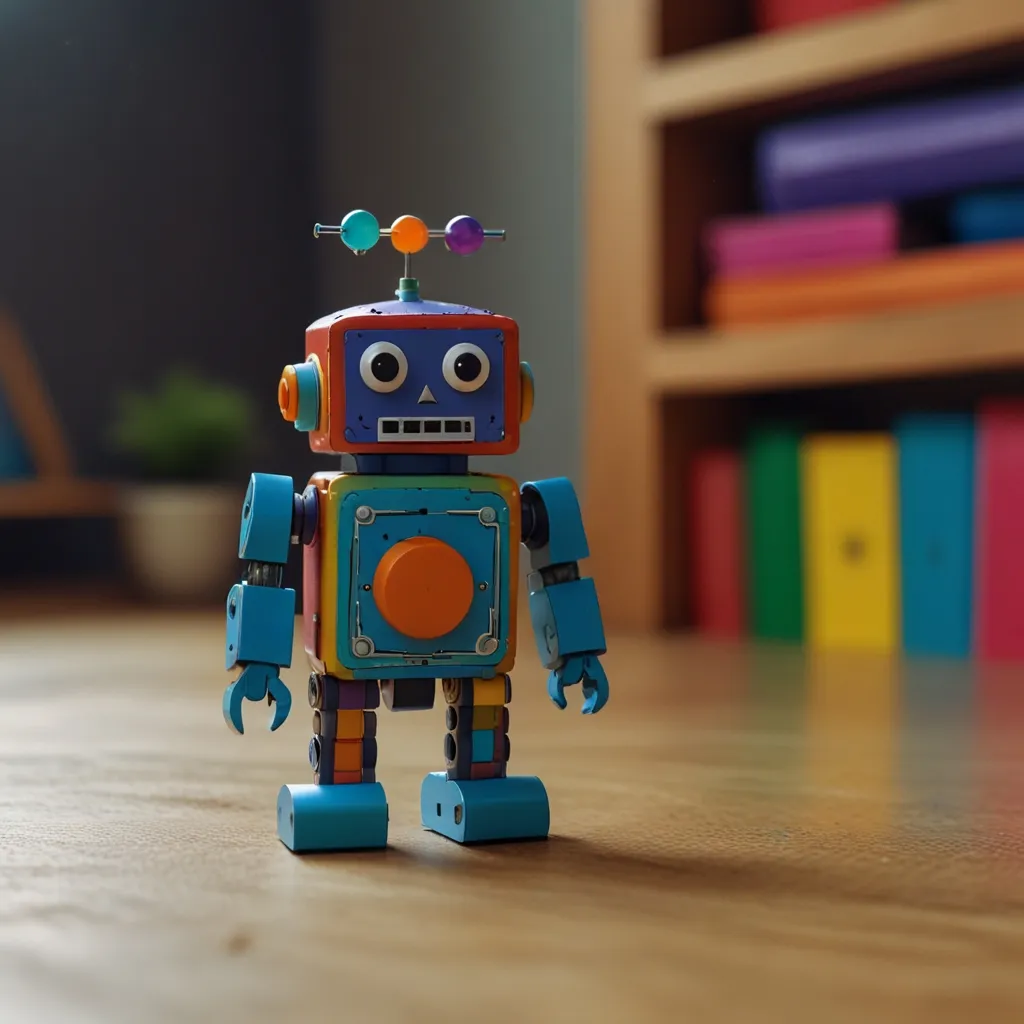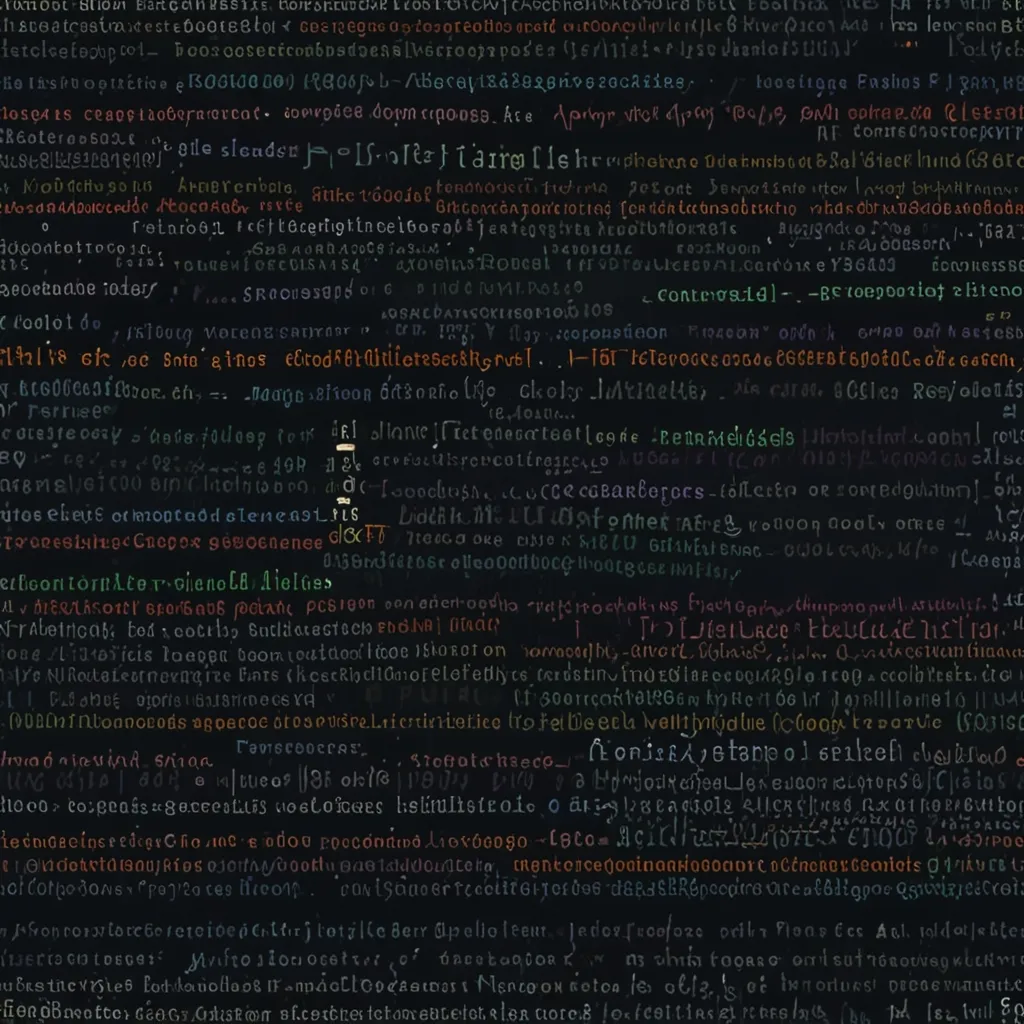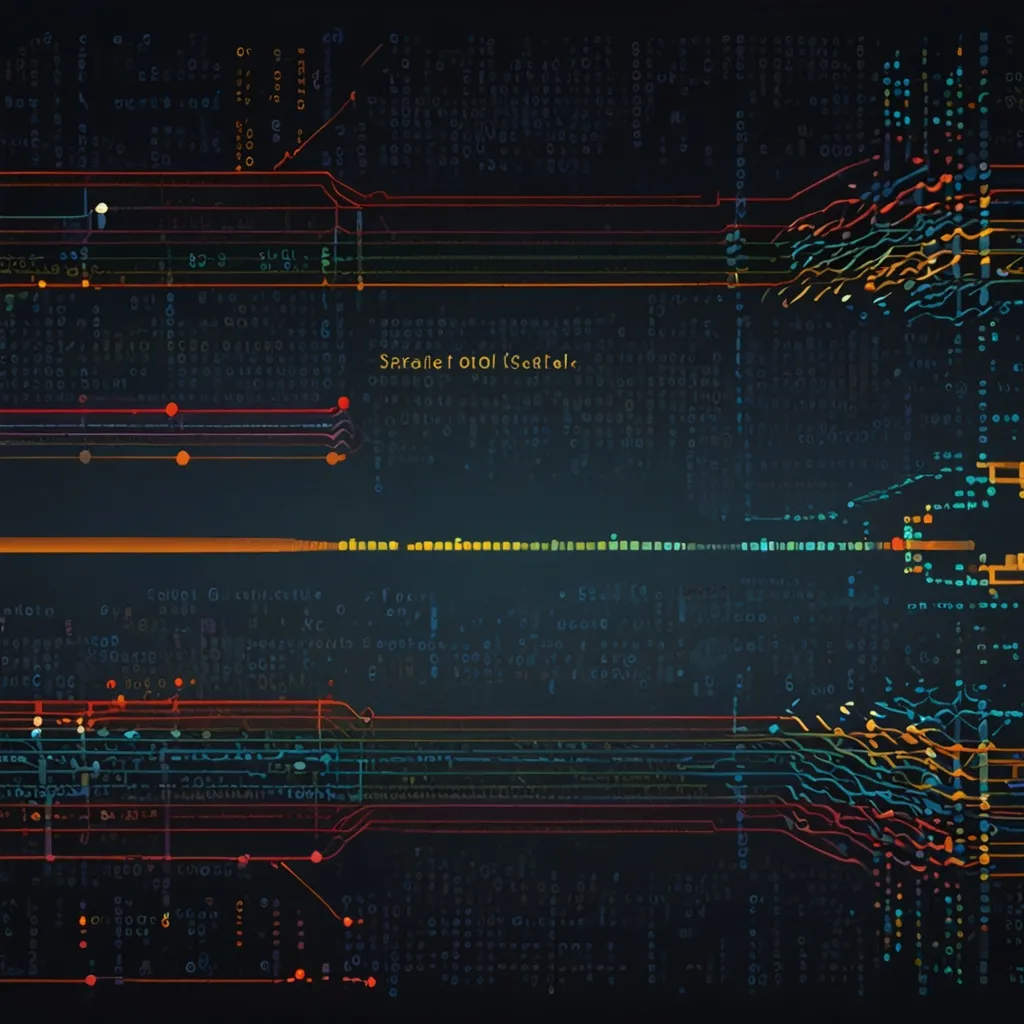As a software developer, I’ve found that debugging is an essential skill that can make or break a project. Over the years, I’ve honed my debugging techniques to become more efficient and effective in solving complex problems. In this article, I’ll share eight powerful debugging techniques that have consistently helped me overcome challenging issues and improve my problem-solving abilities.
Logging is a fundamental debugging technique that I use extensively in my projects. By strategically placing log statements throughout the code, I can track the flow of execution and identify where things might be going wrong. I always make sure to include relevant information in my log messages, such as variable values, function parameters, and important state changes. This approach helps me quickly pinpoint the source of errors and understand the behavior of my code.
Here’s an example of how I implement logging in Python:
import logging
logging.basicConfig(level=logging.DEBUG, format='%(asctime)s - %(levelname)s - %(message)s')
def process_data(data):
logging.debug(f"Processing data: {data}")
# Process the data
result = data * 2
logging.info(f"Data processed. Result: {result}")
return result
try:
result = process_data(5)
print(f"Final result: {result}")
except Exception as e:
logging.error(f"An error occurred: {str(e)}")
This code demonstrates how I use different logging levels to provide context and track the execution flow. By adjusting the logging level, I can control the amount of information displayed during debugging.
Another powerful technique I rely on is the use of breakpoints and stepping through code. Integrated Development Environments (IDEs) offer robust debugging tools that allow me to pause execution at specific points and examine the program state. By setting breakpoints at strategic locations, I can inspect variable values, evaluate expressions, and step through the code line by line to understand its behavior.
When working with complex algorithms or data structures, I often employ visualization techniques to better understand the problem. Creating diagrams, flowcharts, or even simple ASCII art can help me visualize the logic and identify potential issues. For example, when debugging a binary tree implementation, I might use a simple text-based representation to visualize the tree structure:
class TreeNode:
def __init__(self, value):
self.value = value
self.left = None
self.right = None
def visualize_tree(root, level=0, prefix="Root: "):
if root is None:
return
print(" " * (level * 4) + prefix + str(root.value))
visualize_tree(root.left, level + 1, "L--- ")
visualize_tree(root.right, level + 1, "R--- ")
# Create a sample binary tree
root = TreeNode(1)
root.left = TreeNode(2)
root.right = TreeNode(3)
root.left.left = TreeNode(4)
root.left.right = TreeNode(5)
# Visualize the tree
visualize_tree(root)
This visualization helps me quickly identify any structural issues or unexpected relationships between nodes.
One technique that has significantly improved my debugging efficiency is the use of assertions. Assertions allow me to specify conditions that must be true at certain points in the code. If an assertion fails, it immediately raises an exception, making it easier to catch and diagnose issues early in the development process. I incorporate assertions throughout my code to validate assumptions and ensure data integrity.
Here’s an example of how I use assertions in my Python code:
def calculate_average(numbers):
assert len(numbers) > 0, "List of numbers cannot be empty"
total = sum(numbers)
average = total / len(numbers)
assert 0 <= average <= 100, f"Average {average} is out of expected range (0-100)"
return average
try:
result = calculate_average([80, 90, 95, 100])
print(f"Average: {result}")
# This will raise an AssertionError
result = calculate_average([])
except AssertionError as e:
print(f"Assertion failed: {str(e)}")
In this example, assertions help me catch invalid input and unexpected results, making it easier to identify and fix issues early in the development process.
When dealing with complex systems or distributed applications, I often turn to monitoring and profiling tools. These tools provide valuable insights into system performance, resource utilization, and potential bottlenecks. By analyzing metrics such as CPU usage, memory consumption, and network traffic, I can identify performance issues and optimize my code accordingly.
For instance, when working on a Python application, I might use the cProfile module to profile my code and identify performance bottlenecks:
import cProfile
import pstats
def fibonacci(n):
if n <= 1:
return n
return fibonacci(n-1) + fibonacci(n-2)
def main():
result = fibonacci(30)
print(f"Fibonacci(30) = {result}")
cProfile.run('main()', 'profile_stats')
# Analyze the profiling results
p = pstats.Stats('profile_stats')
p.sort_stats('cumulative').print_stats(10)
This profiling information helps me identify which functions are taking the most time and where I should focus my optimization efforts.
Another technique I find invaluable is rubber duck debugging. This method involves explaining the problem and my code to an inanimate object (like a rubber duck) or a colleague who may not be familiar with the specific issue. By articulating the problem out loud, I often gain new insights and discover overlooked aspects of the issue. This technique has helped me solve numerous problems that initially seemed insurmountable.
When dealing with complex or legacy codebases, I rely on code tracing and static analysis tools. These tools help me understand the structure and flow of the code, identify potential bugs, and ensure adherence to coding standards. For Python projects, I often use tools like pylint or flake8 to perform static analysis and catch potential issues before they become problems.
Here’s an example of how I might use pylint in my development workflow:
# Install pylint
pip install pylint
# Run pylint on a Python file
pylint my_script.py
# Run pylint on an entire directory
pylint my_project/
The output from these tools provides valuable insights into code quality and potential issues, helping me maintain a clean and efficient codebase.
Lastly, I’ve found that maintaining a debugging journal has been incredibly helpful in my problem-solving journey. Whenever I encounter a particularly challenging bug or learn a new debugging technique, I document it in my journal. This practice not only helps me remember valuable lessons but also allows me to reflect on my problem-solving process and continually improve my skills.
In my debugging journal, I typically include the following information:
- A description of the problem
- The steps I took to reproduce the issue
- The debugging techniques I employed
- Any relevant code snippets or error messages
- The solution I found and how I implemented it
- Lessons learned and potential improvements for future debugging sessions
By consistently updating and referring to my debugging journal, I’ve been able to build a personal knowledge base that has proven invaluable in tackling new challenges.
One aspect of debugging that I’ve come to appreciate over time is the importance of reproducing bugs in a controlled environment. When faced with a complex issue, I often create a minimal reproducible example that isolates the problem. This approach helps me focus on the core issue without the distraction of surrounding code and makes it easier to share the problem with others when seeking help.
Here’s an example of how I might create a minimal reproducible example for a Python-related issue:
# Original complex code
class ComplexSystem:
def __init__(self):
self.data = []
def process_data(self, input_data):
# Complex processing logic
pass
def analyze_results(self):
# Complex analysis logic
pass
# Minimal reproducible example
def simplified_process(data):
result = [x * 2 for x in data if x > 0]
return sum(result)
# Test the simplified function
test_data = [-1, 2, 3, -4, 5]
print(f"Result: {simplified_process(test_data)}")
By simplifying the problem and focusing on the essential components, I can more easily identify and fix the underlying issue.
Another powerful debugging technique I’ve incorporated into my workflow is the use of version control systems, particularly git. By making frequent, small commits and using descriptive commit messages, I create a detailed history of my code changes. This practice allows me to easily track when and where issues were introduced and revert to previous working states if necessary.
I also make extensive use of git bisect when dealing with regressions or bugs that were introduced at an unknown point in time. This powerful tool helps me perform a binary search through my commit history to identify the exact commit that introduced the problem.
Here’s an example of how I might use git bisect to track down a bug:
# Start the bisect process
git bisect start
# Mark the current commit as bad (contains the bug)
git bisect bad
# Mark a known good commit (before the bug was introduced)
git bisect good <commit-hash>
# Git will checkout a commit halfway between good and bad
# Test the code and mark it as good or bad
git bisect good # or git bisect bad
# Repeat the process until git identifies the first bad commit
# Git will provide information about the commit that introduced the bug
# End the bisect process
git bisect reset
This methodical approach has saved me countless hours of manual debugging and helped me pinpoint the exact changes that introduced bugs in large codebases.
When working on web applications or APIs, I often utilize network monitoring tools to debug communication issues between different components of the system. Tools like Chrome DevTools for front-end debugging and Postman for API testing have become indispensable in my debugging toolkit.
For example, when debugging a JavaScript-based web application, I might use the Chrome DevTools console to log network requests and responses:
// Intercept and log all fetch requests
const originalFetch = window.fetch;
window.fetch = function() {
console.log('Fetch request:', arguments);
return originalFetch.apply(this, arguments).then(response => {
console.log('Fetch response:', response);
return response;
});
};
// Make an API call
fetch('https://api.example.com/data')
.then(response => response.json())
.then(data => console.log('Processed data:', data))
.catch(error => console.error('Error:', error));
This code allows me to monitor all network requests made by the application and inspect the responses, making it easier to identify communication issues or unexpected API behaviors.
In conclusion, mastering these eight powerful debugging techniques has significantly improved my ability to solve complex problems efficiently. By combining logging, breakpoints, visualization, assertions, monitoring and profiling, rubber duck debugging, code tracing and static analysis, and maintaining a debugging journal, I’ve developed a comprehensive approach to tackling even the most challenging software issues.
Remember that debugging is as much an art as it is a science. It requires patience, persistence, and a willingness to continually learn and adapt. As you incorporate these techniques into your own debugging process, you’ll likely discover new approaches and tools that work best for your specific needs and coding style.
The key to becoming a proficient debugger is practice and reflection. Each debugging session is an opportunity to refine your skills and expand your problem-solving toolkit. By approaching debugging with a curious and analytical mindset, you’ll not only become more efficient at fixing bugs but also gain deeper insights into the systems you’re working with.
As you continue to hone your debugging skills, don’t be afraid to experiment with new tools and techniques. The field of software development is constantly evolving, and new debugging approaches emerge regularly. Stay curious, keep learning, and remember that every bug you encounter is an opportunity to become a better developer.