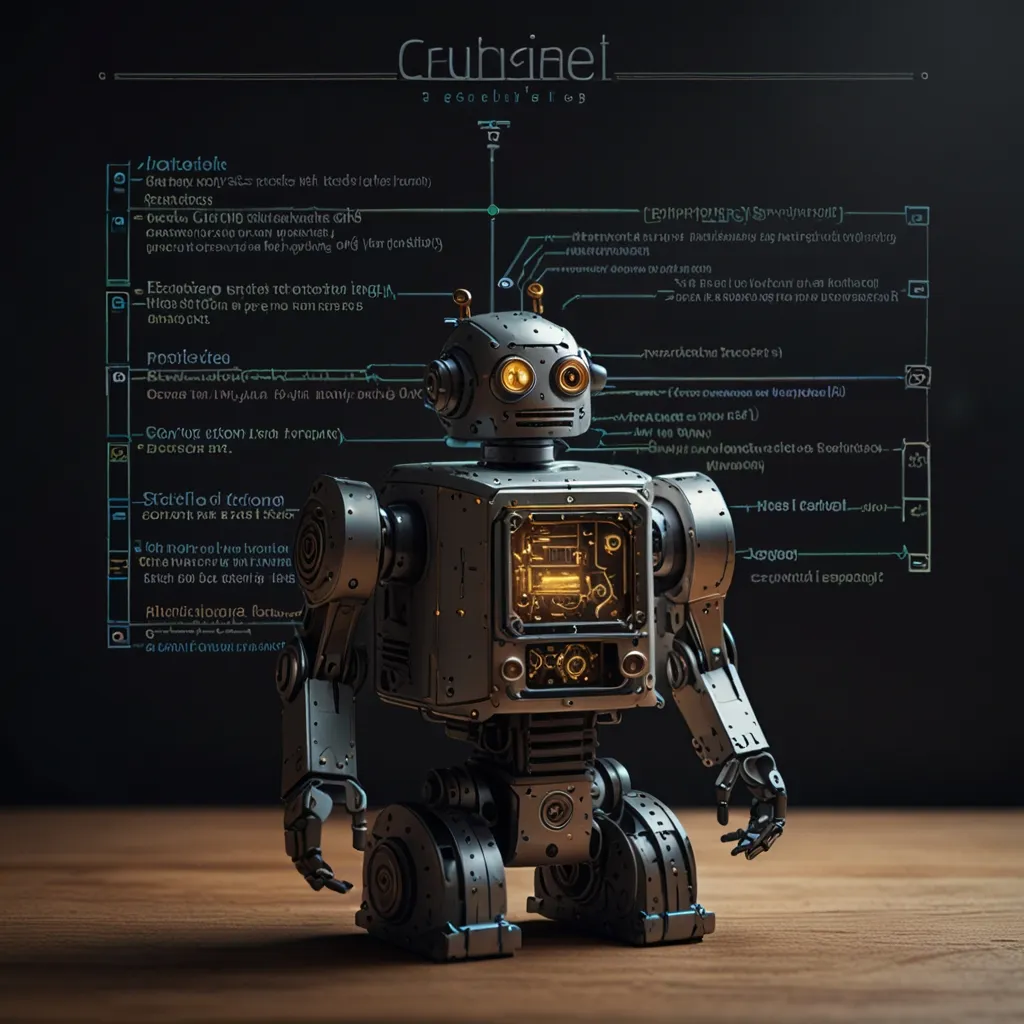API design and implementation are crucial aspects of modern software development. As a seasoned developer, I’ve learned that well-designed APIs can significantly enhance the functionality and usability of applications. In this article, I’ll share seven best practices that I’ve found to be invaluable when designing and implementing APIs.
First and foremost, consistency is key. When designing an API, it’s essential to maintain a consistent structure and naming convention throughout. This practice not only makes the API more intuitive for developers to use but also reduces the likelihood of errors and misunderstandings. I always strive to use clear, descriptive names for endpoints, parameters, and response fields. For example, if I’m designing an API for a bookstore, I might use endpoints like ‘/books’ for retrieving a list of books and ‘/books/{id}’ for accessing a specific book.
Here’s a simple example of how I might structure a RESTful API for a bookstore:
GET /books
GET /books/{id}
POST /books
PUT /books/{id}
DELETE /books/{id}
Versioning is another critical aspect of API design. As APIs evolve over time, it’s important to maintain backward compatibility while introducing new features. I typically include the version number in the URL or as a header in API requests. This approach allows me to make changes to the API without breaking existing integrations. For instance:
GET /api/v1/books
GET /api/v2/books
Security should always be a top priority when designing and implementing APIs. I make sure to implement proper authentication and authorization mechanisms to protect sensitive data and prevent unauthorized access. OAuth 2.0 is a popular choice for API authentication, and I often use it in my projects. Here’s a basic example of how I might implement OAuth 2.0 in a Node.js application using the ‘passport’ library:
const express = require('express');
const passport = require('passport');
const OAuth2Strategy = require('passport-oauth2');
const app = express();
passport.use(new OAuth2Strategy({
authorizationURL: 'https://provider.com/oauth2/authorize',
tokenURL: 'https://provider.com/oauth2/token',
clientID: 'YOUR_CLIENT_ID',
clientSecret: 'YOUR_CLIENT_SECRET',
callbackURL: "http://localhost:3000/auth/provider/callback"
},
function(accessToken, refreshToken, profile, cb) {
// Handle user authentication
}
));
app.get('/auth/provider',
passport.authenticate('oauth2'));
app.get('/auth/provider/callback',
passport.authenticate('oauth2', { failureRedirect: '/login' }),
function(req, res) {
// Successful authentication, redirect home.
res.redirect('/');
});
Proper error handling and informative error messages are crucial for a good developer experience. I always ensure that my APIs return appropriate HTTP status codes along with clear, descriptive error messages. This practice helps developers quickly identify and resolve issues when integrating with the API. Here’s an example of how I might handle errors in an Express.js application:
app.use((err, req, res, next) => {
console.error(err.stack);
res.status(500).json({
error: {
message: 'An unexpected error occurred',
details: err.message
}
});
});
app.get('/books/:id', (req, res, next) => {
const bookId = req.params.id;
// Assuming we have a function to fetch a book by ID
getBookById(bookId)
.then(book => {
if (!book) {
const error = new Error('Book not found');
error.status = 404;
throw error;
}
res.json(book);
})
.catch(next);
});
Documentation is often overlooked but is absolutely essential for API adoption and usage. I always provide comprehensive documentation that includes clear explanations of endpoints, request/response formats, and examples. Tools like Swagger or OpenAPI can be incredibly helpful in generating interactive API documentation. Here’s an example of how I might use Swagger in an Express.js application:
const express = require('express');
const swaggerUi = require('swagger-ui-express');
const swaggerJsdoc = require('swagger-jsdoc');
const app = express();
const options = {
definition: {
openapi: '3.0.0',
info: {
title: 'Bookstore API',
version: '1.0.0',
},
},
apis: ['./routes/*.js'], // Path to the API routes files
};
const swaggerSpec = swaggerJsdoc(options);
app.use('/api-docs', swaggerUi.serve, swaggerUi.setup(swaggerSpec));
/**
* @swagger
* /books:
* get:
* summary: Retrieve a list of books
* responses:
* 200:
* description: A list of books
* content:
* application/json:
* schema:
* type: array
* items:
* type: object
* properties:
* id:
* type: integer
* title:
* type: string
*/
app.get('/books', (req, res) => {
// Implementation
});
Performance optimization is another crucial aspect of API design and implementation. I always strive to make my APIs as efficient as possible by implementing caching mechanisms, pagination for large data sets, and optimizing database queries. For example, I might use Redis for caching frequently accessed data:
const express = require('express');
const redis = require('redis');
const app = express();
const client = redis.createClient();
app.get('/books/:id', async (req, res) => {
const bookId = req.params.id;
// Try to get the book from cache
client.get(`book:${bookId}`, async (err, cachedBook) => {
if (cachedBook) {
return res.json(JSON.parse(cachedBook));
}
// If not in cache, fetch from database
const book = await getBookFromDatabase(bookId);
// Save to cache for future requests
client.setex(`book:${bookId}`, 3600, JSON.stringify(book));
res.json(book);
});
});
Lastly, I always ensure that my APIs are designed with scalability in mind. This involves using efficient data structures, implementing rate limiting to prevent abuse, and designing the API to be stateless. Here’s an example of how I might implement rate limiting using the ‘express-rate-limit’ middleware:
const express = require('express');
const rateLimit = require('express-rate-limit');
const app = express();
const apiLimiter = rateLimit({
windowMs: 15 * 60 * 1000, // 15 minutes
max: 100 // limit each IP to 100 requests per windowMs
});
// Apply rate limiting to all requests
app.use('/api/', apiLimiter);
app.get('/api/books', (req, res) => {
// Implementation
});
In my experience, following these best practices has consistently led to the creation of robust, user-friendly, and efficient APIs. However, it’s important to remember that API design is not a one-size-fits-all process. The specific needs of your project and your users should always be taken into account.
When I’m designing an API, I often start by clearly defining the use cases and requirements. This helps me ensure that the API will meet the needs of its intended users. I also find it helpful to create mock-ups or prototypes of the API before diving into the implementation. This allows me to get feedback from potential users and make necessary adjustments early in the process.
Another practice I’ve found valuable is to dogfood my own APIs. By using the API in my own projects or applications, I can quickly identify areas for improvement and ensure that it provides a good developer experience. This hands-on approach has often led me to discover edge cases or usability issues that I might have otherwise overlooked.
I also pay close attention to the design of the data models that underpin the API. Well-structured data models can significantly simplify API design and improve performance. For example, in a bookstore API, I might structure my Book model like this:
const mongoose = require('mongoose');
const BookSchema = new mongoose.Schema({
title: {
type: String,
required: true
},
author: {
type: String,
required: true
},
isbn: {
type: String,
unique: true,
required: true
},
publishedDate: Date,
genre: String,
price: {
type: Number,
min: 0
}
});
module.module.exports = mongoose.model('Book', BookSchema);
This schema defines a clear structure for book data, including validation rules that can help maintain data integrity.
When it comes to implementing the API, I’m a strong advocate for writing clean, maintainable code. This includes following SOLID principles, using design patterns where appropriate, and writing comprehensive unit tests. Here’s an example of how I might structure a simple Express.js route handler using dependency injection:
class BookController {
constructor(bookService) {
this.bookService = bookService;
}
async getBooks(req, res, next) {
try {
const books = await this.bookService.getAllBooks();
res.json(books);
} catch (error) {
next(error);
}
}
async getBook(req, res, next) {
try {
const book = await this.bookService.getBookById(req.params.id);
if (!book) {
return res.status(404).json({ message: 'Book not found' });
}
res.json(book);
} catch (error) {
next(error);
}
}
}
module.exports = BookController;
This approach allows for easier testing and maintenance, as the controller’s dependencies are injected rather than hardcoded.
I also believe in the importance of monitoring and analytics for APIs. By implementing logging and monitoring solutions, I can track API usage, identify performance bottlenecks, and quickly respond to issues. Tools like Prometheus and Grafana can be incredibly useful for this purpose.
In conclusion, designing and implementing effective APIs requires a combination of technical skill, user empathy, and attention to detail. By following these best practices and continually refining your approach based on user feedback and real-world usage, you can create APIs that are not only functional but also a joy for developers to use. Remember, a well-designed API can be a powerful tool for enabling innovation and collaboration in the software development ecosystem.