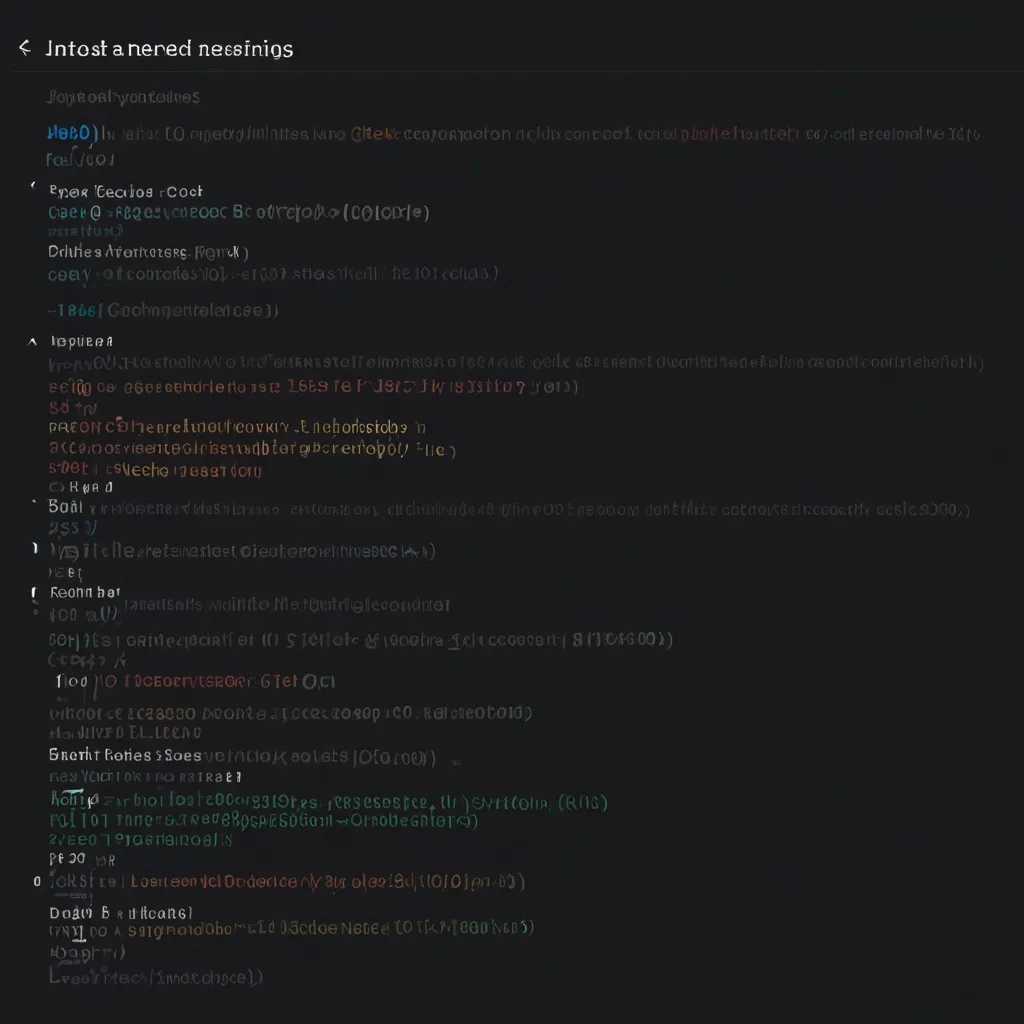As a database administrator with years of experience, I’ve learned that query optimization is a critical skill for ensuring high-performance database systems. In this article, I’ll share five essential techniques that have proven invaluable in my work optimizing database queries across various projects and industries.
- Proper Indexing
Indexing is perhaps the most fundamental technique for improving query performance. An index is a data structure that allows the database engine to quickly locate specific rows based on the values in one or more columns. When implemented correctly, indexes can dramatically reduce the time it takes to retrieve data.
In my early days as a DBA, I once inherited a database with no indexes at all. The queries were painfully slow, often taking minutes to complete. By adding appropriate indexes, I managed to reduce query times to mere seconds. It was a transformative experience that solidified my appreciation for proper indexing.
To create an effective index, you need to consider the queries that will be run against your database. Focus on columns that are frequently used in WHERE clauses, JOIN conditions, and ORDER BY statements. Here’s an example of creating a simple index in SQL:
CREATE INDEX idx_last_name ON employees (last_name);
This index will improve the performance of queries that filter or sort by the last_name column. However, it’s important to note that indexes come with a trade-off. While they speed up read operations, they can slow down write operations because the index needs to be updated whenever the data changes.
For more complex scenarios, you might need to create composite indexes that include multiple columns. These are particularly useful for queries that filter on multiple conditions. Here’s an example:
CREATE INDEX idx_last_name_dept ON employees (last_name, department_id);
This index will be beneficial for queries that filter on both last name and department ID.
Remember, though, that more isn’t always better when it comes to indexes. Each index takes up space and needs to be maintained, so it’s crucial to strike a balance between query performance and overall system efficiency.
- Query Rewriting
Sometimes, the way a query is written can have a significant impact on its performance. Query rewriting involves restructuring a query to achieve the same result more efficiently. This technique often requires a deep understanding of SQL and how the database engine processes queries.
One common scenario where query rewriting can help is when dealing with subqueries. In many cases, replacing a subquery with a JOIN can lead to better performance. Here’s an example:
Original query with a subquery:
SELECT e.employee_id, e.first_name, e.last_name
FROM employees e
WHERE e.department_id IN (
SELECT department_id
FROM departments
WHERE location_id = 1700
);
Rewritten query using a JOIN:
SELECT e.employee_id, e.first_name, e.last_name
FROM employees e
JOIN departments d ON e.department_id = d.department_id
WHERE d.location_id = 1700;
In many database systems, the JOIN version of this query will perform better because it allows the database engine to optimize the data retrieval process more effectively.
Another powerful technique is the use of Common Table Expressions (CTEs) to simplify complex queries. CTEs can make your queries more readable and sometimes more efficient. Here’s an example:
WITH high_salary_employees AS (
SELECT employee_id, first_name, last_name, salary
FROM employees
WHERE salary > 100000
)
SELECT d.department_name, COUNT(*) as high_salary_count
FROM high_salary_employees e
JOIN departments d ON e.department_id = d.department_id
GROUP BY d.department_name;
This query uses a CTE to first identify high-salary employees, then joins this result with the departments table to count high-salary employees per department. The CTE makes the query easier to understand and maintain.
- Proper Use of EXPLAIN Plans
The EXPLAIN statement is a powerful tool for understanding how the database engine executes your queries. It provides a wealth of information about the query execution plan, including which indexes are being used, how tables are being joined, and how many rows are being processed at each step.
I remember a particularly challenging project where a critical report was taking over an hour to run. By using EXPLAIN, I discovered that the database was performing a full table scan on a massive table instead of using an available index. This insight allowed me to rewrite the query and reduce the execution time to under a minute.
Here’s how you can use EXPLAIN in MySQL:
EXPLAIN SELECT e.employee_id, e.first_name, e.last_name, d.department_name
FROM employees e
JOIN departments d ON e.department_id = d.department_id
WHERE e.salary > 50000;
This will provide you with a detailed execution plan, including information about table scans, index usage, and join operations.
Different database systems have their own versions of EXPLAIN. For example, in PostgreSQL, you can use EXPLAIN ANALYZE to get even more detailed information, including actual execution times:
EXPLAIN ANALYZE SELECT e.employee_id, e.first_name, e.last_name, d.department_name
FROM employees e
JOIN departments d ON e.department_id = d.department_id
WHERE e.salary > 50000;
By regularly using EXPLAIN (or its equivalent in your database system), you can gain insights into how your queries are being executed and identify opportunities for optimization.
- Efficient Use of Aggregate Functions
Aggregate functions like COUNT, SUM, AVG, and MAX are essential for data analysis, but they can also be a source of performance issues if not used correctly. The key to efficient use of aggregate functions is to minimize the amount of data that needs to be processed.
One technique I’ve found particularly useful is to push aggregate calculations down to the lowest possible level in your queries. This often means performing aggregations before joins, rather than after. Here’s an example:
Less efficient query:
SELECT d.department_name, AVG(e.salary) as avg_salary
FROM employees e
JOIN departments d ON e.department_id = d.department_id
GROUP BY d.department_name;
More efficient query:
SELECT d.department_name, e.avg_salary
FROM departments d
JOIN (
SELECT department_id, AVG(salary) as avg_salary
FROM employees
GROUP BY department_id
) e ON d.department_id = e.department_id;
In the second query, we’re calculating the average salary per department before joining with the departments table. This can be significantly faster, especially if the employees table is large.
Another important consideration when using aggregate functions is the use of appropriate indexes. For example, if you frequently run queries that calculate the sum of a particular column, having an index on that column can greatly improve performance.
- Effective Use of Partitioning
Partitioning is a technique where large tables are divided into smaller, more manageable pieces. This can significantly improve query performance, especially for large datasets. By partitioning a table, you allow the database to scan only the relevant partitions instead of the entire table.
I once worked on a system that stored billions of transaction records. Queries against this table were extremely slow until we implemented partitioning. We partitioned the table by date, which allowed queries that filtered on date ranges to run much faster.
Here’s an example of how you might create a partitioned table in PostgreSQL:
CREATE TABLE sales (
id SERIAL,
sale_date DATE,
amount DECIMAL(10,2)
) PARTITION BY RANGE (sale_date);
CREATE TABLE sales_2023 PARTITION OF sales
FOR VALUES FROM ('2023-01-01') TO ('2024-01-01');
CREATE TABLE sales_2024 PARTITION OF sales
FOR VALUES FROM ('2024-01-01') TO ('2025-01-01');
This creates a sales table partitioned by year. Queries that include a date filter will now only need to scan the relevant partition:
SELECT SUM(amount)
FROM sales
WHERE sale_date BETWEEN '2023-06-01' AND '2023-06-30';
This query will only scan the sales_2023 partition, potentially saving a significant amount of time.
It’s important to note that while partitioning can greatly improve query performance, it also adds complexity to your database schema. You need to carefully consider your data access patterns and choose an appropriate partitioning strategy.
In conclusion, optimizing database queries is both an art and a science. It requires a deep understanding of your data, your database system, and the specific needs of your application. The five techniques we’ve discussed - proper indexing, query rewriting, use of EXPLAIN plans, efficient use of aggregate functions, and effective partitioning - are powerful tools in any database administrator’s toolkit.
However, it’s important to remember that optimization is an ongoing process. As your data grows and evolves, and as your application’s needs change, you’ll need to continually reassess and refine your optimization strategies. Regular monitoring and testing are crucial to ensure your database continues to perform at its best.
In my years of experience, I’ve found that the key to successful query optimization is not just knowing these techniques, but understanding when and how to apply them. Every database is unique, and what works in one situation may not be the best solution in another. Always be prepared to experiment, measure, and adjust your approach based on the specific characteristics of your system.
Remember, the goal of query optimization is not just to make your queries faster, but to create a database system that is efficient, reliable, and scalable. By mastering these techniques and applying them judiciously, you can create database systems that not only meet your current needs but are also prepared for future growth and challenges.