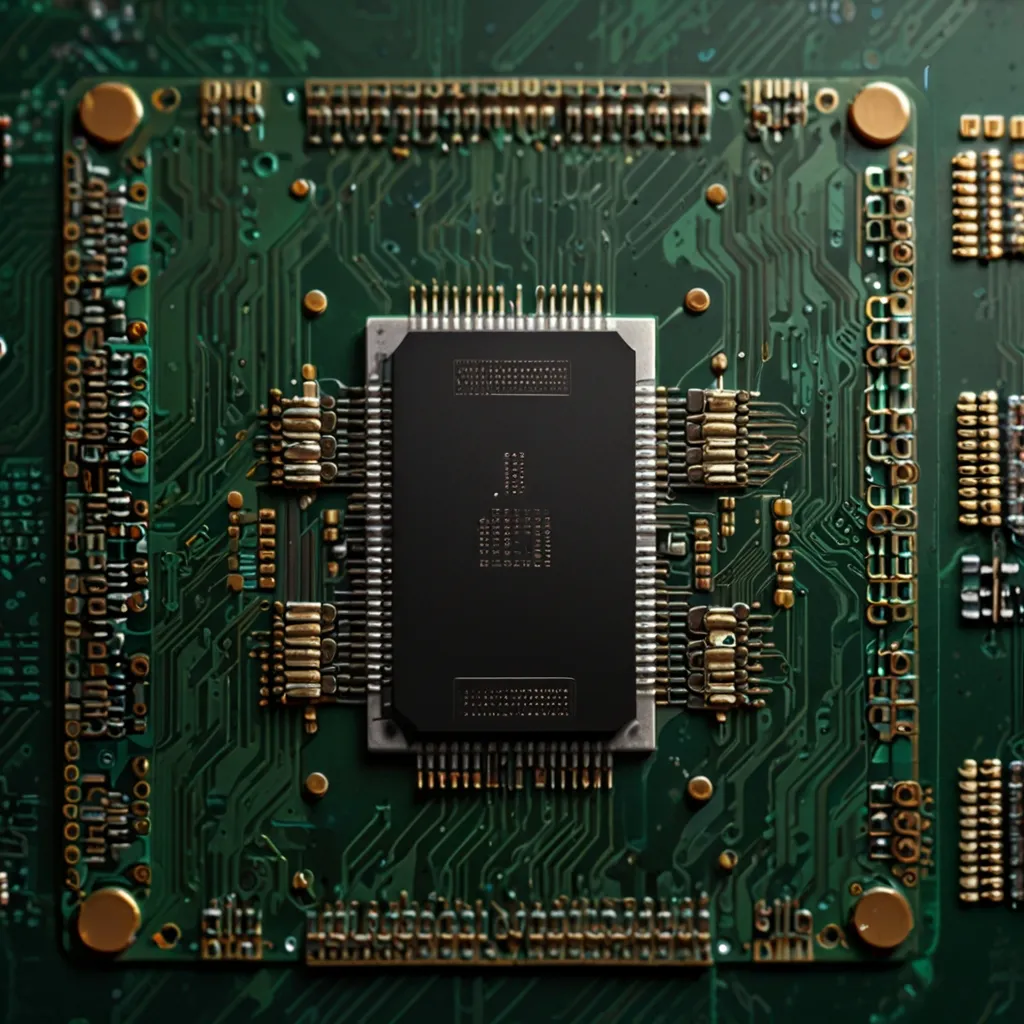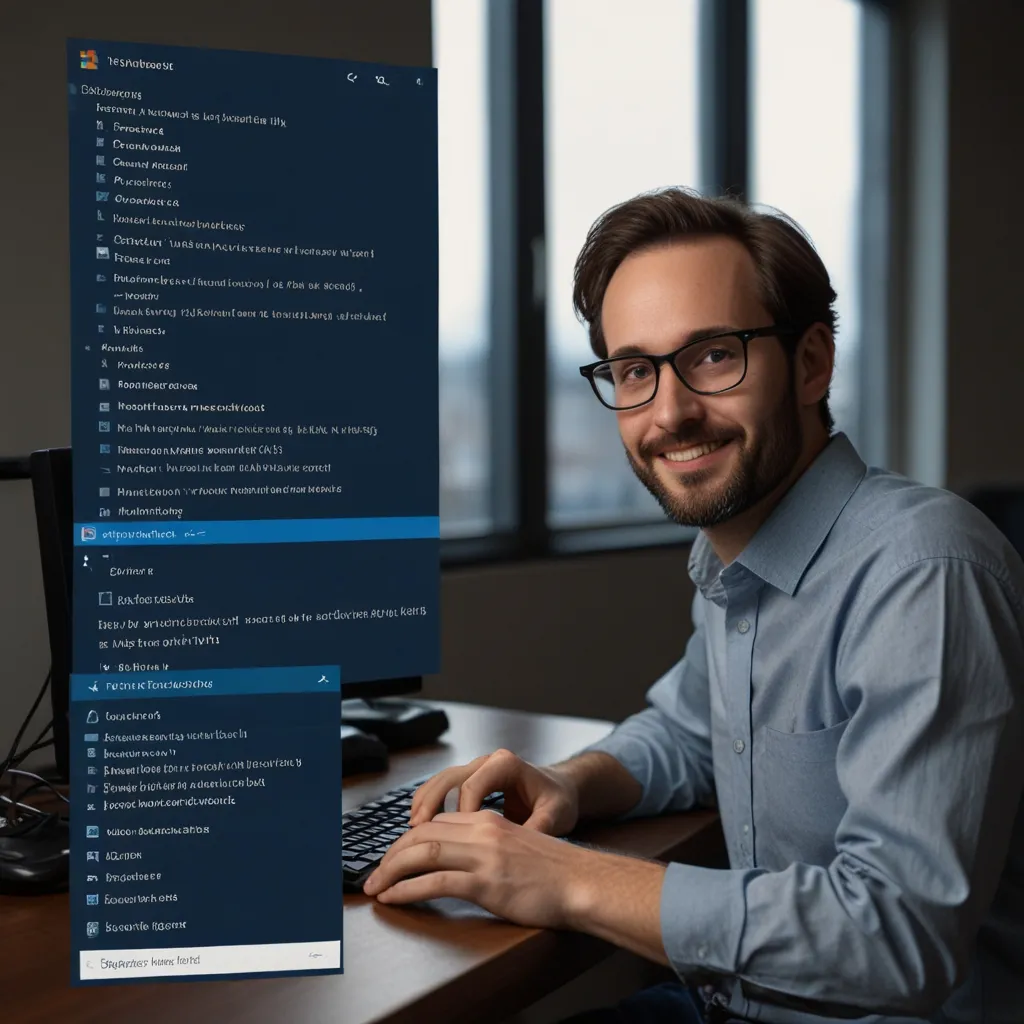JavaScript performance optimization is crucial for creating fast, responsive web applications. Let’s explore proven techniques that can significantly enhance your application’s speed and efficiency.
Memory Leak Prevention
Memory leaks can gradually degrade application performance. The most common cause is forgotten event listeners and references. Always remove event listeners when components are destroyed:
class Component {
constructor() {
this.handleClick = this.handleClick.bind(this);
document.addEventListener('click', this.handleClick);
}
destroy() {
document.removeEventListener('click', this.handleClick);
}
}
Avoid creating closures that reference large objects:
function createLeak() {
const largeData = new Array(1000000);
return () => {
console.log(largeData.length); // largeData stays in memory
}
}
// Better approach
function noLeak() {
const length = new Array(1000000).length;
return () => {
console.log(length); // Only stores the length value
}
}
DOM Manipulation
Direct DOM manipulation is expensive. Batch your updates and use DocumentFragment for multiple insertions:
const fragment = document.createDocumentFragment();
for (let i = 0; i < 1000; i++) {
const el = document.createElement('div');
el.textContent = `Item ${i}`;
fragment.appendChild(el);
}
document.body.appendChild(fragment);
Use CSS classes instead of inline styles for better performance:
// Slow
element.style.backgroundColor = 'red';
element.style.fontSize = '16px';
element.style.marginTop = '10px';
// Better
element.classList.add('highlighted');
Script Loading
Load scripts efficiently using async and defer attributes:
<script async src="analytics.js"></script>
<script defer src="non-critical.js"></script>
Implement dynamic imports for code splitting:
async function loadFeature() {
const module = await import('./feature.js');
module.initialize();
}
Code Bundling
Use modern bundlers like Webpack or Rollup with appropriate configuration:
// webpack.config.js
module.exports = {
mode: 'production',
optimization: {
minimize: true,
splitChunks: {
chunks: 'all',
minSize: 20000
}
}
};
Browser Rendering
Prevent layout thrashing by batching DOM reads and writes:
// Bad
elements.forEach(el => {
const height = el.offsetHeight;
el.style.height = height * 2 + 'px';
});
// Good
const heights = elements.map(el => el.offsetHeight);
elements.forEach((el, i) => {
el.style.height = heights[i] * 2 + 'px';
});
Caching Mechanisms
Implement effective caching strategies:
const memoize = (fn) => {
const cache = new Map();
return (...args) => {
const key = JSON.stringify(args);
if (cache.has(key)) return cache.get(key);
const result = fn.apply(this, args);
cache.set(key, result);
return result;
};
};
const expensiveOperation = memoize((n) => {
// Complex calculation
});
Modern JavaScript Features
Use modern JavaScript features for better performance:
// Array operations
const numbers = Array.from({ length: 1000000 }, (_, i) => i);
// Map vs Object for lookups
const map = new Map();
numbers.forEach(n => map.set(n.toString(), n));
// Set for unique values
const uniqueValues = new Set(numbers);
Event Handling
Implement efficient event handling patterns:
// Event delegation
document.getElementById('list').addEventListener('click', (e) => {
if (e.target.matches('.item')) {
handleItemClick(e.target);
}
});
// Debouncing
function debounce(fn, delay) {
let timeoutId;
return function (...args) {
clearTimeout(timeoutId);
timeoutId = setTimeout(() => fn.apply(this, args), delay);
};
}
const debouncedSearch = debounce((query) => {
// Search implementation
}, 300);
Network Optimization
Optimize network requests using modern APIs:
// Fetch with timeout
async function fetchWithTimeout(resource, options = {}) {
const { timeout = 5000 } = options;
const controller = new AbortController();
const id = setTimeout(() => controller.abort(), timeout);
try {
const response = await fetch(resource, {
...options,
signal: controller.signal
});
clearTimeout(id);
return response;
} catch (error) {
clearTimeout(id);
throw error;
}
}
Data Structures
Choose appropriate data structures for performance:
// Using TypedArrays for numerical data
const float64Array = new Float64Array(1000000);
// Custom efficient structures
class CircularBuffer {
constructor(size) {
this.size = size;
this.buffer = new Array(size);
this.current = 0;
}
push(item) {
this.buffer[this.current] = item;
this.current = (this.current + 1) % this.size;
}
}
Code Splitting
Implement effective code splitting strategies:
// Route-based splitting
const routes = {
home: () => import('./pages/home'),
about: () => import('./pages/about'),
contact: () => import('./pages/contact')
};
// Component-based splitting
const LazyComponent = React.lazy(() => import('./LazyComponent'));
Performance Analysis
Monitor and analyze runtime performance:
// Performance measurement
const measure = (label, fn) => {
console.time(label);
const result = fn();
console.timeEnd(label);
return result;
};
// Memory usage tracking
const getMemoryUsage = () => {
if (performance.memory) {
return {
heapSize: performance.memory.totalJSHeapSize,
heapUsed: performance.memory.usedJSHeapSize
};
}
return process.memoryUsage();
};
These techniques form a comprehensive approach to JavaScript optimization. Regular performance testing and monitoring are essential to maintain optimal application performance. Remember that premature optimization can lead to more complex, harder-to-maintain code. Always measure and profile before optimizing specific parts of your application.
Implementation of these techniques requires careful consideration of your specific use case and requirements. The key is finding the right balance between performance and code maintainability while ensuring a smooth user experience.