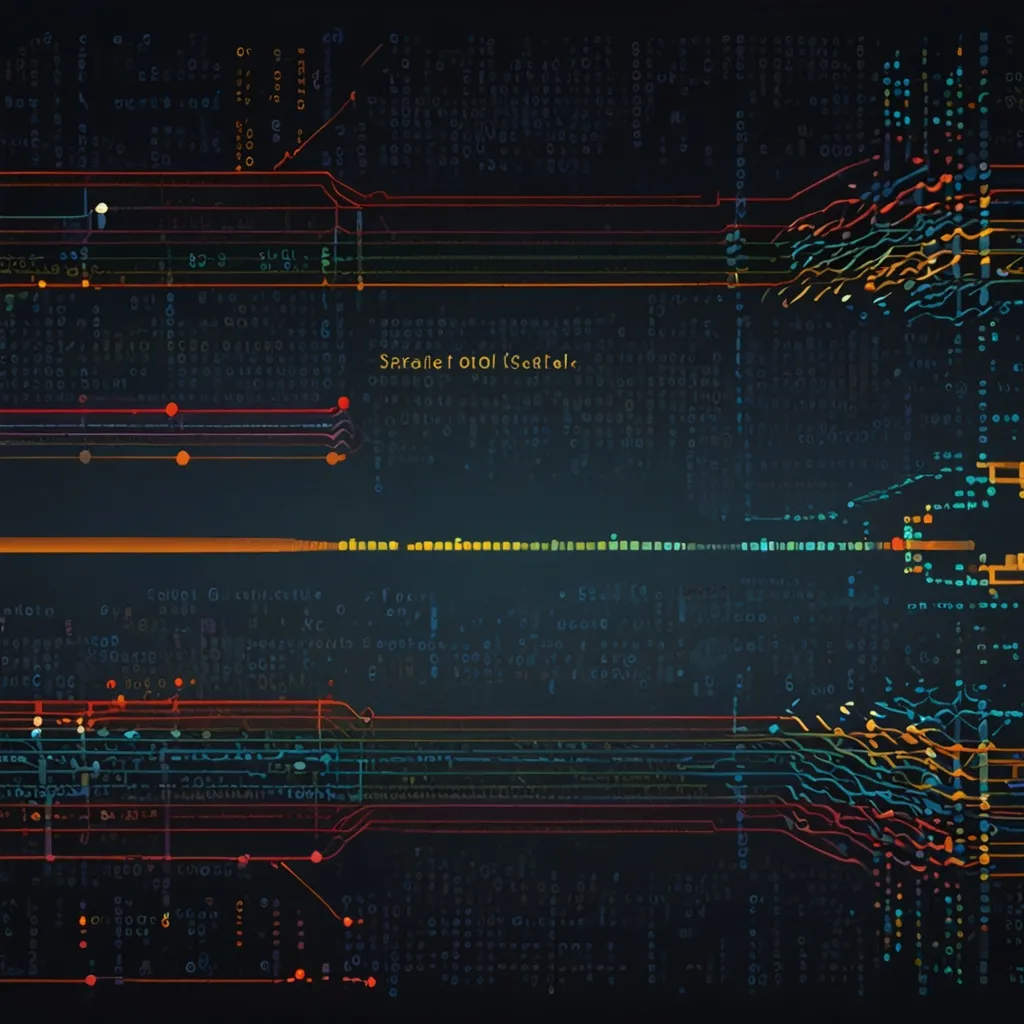Version control systems have become an integral part of modern software development. As a developer, I’ve found that mastering these tools is crucial for efficient collaboration and project management. In this article, I’ll share the 10 essential skills I’ve learned for effectively using version control systems.
Understanding the basics of version control is the foundation for everything else. At its core, version control tracks changes to files over time, allowing developers to review history, revert to previous versions, and collaborate seamlessly. Git is the most popular version control system today, so I’ll focus primarily on Git-based workflows.
The first essential skill is creating and managing repositories. A repository contains all the files and history for a project. To create a new Git repository, I use the git init command in the project directory:
mkdir my-project
cd my-project
git init
This initializes an empty Git repository. For existing projects on platforms like GitHub, I can clone the repository:
git clone https://github.com/username/repository.git
Once I have a repository set up, the next crucial skill is making commits. Commits are snapshots of your project at a specific point in time. I start by staging changes with git add:
git add filename.txt
To stage all changes, I use:
git add .
Then, I create a commit with a descriptive message:
git commit -m "Add new feature X"
Writing clear, concise commit messages is an art in itself. I always aim to summarize the changes in 50 characters or less, using the imperative mood (e.g., “Add feature” instead of “Added feature”).
Branching and merging are fundamental skills for any developer using version control. Branches allow me to work on different features or experiments without affecting the main codebase. To create a new branch, I use:
git branch feature-x
To switch to the new branch:
git checkout feature-x
Or, I can create and switch in one command:
git checkout -b feature-x
When I’m ready to merge my changes back into the main branch, I first switch to the target branch:
git checkout main
Then, I merge the feature branch:
git merge feature-x
Resolving merge conflicts is an inevitable part of collaborative development. When Git can’t automatically merge changes, it’s up to me to resolve the conflicts manually. The conflicting files will contain markers showing the differences:
<<<<<<< HEAD
This is the current change
=======
This is the incoming change
>>>>>>> feature-x
I edit the file to resolve the conflict, remove the markers, stage the changes, and complete the merge with a commit.
Mastering remote repositories is essential for team collaboration. I can add a remote repository with:
git remote add origin https://github.com/username/repository.git
To push my local changes to the remote repository:
git push origin main
And to fetch and merge changes from the remote:
git pull origin main
Understanding and using tags is important for marking significant points in a project’s history, like releases. I create a new tag with:
git tag v1.0.0
To push tags to the remote repository:
git push --tags
Rebasing is a powerful but sometimes tricky operation. It allows me to move or combine a sequence of commits to a new base commit. To rebase the current branch onto main:
git rebase main
Rebasing can help maintain a cleaner project history, but it’s important to use it carefully, especially with shared branches.
Stashing changes is a handy skill when I need to switch contexts quickly. If I have uncommitted changes I’m not ready to commit, I can stash them:
git stash
Later, I can apply the stashed changes:
git stash pop
Managing large files and binary assets in version control can be challenging. Git Large File Storage (LFS) is a Git extension that helps with this. After installing Git LFS, I can track large files with:
git lfs track "*.psd"
This creates a .gitattributes file, which I need to commit:
git add .gitattributes
git commit -m "Track large files with Git LFS"
Finally, mastering Git hooks can greatly enhance my workflow. Hooks are scripts that Git executes before or after events like commit, push, and receive. For example, I can create a pre-commit hook to run tests before each commit. I create a file named pre-commit in the .git/hooks directory:
#!/bin/sh
npm test
Then I make it executable:
chmod +x .git/hooks/pre-commit
Now, Git will run my tests before each commit, helping me catch issues early.
These 10 skills form the foundation of effective version control usage. However, truly mastering version control is an ongoing process. As I continue to work on various projects, I’m always learning new techniques and best practices.
One aspect I’ve found particularly important is developing a consistent branching strategy. Whether it’s Git Flow, GitHub Flow, or a custom approach, having a clear, agreed-upon workflow helps teams collaborate more effectively. I prefer a simplified GitHub Flow for most projects, creating feature branches off the main branch and merging via pull requests after code review.
Speaking of code reviews, integrating version control with code review processes is crucial for maintaining code quality. Most hosting platforms like GitHub and GitLab offer built-in review tools. I make it a habit to create small, focused pull requests that are easy to review, and I always respond promptly to review comments.
Another advanced skill I’ve developed is using interactive rebase to clean up my commit history before merging. This allows me to combine, split, or reword commits for a more logical and readable history. I start an interactive rebase with:
git rebase -i HEAD~3
This opens an editor where I can choose actions for the last three commits. It’s a powerful tool, but I’m always cautious when using it on shared branches.
Mastering the command line interface is essential, but I also find value in GUI tools for certain tasks. Tools like GitKraken or SourceTree can provide helpful visualizations of branch structures and commit history, especially for complex projects.
Continuous Integration and Continuous Deployment (CI/CD) pipelines are closely tied to version control in modern development workflows. I’ve learned to set up CI/CD pipelines that automatically run tests, build projects, and even deploy to staging or production environments based on Git events. This typically involves creating configuration files in the repository, like .travis.yml for Travis CI or .gitlab-ci.yml for GitLab CI.
Version control isn’t just for code. I’ve found it valuable for managing configuration files, documentation, and even writing projects. For non-code projects, I often use simpler branching strategies and focus more on using version control for backup and revision tracking.
Security is an important consideration when using version control. I’m always careful not to commit sensitive information like API keys or passwords. If I accidentally commit sensitive data, I use the git filter-branch command to remove it from the repository’s history. However, it’s important to note that once data has been pushed to a public repository, it should be considered compromised.
Migrating between version control systems or hosting platforms can be challenging. I’ve had to move projects from Subversion to Git, or from one Git host to another. Tools like git svn for Subversion to Git migrations, or the --mirror option for moving between Git hosts, have been invaluable in these situations.
As projects grow, performance can become an issue with large Git repositories. I’ve learned techniques to optimize repository performance, such as using shallow clones for CI/CD pipelines, using Git LFS for large files, and periodically cleaning up unnecessary branches and tags.
Customizing Git with aliases has significantly improved my productivity. For example, I have aliases for common commands:
git config --global alias.co checkout
git config --global alias.br branch
git config --global alias.ci commit
git config --global alias.st status
Now I can use git co instead of git checkout, saving keystrokes over time.
Lastly, I’ve found that teaching others about version control not only helps them but also deepens my own understanding. Explaining concepts to beginners often reveals gaps in my knowledge or helps me see things from a new perspective.
In conclusion, mastering version control is a journey, not a destination. These skills form a solid foundation, but the landscape is always evolving with new tools and best practices. By continually learning and adapting, I’ve found that version control becomes not just a tool, but a powerful ally in the software development process. It enables me to work more efficiently, collaborate more effectively, and maintain a clear history of project evolution. Whether you’re just starting out or looking to level up your skills, investing time in mastering version control is sure to pay dividends in your development career.