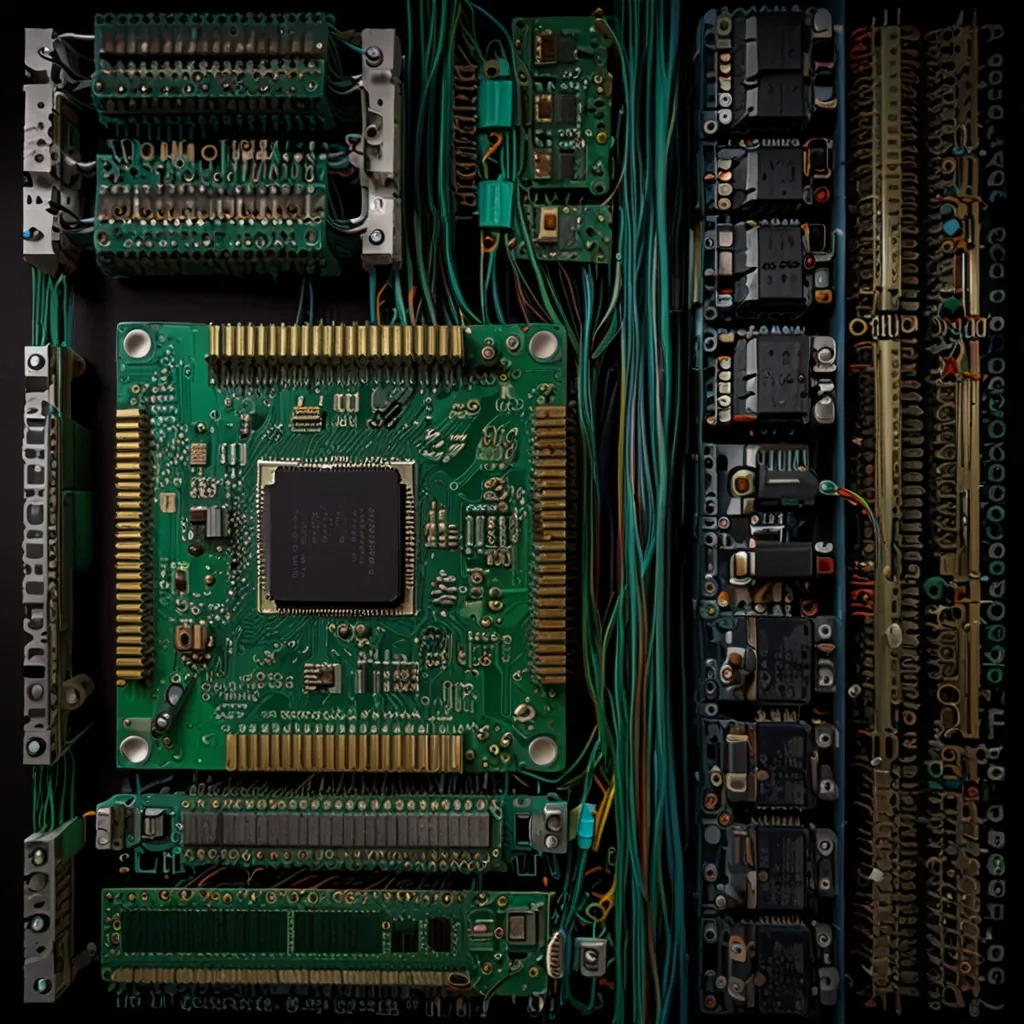Python, with its elegant syntax and vast ecosystem, continues to be a powerhouse in the programming world. As an experienced developer, I’ve found that mastering advanced concepts can significantly enhance productivity and code quality. Let’s explore ten advanced Python concepts that can take your skills to the next level.
Metaclasses are a powerful feature in Python that allow you to customize class creation. They provide a way to intercept and modify the class creation process, enabling you to add or modify attributes, methods, or behaviors of classes automatically. Metaclasses are often referred to as the “class of a class” because they define how classes themselves behave.
To create a metaclass, you typically subclass the type class. Here’s a simple example:
class MyMetaclass(type):
def __new__(cls, name, bases, attrs):
# Modify the class attributes here
attrs['custom_attribute'] = 'Added by metaclass'
return super().__new__(cls, name, bases, attrs)
class MyClass(metaclass=MyMetaclass):
pass
print(MyClass.custom_attribute) # Output: Added by metaclass
Metaclasses can be used for various purposes, such as implementing abstract base classes, creating singletons, or adding logging functionality to all methods of a class.
Decorators are a syntactic sugar in Python that allow you to modify or enhance functions or classes without directly changing their source code. They are extensively used for aspects like logging, timing, access control, and caching.
While basic decorators are widely known, let’s look at a more advanced example using class decorators:
def singleton(cls):
instances = {}
def get_instance(*args, **kwargs):
if cls not in instances:
instances[cls] = cls(*args, **kwargs)
return instances[cls]
return get_instance
@singleton
class MyClass:
def __init__(self):
self.value = 0
# Both variables refer to the same instance
a = MyClass()
b = MyClass()
print(a is b) # Output: True
This decorator ensures that only one instance of the class is ever created, implementing the Singleton pattern.
Context managers in Python provide a clean way to manage resources, ensuring proper acquisition and release. While the with statement is commonly used with built-in objects like files, you can create your own context managers using the contextlib module or by implementing the enter and exit methods.
Here’s an example of a custom context manager:
class CustomContextManager:
def __enter__(self):
print("Entering the context")
return self
def __exit__(self, exc_type, exc_value, traceback):
print("Exiting the context")
if exc_type is not None:
print(f"An exception occurred: {exc_type}, {exc_value}")
return False # Propagate exceptions
with CustomContextManager() as cm:
print("Inside the context")
# raise Exception("Test exception")
This context manager prints messages when entering and exiting the context, and handles any exceptions that occur within it.
Generators are a powerful tool for creating iterators in Python. They allow you to generate values on-the-fly, saving memory when dealing with large datasets. While basic generators are well-known, let’s explore some advanced techniques.
One interesting application is using generators for coroutines:
def coroutine():
while True:
x = yield
print(f"Received: {x}")
c = coroutine()
next(c) # Prime the coroutine
c.send("Hello")
c.send("World")
This coroutine receives values sent to it and prints them. The next() call is necessary to advance the generator to the first yield statement.
Another advanced use of generators is for implementing pipelines:
def generator1():
yield from range(5)
def generator2(g):
for item in g:
yield item * 2
def generator3(g):
for item in g:
if item % 2 == 0:
yield item
pipeline = generator3(generator2(generator1()))
print(list(pipeline)) # Output: [0, 4, 8]
This pipeline demonstrates how generators can be chained together to create complex data processing flows.
Asynchronous programming in Python has evolved significantly with the introduction of the asyncio module and the async/await syntax. This paradigm allows for efficient handling of I/O-bound operations, making it particularly useful for network programming and web scraping.
Here’s a simple example of asynchronous programming:
import asyncio
async def fetch_data(url):
print(f"Fetching data from {url}")
await asyncio.sleep(2) # Simulating network delay
return f"Data from {url}"
async def main():
urls = ["http://example.com", "http://example.org", "http://example.net"]
tasks = [fetch_data(url) for url in urls]
results = await asyncio.gather(*tasks)
for result in results:
print(result)
asyncio.run(main())
This script simulates fetching data from multiple URLs concurrently, demonstrating the power of asynchronous programming in handling I/O-bound tasks efficiently.
Python’s data model provides special methods (also known as dunder methods) that allow you to define how objects of your custom classes behave in various situations. Mastering these methods gives you fine-grained control over your objects’ behavior.
Let’s look at an example that implements several special methods:
class CustomList:
def __init__(self, items):
self.items = list(items)
def __len__(self):
return len(self.items)
def __getitem__(self, index):
return self.items[index]
def __setitem__(self, index, value):
self.items[index] = value
def __iter__(self):
return iter(self.items)
def __str__(self):
return f"CustomList({self.items})"
def __add__(self, other):
return CustomList(self.items + other.items)
cl = CustomList([1, 2, 3])
print(len(cl)) # Output: 3
print(cl[1]) # Output: 2
cl[1] = 5
print(cl) # Output: CustomList([1, 5, 3])
cl2 = CustomList([4, 5, 6])
print(cl + cl2) # Output: CustomList([1, 5, 3, 4, 5, 6])
This CustomList class demonstrates how special methods can be used to make a custom object behave like a built-in list.
Python’s typing module, introduced in Python 3.5, provides support for type hints. While Python remains a dynamically typed language, type hints offer several benefits, including improved code readability, better IDE support, and the ability to catch certain errors before runtime.
Here’s an example demonstrating various type hints:
from typing import List, Dict, Tuple, Optional, Callable
def process_data(
items: List[int],
mapping: Dict[str, float],
callback: Callable[[int], str]
) -> Tuple[int, Optional[str]]:
result = sum(items)
if result in mapping:
return result, callback(result)
return result, None
def int_to_string(x: int) -> str:
return str(x)
data = [1, 2, 3]
map_data = {"6": 0.5}
result = process_data(data, map_data, int_to_string)
print(result) # Output: (6, '6')
This example shows type hints for function parameters and return values, including complex types like List, Dict, and Callable.
Descriptors provide a powerful way to customize attribute access in Python. They are especially useful for implementing properties, methods, and class methods. A descriptor is any object that defines the get, set, or delete methods.
Here’s an example of a descriptor that ensures a value is within a specified range:
class RangeDescriptor:
def __init__(self, minimum, maximum):
self.minimum = minimum
self.maximum = maximum
def __set_name__(self, owner, name):
self.name = name
def __get__(self, instance, owner):
if instance is None:
return self
return instance.__dict__.get(self.name, self.minimum)
def __set__(self, instance, value):
if not self.minimum <= value <= self.maximum:
raise ValueError(f"{self.name} must be between {self.minimum} and {self.maximum}")
instance.__dict__[self.name] = value
class Person:
age = RangeDescriptor(0, 120)
p = Person()
p.age = 30
print(p.age) # Output: 30
p.age = 150 # Raises ValueError
This RangeDescriptor ensures that the age attribute of a Person is always between 0 and 120.
Python’s abstract base classes (ABCs) provide a way to define interfaces or abstract classes. They are particularly useful for creating hierarchies of classes and ensuring that derived classes implement certain methods.
Here’s an example using ABCs:
from abc import ABC, abstractmethod
class Shape(ABC):
@abstractmethod
def area(self):
pass
@abstractmethod
def perimeter(self):
pass
class Rectangle(Shape):
def __init__(self, width, height):
self.width = width
self.height = height
def area(self):
return self.width * self.height
def perimeter(self):
return 2 * (self.width + self.height)
# This will raise TypeError
# shape = Shape()
rectangle = Rectangle(5, 3)
print(rectangle.area()) # Output: 15
print(rectangle.perimeter()) # Output: 16
In this example, Shape is an abstract base class that defines the interface for all shapes. Rectangle is a concrete class that implements the Shape interface.
Metaprogramming refers to the ability of a program to manipulate itself or other programs as data. Python’s dynamic nature makes it particularly well-suited for metaprogramming. We’ve already touched on metaclasses, which are a form of metaprogramming. Let’s explore another example: dynamic attribute creation.
def create_attribute(obj, attr_name, value):
setattr(obj, attr_name, value)
class DynamicClass:
pass
dc = DynamicClass()
create_attribute(dc, 'dynamic_attr', 42)
print(dc.dynamic_attr) # Output: 42
# Creating methods dynamically
def say_hello(self, name):
print(f"Hello, {name}!")
DynamicClass.greet = say_hello
dc.greet("Alice") # Output: Hello, Alice!
This example demonstrates how attributes and methods can be added to classes and objects at runtime, showcasing Python’s dynamic nature and metaprogramming capabilities.
These advanced Python concepts open up new possibilities for writing more efficient, flexible, and powerful code. As with any advanced feature, it’s important to use them judiciously. The key is to understand when these concepts can simplify your code or solve complex problems more elegantly.
Remember, the goal is not just to use advanced features for their own sake, but to write code that is clear, maintainable, and effective. As you incorporate these concepts into your Python toolkit, you’ll find yourself able to tackle increasingly complex programming challenges with greater ease and sophistication.