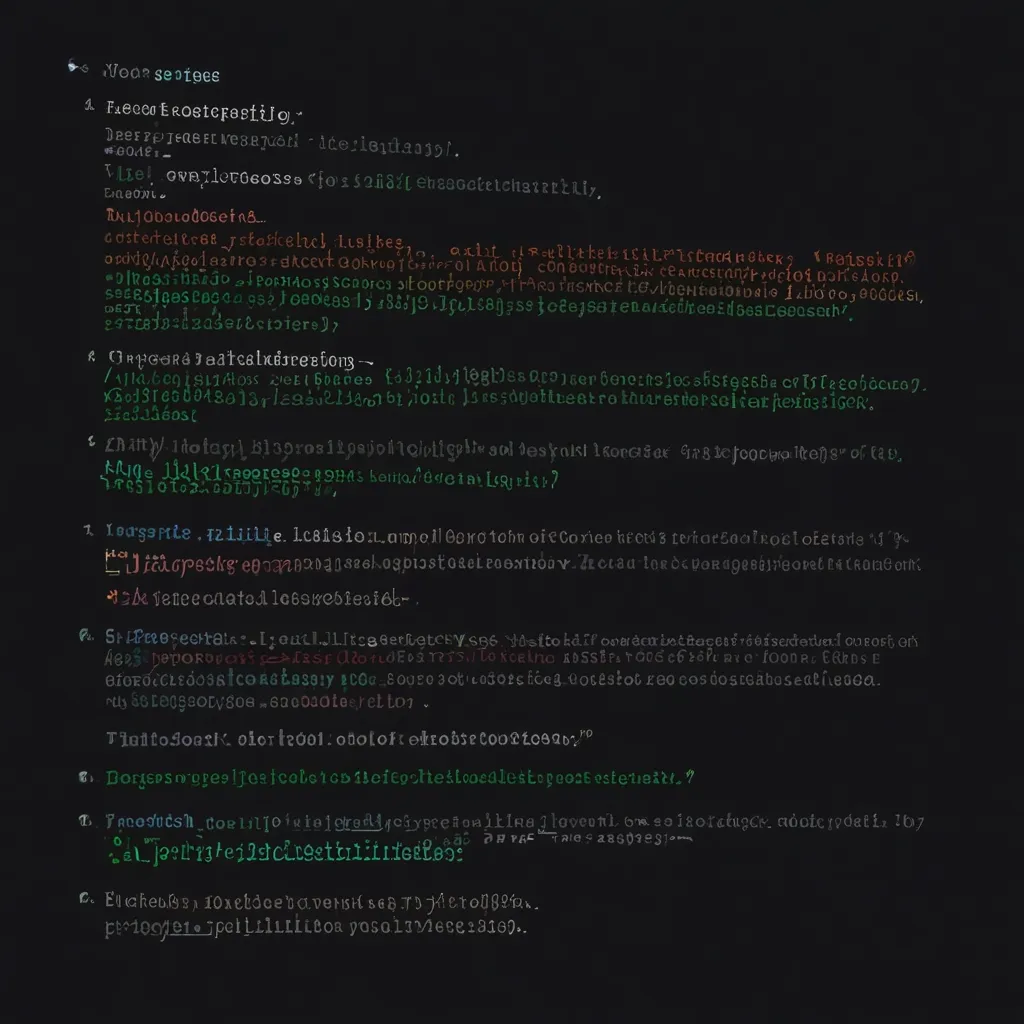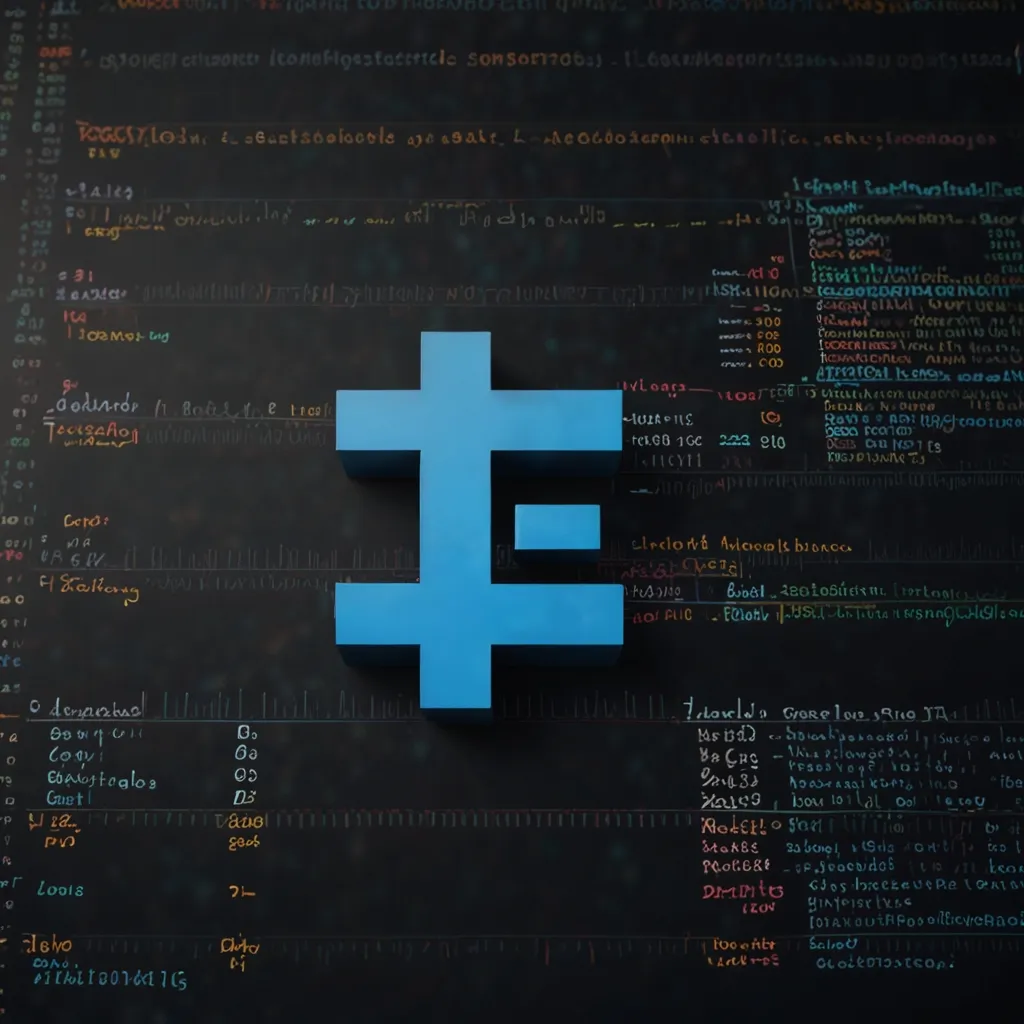Refactoring is a game-changer for anyone involved in software development. It’s one of those essential practices that breathe life into codebases by improving quality and maintainability. Especially when you’re dealing with TypeScript, refactoring is non-negotiable if you aim to keep your code clean, readable, and efficient. Let’s get into the nitty-gritty of how to refactor your TypeScript code like a pro.
Why bother with refactoring, you ask? It’s all about sprucing up your code without tweaking its behavior. Think of it as home improvement for your codebase. It makes your work easier to maintain, more readable, and efficient. Plus, it’s a great way to cut down on technical debt, squash bugs, and pave the way for new features. Once you start, integrating it into your daily workflow becomes almost second nature.
So, when’s the right time to refactor? Honestly, just about any stage of the project is fair game. When your tests are all green, it’s a good time. Post-deployment works too because there’s no looming project deadline. Before adding updates or new features is also a prime time—it ensures everything is structured and scalable. And of course, day-to-day programming benefits immensely from continual, small refactoring efforts.
Let’s break down some basic and advanced techniques:
Renaming is as obvious as it sounds but super effective. Changing variable names from cryptic abbreviations like x to something meaningful like userAge can significantly boost code readability. Tools like Visual Studio Code let you do this easily with a press of F2, updating the name across your project.
Another handy technique is extracting methods. If you ever stare at a long function and your brain feels like it’s melting, it’s a sign to break it into smaller, manageable bites. This not only improves readability but makes the logic easier to grasp. Imagine this code snippet:
function processUser(data: any) {
const user = data.user; // fetching user data
const age = user.age; // extracting age
if (age > 18) { // simple age check
console.log("User is an adult");
} else {
console.log("User is a minor");
}
// More complex logic
}
By extracting methods, it becomes way cleaner:
function isAdult(age: number): boolean {
return age > 18;
}
function processUser(data: any) {
const user = data.user;
const age = user.age;
if (isAdult(age)) {
console.log("User is an adult");
} else {
console.log("User is a minor");
}
// More complex logic
}
Let’s talk about constants. If you see magic numbers or complex expressions cluttering your code, extract them into constants. For example, instead of writing:
const totalCost = price * (1 + 0.15);
Use:
const TAX_RATE = 0.15;
const totalCost = price * (1 + TAX_RATE);
Next up, extracting types to interfaces or type aliases makes a world of difference in maintainability. Consider this example:
function processUserData(data: { name: string; age: number; address: { street: string; city: string } }) {
// Process data
}
Refactor it to an interface like so:
interface User {
name: string;
age: number;
address: {
street: string;
city: string;
};
}
function processUserData(data: User) {
// Process data
}
Advanced techniques can also help enormously. Moving classes, functions, or constants to new files can declutter a single file that’s gotten too large. If you’re dealing with bulky utility files, split each function into its own file. Organizational zen achieved.
Ever felt like the long lists of function parameters were taking a toll on you? Convert them to a single destructured object for cleaner code. Instead of:
function createUser(name: string, age: number, address: string) {
// Create user
}
Try this:
function createUser({ name, age, address }: { name: string; age: number; address: string }) {
// Create user
}
Generating getters and setters for class properties ensures controlled access, which is useful for encapsulating data. Consider:
class User {
private _name: string;
constructor(name: string) {
this._name = name;
}
get name(): string {
return this._name;
}
set name(value: string) {
this._name = value;
}
}
Here’s a quick list of best practices: Keep your refactoring efforts small and targeted, making them much easier to manage. Always test before and after; it’s your safety net to ensure nothing breaks. Focus on improving readability with clearer variable names and simpler structures. Lastly, don’t over-engineer—just solve the problem at hand without adding unnecessary layers of complexity.
Some common code smells and refactoring fixes: Long methods are a red flag. They make maintenance a nightmare. Break them down into smaller, single-responsibility functions:
function processOrder(order: any) {
// Complex logic here
// More complex logic here
// Even more complex logic here
}
Fix it by segmenting:
function validateOrder(order: any): boolean {
// Validation logic here
}
function calculateTotal(order: any): number {
// Calculation logic here
}
function processOrder(order: any) {
if (validateOrder(order)) {
const total = calculateTotal(order);
// Process order
}
}
Nested conditionals are another headache. They bury the logic and make your head spin. Use guard clauses or method extractions to simplify:
function isEligible(user: any): boolean {
if (user.age > 18) {
if (user.country === 'USA') {
if (user.income > 50000) {
return true;
}
}
}
return false;
}
Refactor it:
function isAdult(user: any): boolean {
return user.age > 18;
}
function isFromUSA(user: any): boolean {
return user.country === 'USA';
}
function hasHighIncome(user: any): boolean {
return user.income > 50000;
}
function isEligible(user: any): boolean {
return isAdult(user) && isFromUSA(user) && hasHighIncome(user);
}
Modern IDEs like Visual Studio Code make refactoring smooth. With built-in features such as Extract Method, Extract Variable, and Rename, you can quickly enhance your codebase.
In conclusion, refactoring isn’t just a task; it’s a habit that efficient and responsible developers cultivate. For those working with TypeScript, mastering these techniques will keep your codebase nimble and robust. Regularly applying these practices ensures your code remains maintainable, readable, and future-proof. So, make it a part of your routine and watch your code transform for the better.