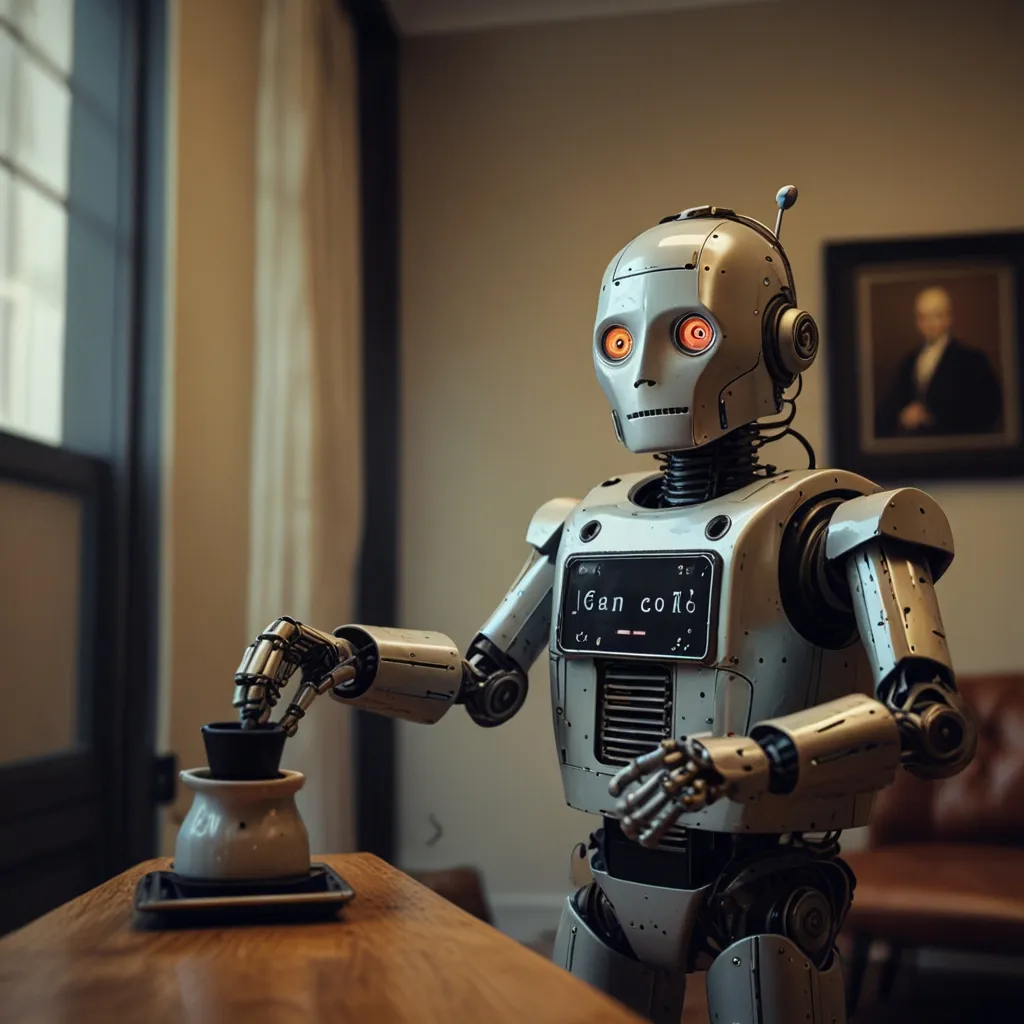Setting Up OAuth with Express-OpenID-Connect Middleware
When you’re building web applications, locking down user authentication is essential. One way to nail this is by incorporating OAuth and OpenID Connect protocols. The express-openid-connect middleware is a beast when it comes to embedding OIDC into your Express.js projects. Here’s a no-nonsense guide to managing OAuth requests using this middleware.
Kicking Off with Express-OpenID-Connect
First up, you’ll need to grab the express-openid-connect middleware. Open your terminal, head to your project directory, and punch in the following command:
npm install express-openid-connect
Make sure your Node.js version plays nice with the library. It’s cool with Node.js versions ^10.19.0 or >=12.0.0.
Configuring Auth0
Before diving into lines of code, set up your Auth0 application. Sign in to your Auth0 dashboard and spin up a new “Regular Web Application.” If you’re tweaking an existing app, make sure you’ve got these bits covered:
- Authentication Methods: Set to “None” under the “Credentials” tab.
- JsonWebToken Signature Algorithm: Set to
RS256, make sure “OIDC Conformant” is ticked off in the “OAuth” tab under “Advanced Settings.” - Allowed Callback URLs: Toss in
http://localhost:3000(or your app’s base URL). - Allowed Logout URLs: Stick in
http://localhost:3000(or your app’s base URL).
You’ll need to jot down the Client ID and Domain from the “Basic Information” section. These come in handy later.
Firing Up the Middleware
To get the express-openid-connect middleware up and running, configure it with your Auth0 credentials. Here’s a way to do it:
const express = require('express');
const { auth } = require('express-openid-connect');
const app = express();
app.use(
auth({
issuerBaseURL: 'https://YOUR_DOMAIN',
baseURL: 'https://YOUR_APPLICATION_ROOT_URL',
clientID: 'YOUR_CLIENT_ID',
secret: 'LONG_RANDOM_STRING',
idpLogout: true,
})
);
Swap YOUR_DOMAIN, YOUR_APPLICATION_ROOT_URL, YOUR_CLIENT_ID, and LONG_RANDOM_STRING with your actual Auth0 settings.
Grasping ID Tokens and Access Tokens
In the world of OIDC, you got two main token types: ID tokens and access tokens. ID tokens let your app know the user is who they say they are, while access tokens get you into protected resources on behalf of the user.
By default, the express-openid-connect middleware goes for the implicit flow, shipping back an ID token stored in an encrypted cookie. This ID token is then used to authenticate subsequent requests using the requiresAuth middleware.
Securing Routes with Authentication and Authorization
To lock down routes in your app, use the requiresAuth middleware. Check out this example of securing a route:
app.get('/protected', requiresAuth(), (req, res) => {
res.send('Hello, authenticated user!');
});
This makes sure only authenticated users can swing by the /protected route.
Refreshing ID Tokens
If refreshing ID tokens is on your plate, you’ll need a refresh token, which the implicit flow doesn’t offer. But you can set things up to use the authorization code flow with PKCE, which includes refresh tokens.
Juggling Multiple APIs and Access Tokens
When you’re handling multiple APIs with various access tokens, spin up separate instances of the middleware for each API. This means making separate authorize requests for each audience and putting the resulting tokens to use against the relevant API.
For instance, you might mount different instances of the middleware to separate paths:
const app1 = express();
const app2 = express();
app1.use(
auth({
issuerBaseURL: 'https://YOUR_DOMAIN',
baseURL: 'https://API1_ROOT_URL',
clientID: 'API1_CLIENT_ID',
secret: 'API1_SECRET',
idpLogout: true,
})
);
app2.use(
auth({
issuerBaseURL: 'https://YOUR_DOMAIN',
baseURL: 'https://API2_ROOT_URL',
clientID: 'API2_CLIENT_ID',
secret: 'API2_SECRET',
idpLogout: true,
})
);
This way, each API has its own swagger when it comes to authentication and authorization.
Custom Session Management and Error Handling
express-openid-connect lets you get fancy with session handling. If you’re rolling your own session ID, make sure it’s a cryptographically beefy random string to dodge session hijacks.
For error handling, the library leans on the gold-standard Express error handler. But if you’re feeling creative, cook up your own custom error handler for more precise error management. Just ensure you escape error messages or OAuth error properties properly to avoid security slip-ups.
Example of Fetching User Info
To snag user info using the OIDC userinfo endpoint, leverage the fetchUserInfo method provided by the middleware:
app.get('/user-info', requiresAuth(), async (req, res) => {
const userInfo = await req.oidc.fetchUserInfo();
res.json(userInfo);
});
This hands back the user’s info in a neat JSON format.
Switching Between Different Middleware Instances
If you need to hop between different middleware instances based on something in the request, refactor the middleware function to avoid recreating it for every pass. Here’s a way to do that:
const authMiddleware1 = auth(config1);
const authMiddleware2 = auth(config2);
app.use((req, res, next) => {
if (condition(req)) {
return authMiddleware1(req, res, next);
} else {
return authMiddleware2(req, res, next);
}
});
This approach ensures each middleware is created once and then reused based on the condition.
Wrapping It Up
Using express-openid-connect middleware makes weaving OAuth and OIDC into your Express.js apps a walk in the park. By sticking to these steps and examples, you can securely manage user authentication and authorization, juggle multiple APIs, and tweak session and error handling to your app’s vibe. Always stay on top of best practices for security and make sure your app runs on HTTPS to dodge common issues like “invalid state” errors.
And there you go, folks! A tried and true way to supercharge your Express.js app with rock-solid user authentication using OAuth and OpenID Connect. Keep coding and stay secure!