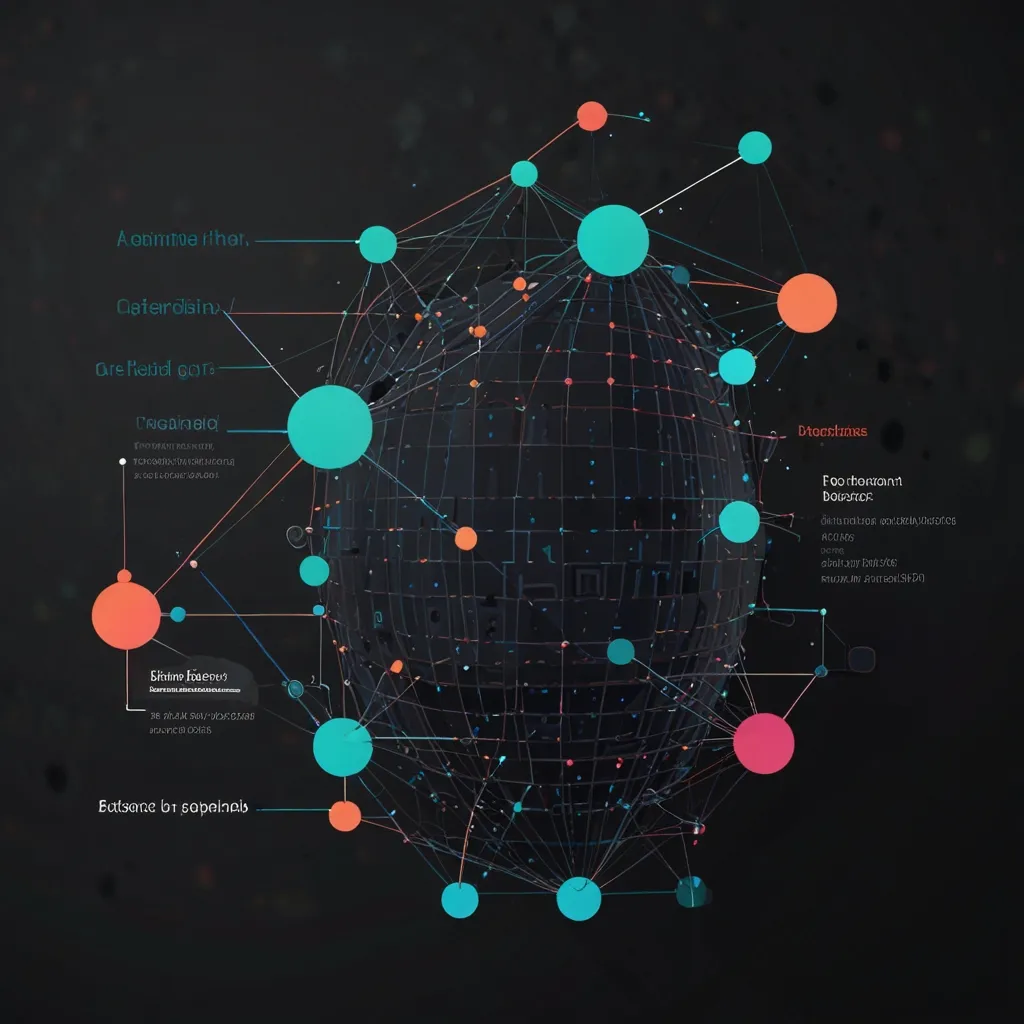User authentication is like the bouncer at the entrance of a club. It stands at your web application’s doorway, ensuring only the right folks get in. One slick method to nail this is using OAuth 2.0, a gold-standard protocol everyone swears by. If you’re rolling with an Express app, teaming it up with the Passport middleware for OAuth 2.0 makes the dynamic duo you didn’t know you needed. So, let’s break it down casually and see how to set this all up.
OAuth 2.0 Breakdown
First off, what’s all the buzz about OAuth 2.0? Think of OAuth 2.0 as an authorization entourage. It lets users give third-party apps permission to access their stuff without handing over their passwords. Instead, OAuth 2.0 uses tokens – temporary keys to give access, which users can snatch back whenever they want. It’s all about upscaling security and leaving users in control of their data.
Getting the Dev Playground Ready
Before jumping into the hustle, you gotta set up your dev crib. Start with a fresh Node.js project, install those must-have packages, and let’s get things poppin’.
mkdir cool-app
cd cool-app
npm init -y
npm install express passport passport-oauth2 express-session cookie-parser
Now, whip up an index.js file and launch that Express setup:
const express = require('express');
const session = require('express-session');
const passport = require('passport');
const cookieParser = require('cookie-parser');
const app = express();
const PORT = 3000;
app.use(cookieParser());
app.use(session({
secret: 'top-secret-key',
resave: false,
saveUninitialized: false,
cookie: { secure: false }
}));
app.use(passport.initialize());
app.use(passport.session());
app.get('/', (req, res) => {
res.send('Welcome to the club!');
});
app.listen(PORT, () => {
console.log(`Party starting on port ${PORT}`);
});
Slapping Passport with OAuth 2.0
To get OAuth 2.0 dance with Passport, you gotta set up the strategy. This entails feeding in the authorization and token URLs, your app’s ID & secret, and the callback URL. It’s like setting coordinates before starting the journey.
const OAuth2Strategy = require('passport-oauth2').Strategy;
passport.use(new OAuth2Strategy({
authorizationURL: 'https://www.example.com/oauth2/authorize',
tokenURL: 'https://www.example.com/oauth2/token',
clientID: 'AWESOME_CLIENT_ID',
clientSecret: 'AWESOME_CLIENT_SECRET',
callbackURL: "http://localhost:3000/auth/cool/callback"
},
function(accessToken, refreshToken, profile, cb) {
User.findOrCreate({ exampleId: profile.id }, function (err, user) {
return cb(err, user);
});
}));
Locking & Unlocking: Authenticate Requests
For locking and unlocking doors during user login, use passport.authenticate with the 'oauth2' strategy. Mainly used for login and callback routes.
app.get('/auth/cool', passport.authenticate('oauth2'));
app.get('/auth/cool/callback',
passport.authenticate('oauth2', { failureRedirect: '/login' }),
function(req, res) {
res.redirect('/');
}
);
Juggling User Sessions: Serialization & Deserialization
Handle user sessions like a pro with the serializeUser and deserializeUser methods. They’re the magic behind storing and pulling user info from sessions.
passport.serializeUser((user, done) => {
done(null, user.id);
});
passport.deserializeUser((id, done) => {
User.findById(id, (err, user) => {
done(err, user);
});
});
Let Only the Authentics In: Protect Routes
To guard some restricted routes, use middleware like connect-ensure-login. It gates access, ensuring a user is logged in before letting them through.
const { ensureLoggedIn } = require('connect-ensure-login');
app.get('/protected', ensureLoggedIn('/login'), (req, res) => {
res.send('Hello, VIP user!');
});
Scooping User Info
Once the token’s in hand, it’s your passcode to fetch profile data from the provider’s API. Just make a request using the token, and boom, info on a platter.
app.get('/profile', ensureLoggedIn('/login'), (req, res) => {
const accessToken = req.user.accessToken;
const options = {
method: 'GET',
url: 'https://www.example.com/userinfo',
headers: {
'Authorization': `Bearer ${accessToken}`
}
};
request(options, (err, response, body) => {
if (err) {
return res.status(500).send('Error fetching user profile');
}
res.send(body);
});
});
Wrapping Up
Nailing OAuth 2.0 with Passport in an Express app is less intimidating than it sounds and brings your app’s security game up a notch. Just follow these steps to let users waltz in using third-party services without scaring them off with credential requests. This method not only smoothens the authentication process but aligns with top-notch industry standards.
Extra Nuggets of Advice
- Token Refresh: Handling token refreshes? Consider
passport-oauth2-middleware. It smooths out the kinks with automatic refresh tokens. - Scopes and Permissions: When seeking authorization, specify the scopes you need. For instance,
scope=openid emailif you want the user’s email besides their profile info. - Error Wrangling: Always handle errors gracefully. It amps up the user experience when things go south.
Weaving these golden tips into your app will craft a robust and secure authentication system leveraging the power of OAuth 2.0 and Passport.