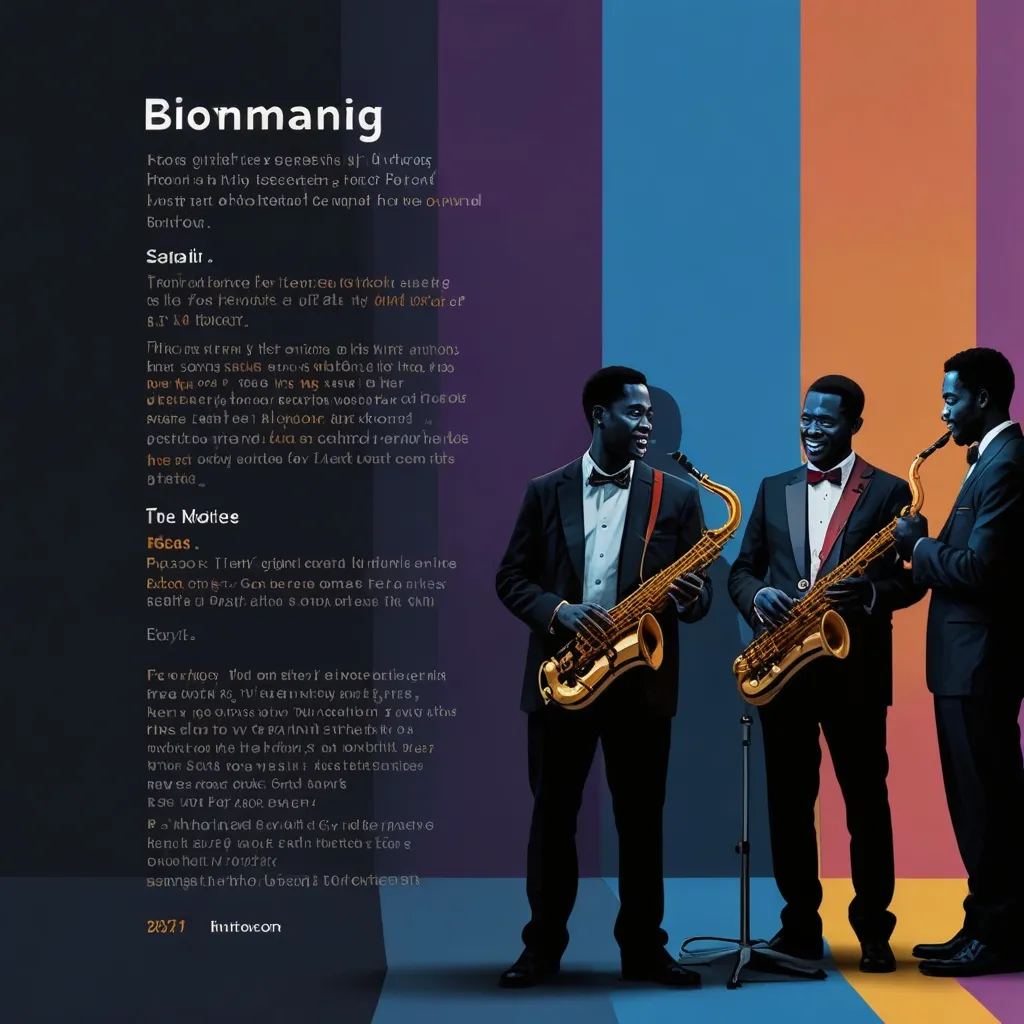Building web applications isn’t just about writing snazzy front-end code or creating killer backend logic. There’s a whole layer of hidden, behind-the-scenes magic that makes everything work smoothly—especially when it comes to handling cross-origin resource sharing (CORS). Imagine you’re building an app that pulls data from a bunch of different sources. Without CORS, your browser throws a hissy fit and blocks those requests. That’s where understanding CORS headers and implementing specific middleware like Expose Headers comes to the rescue.
What’s CORS All About?
CORS acts as a gatekeeper for web browsers. It prevents a web page loaded from one origin from making requests to a different origin. This is essential for security, but it can be a real headache when you need your app to communicate with different servers. Luckily, CORS headers allow servers to say, “Hey, it’s cool. Let this client access our resources.”
Enter Expose Headers
Within the CORS universe, the Access-Control-Expose-Headers header is like your VIP pass. By default, only a few headers are visible to the client, like Cache-Control or Content-Type. But what if you need to expose custom headers? That’s where Expose Headers steps in, telling the browser which headers should be available.
Middleman Magic: Implementing Expose Headers Middleware
To really make this work, you have to weave Expose Headers into your middleware pipeline. Let’s say you’re using Node.js and Express. Here’s a neat way to do it:
const express = require('express');
const app = express();
const exposeHeadersMiddleware = (req, res, next) => {
res.header('Access-Control-Expose-Headers', 'Authorization, X-Custom-Header');
next();
};
app.use(exposeHeadersMiddleware);
app.get('/api/data', (req, res) => {
res.header('Authorization', 'Bearer your-token');
res.header('X-Custom-Header', 'Custom Value');
res.json({ message: 'Hello, World!' });
});
app.listen(3000, () => {
console.log('Server is running on port 3000');
});
What’s happening here? The exposeHeadersMiddleware function adds the Access-Control-Expose-Headers header to your responses, including Authorization and X-Custom-Header. This means your client gets access to these headers.
Making Friends with Other CORS Headers
When working with Expose Headers, it’s often handy to pair it with other CORS configurations. Here’s how you can roll them together using the cors middleware:
const cors = require('cors');
const corsOptions = {
origin: 'http://localhost:3000',
allowedHeaders: ['Content-Type', 'Authorization'],
exposeHeaders: ['Authorization', 'X-Custom-Header'],
credentials: true,
};
app.use(cors(corsOptions));
app.get('/api/data', (req, res) => {
res.header('Authorization', 'Bearer your-token');
res.header('X-Custom-Header', 'Custom Value');
res.json({ message: 'Hello, World!' });
});
In this setup, the cors middleware is configured to allow specific origins and headers, making the whole process seamless.
Tackling Preflight Requests
Browsers sometimes send preflight requests (OPTIONS requests) before making the actual call. It’s like a polite little “May I?” before barging in. Your Expose Headers middleware needs to handle these preflights too:
app.options('/api/data', cors(corsOptions));
app.get('/api/data', cors(corsOptions), (req, res) => {
res.header('Authorization', 'Bearer your-token');
res.header('X-Custom-Header', 'Custom Value');
res.json({ message: 'Hello, World!' });
});
Real-World Twists
In actual projects, you might find yourself needing more complex logic. Maybe you want to expose different headers depending on the request method or origin:
const exposeHeadersMiddleware = (req, res, next) => {
if (req.method === 'GET') {
res.header('Access-Control-Expose-Headers', 'Authorization, X-Custom-Header');
} else if (req.method === 'POST') {
res.header('Access-Control-Expose-Headers', 'Authorization, X-Another-Header');
}
next();
};
Common Hiccups and Fixes
One bump you might hit is your Access-Control-Expose-Headers header getting overwritten by other middleware or server setups. Make sure to place your middleware correctly:
app.use(otherMiddleware);
app.use(exposeHeadersMiddleware);
If your client isn’t receiving the expected headers, another potential issue could be incorrect server headers or client handling.
Wrapping It Up
Using Expose Headers middleware can truly elevate your web app’s game, ensuring all necessary headers are accessible. A good grasp of how CORS works and proper middleware setup can help you build robust, secure applications, handling cross-origin requests like a pro.
The trick lies in proper middleware placement in your pipeline and configuring it to handle varied scenarios like preflights and different request methods. With the right approach, you’ll effortlessly manage which headers are exposed to clients, enriching both functionality and security of your web applications.
That’s the scoop on Expose Headers—it might seem like a small piece of the puzzle, but it plays a big role in making sure your cross-origin requests don’t end in frustration. Happy coding!