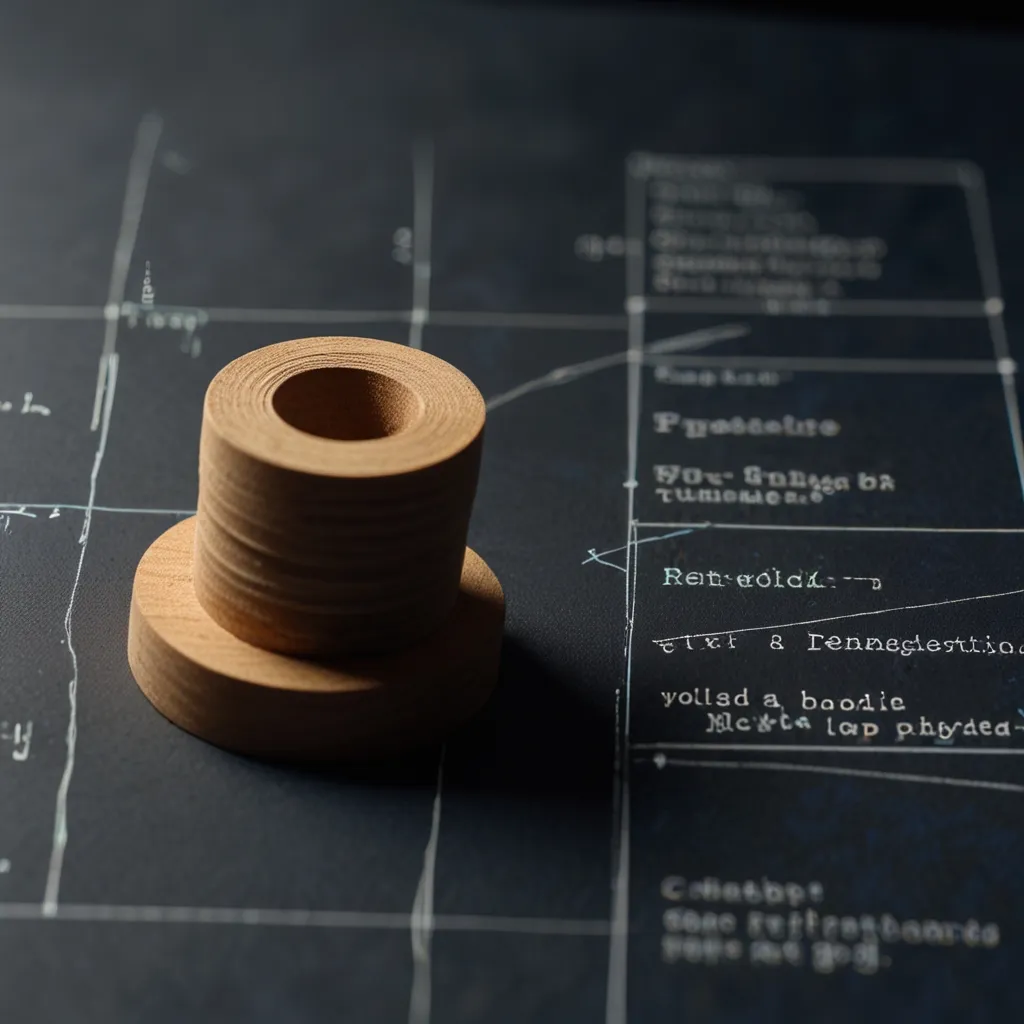Let’s dive into the world of TypeScript interfaces, and I’ll break it down in a way that’s casual and easy to understand. Think of TypeScript interfaces as blueprints for objects in your code. These blueprints help make sure that your objects have all the right properties and methods, which makes your code more reliable and easier to maintain.
To define an interface, you start with the interface keyword. After that, you name your interface and list out the properties and methods you expect your object to have. Check out this simple example:
interface Person {
name: string;
age: number;
greet(): void;
}
In this case, the Person interface says that any object following this blueprint needs a name of type string, an age of type number, and a greet method that doesn’t return anything (void).
Now, where do you actually use these interfaces? Well, they’re great for defining the shape of objects you pass around in your functions. Say you have a function that expects an object with a label property. Here’s how it might look:
function printLabel(labeledObj: { label: string }) {
console.log(labeledObj.label);
}
let myObj = { size: 10, label: "Size 10 Object" };
printLabel(myObj);
The printLabel function is clearly expecting an object with a label of type string. Our myObj object fits the bill because it has a label property, so we can pass it into the function without any problems.
Interfaces become especially useful when defining more complex object structures. Take, for instance, if you’re working with different geometric shapes. You might define an interface like this:
interface Shape {
name: string;
color: string;
area(): number;
}
function calculateArea(shape: Shape): void {
console.log(`Calculating area of ${shape.name}...`);
console.log(`Area: ${shape.area()}`);
}
const circle: Shape = {
name: "Circle",
color: "Red",
area() {
return Math.PI * 2 * 2;
},
};
calculateArea(circle);
Here, the Shape interface defines the necessary properties and methods for a shape—name, color, and area. The circle object matches this interface and hence can be used with the calculateArea function.
Another cool thing about interfaces is that they can enforce contracts on classes. This means you can make sure specific classes adhere to certain properties and methods. Check out how an interface can do this:
interface Printable {
print(): void;
}
class Document implements Printable {
print(): void {
console.log("Document printed");
}
}
class Photo implements Printable {
print(): void {
console.log("Photo printed");
}
}
function printItem(item: Printable): void {
item.print();
}
const doc = new Document();
const photo = new Photo();
printItem(doc); // Output: Document printed
printItem(photo); // Output: Photo printed
In this scenario, the Printable interface insists that any class implementing it must have a print method. Both Document and Photo classes follow this rule, so they can be passed to the printItem function without a hitch.
What’s even better is that interfaces in TypeScript can extend other interfaces, which helps in building more complex types out of simpler ones. For instance:
interface Shape {
color: string;
}
interface Square extends Shape {
sideLength: number;
}
let square: Square = {
color: "blue",
sideLength: 10,
};
Here, Square extends Shape, meaning it inherits the color property but also adds its own sideLength property.
And it doesn’t stop there. Interfaces can describe what’s known as hybrid types—meaning objects that combine multiple behaviors. Say you need an object that acts as both a function and has additional properties:
interface Counter {
(start: number): string;
interval: number;
reset(): void;
}
function getCounter(): Counter {
let counter = function (start: number) {} as Counter;
counter.interval = 123;
counter.reset = function () {};
return counter;
}
let c = getCounter();
c(10);
c.reset();
c.interval = 5.0;
In this code, the Counter interface describes an object that can be used as a function, has an interval property, and a reset method.
So why bother with interfaces? The benefits are massive:
- Type Checking: They help catch type-related errors during development, which means fewer bugs and runtime errors.
- Code Maintainability: By defining clear contracts, interfaces make your code more readable and easier to maintain.
- Flexibility: Since interfaces can be extended or combined, they offer a lot of flexibility in defining complex types.
You’ll find interfaces used in a bunch of scenarios. They’re great for:
- Defining Object Structures: Making sure that objects have the required properties and methods.
- Function Parameters: Defining the structure of objects passed to functions.
- Class Contracts: Ensuring classes stick to specific properties and methods.
- Third-Party Integration: When working with third-party libraries, interfaces help describe the shape of external types.
Wrapping it up, TypeScript interfaces make your code cleaner, more dependable, and easier to understand. Whether you’re dabbling in a small project or working on a large enterprise application, mastering interfaces is a key step in becoming proficient with TypeScript. They’re more than just a way to define types; they’re essential tools for writing solid, maintainable code.