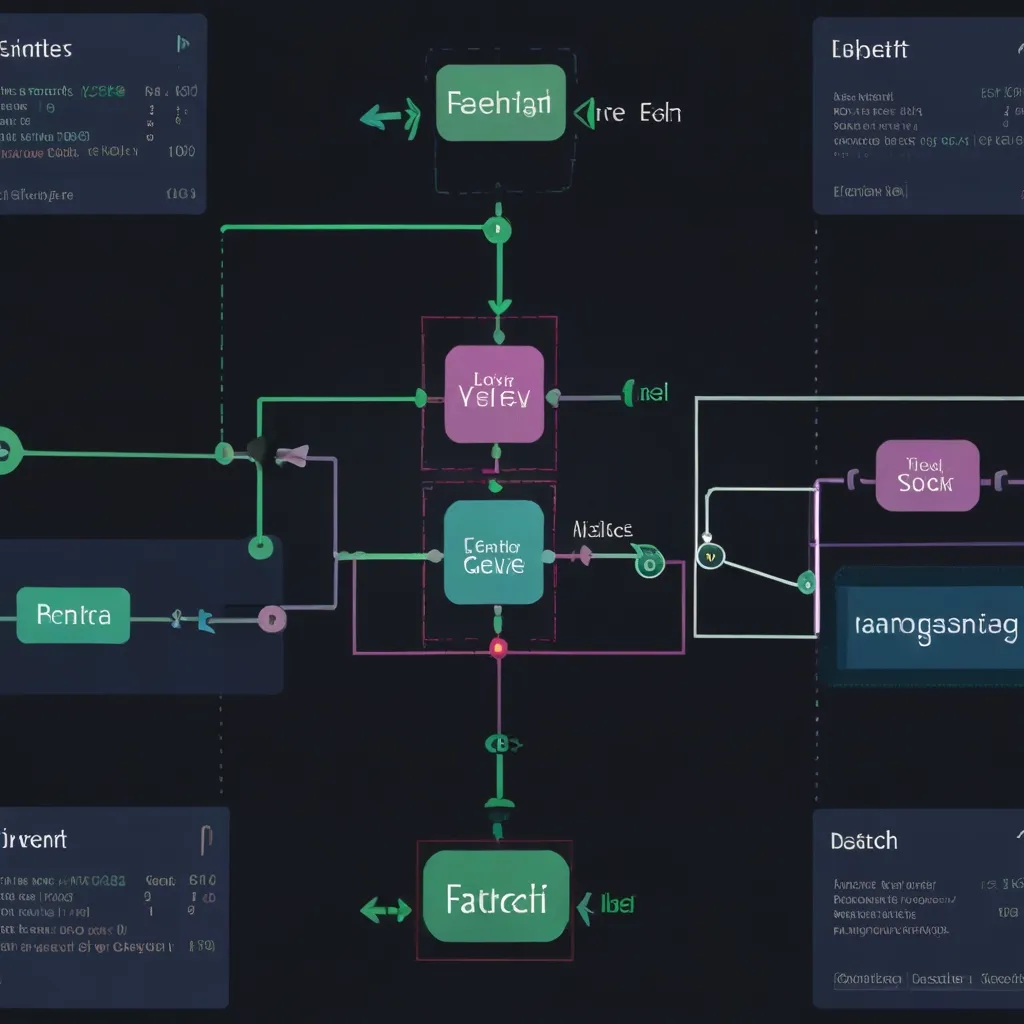Alright, let’s dive into the fascinating world of JavaScript’s event loop! JavaScript is a language that shines when it comes to handling asynchronous operations, and the secret sauce here is the event loop. It helps JavaScript manage tasks like those pesky network requests or heavy file operations without causing any blockages. Sounds like magic, right? So, let’s break this down in a fun and digestible way.
Single-Threaded - Not a Limitation, but a Strength
First things first, JavaScript runs on a single thread. This means it can tackle only one task at a time. Initially, this might sound like a bummer, but hold up! This single-threaded nature is actually a boon, especially when the event loop steps in. The event loop allows JavaScript to juggle multiple tasks efficiently. It’s like an expert waiter who never drops an order, deftly handling multiple tables at once.
Introducing the Call Stack
Imagine you’ve got a tightly organized checklist – that’s your call stack in JavaScript. When your code calls a function, it pushes a new frame onto this stack. Think of it like layers of a cake. Here’s an example to chew on:
function foo(b) {
const a = 10;
return a + b + 11;
}
function bar(x) {
const y = 3;
return foo(x * y);
}
const baz = bar(7); // assigns 42 to baz
When bar is invoked, it adds a frame to the stack, and when it calls foo, another layer is added on top. This continues until all calls are resolved, and the stack is clear. Picture a to-do list where every task must be finished before moving on to the next.
Heap - Where All the Data Lives
Now let’s talk about the heap. This is a different kind of memory, where all JavaScript objects reside. Imagine it as a roomy attic, where you store all your belongings. The JavaScript engine manages this space and ensures your data is safely tucked away.
Message Queue to the Rescue
Here’s where things get exciting. The event loop leverages a message queue, a lineup of tasks waiting for their turn. Every message is like a little package, complete with an associated function ready to be called. Here’s the flow:
- Adding Messages: When triggers like network responses or button clicks happen, a message jumps into the queue.
- Processing: The event loop ferries messages from the queue and executes their functions.
- Run-to-Completion: Each task gets its time to shine, running to completion before the next one begins. No interruptions here!
Non-Blocking I/O - No More Waiting Around
Thanks to the event loop, JavaScript handles I/O operations without getting tripped up. When you need to fetch data – like hitting up a server for info – the event loop keeps the ball rolling by scheduling this task without making your code wait. Check this out:
fetch('https://example.com/data')
.then(response => response.json())
.then(data => console.log(data))
.catch(error => console.error('Error:', error));
Here, fetch starts the request but doesn’t hold up other code. The event loop keeps busy with other tasks until the data arrives.
Web APIs and the Task Queue - Powerful Allies
Web APIs like setTimeout and XMLHttpRequest play pivotal roles in asynchronous programming. They don’t execute tasks right away but schedule them for later. Consider setTimeout, which adds a message to the queue after a certain delay:
console.log('1');
setTimeout(() => console.log('2'), 2000);
console.log('3');
You’ll see 1, 3, and then 2 after two seconds. setTimeout queues the callback, allowing the event loop to continue with its immediate tasks.
Microtask Queue - The Swift Sidekick
We also have the microtask queue, which typically involves promises. These microtasks get top billing, processed before the next task on the main queue. Here’s a peek:
console.log('1');
Promise.resolve().then(() => console.log('2'));
console.log('3');
The output will be 1, 3, and finally 2. Promises slide into the microtask queue and get handled before the main queue’s next task – talk about VIP treatment!
Dealing with Long-Running Tasks
The event loop works wonders, but long-running tasks can still be roadblocks. To keep things smooth, it’s wise to break heavy operations into smaller chunks. Here’s how you can do it:
function heavyComputation() {
for (let i = 0; i < 10000000; i++) {
// Do some heavy stuff
}
console.log('Computation done');
}
// Break into smaller pieces
function chunkedComputation() {
let i = 0;
function compute() {
for (let j = 0; j < 1000; j++) {
// Do some lighter work
i++;
if (i >= 10000000) {
console.log('Computation done');
return;
}
}
setTimeout(compute, 0);
}
compute();
}
chunkedComputation();
This method splits heavy-lifting tasks, allowing the event loop to stay responsive, handling other tasks in between.
Wrapping It Up
The event loop is the magic wand of JavaScript’s async capabilities, ensuring non-blocking execution and smooth handling of I/O operations. Understanding how the event loop operates along with the call stack, heap, message queue, and microtask queue sets the stage for writing efficient and responsive JavaScript code. With this, you’re not just coding – you’re orchestrating a symphony of tasks that perform harmoniously.
So, whether you’re coding for web APIs, promises, or microtasks, mastering the event loop is your ticket to building robust and scalable applications. Keep these principles in mind, and you’ll be navigating JavaScript’s asynchronous waters like a pro.