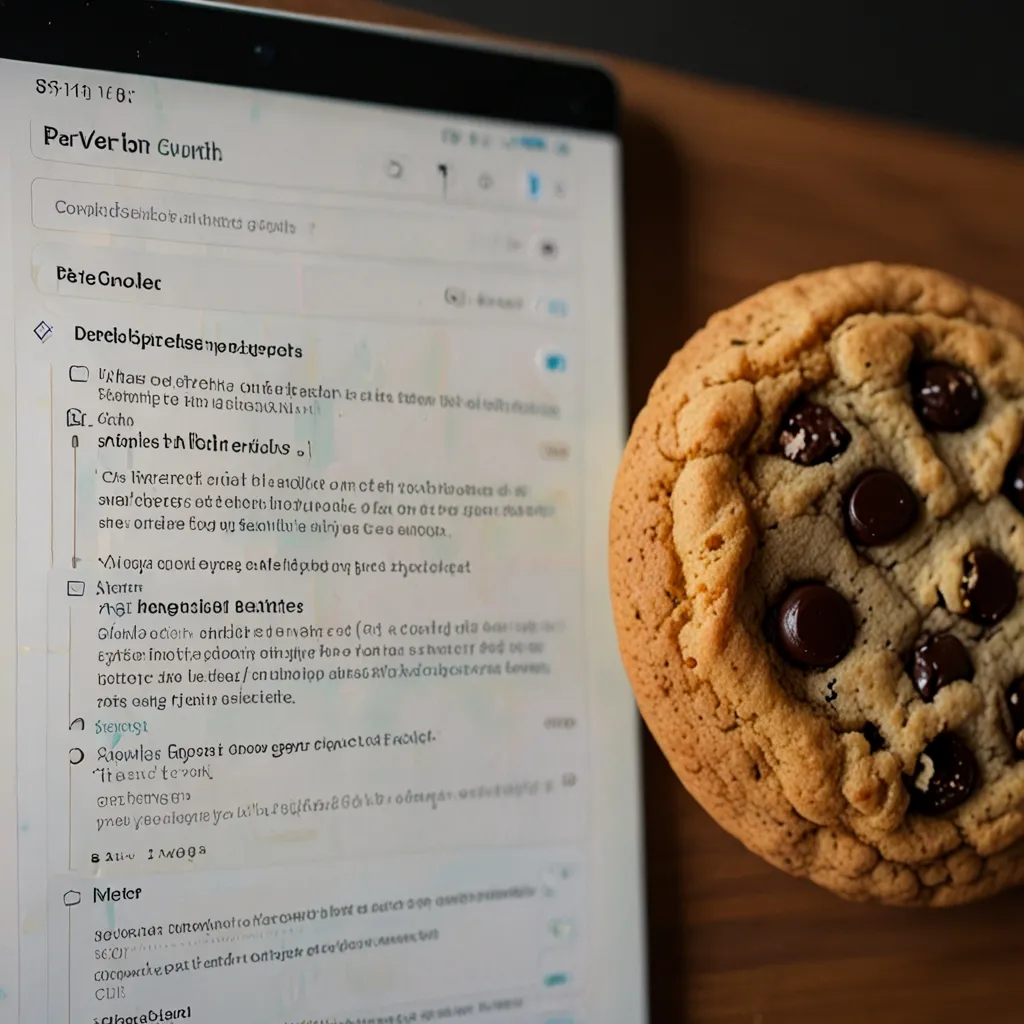In the ever-changing landscape of JavaScript, keeping up with the newest features and syntax can sometimes feel like a never-ending chore, especially when you need your code to work on older browsers as well. Enter Babel – a game-changer in the world of JavaScript development. Babel is not just a compiler; it’s a full-fledged toolchain that lets developers use cutting-edge ECMAScript features even in environments where they’re not natively supported.
Babel stands out because it doesn’t just transform the newest JavaScript code into something that older environments can understand; it’s also clever about how it does it. This means you get to use the coolest, latest features of JavaScript without worrying about breaking your application for users stuck on legacy browsers.
You might be wondering, “What exactly does Babel do?” Well, it acts as a bridge between modern and old-school JavaScript. The process it uses is called transpilation, which is essentially converting your brand-new, shiny JavaScript into a version that can still run and look decent on older engines. Imagine writing some state-of-the-art JavaScript code, like arrow functions, only to find out that it won’t work on a few outdated browsers. That’s where Babel steps in, taking your modern code and translating it into something more universally understandable.
Take this modern snippet of JavaScript for instance:
[1, 2, 3].map(n => n + 1);
With Babel in the mix, it gets transformed to:
[1, 2, 3].map(function(n) { return n + 1; });
This way, regardless of the browser, your code remains functional and does its job without any hiccups. That’s the magic of Babel – it makes inconsistent support across browsers a non-issue.
And it doesn’t stop at just transforming syntax. Babel also fills in the gaps with polyfills when features are missing from older environments. Polyfills are just bits of code that replicate what new features do, making them available for older engines. For instance, if you’re using Array.prototype.includes and it’s not natively supported in some older browsers, Babel can automatically include a polyfill, so the method works just as intended everywhere.
Why would developers go through the trouble of using Babel? Well, for starters, it ensures cross-browser compatibility. When you deploy a web application, you have no control over what browser or version your users will be on. Babel makes sure your modern JavaScript code works seamlessly across all possible browsers, including the ancient ones.
Another reason is development efficiency. With Babel, you can write code using the latest features without worrying about compatibility issues. This not only speeds up the development process but also makes it more enjoyable. Think about it – you get to use all the fancy new JavaScript tools without fretting over whether they’ll work for all your users.
Babel also provides a level of future-proofing. Even if a brand-new feature isn’t supported widely yet, you can start using it today, thanks to Babel. This way, you’re ensuring your code stays relevant as browsers catch up and evolve. It’s like writing future-proof code today.
To get a clearer picture, let’s look at a real-world scenario. Suppose you’re building a web app that needs to run smoothly on both cutting-edge and older browsers. You want to use the async/await syntax for handling promises because it makes your code cleaner and more readable. Here’s how you’d typically write that code:
async function fetchData() {
const response = await fetch('https://api.example.com/data');
const data = await response.json();
console.log(data);
}
Without Babel, this code would falter on older browsers, breaking your app for those users. But with Babel’s help, this code gets transformed into something like this:
function fetchData() {
return fetch('https://api.example.com/data')
.then(response => response.json())
.then(data => console.log(data));
}
This transformed version uses then methods, maintaining functionality across all browsers, ensuring no one is left out in the cold just because they haven’t updated their browser.
In short, Babel is pretty much essential for JavaScript developers who want to enjoy the best of both worlds – the latest JavaScript features and backward compatibility. It takes away the headache of cross-browser development, letting developers focus on actually developing rather than worrying about compatibility issues.
Whether you’re kicking off a new project or working on an existing one, Babel is an indispensable ally. It ensures that your JavaScript runs perfectly across various environments. So, don’t shy away from those fancy new features – Babel has got your back, making sure your code runs smoothly for every user, every time.