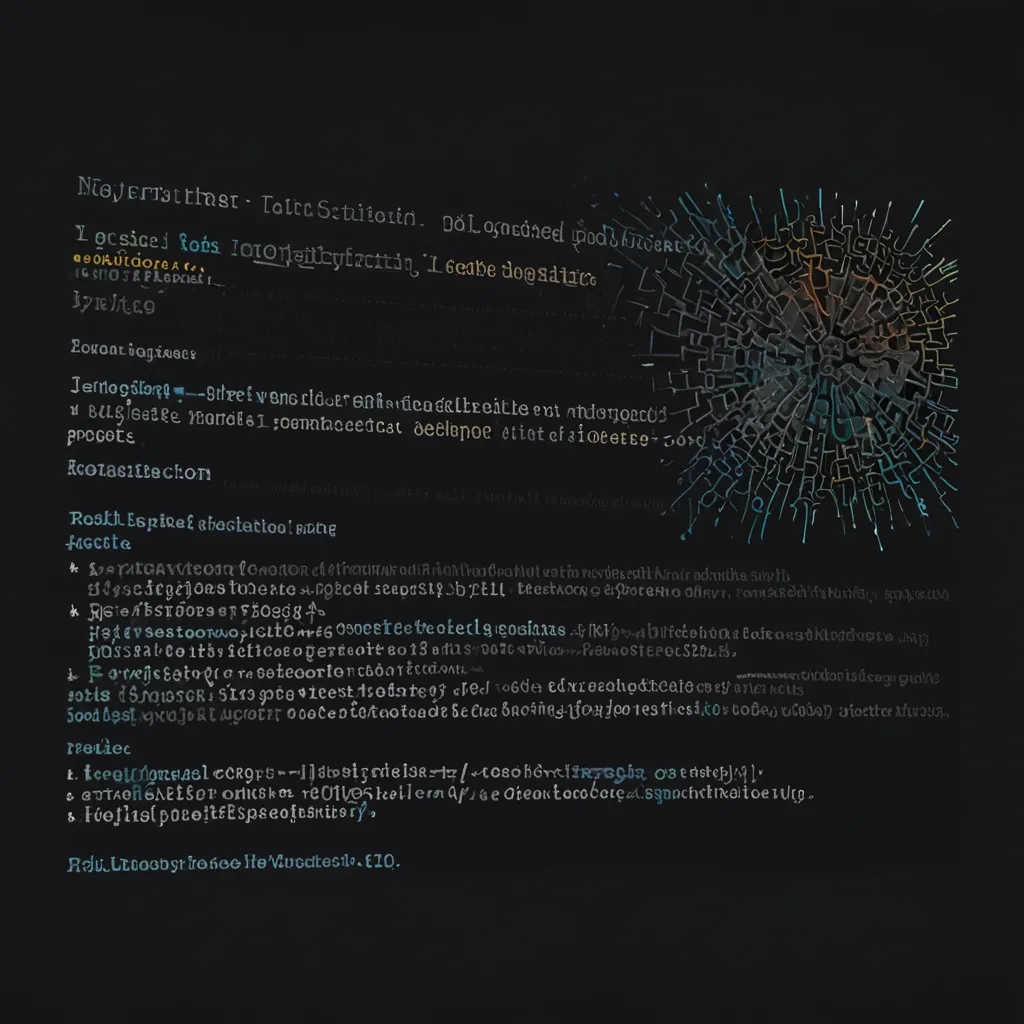WebAssembly’s Exception Handling proposal is a game-changer for error management in Wasm modules. It’s like creating a universal error language, allowing smooth error handling across different programming languages compiled to WebAssembly. This feature connects high-level language error handling with Wasm’s low-level execution model.
Right now, dealing with errors in WebAssembly can be a pain. We often have to manually check for issues and use custom error codes. But this new proposal brings in try and catch blocks, throw instructions, and a standard way to define and handle exceptions. It’s going to make it way easier to move existing code to WebAssembly while keeping the error handling patterns we’re used to.
Let’s look at how we can use these new features in WebAssembly. First, we’ll define a custom exception type:
(module
(tag $my_exception (param i32))
(func $throw_exception (param $value i32)
local.get $value
throw $my_exception
)
(func $catch_exception (param $value i32) (result i32)
(try
(do
(call $throw_exception (local.get $value))
(return (i32.const 0)) ;; This line won't be reached
)
(catch $my_exception
;; The exception value is on top of the stack
return ;; Return the exception value
)
)
)
(export "catchException" (func $catch_exception))
)
In this example, we’ve defined a custom exception type $my_exception that carries an i32 value. We’ve also created two functions: one that throws the exception and another that catches it.
The $throw_exception function simply throws our custom exception with the given value. The $catch_exception function is more interesting. It uses a try-catch block to handle the exception. If an exception is thrown, it’s caught and its value is returned.
This new approach to error handling in WebAssembly is going to make our lives a lot easier. We can now write more expressive and safer code, similar to what we’re used to in higher-level languages.
But it’s not just about making WebAssembly feel more familiar. This feature opens up new possibilities for error management in web applications. We can now create more sophisticated error handling strategies that work seamlessly across different parts of our application, regardless of the original language they were written in.
Let’s look at how we might use this in a real-world scenario. Imagine we’re building a web application that uses WebAssembly for some heavy computations. We might have a function that performs a complex calculation and can potentially throw an exception:
(module
(tag $computation_error (param i32))
(func $perform_calculation (param $input f64) (result f64)
;; Some complex calculation here
;; If something goes wrong:
(throw $computation_error (i32.const 1))
;; If everything is fine:
(return (f64.const 42.0))
)
(func $safe_calculation (param $input f64) (result f64)
(try
(do
(call $perform_calculation (local.get $input))
)
(catch $computation_error
;; Log the error or take some other action
(return (f64.const -1.0)) ;; Return a sentinel value
)
)
)
(export "safeCalculation" (func $safe_calculation))
)
In this example, we have a $perform_calculation function that might throw a $computation_error exception. We wrap this in a $safe_calculation function that catches any exceptions and returns a sentinel value (-1.0) if an error occurs.
This approach allows us to handle errors gracefully within our WebAssembly module. But what about interacting with JavaScript? How can we bridge the gap between WebAssembly exceptions and JavaScript error handling?
Well, when we catch an exception in WebAssembly, we can choose to re-throw it as a JavaScript error. Here’s how we might modify our $safe_calculation function to do this:
(import "js" "throw" (func $js_throw (param i32)))
(func $safe_calculation (param $input f64) (result f64)
(try
(do
(call $perform_calculation (local.get $input))
)
(catch $computation_error
;; Instead of returning a sentinel value, throw a JS error
(call $js_throw (i32.const 1))
(unreachable)
)
)
)
In this version, we import a JavaScript function throw that we can use to throw a JavaScript error. When we catch a $computation_error, instead of returning a sentinel value, we call this function to throw a JavaScript error.
On the JavaScript side, we’d need to provide this throw function:
let wasm_module;
WebAssembly.instantiateStreaming(fetch('our_module.wasm'), {
js: {
throw: (errorCode) => {
throw new Error(`WebAssembly computation error: ${errorCode}`);
}
}
}).then(module => {
wasm_module = module.instance.exports;
try {
let result = wasm_module.safeCalculation(10);
console.log(`Calculation result: ${result}`);
} catch (error) {
console.error(`Caught error from WebAssembly: ${error.message}`);
}
});
This setup allows us to seamlessly handle errors across the WebAssembly-JavaScript boundary. Errors originating in our WebAssembly code can be caught and handled naturally in our JavaScript code.
Now, you might be wondering about the performance implications of all this. After all, one of the main reasons we use WebAssembly is for speed. The good news is that the Exception Handling proposal has been designed with performance in mind.
In most cases, there’s zero cost for the try-catch mechanism if no exception is thrown. The exception handling only adds overhead when an actual exception occurs. This means we can liberally use try-catch blocks without worrying about slowing down our normal execution path.
However, it’s worth noting that throwing and catching exceptions can be relatively expensive operations. They’re designed for exceptional situations, not for regular control flow. If you find yourself throwing and catching exceptions frequently in performance-critical code, it might be worth reconsidering your design.
This new exception handling mechanism also makes our WebAssembly code more debuggable. When an exception is thrown, we can get a stack trace that includes both WebAssembly and JavaScript frames. This makes it much easier to track down the source of errors, especially in complex applications that mix WebAssembly and JavaScript.
Looking ahead, the Exception Handling proposal is going to make WebAssembly an even more powerful tool for web development. It’s going to make it easier to port existing codebases to WebAssembly, as we can now maintain familiar error handling patterns. It’s also going to enable more robust and sophisticated error management strategies in web applications.
For example, imagine we’re building a complex data processing pipeline that uses WebAssembly for performance-critical parts. With the new exception handling, we can create a unified error handling strategy that works across both our WebAssembly and JavaScript code. We might define a set of custom exception types for different error conditions:
(module
(tag $input_error (param i32))
(tag $processing_error (param i32))
(tag $output_error (param i32))
;; ... rest of the module
)
Then, in our processing functions, we can throw these specific exceptions when appropriate:
(func $process_data (param $input i32) (result i32)
;; Check input
(if (i32.lt_s (local.get $input) (i32.const 0))
(then
(throw $input_error (i32.const 1)) ;; Negative input error
)
)
;; Process data
(local $result i32)
(try
(do
;; Some complex processing here
(local.set $result (call $complex_processing (local.get $input)))
)
(catch $processing_error
;; Log the error and rethrow
(call $log_error (i32.const 2)) ;; 2 = processing error
(rethrow)
)
)
;; Check output
(if (i32.gt_s (local.get $result) (i32.const 1000))
(then
(throw $output_error (i32.const 1)) ;; Result too large error
)
)
(return (local.get $result))
)
This allows us to have fine-grained error handling within our WebAssembly module. We can then expose this to JavaScript in a way that allows for seamless error handling:
let wasm_module;
WebAssembly.instantiateStreaming(fetch('data_processing.wasm'), {
env: {
log_error: (errorCode) => {
console.error(`WebAssembly error logged: ${errorCode}`);
}
}
}).then(module => {
wasm_module = module.instance.exports;
try {
let result = wasm_module.process_data(42);
console.log(`Processing result: ${result}`);
} catch (error) {
if (error instanceof WebAssembly.Exception) {
let tag = error.getArg(wasm_module, 0); // Get the tag (exception type)
let code = error.getArg(wasm_module, 1); // Get the error code
switch (tag) {
case 'input_error':
console.error(`Invalid input: ${code}`);
break;
case 'processing_error':
console.error(`Processing failed: ${code}`);
break;
case 'output_error':
console.error(`Invalid output: ${code}`);
break;
default:
console.error(`Unknown error: ${code}`);
}
} else {
console.error(`Unexpected error: ${error}`);
}
}
});
This setup gives us a powerful and flexible error handling system that works seamlessly across WebAssembly and JavaScript. We can provide detailed error information, log errors when they occur, and handle different types of errors in specific ways.
The Exception Handling proposal for WebAssembly is a significant step forward. It’s going to make our WebAssembly code more robust, more maintainable, and easier to integrate with the rest of our web applications. Whether you’re building complex web applications, working on language compilers targeting WebAssembly, or just exploring the cutting edge of web technologies, this feature is definitely worth getting excited about.
As web development continues to evolve, features like this are pushing the boundaries of what’s possible in the browser. They’re enabling us to build more powerful, more reliable, and more sophisticated web applications. And that’s something we can all get behind.